这是基于SSM项目中,使用freemaker加UEditor富文本编辑器修改的,不过使用与JSP的UEditor大同小异,修改后的功能是可以配置上传图片、文件、涂鸦等的存储路径,而不是默认地存储在项目路径下。
首先,增加ueditor.properties配置文件,内容为:
#上传文件存储路径
ueditor.imagePath=F:/jblog/修改UEditorController,如果是使用JSP页面的,对应修改controller.jsp:
原本的UEditorController为:
@Controller
@RequestMapping("/static/ueditor")
public class UEditorController {
@RequestMapping("/jsp/controller")
public void writePage(HttpServletRequest request, HttpServletResponse response)
throws IOException {
request.setCharacterEncoding( "utf-8" );
response.setHeader("Content-Type" , "text/html");
String rootPath = request.getSession().getServletContext().getRealPath("/");
response.getWriter().write(new ActionEnter(request, rootPath).exec());
}
}修改后:
@Controller
@RequestMapping("/static/ueditor")
public class UEditorController {
private static String saveRootPath;
static {
try {
Properties prop = new Properties();
InputStream inStream = (new DefaultResourceLoader()).getResource("classpath:ueditor.properties").getInputStream();
prop.load(inStream);
saveRootPath = prop.getProperty("ueditor.imagePath");
} catch (Exception e) {
throw new RuntimeException("从ueditor.properties配置文件中获取ueditor图片存储位置失败", e);
}
}
@RequestMapping("/jsp/controller")
public void writePage(HttpServletRequest request, HttpServletResponse response)
throws IOException {
request.setCharacterEncoding( "utf-8" );
response.setHeader("Content-Type" , "text/html");
String rootPath = request.getSession().getServletContext().getRealPath("/");
response.getWriter().write(new ActionEnter(request, rootPath, saveRootPath).exec());
}
}此时,会发现new ActionEnter(request, rootPath, saveRootPath)报错,是因为ActionEnter构造器只有两个参数的,这里需要修改ueditor.jar中的类。
修改ConfigManager类:
//增加字段saveRootPath
...
private String saveRootPath = null;
...
//构造器增加参数saveRootPath,
//并在构造器中对saveRootPath赋值
private ConfigManager(String rootPath, String contextPath, String saveRootPath, String uri) throws FileNotFoundException, IOException {
rootPath = rootPath.replace("\\", "/");
this.saveRootPath = saveRootPath;
this.rootPath = rootPath;
this.contextPath = contextPath;
if (contextPath.length() > 0) {
this.originalPath = this.rootPath + uri.substring(contextPath.length());
} else {
this.originalPath = this.rootPath + uri;
}
this.initEnv();
}
//getInstance方法参数saveRootPath,调用修改后的构造器
public static ConfigManager getInstance(String rootPath, String contextPath, String saveRootPath, String uri) {
try {
return new ConfigManager(rootPath, contextPath, saveRootPath, uri);
} catch (Exception var4) {
return null;
}
}
...
//把saveRootPath设置到config中
public Map<String, Object> getConfig(int type) {
Map<String, Object> conf = new HashMap();
String savePath = null;
...
conf.put("savePath", savePath);
conf.put("rootPath", this.rootPath);
conf.put("saveRootPath", this.saveRootPath);
return conf;
}修改ActionEnter类:
...
//增加字段saveRootPath
private String saveRootPath = null;
...
//修改ActionEnter构造器,调用修改后的ConfigManager.getInstance方法
public ActionEnter(HttpServletRequest request, String rootPath, String saveRootPath) {
this.request = request;
this.rootPath = rootPath;
this.saveRootPath = saveRootPath;
this.actionType = request.getParameter("action");
this.contextPath = request.getContextPath();
this.configManager = ConfigManager.getInstance(this.rootPath, this.contextPath, this.saveRootPath, request.getRequestURI());
}修改BinaryUploader类:
public class BinaryUploader {
public BinaryUploader() {
}
public static final State save(HttpServletRequest request, Map<String, Object> conf) {
try {
MultipartHttpServletRequest multipartRequest = (MultipartHttpServletRequest)request;
MultipartFile multipartFile = multipartRequest.getFile(conf.get("fieldName").toString());
String savePath = (String)conf.get("savePath");
String originFileName = multipartFile.getOriginalFilename();
String suffix = FileType.getSuffixByFilename(originFileName);
originFileName = originFileName.substring(0, originFileName.length() - suffix.length());
savePath = savePath + suffix;
long maxSize = ((Long)conf.get("maxSize")).longValue();
if (!validType(suffix, (String[])((String[])conf.get("allowFiles")))) {
return new BaseState(false, 8);
} else {
savePath = PathFormat.parse(savePath, originFileName);
int index = savePath.lastIndexOf('/');
String saveRootPath = (String)conf.get("saveRootPath");
String physicalPath = saveRootPath + savePath.substring(0, index);
File targetFile = new File(physicalPath);
if (!targetFile.exists()) {
targetFile.mkdirs();
}
State storageState = StorageManager.saveFileByInputStream(multipartFile.getInputStream(), saveRootPath + savePath, maxSize);
if (storageState.isSuccess()) {
storageState.putInfo("url", PathFormat.format(savePath));
storageState.putInfo("type", suffix);
storageState.putInfo("original", originFileName + suffix);
}
return storageState;
}
} catch (Exception e) {
e.printStackTrace();
System.out.println(e.getMessage());
return new BaseState(false, 4);
}
}
private static boolean validType(String type, String[] allowTypes) {
List<String> list = Arrays.asList(allowTypes);
return list.contains(type);
}
}到这里完成了对图片、视频、文件的存储路径的修改,如果需要用到涂鸦的功能,还需要修改Base64Uploader类:
public static State save(String content, Map<String, Object> conf) {
byte[] data = decode(content);
long maxSize = ((Long)conf.get("maxSize")).longValue();
if (!validSize(data, maxSize)) {
return new BaseState(false, 1);
} else {
String suffix = FileType.getSuffix("JPG");
String savePath = PathFormat.parse((String)conf.get("savePath"), (String)conf.get("filename"));
savePath = savePath + suffix;
String physicalPath = (String)conf.get("saveRootPath") + savePath;
State storageState = StorageManager.saveBinaryFile(data, physicalPath);
if (storageState.isSuccess()) {
storageState.putInfo("url", PathFormat.format(savePath));
storageState.putInfo("type", suffix);
storageState.putInfo("original", "");
}
return storageState;
}
}完成了上传文件的存储设置后,图片还不能回显,在spring mvc配置文件中增加配置:
<context:property-placeholder location="classpath:ueditor.properties" />
<mvc:resources mapping="/ueditor/upload/**" location= "file:${ueditor.imagePath}/ueditor/upload/" />也可以写一个handle处理文件请求,参考:http://blog.csdn.net/yuancenyi/article/details/53327414
配置文件config.json内容为:
/* 上传图片配置项 */
"imageActionName": "uploadimage", /* 执行上传图片的action名称 */
"imageFieldName": "upfile", /* 提交的图片表单名称 */
"imageMaxSize": 2048000, /* 上传大小限制,单位B */
"imageAllowFiles": [".png", ".jpg", ".jpeg", ".gif", ".bmp"], /* 上传图片格式显示 */
"imageCompressEnable": true, /* 是否压缩图片,默认是true */
"imageCompressBorder": 1600, /* 图片压缩最长边限制 */
"imageInsertAlign": "none", /* 插入的图片浮动方式 */
"imageUrlPrefix": "/admin", /* 图片访问路径前缀 */
"imagePathFormat": "/ueditor/upload/image/{yyyy}{mm}{dd}/{time}{rand:6}"
......修改后的效果为:
还有其中截图功能不能使用的问题尚未解决
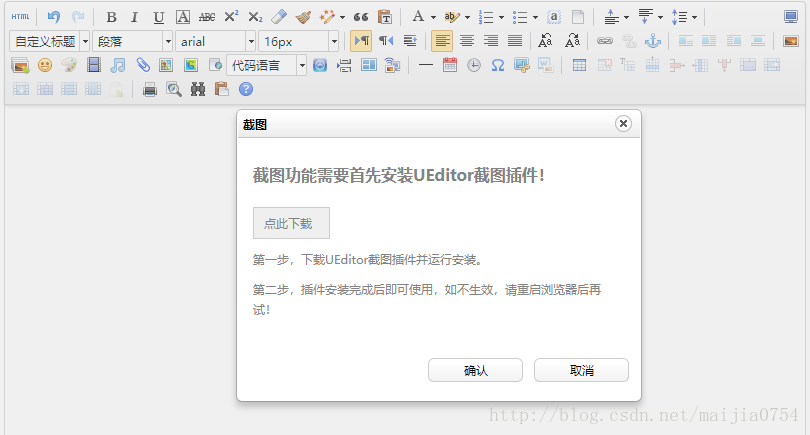
点击截图后,提示需要安装截图插件,安装完成后点击截图依旧出现该界面,再火狐,谷歌,还有Windows10自带的浏览器都是如此,只有IE可以调用出截图功能,可是会出现错误:
异常信息为:
org.springframework.web.multipart.MultipartException: Failed to parse multipart servlet request; nested exception is org.apache.commons.fileupload.FileUploadException: Stream ended unexpectedly
at org.springframework.web.multipart.commons.CommonsMultipartResolver.parseRequest(CommonsMultipartResolver.java:168)
at org.springframework.web.multipart.commons.CommonsMultipartResolver.resolveMultipart(CommonsMultipartResolver.java:142)
at org.springframework.web.servlet.DispatcherServlet.checkMultipart(DispatcherServlet.java:1104)
at org.springframework.web.servlet.DispatcherServlet.doDispatch(DispatcherServlet.java:936)
at org.springframework.web.servlet.DispatcherServlet.doService(DispatcherServlet.java:901)
at org.springframework.web.servlet.FrameworkServlet.processRequest(FrameworkServlet.java:970)
at org.springframework.web.servlet.FrameworkServlet.doPost(FrameworkServlet.java:872)
at javax.servlet.http.HttpServlet.service(HttpServlet.java:650)
at org.springframework.web.servlet.FrameworkServlet.service(FrameworkServlet.java:846)
at javax.servlet.http.HttpServlet.service(HttpServlet.java:731)
at org.apache.catalina.core.ApplicationFilterChain.internalDoFilter(ApplicationFilterChain.java:303)
at org.apache.catalina.core.ApplicationFilterChain.doFilter(ApplicationFilterChain.java:208)
at org.apache.tomcat.websocket.server.WsFilter.doFilter(WsFilter.java:52)
at org.apache.catalina.core.ApplicationFilterChain.internalDoFilter(ApplicationFilterChain.java:241)
at org.apache.catalina.core.ApplicationFilterChain.doFilter(ApplicationFilterChain.java:208)
at org.apache.shiro.web.servlet.ProxiedFilterChain.doFilter(ProxiedFilterChain.java:61)
at org.apache.shiro.web.servlet.AdviceFilter.executeChain(AdviceFilter.java:108)
at org.apache.shiro.web.servlet.AdviceFilter.doFilterInternal(AdviceFilter.java:137)
at org.apache.shiro.web.servlet.OncePerRequestFilter.doFilter(OncePerRequestFilter.java:125)
at org.apache.shiro.web.servlet.ProxiedFilterChain.doFilter(ProxiedFilterChain.java:66)
at org.apache.shiro.web.servlet.AbstractShiroFilter.executeChain(AbstractShiroFilter.java:449)
at org.apache.shiro.web.servlet.AbstractShiroFilter$1.call(AbstractShiroFilter.java:365)
at org.apache.shiro.subject.support.SubjectCallable.doCall(SubjectCallable.java:90)
at org.apache.shiro.subject.support.SubjectCallable.call(SubjectCallable.java:83)
at org.apache.shiro.subject.support.DelegatingSubject.execute(DelegatingSubject.java:387)
at org.apache.shiro.web.servlet.AbstractShiroFilter.doFilterInternal(AbstractShiroFilter.java:362)
at org.apache.shiro.web.servlet.OncePerRequestFilter.doFilter(OncePerRequestFilter.java:125)
at org.springframework.web.filter.DelegatingFilterProxy.invokeDelegate(DelegatingFilterProxy.java:347)
at org.springframework.web.filter.DelegatingFilterProxy.doFilter(DelegatingFilterProxy.java:263)
at org.apache.catalina.core.ApplicationFilterChain.internalDoFilter(ApplicationFilterChain.java:241)
at org.apache.catalina.core.ApplicationFilterChain.doFilter(ApplicationFilterChain.java:208)
at org.springframework.web.filter.CharacterEncodingFilter.doFilterInternal(CharacterEncodingFilter.java:197)
at org.springframework.web.filter.OncePerRequestFilter.doFilter(OncePerRequestFilter.java:107)
at org.apache.catalina.core.ApplicationFilterChain.internalDoFilter(ApplicationFilterChain.java:241)
at org.apache.catalina.core.ApplicationFilterChain.doFilter(ApplicationFilterChain.java:208)
at org.apache.catalina.core.StandardWrapperValve.invoke(StandardWrapperValve.java:219)
at org.apache.catalina.core.StandardContextValve.invoke(StandardContextValve.java:110)
at org.apache.catalina.authenticator.AuthenticatorBase.invoke(AuthenticatorBase.java:506)
at org.apache.catalina.core.StandardHostValve.invoke(StandardHostValve.java:169)
at org.apache.catalina.valves.ErrorReportValve.invoke(ErrorReportValve.java:103)
at org.apache.catalina.valves.AccessLogValve.invoke(AccessLogValve.java:962)
at org.apache.catalina.core.StandardEngineValve.invoke(StandardEngineValve.java:116)
at org.apache.catalina.connector.CoyoteAdapter.service(CoyoteAdapter.java:445)
at org.apache.coyote.http11.AbstractHttp11Processor.process(AbstractHttp11Processor.java:1115)
at org.apache.coyote.AbstractProtocol$AbstractConnectionHandler.process(AbstractProtocol.java:637)
at org.apache.tomcat.util.net.AprEndpoint$SocketProcessor.doRun(AprEndpoint.java:2555)
at org.apache.tomcat.util.net.AprEndpoint$SocketProcessor.run(AprEndpoint.java:2544)
at java.util.concurrent.ThreadPoolExecutor.runWorker(ThreadPoolExecutor.java:1145)
at java.util.concurrent.ThreadPoolExecutor$Worker.run(ThreadPoolExecutor.java:615)
at org.apache.tomcat.util.threads.TaskThread$WrappingRunnable.run(TaskThread.java:61)
at java.lang.Thread.run(Thread.java:745)
Caused by: org.apache.commons.fileupload.FileUploadException: Stream ended unexpectedly
at org.apache.commons.fileupload.FileUploadBase.parseRequest(FileUploadBase.java:362)
at org.apache.commons.fileupload.servlet.ServletFileUpload.parseRequest(ServletFileUpload.java:115)
at org.springframework.web.multipart.commons.CommonsMultipartResolver.parseRequest(CommonsMultipartResolver.java:158)
... 50 more
Caused by: org.apache.commons.fileupload.MultipartStream$MalformedStreamException: Stream ended unexpectedly
at org.apache.commons.fileupload.MultipartStream.readHeaders(MultipartStream.java:540)
at org.apache.commons.fileupload.FileUploadBase$FileItemIteratorImpl.findNextItem(FileUploadBase.java:1038)
at org.apache.commons.fileupload.FileUploadBase$FileItemIteratorImpl.hasNext(FileUploadBase.java:1106)
at org.apache.commons.fileupload.FileUploadBase.parseRequest(FileUploadBase.java:339)
... 52 more看起来是流中断了,此问题未能解决。
jar包下载地址:http://download.csdn.net/download/maijia0754/10257242







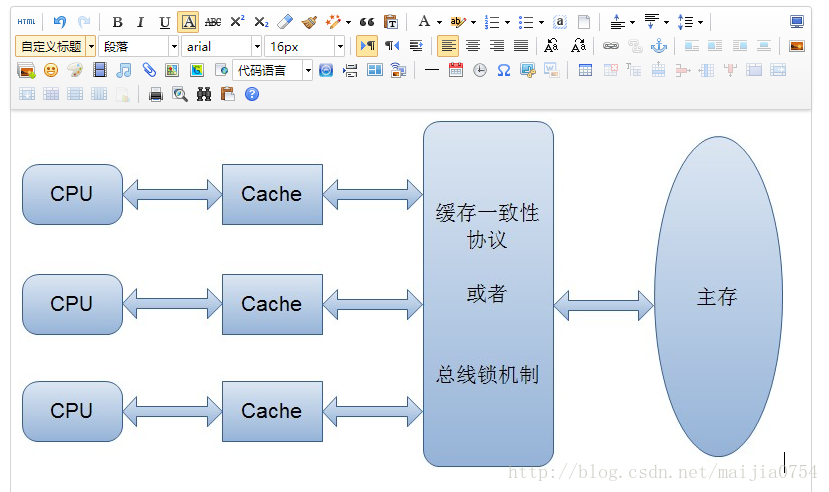
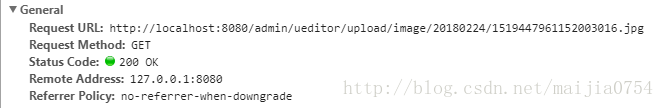

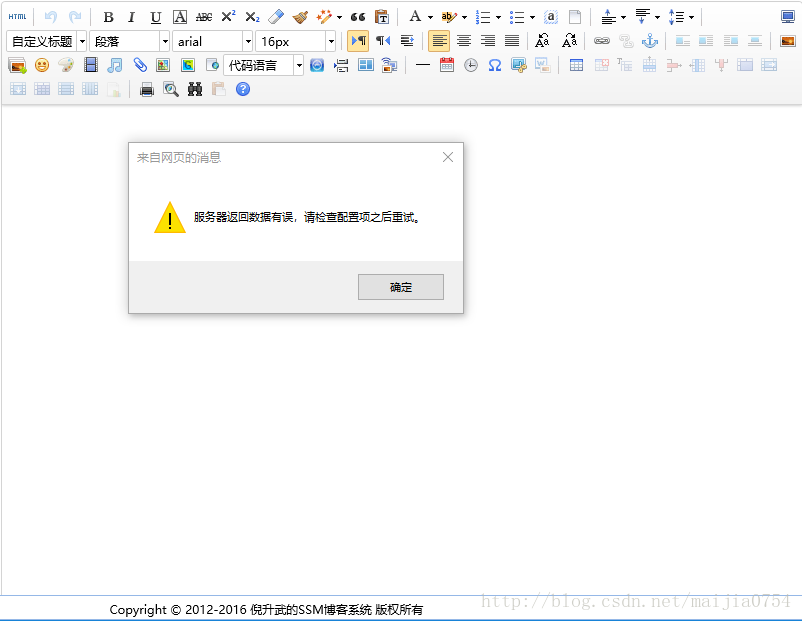













 1424
1424











 被折叠的 条评论
为什么被折叠?
被折叠的 条评论
为什么被折叠?








