在上一篇文章中,我们对tomcat的启动过程进行了简单的说明,在这篇文章中将对关闭过程进行简单的说明。
关闭tomcat一般我们都是采用的是:
./shutdown.sh我们打开这个脚本文件,看看里面的具体实现:
# -----------------------------------------------------------------------------
# Stop script for the CATALINA Server
# -----------------------------------------------------------------------------
# Better OS/400 detection: see Bugzilla 31132
os400=false
case "`uname`" in
OS400*) os400=true;;
esac
# resolve links - $0 may be a softlink
PRG="$0"
while [ -h "$PRG" ] ; do
ls=`ls -ld "$PRG"`
link=`expr "$ls" : '.*-> \(.*\)$'`
if expr "$link" : '/.*' > /dev/null; then
PRG="$link"
else
PRG=`dirname "$PRG"`/"$link"
fi
done
PRGDIR=`dirname "$PRG"`
EXECUTABLE=catalina.sh
# Check that target executable exists
if $os400; then
# -x will Only work on the os400 if the files are:
# 1. owned by the user
# 2. owned by the PRIMARY group of the user
# this will not work if the user belongs in secondary groups
eval
else
if [ ! -x "$PRGDIR"/"$EXECUTABLE" ]; then
echo "Cannot find $PRGDIR/$EXECUTABLE"
echo "The file is absent or does not have execute permission"
echo "This file is needed to run this program"
exit 1
fi
fi
exec "$PRGDIR"/"$EXECUTABLE" stop "$@"从上面可以看出,其实和启动脚本没什么区别,最终调用的都是catalina.sh,只是传递给catalina.sh的参数不一样,之前传递的是start,而这里传递的是stop,仅此而已。而catalina.sh在接收到stop参数后,会进入到相应的条件分支:
............
elif [ "$1" = "stop" ] ; then
shift
SLEEP=5
if [ ! -z "$1" ]; then
echo $1 | grep "[^0-9]" >/dev/null 2>&1
if [ $? -gt 0 ]; then
SLEEP=$1
shift
fi
fi
FORCE=0
if [ "$1" = "-force" ]; then
shift
FORCE=1
fi
if [ ! -z "$CATALINA_PID" ]; then
if [ -f "$CATALINA_PID" ]; then
if [ -s "$CATALINA_PID" ]; then
kill -0 `cat "$CATALINA_PID"` >/dev/null 2>&1
if [ $? -gt 0 ]; then
echo "PID file found but no matching process was found. Stop aborted."
exit 1
fi
else
echo "PID file is empty and has been ignored."
fi
else
echo "\$CATALINA_PID was set but the specified file does not exist. Is Tomcat running? Stop aborted."
exit 1
fi
fi
eval "\"$_RUNJAVA\"" $LOGGING_MANAGER $JAVA_OPTS \
-Djava.endorsed.dirs="\"$JAVA_ENDORSED_DIRS\"" -classpath "\"$CLASSPATH\"" \
-Dcatalina.base="\"$CATALINA_BASE\"" \
-Dcatalina.home="\"$CATALINA_HOME\"" \
-Djava.io.tmpdir="\"$CATALINA_TMPDIR\"" \
org.apache.catalina.startup.Bootstrap "$@" stop
# stop failed. Shutdown port disabled? Try a normal kill.
if [ $? != 0 ]; then
if [ ! -z "$CATALINA_PID" ]; then
echo "The stop command failed. Attempting to signal the process to stop through OS signal."
kill -15 `cat "$CATALINA_PID"` >/dev/null 2>&1
fi
fi
if [ ! -z "$CATALINA_PID" ]; then
if [ -f "$CATALINA_PID" ]; then
while [ $SLEEP -ge 0 ]; do
kill -0 `cat "$CATALINA_PID"` >/dev/null 2>&1
if [ $? -gt 0 ]; then
rm -f "$CATALINA_PID" >/dev/null 2>&1
if [ $? != 0 ]; then
if [ -w "$CATALINA_PID" ]; then
cat /dev/null > "$CATALINA_PID"
# If Tomcat has stopped don't try and force a stop with an empty PID file
FORCE=0
else
echo "The PID file could not be removed or cleared."
fi
fi
echo "Tomcat stopped."
break
fi
if [ $SLEEP -gt 0 ]; then
sleep 1
fi
if [ $SLEEP -eq 0 ]; then
echo "Tomcat did not stop in time."
if [ $FORCE -eq 0 ]; then
echo "PID file was not removed."
fi
echo "To aid diagnostics a thread dump has been written to standard out."
kill -3 `cat "$CATALINA_PID"`
fi
SLEEP=`expr $SLEEP - 1 `
done
fi
fi
KILL_SLEEP_INTERVAL=5
if [ $FORCE -eq 1 ]; then
if [ -z "$CATALINA_PID" ]; then
echo "Kill failed: \$CATALINA_PID not set"
else
if [ -f "$CATALINA_PID" ]; then
PID=`cat "$CATALINA_PID"`
echo "Killing Tomcat with the PID: $PID"
kill -9 $PID
while [ $KILL_SLEEP_INTERVAL -ge 0 ]; do
kill -0 `cat "$CATALINA_PID"` >/dev/null 2>&1
if [ $? -gt 0 ]; then
rm -f "$CATALINA_PID" >/dev/null 2>&1
if [ $? != 0 ]; then
if [ -w "$CATALINA_PID" ]; then
cat /dev/null > "$CATALINA_PID"
else
echo "The PID file could not be removed."
fi
fi
echo "The Tomcat process has been killed."
break
fi
if [ $KILL_SLEEP_INTERVAL -gt 0 ]; then
sleep 1
fi
KILL_SLEEP_INTERVAL=`expr $KILL_SLEEP_INTERVAL - 1 `
done
if [ $KILL_SLEEP_INTERVAL -lt 0 ]; then
echo "Tomcat has not been killed completely yet. The process might be waiting on some system call or might be UNINTERRUPTIBLE."
fi
fi
fi
fi
elif ......从上面的脚本中可以看到,最终执行的是
org.apache.catalina.startup.Bootstrap "$@" stop也就是调用了Bootstrap类,并且传递了stop方法,我们下面看看这个类又是怎么处理这个传入参数的:
在main方法中发现有这么一段:
} else if (command.equals("stop")) {
daemon.stopServer(args);
}所以,其实是调用了Bootstrap类的stopServer(args)方法,但是在上面这段代码之前其实还有一个过程,跟启动过程一样先判断Bootstrap类有没有初始化,如果没有则进行初始化,具体过程可以参看上一篇文章。下面直接从 stopServer(args)开始说起。
/**
* Stop the standalone server.
*/
public void stopServer(String[] arguments)
throws Exception {
Object param[];
Class<?> paramTypes[];
if (arguments==null || arguments.length==0) {
paramTypes = null;
param = null;
} else {
paramTypes = new Class[1];
paramTypes[0] = arguments.getClass();
param = new Object[1];
param[0] = arguments;
}
Method method =
catalinaDaemon.getClass().getMethod("stopServer", paramTypes);
method.invoke(catalinaDaemon, param);
}从代码看,应该是调用了catalinaDaemon对象(Catalina类型)的stopServer方法,我们具体看看这个方法:
public void stopServer(String[] arguments) {
if (arguments != null) {
arguments(arguments);
}
Server s = getServer();
if( s == null ) {
// Create and execute our Digester
Digester digester = createStopDigester();
File file = configFile();
FileInputStream fis = null;
try {
InputSource is =
new InputSource(file.toURI().toURL().toString());
fis = new FileInputStream(file);
is.setByteStream(fis);
digester.push(this);
digester.parse(is);
} catch (Exception e) {
log.error("Catalina.stop: ", e);
System.exit(1);
} finally {
if (fis != null) {
try {
fis.close();
} catch (IOException e) {
// Ignore
}
}
}
} else {
// Server object already present. Must be running as a service
try {
s.stop();
} catch (LifecycleException e) {
log.error("Catalina.stop: ", e);
}
return;
}
// Stop the existing server
s = getServer();
if (s.getPort()>0) {
Socket socket = null;
OutputStream stream = null;
try {
socket = new Socket(s.getAddress(), s.getPort());
stream = socket.getOutputStream();
String shutdown = s.getShutdown();
for (int i = 0; i < shutdown.length(); i++) {
stream.write(shutdown.charAt(i));
}
stream.flush();
} catch (ConnectException ce) {
log.error(sm.getString("catalina.stopServer.connectException",
s.getAddress(),
String.valueOf(s.getPort())));
log.error("Catalina.stop: ", ce);
System.exit(1);
} catch (IOException e) {
log.error("Catalina.stop: ", e);
System.exit(1);
} finally {
if (stream != null) {
try {
stream.close();
} catch (IOException e) {
// Ignore
}
}
if (socket != null) {
try {
socket.close();
} catch (IOException e) {
// Ignore
}
}
}
} else {
log.error(sm.getString("catalina.stopServer"));
System.exit(1);
}
}从上面的代码可以看出,大概过程应该是这样的:判断是否有Server对象,如果没有则像tomcat启动一样创建一个Degister去解析server.xml文件获取相关启动的端口配置信息等,然后根据解析到的配置,向指定的启动端口创建Socket连接并发送一个SHUTDOWN的命令(启动服务的时候,从上一篇文章可以看出其实tomcat一直在监听指定端口,随时接收用户发送的SHUTDOWN命令),从而起到关闭tomcat服务的目的,最后释放各种资源;如果一开始判断就有了Server对象,则直接调用Server对象(标准实现为StandardServer)的stop方法关闭服务。
接下来,我们看看stop方法:
/**
* Stop an existing server instance.
*/
public void stop() {
try {
// Remove the ShutdownHook first so that server.stop()
// doesn't get invoked twice
if (useShutdownHook) {
Runtime.getRuntime().removeShutdownHook(shutdownHook);
// If JULI is being used, re-enable JULI's shutdown to ensure
// log messages are not lost
LogManager logManager = LogManager.getLogManager();
if (logManager instanceof ClassLoaderLogManager) {
((ClassLoaderLogManager) logManager).setUseShutdownHook(
true);
}
}
} catch (Throwable t) {
ExceptionUtils.handleThrowable(t);
// This will fail on JDK 1.2. Ignoring, as Tomcat can run
// fine without the shutdown hook.
}
// Shut down the server
try {
Server s = getServer();
LifecycleState state = s.getState();
if (LifecycleState.STOPPING_PREP.compareTo(state) <= 0
&& LifecycleState.DESTROYED.compareTo(state) >= 0) {
// Nothing to do. stop() was already called
} else {
s.stop();
s.destroy();
}
} catch (LifecycleException e) {
log.error("Catalina.stop", e);
}
}从代码看出,首先主动移除了tomcat初始化过程中创建的关闭钩子,因为关闭钩子主要是考虑到异常情况下退出时释放资源,而在这里主动关闭服务已经可以正常的进行释放资源了,为了避免两次释放,所以首先移除了关闭钩子。紧接着,判断当前服务组件Server的状态,如何符合关闭的条件,则进行服务的关闭和资源释放工作。
至此,整个tomcat的启动和关闭服务的业务逻辑我们简单的说明了一下,至于其中的细节将在后面细说,谢谢。









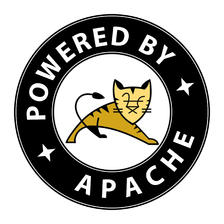














 1036
1036

 被折叠的 条评论
为什么被折叠?
被折叠的 条评论
为什么被折叠?








