想要在Android中实现调查问卷的功能,在网上找寻了一圈发现没有我想要的效果。随后打算自己写一个,开始是用xml生成样式,但是始终是没有成功,最后还是用代码生成了样式,好歹是拼凑出来了。
效果如图:
生成表单部分主要代码:
/**
* Title: createLayout
* Description:
* @param questionList
*/
private void createLayout(ArrayList<QuestionModel> questionList) {
for (int i = 0; i < questionList.size(); i++) {
// ####生成item框架####
LinearLayout itemFeedbackLayout = new LinearLayout(this);
itemFeedbackLayout.setBackgroundColor(Color.parseColor("#FFFFFF"));
// 设置item宽度、高度
// LinearLayout.LayoutParams paramsItem = new
// LinearLayout.LayoutParams(LinearLayout.LayoutParams.MATCH_PARENT,
// UiUtils.dip2px(this, 100));
LinearLayout.LayoutParams paramsItem = new LinearLayout.LayoutParams(LinearLayout.LayoutParams.MATCH_PARENT, LinearLayout.LayoutParams.WRAP_CONTENT);
// 设置item margin
paramsItem.setMargins(0, UiUtils.dip2px(this, 10), 0, 0);
itemFeedbackLayout.setPadding(UiUtils.dip2px(this, 5), 0, UiUtils.dip2px(this, 5), 0);
itemFeedbackLayout.setLayoutParams(paramsItem);








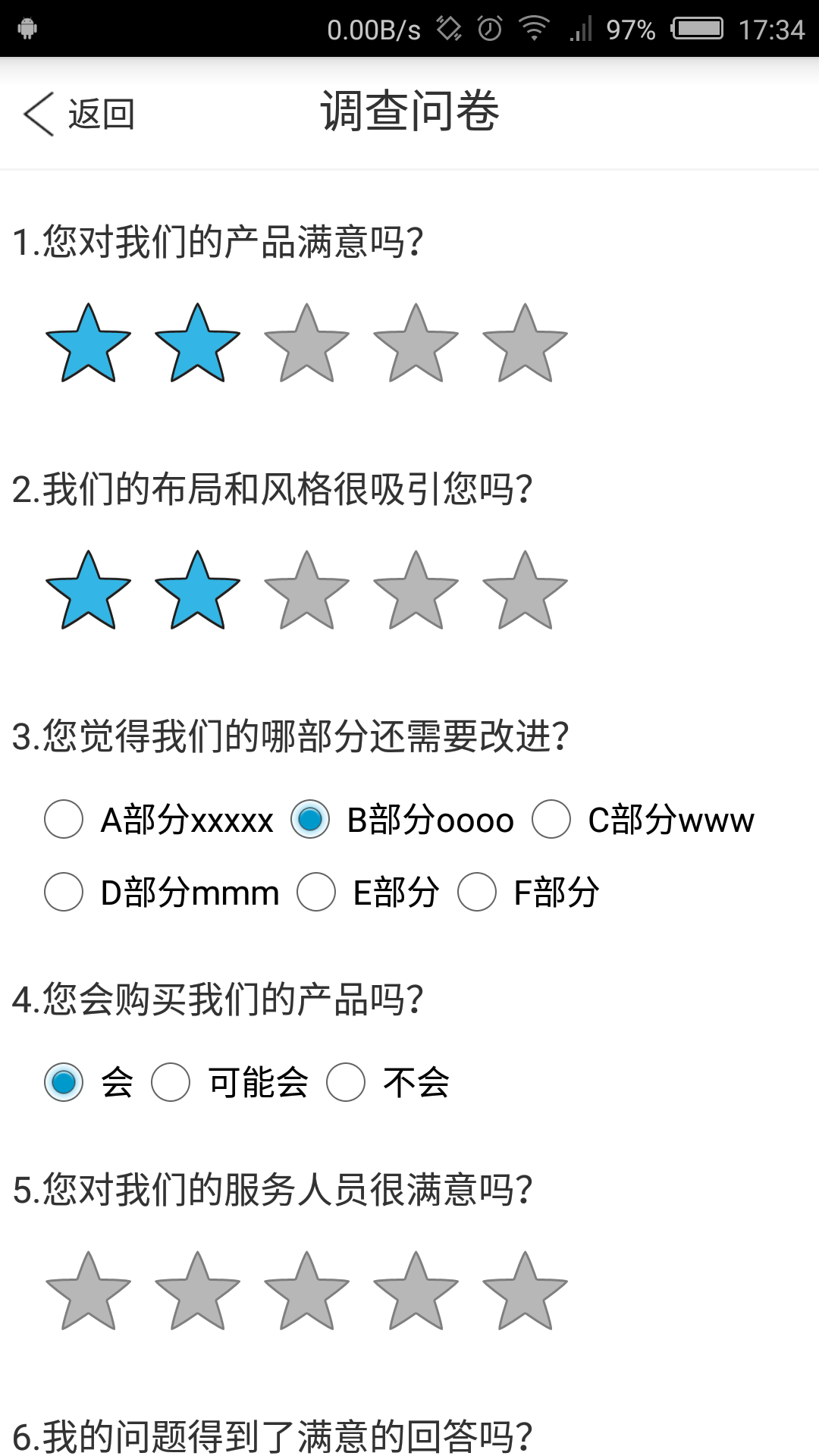
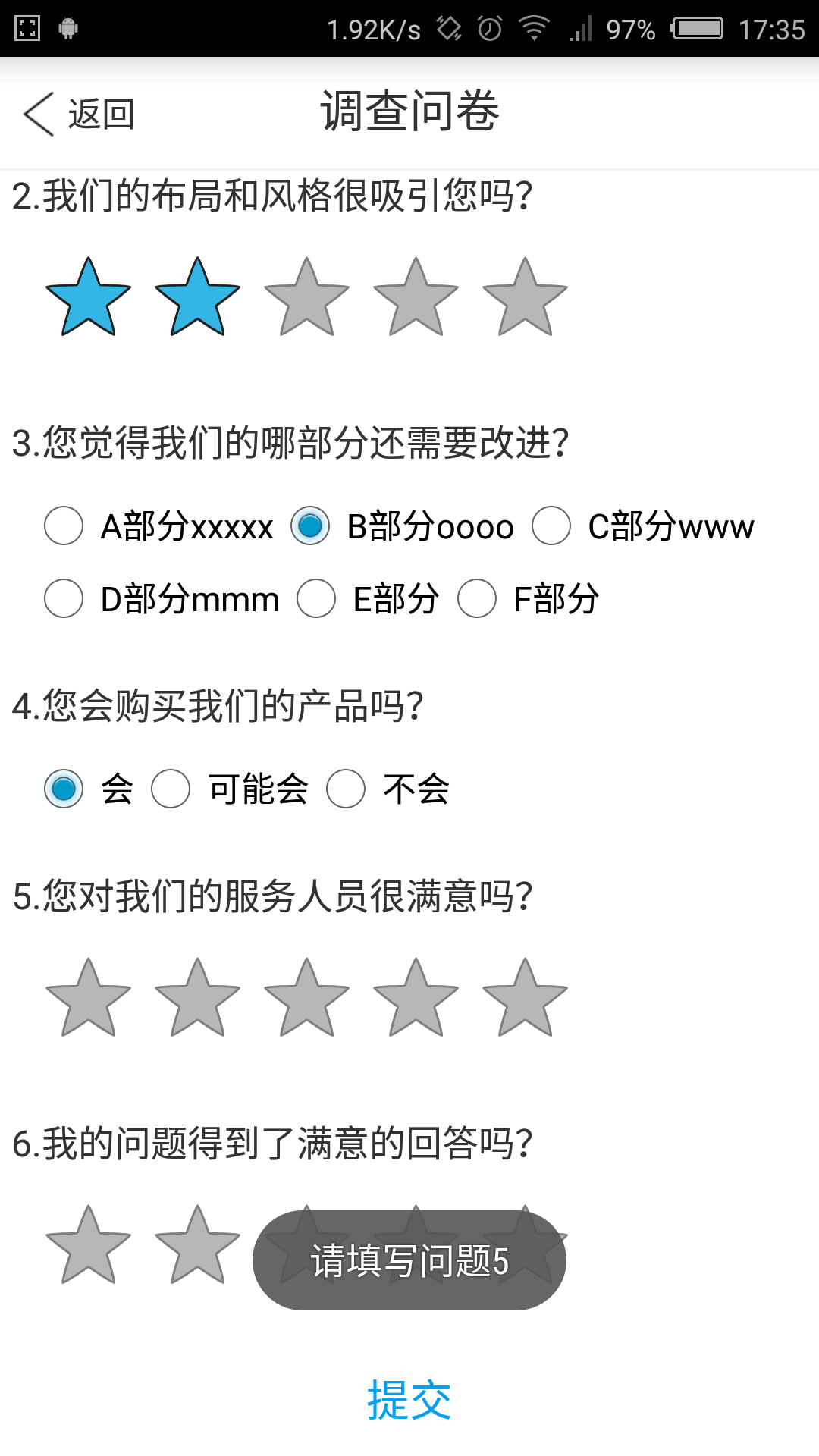
 最低0.47元/天 解锁文章
最低0.47元/天 解锁文章














 1万+
1万+











 被折叠的 条评论
为什么被折叠?
被折叠的 条评论
为什么被折叠?








