Seriously ‘Invalid email or password’. I know for sure that it was correct, or wasn’t it? Are you in the same situation and resetting your password the old school way doesnt work for you then here is a solution to hack your back into GitLab. To make this work you need of course root access to your GitLab server.
Start by logging into your server with root privileges. Then start a Ruby on Rails console. Don’t worry if you have never worked before in Ruby, I hadn’t too, its really easy!
Start the console with this command:
Next wait until the console has loaded. You will see something like this if everything is OK:
Now there are multiple ways to find your user. In my case I know there was only one user and it had so it has ID 1. But you can also search for email or username.
Now lets change your password:
Its important that you change both password and password_confirmation to make it work.
Now lets save the changes.
The ( ! ) symbol is very important. Otherwise your changes are not pushed to the database. Now exit the console and try to login with your new password. It should work now.







 当忘记GitLab的root密码时,通过终端重置的方法。本文介绍了如何在没有root密码的情况下,通过Ruby on Rails控制台找回并修改GitLab的root密码。
当忘记GitLab的root密码时,通过终端重置的方法。本文介绍了如何在没有root密码的情况下,通过Ruby on Rails控制台找回并修改GitLab的root密码。
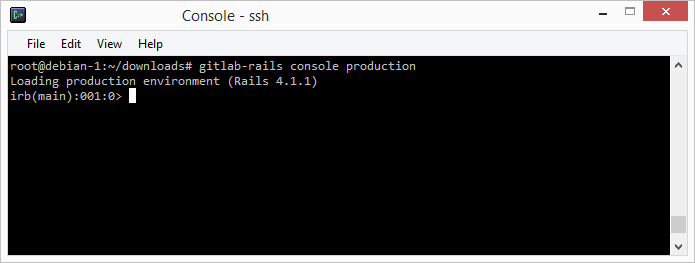
















 3743
3743

 被折叠的 条评论
为什么被折叠?
被折叠的 条评论
为什么被折叠?








