1、什么是安卓的Broadcast?
安卓的四大组件之一,是一种广泛应用在应用程序之间传输信息的机制。
2、什么是安卓的BroadcastReceiver?
是对发送出来的广播进行过滤接收并响应的一类组件,它就是用来接收来自系统和应用中的广播。例如系统的广播有开机广播: 系统在开机时候会发送开机广播,程序接收到之后,能进行开机自启动。 网络状态改变广播: 3g变wifi、网络断开等。电量改变广播等等。。。
3、Anroid为什么要这样设计?
大大减少开发工作量和开发周期
作为开发者,只需要掌握BroadcastReceiver
4、怎么理解Broadcast和BroadcastReceiver ?
Broadcast就像现实中的广播电台,他发广播信号来,然后我们用收音机来接收,然后处理,并且播放出声音, BroadcastReceiver就相当于那台收音机。
5、使用方法
- 发送:
把信息装入一个Intent对象(如:Action、Category),通过调相应的方法将Intent对象以广播的方式发送出去:
sendBroadcast();
sendOrederBroadcast();
sendStickyBroadcast();
- 接收:
当Intent发送之后,所有已经注册receivedBroadcastReceiver会检查注册时的IntentFilter是否与发送的Intent相匹配,若匹配则就会调用BroadcastReceiver的onReceiver()方法。所以当我们定义一个BroadcastReceiver的时候,都需要实现onReceiver()方法。
- 注意:
BroadcastReceiver需要注册
静态注册
代码动态注册
6、注意!!!!
BroadReceiver生命周期只有十秒左右,不能直接执行耗时操作,不然会出现ANR(应用程序无响应),也不能用子线程来做,因为每次广播来的时候都会创建一个Reveiver对象,并且调用onReceiver,执行完之后 ,对象会立刻被销毁,子线程也没了
要做耗时操作的话,应该通过发送Intent给Service,由Service来完成。
动态注册广播接受者的话要在Destory回调事件进行unregister
7、广播的分类
- 普通广播 (Normal broadcast)
- 所有监听该广播接受者都可以监听到该广播
- 同级别接收先后顺序是随机的(无序)
- 级别低的后收到广播
- 接收器不能截断广播的继续传播,也不能处理广播
- 同级别动态注册高于静态注册
- 有序广播 (Oredered broadcast)
- 按照接收者的优先顺序来接收广播,优先级别在intent-filter中的priority中声明,-1000到1000之间,值越大优先级越高,可以终止广播的继续传播,接受者可以修改intent的内容。
- 同级别接收顺序是随机的
- 级别低的后收到
- 能截断广播的继续传播,高级别的广播接收器接收广播后能决定时候截断。
- 能处理广播
- 同级别动态注册高于静态注册
- 异步广播 (粘滞性滞留广播) ps:已被弃用
- 不能处理结果给下一个接收者,无法终止广播。
- 一直存在
- 可以先发送广播,再注册接收器
- 需要在清单文件添加android.permission.BROADCAST_STICKY权限
8、Demo
布局actibity_main三个按钮:
<?xml version="1.0" encoding="utf-8"?>
<LinearLayout xmlns:android="http://schemas.android.com/apk/res/android"
android:layout_width="match_parent"
android:layout_height="match_parent"
android:orientation="vertical">
<Button
android:id="@+id/bt_one"
android:layout_width="match_parent"
android:layout_height="50dp"
android:text="普通广播" />
<Button
android:id="@+id/bt_two"
android:layout_width="match_parent"
android:layout_height="50dp"
android:text="有序Ordered广播" />
<Button
android:id="@+id/bt_three"
android:layout_width="match_parent"
android:layout_height="50dp"
android:text="异步广播Sticky粘滞性滞留广播" />
</LinearLayout>MainActivity.java
public class MainActivity extends AppCompatActivity implements View.OnClickListener{
private Button btOne;
private Button btTwo;
private Button btThree;
MyReiceiverThree myReiceiver = new MyReiceiverThree();
@Override
protected void onCreate(Bundle savedInstanceState) {
super.onCreate(savedInstanceState);
setContentView(R.layout.activity_main);
btOne = (Button) findViewById(R.id.bt_one);
btTwo = (Button) findViewById(R.id.bt_two);
btThree = (Button) findViewById(R.id.bt_three);
btOne.setOnClickListener(this);
btTwo.setOnClickListener(this);
btThree.setOnClickListener(this);
//动态注册,在当前activity的生命周期內运行
/*IntentFilter filter= new IntentFilter(Config.BC_ONE_ACTION);
MyReiceiver myReiceiver = new MyReiceiver();
registerReceiver(myReiceiver,filter);*/
}
@Override
public void onClick(View view) {
Intent intent = new Intent();
switch (view.getId()){
case R.id.bt_one: //发送普通广播
intent.setAction(Config.BC_ONE_ACTION);
intent.putExtra("msg","这是普通广播");
sendBroadcast(intent);
break;
case R.id.bt_two: //有序广播
intent.setAction(Config.BC_TWO_ACTION);
intent.putExtra("msg","这是有序广播");
sendOrderedBroadcast(intent,null); //其中第二个参数是设置权限,即接收器必须具有相应的权限才能正常接收到广播。
break;
case R.id.bt_three: //异步广播
intent.setAction(Config.BC_THREE_ACTION);
intent.putExtra("msg","这是异步广播");
sendStickyBroadcast(intent);
//可以先发送 后注册
IntentFilter filter = new IntentFilter(Config.BC_THREE_ACTION);
registerReceiver(myReiceiver, filter);
break;
}
}
@Override
protected void onDestroy() {
super.onDestroy();
unregisterReceiver(myReiceiver);
}
}
MyReceiver.java
public class MyReiceiver extends BroadcastReceiver {
@Override
public void onReceive(Context context, Intent intent) {
//获取处理的的广播,普通广播不能获取处理
//true代表如果前面的接收器没有存放数据,则自动创建一个空的Bundle对象,false则表示如果前面的接收器如果没有存放任何数据则返回null。
Bundle bundle= getResultExtras(true);
System.out.println("接收器1接收到处理的值:"+bundle.getString("msg"));
System.out.println("接收器1:"+intent.getStringExtra("msg"));
}
}MyReceiverTwo.java
public class MyReiceiverTwo extends BroadcastReceiver {
@Override
public void onReceive(Context context, Intent intent) {
//Toast.makeText(context,intent.getStringExtra("msg"),Toast.LENGTH_SHORT).show();
System.out.println("接收器2:"+intent.getStringExtra("msg"));
abortBroadcast(); //截断广播,不让别的接收器继续接收,有序广播才能成功拦截
//处理广播
Bundle bundle = new Bundle();
bundle.putString("msg","处理过后的广播");
setResultExtras(bundle); //
}
}MyReceiverThree.java
public class MyReiceiverThree extends BroadcastReceiver {
@Override
public void onReceive(Context context, Intent intent) {
//Toast.makeText(context,intent.getStringExtra("msg"),Toast.LENGTH_SHORT).show();
System.out.println("接收器3:"+intent.getStringExtra("msg"));
}
}Config.java
public class Config {
public static final String BC_ONE_ACTION = "com.example.testbroadcasetwo.bcone";
public static final String BC_TWO_ACTION = "com.example.testbroadcasetwo.bctwo";
public static final String BC_THREE_ACTION = "com.example.testbroadcasetwo.bcthree";
}Androidmanifest.xml
<?xml version="1.0" encoding="utf-8"?>
<manifest xmlns:android="http://schemas.android.com/apk/res/android"
package="com.example.testbroadcasetwo">
//异步广播需要 一个权限
<uses-permission android:name="android.permission.BROADCAST_STICKY" />
<application
android:allowBackup="true"
android:icon="@mipmap/ic_launcher"
android:label="@string/app_name"
android:supportsRtl="true"
android:theme="@style/AppTheme">
<activity android:name=".MainActivity">
<intent-filter>
<action android:name="android.intent.action.MAIN" />
<category android:name="android.intent.category.LAUNCHER" />
</intent-filter>
</activity>
//静态注册,全局有效
//第一个接收器
<receiver android:name=".MyReiceiver">
<intent-filter android:priority="10">//添加级别
<action android:name="com.example.testbroadcasetwo.bcone" />
</intent-filter>
</receiver>
//第二个接收器
<receiver android:name=".MyReiceiverTwo">
<intent-filter android:priority="11">//添加级别
<action android:name="com.example.testbroadcasetwo.bcone" />
</intent-filter>
</receiver>
</application>
</manifest>Demo下载地址: http://download.csdn.net/detail/niubitianping/9577865
9、onReceiver回调更新ui
注意: 必须使用动态注册才能实现回调更新ui
目录结构:
Confiug.java 定义一个常量作为action
public class Config {
public static String BC_ONE = "com.example.testbroadcast.bcone";
}TYPE.java 枚举类,集合,没用了,用来判断是什么广播的
public enum TYPE {
NORMAL
}HandleBroadcas.java p层的处理数据类
public class HandleBroadcast {
private IShowView iShowView;
private Context context;
public HandleBroadcast(final IShowView iShowView, Context context) {
this.iShowView = iShowView;
this.context = context;
//必须动态注册才能实现回调
MyBroadcastReceiver broadcast = new MyBroadcastReceiver();
IntentFilter intentFilter = new IntentFilter();
intentFilter.addAction(Config.BC_ONE);
context.registerReceiver(broadcast, intentFilter);
broadcast.setiShowView(new IShowView() {
@Override
public void updateText(String msg) {
iShowView.updateText(msg);
}
});
}
public void sendMyBroadcast(TYPE type) {
Intent intent = new Intent();
switch (type) {
case NORMAL: //普通广播
intent.putExtra("msg", "普通广播发送成功");
intent.setAction(Config.BC_ONE);
context.sendBroadcast(intent);
break;
}
}
}MyBroadcast.java 广播接收器
public class MyBroadcastReceiver extends BroadcastReceiver {
private IShowView iShowView;
@Override
public void onReceive(Context context, Intent intent) {
String action = intent.getAction();
String msg = intent.getStringExtra("msg");
iShowView = (MainActivity) context;
if (action.equals(Config.BC_ONE)) { //接收到普通广播
iShowView.updateText(msg); //回调给HandleBroadcast
}
}
public void setiShowView(IShowView iShowView) {
this.iShowView = iShowView;
}
}IShowView.java 回调到activity更新ui的接口
public interface IShowView {
void updateText(String msg);
}MainActivity.java
public class MainActivity extends AppCompatActivity implements View.OnClickListener,IShowView{
private Button btOne;
private TextView mTvResult;
//p层,处理数据
private HandleBroadcast handleBroadcast;
@Override
protected void onCreate(Bundle savedInstanceState) {
super.onCreate(savedInstanceState);
setContentView(R.layout.activity_main);
handleBroadcast = new HandleBroadcast(this,this);
btOne = (Button) findViewById(R.id.bt_one);
mTvResult = (TextView) findViewById(R.id.tv_result);
btOne.setOnClickListener(this);
}
@Override
public void onClick(View view) {
switch (view.getId()){
case R.id.bt_one:
handleBroadcast.sendMyBroadcast(TYPE.NORMAL);
break;
}
}
/**
* 广播接收处理完毕之后回调更新ui
* @param msg 要显示的文字
*/
@Override
public void updateText(String msg) {
mTvResult.setText(msg);
}
}activity_main.xml
<?xml version="1.0" encoding="utf-8"?>
<LinearLayout xmlns:android="http://schemas.android.com/apk/res/android"
android:layout_width="match_parent"
android:layout_height="match_parent"
android:orientation="vertical">
<Button
android:id="@+id/bt_one"
android:layout_width="match_parent"
android:layout_height="50dp"
android:text="发送广播"
/>
<TextView
android:id="@+id/tv_result"
android:layout_width="match_parent"
android:layout_height="60dp"
android:text="结果"
android:gravity="center"
/>
</LinearLayout>mvp模式的demo下载:http://download.csdn.net/detail/niubitianping/9577879








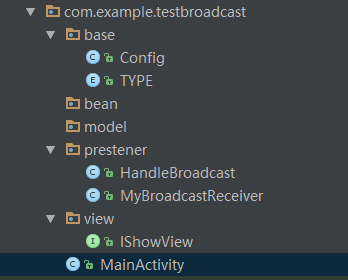















 1573
1573

 被折叠的 条评论
为什么被折叠?
被折叠的 条评论
为什么被折叠?










