在上一篇博客 springMVC源码分析--页面跳转RedirectView(三)中我们看到了在RedirectView跳转时会将跳转之前的请求中的参数保存到fFlashMap中,然后通过FlashManager保存起来。
protected void renderMergedOutputModel(Map<String, Object> model, HttpServletRequest request,
HttpServletResponse response) throws IOException {
//创建跳转链接
String targetUrl = createTargetUrl(model, request);
targetUrl = updateTargetUrl(targetUrl, model, request, response);
//获取原请求所携带的数据
FlashMap flashMap = RequestContextUtils.getOutputFlashMap(request);
if (!CollectionUtils.isEmpty(flashMap)) {
UriComponents uriComponents = UriComponentsBuilder.fromUriString(targetUrl).build();
flashMap.setTargetRequestPath(uriComponents.getPath());
flashMap.addTargetRequestParams(uriComponents.getQueryParams());
FlashMapManager flashMapManager = RequestContextUtils.getFlashMapManager(request);
if (flashMapManager == null) {
throw new IllegalStateException("FlashMapManager not found despite output FlashMap having been set");
}
//将数据保存起来,作为跳转之后请求的数据使用
flashMapManager.saveOutputFlashMap(flashMap, request, response);
}
//重定向操作
sendRedirect(request, response, targetUrl, this.http10Compatible);
} 接下来我们分别认识一下FlashMap和FalshMapManager
FlashMapManager是一个接口,定义了保存FlashMap和获取FlashMap的方法。
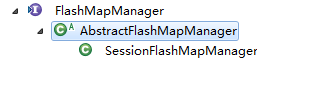
public interface FlashMapManager {
//从session中获取flashMap
FlashMap retrieveAndUpdate(HttpServletRequest request, HttpServletResponse response);
//将falshMap保存到session中
void saveOutputFlashMap(FlashMap flashMap, HttpServletRequest request, HttpServletResponse response);
}saveOutputFlashMap方法实现如下
@Override
public final void saveOutputFlashMap(FlashMap flashMap, HttpServletRequest request, HttpServletResponse response) {
if (CollectionUtils.isEmpty(flashMap)) {
return;
}
String path = decodeAndNormalizePath(flashMap.getTargetRequestPath(), request);
flashMap.setTargetRequestPath(path);
if (logger.isDebugEnabled()) {
logger.debug("Saving FlashMap=" + flashMap);
}
flashMap.startExpirationPeriod(getFlashMapTimeout());
Object mutex = getFlashMapsMutex(request);
if (mutex != null) {
synchronized (mutex) {
List<FlashMap> allFlashMaps = retrieveFlashMaps(request);
allFlashMaps = (allFlashMaps != null ? allFlashMaps : new CopyOnWriteArrayList<FlashMap>());
allFlashMaps.add(flashMap);
//flashMap是在子类SessionFlashManager中
updateFlashMaps(allFlashMaps, request, response);
}
}
else {
List<FlashMap> allFlashMaps = retrieveFlashMaps(request);
allFlashMaps = (allFlashMaps != null ? allFlashMaps : new LinkedList<FlashMap>());
allFlashMaps.add(flashMap);
//flashMap是在子类SessionFlashManager中
updateFlashMaps(allFlashMaps, request, response);
}
}@Override
protected void updateFlashMaps(List<FlashMap> flashMaps, HttpServletRequest request, HttpServletResponse response) {
WebUtils.setSessionAttribute(request, FLASH_MAPS_SESSION_ATTRIBUTE, (!flashMaps.isEmpty() ? flashMaps : null));
}retrieveAndUpdate获取FlashMap的实现如下:
@Override
public final FlashMap retrieveAndUpdate(HttpServletRequest request, HttpServletResponse response) {
List<FlashMap> allFlashMaps = retrieveFlashMaps(request);
........
}@Override
@SuppressWarnings("unchecked")
protected List<FlashMap> retrieveFlashMaps(HttpServletRequest request) {
HttpSession session = request.getSession(false);
return (session != null ? (List<FlashMap>) session.getAttribute(FLASH_MAPS_SESSION_ATTRIBUTE) : null);
}当重定向的请求在浏览器中重定向之后会进入的DispatcherServlet的doService方法
@Override
protected void doService(HttpServletRequest request, HttpServletResponse response) throws Exception {
........
//从Session中获取保存的FlashMap中的值
FlashMap inputFlashMap = this.flashMapManager.retrieveAndUpdate(request, response);
if (inputFlashMap != null) {
request.setAttribute(INPUT_FLASH_MAP_ATTRIBUTE, Collections.unmodifiableMap(inputFlashMap));
}
//将值保存到request中。这样就不需要通过浏览器跳转组装链接来传递参数了
request.setAttribute(OUTPUT_FLASH_MAP_ATTRIBUTE, new FlashMap());
request.setAttribute(FLASH_MAP_MANAGER_ATTRIBUTE, this.flashMapManager);
.......
}FlashMap简单来说就是一个HashMap,用于数据保存。
public final class FlashMap extends HashMap<String, Object> implements Comparable<FlashMap> {
private String targetRequestPath;
private final MultiValueMap<String, String> targetRequestParams = new LinkedMultiValueMap<String, String>(4);
private long expirationTime = -1;
public void setTargetRequestPath(String path) {
this.targetRequestPath = path;
}
public String getTargetRequestPath() {
return this.targetRequestPath;
}
public FlashMap addTargetRequestParams(MultiValueMap<String, String> params) {
if (params != null) {
for (String key : params.keySet()) {
for (String value : params.get(key)) {
addTargetRequestParam(key, value);
}
}
}
return this;
}
public FlashMap addTargetRequestParam(String name, String value) {
if (StringUtils.hasText(name) && StringUtils.hasText(value)) {
this.targetRequestParams.add(name, value);
}
return this;
}
public MultiValueMap<String, String> getTargetRequestParams() {
return this.targetRequestParams;
}
public void startExpirationPeriod(int timeToLive) {
this.expirationTime = System.currentTimeMillis() + timeToLive * 1000;
}
public void setExpirationTime(long expirationTime) {
this.expirationTime = expirationTime;
}
public long getExpirationTime() {
return this.expirationTime;
}
public boolean isExpired() {
return (this.expirationTime != -1 && System.currentTimeMillis() > this.expirationTime);
}
@Override
public int compareTo(FlashMap other) {
int thisUrlPath = (this.targetRequestPath != null ? 1 : 0);
int otherUrlPath = (other.targetRequestPath != null ? 1 : 0);
if (thisUrlPath != otherUrlPath) {
return otherUrlPath - thisUrlPath;
}
else {
return other.targetRequestParams.size() - this.targetRequestParams.size();
}
}
@Override
public boolean equals(Object other) {
if (this == other) {
return true;
}
if (!(other instanceof FlashMap)) {
return false;
}
FlashMap otherFlashMap = (FlashMap) other;
return (super.equals(otherFlashMap) &&
ObjectUtils.nullSafeEquals(this.targetRequestPath, otherFlashMap.targetRequestPath) &&
this.targetRequestParams.equals(otherFlashMap.targetRequestParams));
}
@Override
public int hashCode() {
int result = super.hashCode();
result = 31 * result + ObjectUtils.nullSafeHashCode(this.targetRequestPath);
result = 31 * result + this.targetRequestParams.hashCode();
return result;
}
@Override
public String toString() {
return "FlashMap [attributes=" + super.toString() + ", targetRequestPath=" +
this.targetRequestPath + ", targetRequestParams=" + this.targetRequestParams + "]";
}
}










 本文详细解析了SpringMVC中的RedirectView组件如何处理页面跳转时的参数传递,介绍了FlashMap和FlashMapManager的作用及其实现机制,包括它们如何存储和检索跳转所需的临时数据。
本文详细解析了SpringMVC中的RedirectView组件如何处理页面跳转时的参数传递,介绍了FlashMap和FlashMapManager的作用及其实现机制,包括它们如何存储和检索跳转所需的临时数据。

















 被折叠的 条评论
为什么被折叠?
被折叠的 条评论
为什么被折叠?








