最近在学习html5,虽然这个出来已经很久了,但自己比较懒,一直没动心思去学。趁年末有时间,研究了下,发现确实比较好用,以前难以实现的功能,用新的技术简单就可以做出来,于是动手写了个模拟时钟,代码比较简单,权当练手吧。
js部分:
var Clock = function(circle,canvas){
this.circle = circle;
this.canvas = canvas;
this.drawClock();
};
Clock.prototype.drawClock = function(){
window.requestAnimationFrame = window.requestAnimationFrame || window.webkitRequestAnimationFrame || window.mozRequestAnimationFrame || window.msRequestAnimationFrame;
if(!this.canvas||!window.requestAnimationFrame){
document.getElementById("content").innerHTML = '您的浏览器版本过低,不支持此功能';
return;
}
var g = this.canvas.getContext('2d');
var that = this;
var draw = function(){
g.clearRect(0,0,that.canvas.width,that.canvas.height);
that.drawText(g);
that.drawShortLine(g,that.circle);
that.drawHandler(g,that.circle,that.circle.r*5/6,that.circle.r,that.circle.r*7/6,new Date());
that.drawCenter(g,that.circle);
requestAnimationFrame(draw);
};
requestAnimationFrame(draw);
};
Clock.prototype.drawCenter = function(g,circle){
g.beginPath();
g.arc(circle.x,circle.y,circle.r,0,Math.PI*2,true);
g.closePath();
g.lineWidth = 5;
g.strokeStyle = '#000';
g.stroke();
g.beginPath();
g.fillStyle = '#082';
g.arc(circle.x,circle.y,5,0,Math.PI*2,true);
g.closePath();
g.fill();
};
Clock.prototype.drawText = function(g){
g.fillStyle = "#000";
g.font = "38px '宋体'";
//12
g.fillText(12,381,148);
//6
g.fillText(6,390,480);
//9
g.fillText(9,220,312);
//3
g.fillText(3,560,312);
};
Clock.prototype.drawShortLine = function(g,circle){
g.lineWidth = 5;
//12
g.moveTo(circle.x,circle.y-circle.r);
g.lineTo(circle.x,circle.y-circle.r+20);
//6
g.moveTo(circle.x,circle.y+circle.r);
g.lineTo(circle.x,circle.y+circle.r-20);
//3
g.moveTo(circle.x+circle.r,circle.y);
g.lineTo(circle.x+circle.r-20,circle.y);
//9
g.moveTo(circle.x-circle.r,circle.y);
g.lineTo(circle.x-circle.r+20,circle.y);
g.stroke();
g.lineWidth = 3;
//1-11
for(var i=1;i<12;i++){
if(i%3==0){
continue;
}
g.moveTo(circle.x+circle.r*Math.sin(30*i*Math.PI/180),circle.y-circle.r*Math.cos(30*i*Math.PI/180));
g.lineTo(circle.x+(circle.r-10)*Math.sin(30*i*Math.PI/180),circle.y-(circle.r-10)*Math.cos(30*i*Math.PI/180));
g.stroke();
}
g.lineWidth = 1;
for(var i=1;i<60;i++){
if(i%5==0){
continue;
}
g.moveTo(circle.x+circle.r*Math.sin(6*i*Math.PI/180),circle.y-circle.r*Math.cos(6*i*Math.PI/180));
g.lineTo(circle.x+(circle.r-6)*Math.sin(6*i*Math.PI/180),circle.y-(circle.r-6)*Math.cos(6*i*Math.PI/180));
g.stroke();
}
};
Clock.prototype.drawHandler = function(g,circle,hourLength,minLength,secLength,date){
var hour = date.getHours();
if(hour>12){
hour-=12;
}
var second = date.getSeconds();
var minute = date.getMinutes();
//draw minute hand
g.beginPath();
g.lineWidth = 3;
g.moveTo(circle.x+minLength*4/5*Math.sin((minute*6+second/10)*Math.PI/180),circle.y-minLength*4/5*Math.cos((minute*6+second/10)*Math.PI/180));
g.lineTo(circle.x+minLength/5*Math.sin((minute*6+second/10+180)*Math.PI/180),circle.y-minLength/5*Math.cos((minute*6+second/10+180)*Math.PI/180));
g.stroke();
g.beginPath();
//draw hour hand
g.lineWidth = 5;
g.moveTo(circle.x+hourLength*4/5*Math.sin((hour*30+minute/2)*Math.PI/180),circle.y-hourLength*4/5*Math.cos((hour*30+minute/2)*Math.PI/180));
g.lineTo(circle.x+hourLength/5*Math.sin((hour*30+minute/2+180)*Math.PI/180),circle.y-hourLength/5*Math.cos((hour*30+minute/2+180)*Math.PI/180));
g.stroke();
//draw second hand
g.beginPath();
g.strokeStyle = 'red';
g.lineWidth = 1;
g.moveTo(circle.x+secLength*4/5*Math.sin(second*6*Math.PI/180),circle.y-secLength*4/5*Math.cos(second*6*Math.PI/180));
g.lineTo(circle.x+secLength/5*Math.sin((second*6+180)*Math.PI/180),circle.y-secLength/5*Math.cos((second*6+180)*Math.PI/180));
g.stroke();
};
html:
<!doctype html>
<html>
<head>
<meta http-equiv=Content-Type content="text/html;charset=utf-8">
<title>模拟时钟</title>
</head>
<body>
<bgsound id="aa" loop=1/>
<canvas id="can" width="800px" height="600px"></canvas>
<script>
var can = document.getElementById('can');
var circle = {};
circle.x = 400;
circle.y = 300;
circle.r = 200;
new Clock(circle,can);
</script>
</body>
</html>
效果:







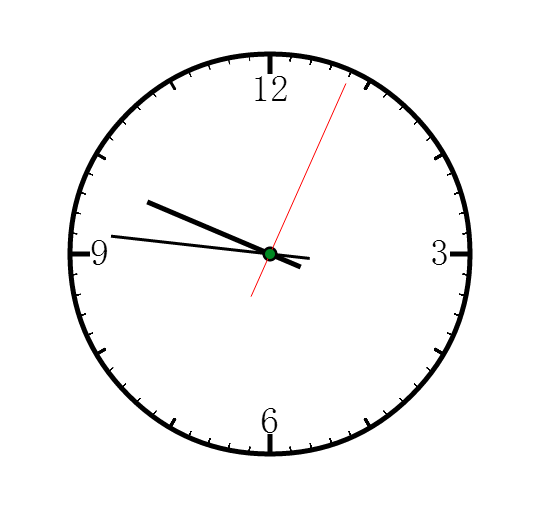














 1359
1359

 被折叠的 条评论
为什么被折叠?
被折叠的 条评论
为什么被折叠?








