例子比较 简单,服务端为Java Web Servlet,doPost方法中接收图片并保存,然后将保存的图片名返回给客户端,关键代码:
- @SuppressWarnings("deprecation")
- public void doPost(HttpServletRequest request, HttpServletResponse response)throws ServletException, IOException {
- request.setCharacterEncoding("utf-8"); //设置编码
- //获得磁盘文件条目工厂
- DiskFileItemFactory factory = new DiskFileItemFactory();
- //获取文件需要上传到的路径
- String path = request.getRealPath("/upload");
- File file=new File(path);
- if(!file.exists()){
- file.mkdirs();
- }
- factory.setRepository(new File(path));
- //设置 缓存的大小
- factory.setSizeThreshold(1024*1024) ;
- //文件上传处理
- ServletFileUpload upload = new ServletFileUpload(factory);
- try {
- //可以上传多个文件
- List<FileItem> list = (List<FileItem>)upload.parseRequest(request);
- for(FileItem item : list){
- //获取属性名字
- String name = item.getFieldName();
- //如果获取的 表单信息是普通的 文本 信息
- if(item.isFormField()){
- //获取用户具体输入的字符串,因为表单提交过来的是 字符串类型的
- String value = item.getString() ;
- request.setAttribute(name, value);
- }else{
- //获取路径名
- String value = item.getName() ;
- //索引到最后一个反斜杠
- int start = value.lastIndexOf("\\");
- //截取 上传文件的 字符串名字,加1是 去掉反斜杠,
- String filename = value.substring(start+1);
- request.setAttribute(name, filename);
- //写到磁盘上
- item.write( new File(path,filename) );//第三方提供的
- System.out.println("上传成功:"+filename);
- response.getWriter().print(filename);//将路径返回给客户端
- }
- }
- } catch (Exception e) {
- System.out.println("上传失败");
- response.getWriter().print("上传失败:"+e.getMessage());
- }
- }
该方法同样适用于web端即网页图片上传,不是本文重点,不在讲解。
客户端关键代码:
- /**
- * 文件上传
- *
- * @param urlStr 接口路径
- * @param filePath 本地图片路径
- * @return
- */
- public static String formUpload(String urlStr, String filePath) {
- String rsp = "";
- HttpURLConnection conn = null;
- String BOUNDARY = "|"; // request头和上传文件内容分隔符
- try {
- URL url = new URL(urlStr);
- conn = (HttpURLConnection) url.openConnection();
- conn.setConnectTimeout(5000);
- conn.setReadTimeout(30000);
- conn.setDoOutput(true);
- conn.setDoInput(true);
- conn.setUseCaches(false);
- conn.setRequestMethod("POST");
- conn.setRequestProperty("Connection", "Keep-Alive");
- conn.setRequestProperty("User-Agent",
- "Mozilla/5.0 (Windows; U; Windows NT 6.1; zh-CN; rv:1.9.2.6)");
- conn.setRequestProperty("Content-Type",
- "multipart/form-data; boundary=" + BOUNDARY);
- OutputStream out = new DataOutputStream(conn.getOutputStream());
- File file = new File(filePath);
- String filename = file.getName();
- String contentType = "";
- if (filename.endsWith(".png")) {
- contentType = "image/png";
- }
- if (filename.endsWith(".jpg")) {
- contentType = "image/jpg";
- }
- if (filename.endsWith(".gif")) {
- contentType = "image/gif";
- }
- if (filename.endsWith(".bmp")) {
- contentType = "image/bmp";
- }
- if (contentType == null || contentType.equals("")) {
- contentType = "application/octet-stream";
- }
- StringBuffer strBuf = new StringBuffer();
- strBuf.append("\r\n").append("--").append(BOUNDARY).append("\r\n");
- strBuf.append("Content-Disposition: form-data; name=\"" + filePath
- + "\"; filename=\"" + filename + "\"\r\n");
- strBuf.append("Content-Type:" + contentType + "\r\n\r\n");
- out.write(strBuf.toString().getBytes());
- DataInputStream in = new DataInputStream(new FileInputStream(file));
- int bytes = 0;
- byte[] bufferOut = new byte[1024];
- while ((bytes = in.read(bufferOut)) != -1) {
- out.write(bufferOut, 0, bytes);
- }
- in.close();
- byte[] endData = ("\r\n--" + BOUNDARY + "--\r\n").getBytes();
- out.write(endData);
- out.flush();
- out.close();
- // 读取返回数据
- StringBuffer buffer = new StringBuffer();
- BufferedReader reader = new BufferedReader(new InputStreamReader(conn.getInputStream(), "utf-8"));
- String line = null;
- while ((line = reader.readLine()) != null) {
- buffer.append(line).append("\n");
- }
- rsp = buffer.toString();
- reader.close();
- reader = null;
- } catch (Exception e) {
- e.printStackTrace();
- } finally {
- if (conn != null) {
- conn.disconnect();
- conn = null;
- }
- }
- return rsp;
- }
服务端图例:
客户端图例:
注意:测试的时候,请在客户端书写完整的本机局域网IP地址:
- /**
- * 图片上传路径
- */
- public static final String UPLOAD_URL="http://192.168.1.188:8080/uploadImage/UploadServlet";
- /**
- * 图片下载路径
- */
- public static final String DOWNLOAD_URL="http://192.168.1.188:8080/uploadImage/upload/";
源码地址:http://download.csdn.net/detail/baiyuliang2013/8714775










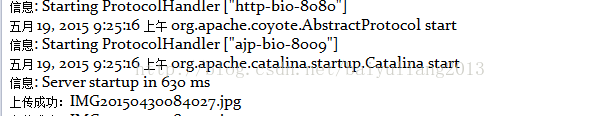
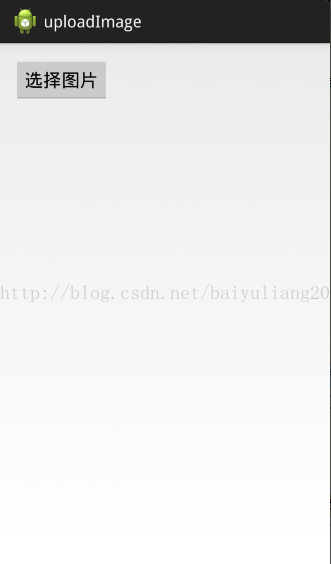














 602
602











 被折叠的 条评论
为什么被折叠?
被折叠的 条评论
为什么被折叠?








