web.xml
<?xml version="1.0" encoding="UTF-8"?>
<web-app xmlns:xsi="http://www.w3.org/2001/XMLSchema-instance"xmlns="http://xmlns.jcp.org/xml/ns/javaee"
xsi:schemaLocation="http://xmlns.jcp.org/xml/ns/javaee http://xmlns.jcp.org/xml/ns/javaee/web-app_3_1.xsd"
id="WebApp_ID" version="3.1">
<display-name>travel</display-name>
<welcome-file-list>
<welcome-file>index.jsp</welcome-file>
</welcome-file-list>
<filter>
<filter-name>struts</filter-name>
<filter-class>org.apache.struts2.dispatcher.ng.filter.StrutsPrepareAndExecuteFilter</filter-class>
</filter>
<filter-mapping>
<filter-name>struts</filter-name>
<url-pattern>/*</url-pattern>
</filter-mapping>
<listener>
<listener-class>org.springframework.web.context.ContextLoaderListener</listener-class>
</listener>
<listener>
<listener-class>org.springframework.web.context.request.RequestContextListener</listener-class>
</listener>
</web-app>
applicationContext.xml
<?xml version="1.0" encoding="UTF-8"?>
<!-- Spring配置文件的根元素,使用spring-beans-3.0.xsd语义约束 -->
<beans xmlns="http://www.springframework.org/schema/beans"
xmlns:xsi="http://www.w3.org/2001/XMLSchema-instance" xmlns:aop="http://www.springframework.org/schema/aop"
xmlns:tx="http://www.springframework.org/schema/tx" xmlns:jdbc="http://www.springframework.org/schema/jdbc"
xmlns:context="http://www.springframework.org/schema/context"
xsi:schemaLocation="
http://www.springframework.org/schema/context
http://www.springframework.org/schema/context/spring-context-3.0.xsd
http://www.springframework.org/schema/beans
http://www.springframework.org/schema/beans/spring-beans-3.0.xsd
http://www.springframework.org/schema/jdbc
http://www.springframework.org/schema/jdbc/spring-jdbc-3.0.xsd
http://www.springframework.org/schema/tx
http://www.springframework.org/schema/tx/spring-tx-3.0.xsd
http://www.springframework.org/schema/aop
http://www.springframework.org/schema/aop/spring-aop-3.0.xsd">
<!-- 注解配置 -->
<context:annotation-config />
<!-- 注解配置 :注解哪些包,一般情况下是所有的包 -->
<context:component-scan base-package="cn.com"></context:component-scan>
<!-- 1. 数据源 : DriverManagerDataSource -->
<bean id="dataSource"
class="org.springframework.jdbc.datasource.DriverManagerDataSource">
<property name="driverClassName" value="com.mysql.jdbc.Driver" />
<property name="url" value="jdbc:mysql://localhost:3306/travel" /> <!-- 数据库名 -->
<property name="username" value="root" />
<property name="password" value="8023" />
</bean>
<!-- 2. mybatis的SqlSession的工厂: SqlSessionFactoryBean dataSource / typeAliasesPackage -->
<bean id="sqlSessionFactory" class="org.mybatis.spring.SqlSessionFactoryBean">
<property name="dataSource" ref="dataSource" /> <!-- 依靠上面的数据源(第一点) -->
<property name="typeAliasesPackage" value="cn.com.model" /> <!-- value值为所有的model里面的实体类 -->
</bean>
<!-- 3. mybatis自动扫描加载Sql映射文件 : MapperScannerConfigurer sqlSessionFactory
/ basePackage -->
<bean class="org.mybatis.spring.mapper.MapperScannerConfigurer">
<property name="basePackage" value="cn.com.dao" /> <!-- value值为所有的dao里面的类 -->
<property name="sqlSessionFactory" ref="sqlSessionFactory" /> <!-- 依靠第二点 -->
</bean>
<!-- 4. 事务管理 : DataSourceTransactionManager -->
<bean id="txManager"
class="org.springframework.jdbc.datasource.DataSourceTransactionManager">
<property name="dataSource" ref="dataSource" />
</bean>
<!-- 5. 使用声明式事务 -->
<tx:annotation-driven transaction-manager="txManager" />
</beans>
struts.xml
<?xml version="1.0" encoding="UTF-8" ?>
<!DOCTYPE struts PUBLIC
"-//Apache Software Foundation//DTD Struts Configuration 2.3//EN"
"http://struts.apache.org/dtds/struts-2.3.dtd">
<struts>
<!-- 用户 -->
<package name="user_manage" extends="struts-default">
<action name="user-*" class="userAction" method="{1}">
<result name="loginSuccess">/index.jsp</result>
<result name="loginError">/login.jsp</result>
<result name="registerSuccess">/login.jsp</result>
<result name="getUsersSuccess">/userList.jsp</result>
<result name="editUserSuccess">/index.jsp</result>
<result name="editUserFail">/editUser.jsp</result>
<result name="logoutSuccess">/login.jsp</result>
</action>
</package>
<!-- 旅游产品 -->
<package name="product_manage" extends="struts-default">
<action name="product-*" class="productAction" method="{1}">
<result name="getProductsSuccess">/onsale_0.jsp</result>
<result name="searchProductsSuccess">/onsale_0.jsp</result>
<result name="getHistoryScanSuccess">/onsale_0.jsp</result>
<result name="loginError">/login.jsp</result>
<result name="input">/index.jsp</result>
</action>
</package>
</struts>
log4j.xml
log4j.properties\uFF0C
log4j.rootLogger=DEBUG, Console
#Console
log4j.appender.Console=org.apache.log4j.ConsoleAppender
log4j.appender.Console.layout=org.apache.log4j.PatternLayout
log4j.appender.Console.layout.ConversionPattern=%d [%t] %-5p [%c] - %m%n
log4j.logger.java.sql.ResultSet=INFO
log4j.logger.org.apache=INFO
log4j.logger.java.sql.Connection=DEBUG
log4j.logger.java.sql.Statement=DEBUG
log4j.logger.java.sql.PreparedStatement=DEBUG
Action.java
@Scope("request")
@Controller("userAction")
public class UserAction extends ActionSupport implements ServletRequestAware {
private static final long serialVersionUID = 1L;
......@Autowired
@Qualifier("userService")
private UserService userService;
public HttpServletRequest request;
@Override
public void setServletRequest(HttpServletRequest request) {
this.request = request;
}
......HttpSession session = request.getSession();
dao.xml
<?xml version="1.0" encoding="UTF-8"?>
<!DOCTYPE mapper PUBLIC "-//mybatis.org//DTD Mapper 3.0//EN" "http://mybatis.org/dtd/mybatis-3-mapper.dtd">
<mapper namespace="cn.com.dao.EstimateDao">
<resultMap type="Estimate" id="estimateMap">
<id column="estimate_id" property="estimateId" />
<result column="estimate_content" property="estimateContent" />
<result column="estimate_state" property="estimateState"/>
<association property="user" column="user_id" select="cn.com.dao.UserDao.getUserByUserId"/>
</resultMap>
<!-- 根据帖子Id获取该帖子的获赞数 -->
<select id="getGoodNumByTopicId" parameterType="int" resultType="int">
select count(*)
from
travel_estimate
where
topic_id = #{id}
and estimate_content = 'good'
</select>
</mapper>








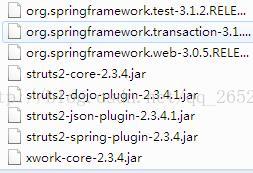
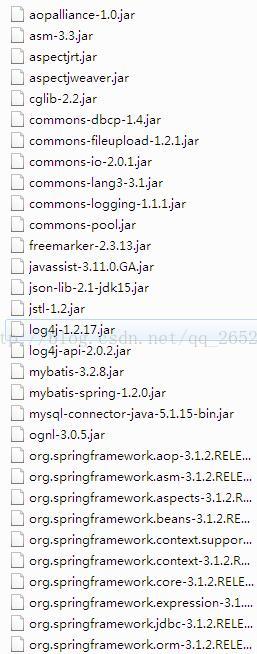













 2086
2086











 被折叠的 条评论
为什么被折叠?
被折叠的 条评论
为什么被折叠?








