很早之前我写的又一篇博客,讲解IOS中UISearchController搜索框筛选功能实现,在此附上链接地址:http://blog.csdn.net/qq_29892943/article/details/48182275
然后最近在使用mj刷新的时候碰到了一个问题。
首先看代码:
#import "JYTableViewController.h"
#import "MJRefresh.h"
@interface JYTableViewController ()<UISearchResultsUpdating>
@property(nonatomic,strong)NSMutableArray *datasourse;
@property (nonatomic, strong) UISearchController *searchController;
@property (strong,nonatomic) NSMutableArray *searchList;
@end
@implementation JYTableViewController
-(NSMutableArray *)datasourse
{
if (_datasourse==nil) {
_datasourse=[NSMutableArray array];
}
return _datasourse;
}
- (void)viewDidLoad {
[super viewDidLoad];
self.navigationItem.title=@"商品列表";
[self addsearchvc];
[self addRefresh];
}
-(void)addRefresh
{
self.tableView.mj_header = [MJRefreshNormalHeader headerWithRefreshingTarget:self refreshingAction:@selector(loadNewData)];
[self.tableView.mj_header beginRefreshing];
}
-(void)loadNewData
{
[self addDatas];
}
-(void)addDatas
{
for (int i=0; i<50; i++) {
[self.datasourse addObject:[NSString stringWithFormat:@"商品%d",i]];
}
[self.tableView reloadData];
[self.tableView.mj_header endRefreshing];
}
-(void)addsearchvc
{
_searchController=[[UISearchController alloc]initWithSearchResultsController:nil];
_searchController.searchBar.translucent=NO;//设置背景不透明
_searchController.searchBar.barTintColor=[UIColor grayColor];
//设置searchbar的边框颜色和背景颜色一致
_searchController.searchBar.layer.borderWidth=1;
_searchController.searchBar.layer.borderColor=[[UIColor grayColor] CGColor];
_searchController.searchBar.placeholder=@"查询商品";
_searchController.searchResultsUpdater = self;
_searchController.dimsBackgroundDuringPresentation = NO;
_searchController.hidesNavigationBarDuringPresentation = NO;
_searchController.searchBar.frame = CGRectMake(self.searchController.searchBar.frame.origin.x, self.searchController.searchBar.frame.origin.y, self.searchController.searchBar.frame.size.width, 44.0);
self.tableView.tableHeaderView = self.searchController.searchBar;
}
- (void)didReceiveMemoryWarning {
[super didReceiveMemoryWarning];
// Dispose of any resources that can be recreated.
}
#pragma mark - Table view data source
- (NSInteger)numberOfSectionsInTableView:(UITableView *)tableView {
return 1;
}
- (NSInteger)tableView:(UITableView *)tableView numberOfRowsInSection:(NSInteger)section {
if (self.searchController.active) {
return [self.searchList count];
}else{
return [self.datasourse count];
}
}
- (UITableViewCell *)tableView:(UITableView *)tableView cellForRowAtIndexPath:(NSIndexPath *)indexPath {
NSString *dentifier=@"cellid";
UITableViewCell *cell = [tableView dequeueReusableCellWithIdentifier:dentifier];
if (cell==nil) {
cell=[[UITableViewCell alloc]initWithStyle:UITableViewCellStyleSubtitle reuseIdentifier:dentifier];
}
if (self.searchController.active) {
[cell.textLabel setText:self.searchList[indexPath.row]];
}
else{
[cell.textLabel setText:self.datasourse[indexPath.row]];
}
return cell;
}
-(void)updateSearchResultsForSearchController:(UISearchController *)searchController {
if (self.searchController.active) {
self.tableView.mj_header.hidden=YES;
}else{
self.tableView.mj_header.hidden=NO;
}
NSString *searchString = [self.searchController.searchBar text];
NSPredicate *preicate = [NSPredicate predicateWithFormat:@"SELF CONTAINS[c] %@", searchString];
if (self.searchList!= nil) {
[self.searchList removeAllObjects];
}
//过滤数据
self.searchList= [NSMutableArray arrayWithArray:[_datasourse filteredArrayUsingPredicate:preicate]];
//刷新表格
[self.tableView reloadData];
}
@end
运行如下:
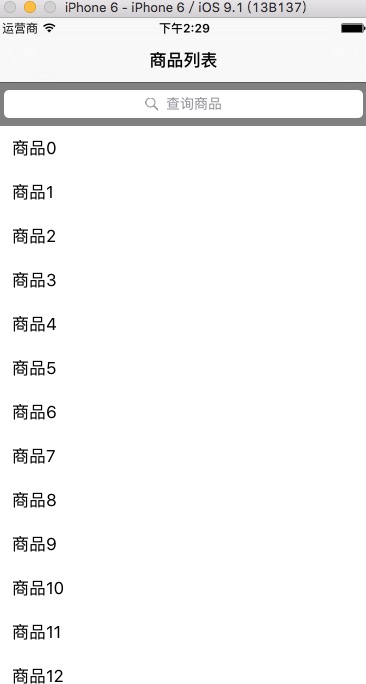
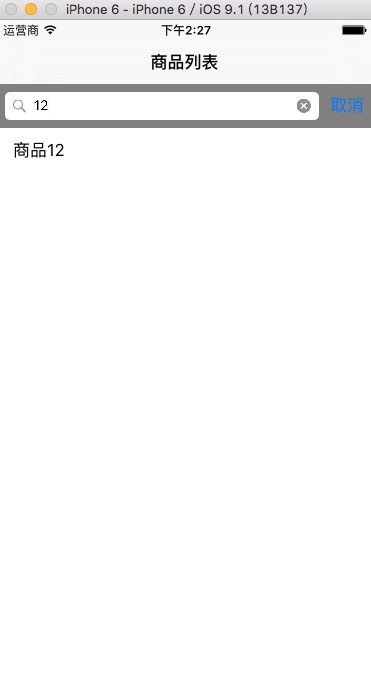

在这里多说一句,如果你点击搜索时,出现的不是中文“取消”两个字,而是“search”的话,那么可能你的项目语言没有设置,设置很简单,在此我也附上一张图。
由于我不会做gif动态,所以上述四张图片你发现问题了吗?对,就是第三张,下拉的时候发现不显示刷新控件,松开之后上移的时候才展示mj刷新控件。这个问题也让我找了半天,发现试了好多情况都不行。所以UISearchController也有坑啊。
如何解决呢?我找了一些网上资料,也不好实现,所以干脆我们来自己做一个UISearchController,模仿他的功能不就行了?
直接上代码喽!
#import "JYTableViewController.h"
#import "MJRefresh.h"
@interface JYTableViewController ()<UISearchBarDelegate,UISearchBarDelegate>
@property(nonatomic,strong)NSMutableArray *datasourse;
@property (strong,nonatomic) NSMutableArray *searchList;
@property (assign,nonatomic) BOOL active;
@property(nonatomic,weak)UISearchBar *searchbar;
@end
@implementation JYTableViewController
-(NSMutableArray *)datasourse
{
if (_datasourse==nil) {
_datasourse=[NSMutableArray array];
}
return _datasourse;
}
- (void)viewDidLoad {
[super viewDidLoad];
self.navigationItem.title=@"商品列表";
[self addsearchvc];
[self addRefresh];
}
-(void)addRefresh
{
self.tableView.mj_header = [MJRefreshNormalHeader headerWithRefreshingTarget:self refreshingAction:@selector(loadNewData)];
[self.tableView.mj_header beginRefreshing];
}
-(void)loadNewData
{
[self addDatas];
}
-(void)addDatas
{
for (int i=0; i<50; i++) {
[self.datasourse addObject:[NSString stringWithFormat:@"商品%d",i]];
}
[self.tableView reloadData];
[self.tableView.mj_header endRefreshing];
}
-(void)addsearchvc
{
UISearchBar *searchbar=[[UISearchBar alloc]init];
self.searchbar=searchbar;
searchbar.delegate=self;
searchbar.placeholder=@"搜索设备";
searchbar.frame=CGRectMake(0, 0, self.view.frame.size.width, 44);
[searchbar setBackgroundImage:[UIImage imageNamed:@"searchbackground.png"]];
self.tableView.tableHeaderView=searchbar;
[searchbar setReturnKeyType:UIReturnKeyDone];
}
- (void)didReceiveMemoryWarning {
[super didReceiveMemoryWarning];
// Dispose of any resources that can be recreated.
}
#pragma mark - Table view data source
- (NSInteger)numberOfSectionsInTableView:(UITableView *)tableView {
return 1;
}
- (NSInteger)tableView:(UITableView *)tableView numberOfRowsInSection:(NSInteger)section {
if (self.active) {
return [self.searchList count];
}else{
return [self.datasourse count];
}
}
- (UITableViewCell *)tableView:(UITableView *)tableView cellForRowAtIndexPath:(NSIndexPath *)indexPath {
NSString *dentifier=@"cellid";
UITableViewCell *cell = [tableView dequeueReusableCellWithIdentifier:dentifier];
if (cell==nil) {
cell=[[UITableViewCell alloc]initWithStyle:UITableViewCellStyleSubtitle reuseIdentifier:dentifier];
}
if (self.active) {
[cell.textLabel setText:self.searchList[indexPath.row]];
}
else{
[cell.textLabel setText:self.datasourse[indexPath.row]];
}
return cell;
}
//点击了取消按钮
-(void)searchBarCancelButtonClicked:(UISearchBar *)searchBar
{
[self.searchbar resignFirstResponder];
[self.searchbar setShowsCancelButton:NO animated:YES];
self.searchbar.text=@"";
self.active=NO;
[self searchBar:searchBar textDidChange:@""];
}
//点击了搜索按钮
-(void)searchBarSearchButtonClicked:(UISearchBar *)searchBar
{
[self.searchbar resignFirstResponder];
[self.searchbar setShowsCancelButton:NO animated:YES];
self.searchbar.text=@"";
self.active=NO;
[self searchBar:searchBar textDidChange:@""];
}
-(BOOL)searchBarShouldBeginEditing:(UISearchBar *)searchBar
{
self.active=YES;
[self searchBar:searchBar textDidChange:@""];
[self.searchbar setShowsCancelButton:YES animated:YES];
for (id obj in [searchBar subviews]) {
if ([obj isKindOfClass:[UIView class]]) {
for (id obj2 in [obj subviews]) {
if ([obj2 isKindOfClass:[UIButton class]]) {
UIButton *btn = (UIButton *)obj2;
[btn setTitle:@"取消" forState:UIControlStateNormal];
}
}
}
}
return YES;
}
- (void)searchBar:(UISearchBar *)searchBar textDidChange:(NSString *)searchText;
{
if(self.active){
self.tableView.mj_header.hidden=YES;
}else{
self.tableView.mj_header.hidden=NO;
}
NSString *searchString = searchText;
NSPredicate *preicate = [NSPredicate predicateWithFormat:@"SELF CONTAINS[c] %@", searchString];
if (self.searchList!= nil) {
[self.searchList removeAllObjects];
}
//过滤数据
self.searchList= [NSMutableArray arrayWithArray:[_datasourse filteredArrayUsingPredicate:preicate]];
//刷新表格
[self.tableView reloadData];
}
@end
运行效果如下:
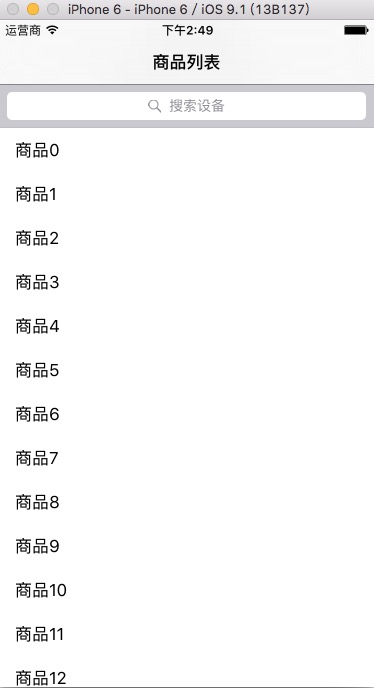
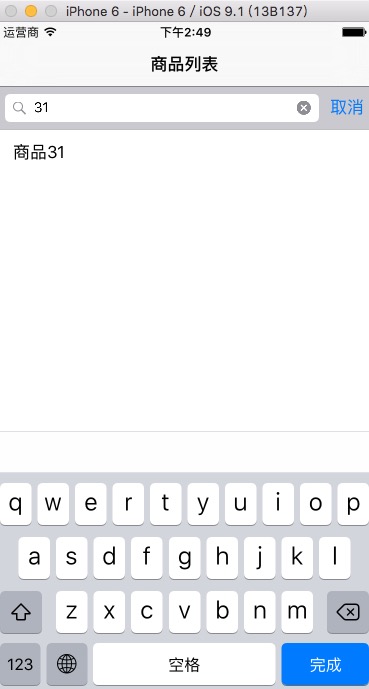
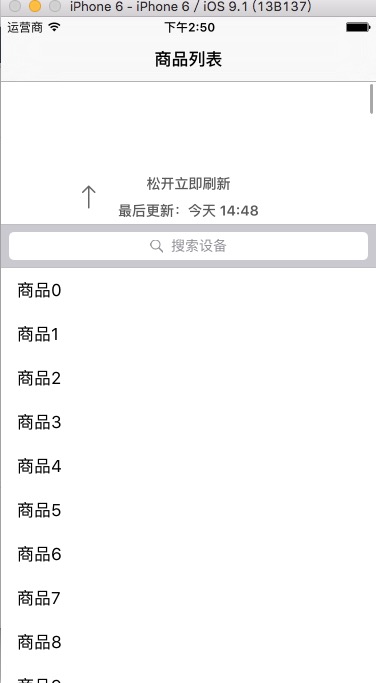
现在,这个功能用起来,和UISearchController一样喽!










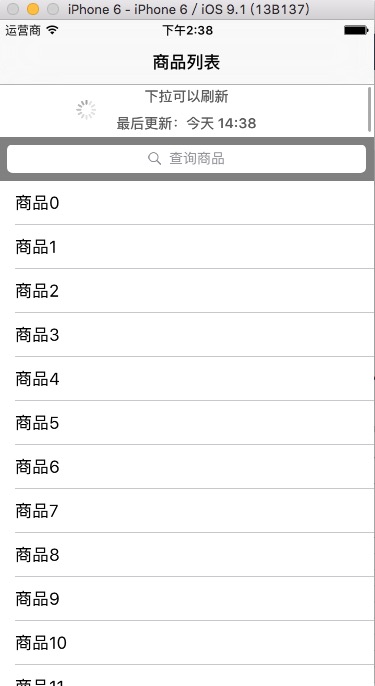
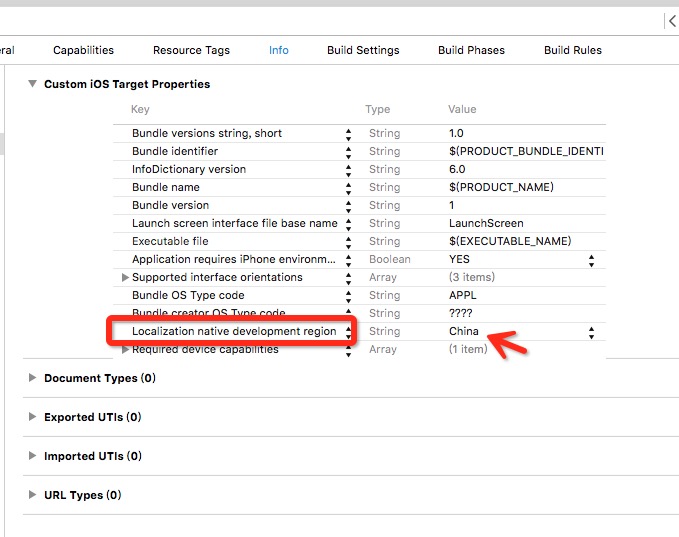















 7898
7898

 被折叠的 条评论
为什么被折叠?
被折叠的 条评论
为什么被折叠?








