原文链接:http://www.cnblogs.com/justinzhang/p/4500409.html
在ubuntu环境下,使用scrapy定时执行抓取任务,由于scrapy本身没有提供定时执行的功能,所以采用了crontab的方式进行定时执行:
首先编写要执行的命令脚本cron.sh
#! /bin/sh
export PATH=$PATH:/usr/local/bin
cd /home/zhangchao/CVS/testCron
nohup scrapy crawl example >> example.log 2>&1 &
执行,crontab -e,规定crontab要执行的命令和要执行的时间频率,这里我需要每一分钟就执行scrapy crawl example这条爬取命令:
# Edit this file to introduce tasks to be run by cron.
#
# Each task to run has to be defined through a single line
# indicating with different fields when the task will be run
# and what command to run for the task
#
# To define the time you can provide concrete values for
# minute (m), hour (h), day of month (dom), month (mon),
# and day of week (dow) or use '*' in these fields (for 'any').#
# Notice that tasks will be started based on the cron's system
# daemon's notion of time and timezones.
#
# Output of the crontab jobs (including errors) is sent through
# email to the user the crontab file belongs to (unless redirected).
#
# For example, you can run a backup of all your user accounts
# at 5 a.m every week with:
# 0 5 * * 1 tar -zcf /var/backups/home.tgz /home/
#
# For more information see the manual pages of crontab(5) and cron(8)
#
# m h dom mon dow command
*/1 * * * * sh /home/zhangchao/CVS/testCron/cron.sh编辑好了后,发现ubuntu的/var/log/下面没有crontab的日志,原因是因为ubuntu默认没有开启crontab的日志功能,执行如下操作:
emacs /etc/rsyslog.d/50-default.conf ,将cron.*这一行前的注释打开:然后重启
sudo service rsyslog restart最后就可以使用tail –f /var/log/cron.log查看crontab的日志了,可以看到cron.sh每一分钟被执行了一次:
借此机会复习下,crontab的常见格式:
每分钟执行 /1 * * *
每小时执行 0 * * * *
每天执行 0 0 * * *
每周执行 0 0 * * 0
每月执行 0 0 1 * *
每年执行 0 0 1 1 *








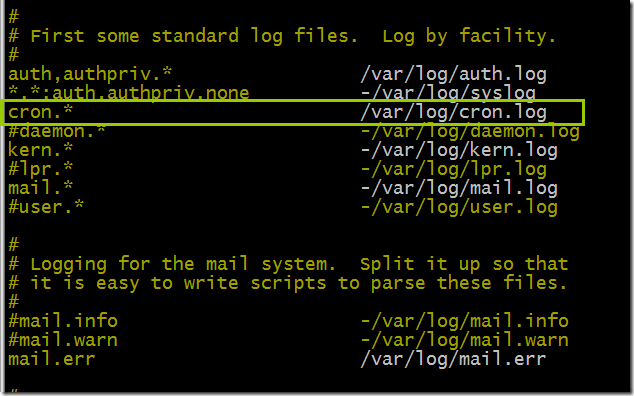
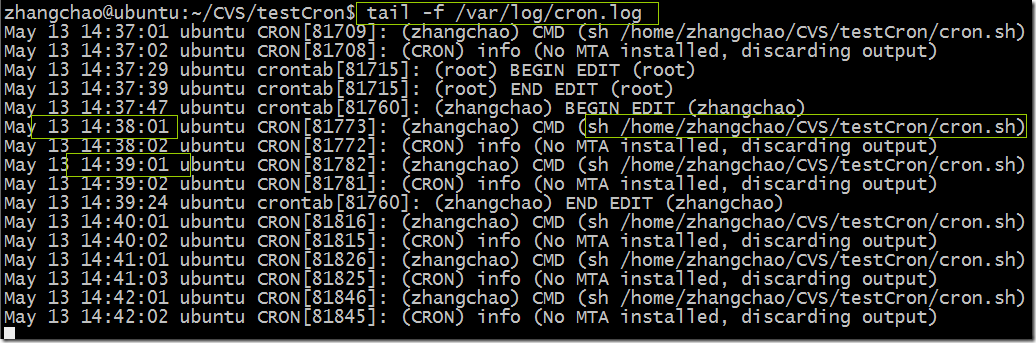














 464
464











 被折叠的 条评论
为什么被折叠?
被折叠的 条评论
为什么被折叠?








