根据穿的参数动态绑定显示报表,涉及多表查询。
一、前台代码:
<%@ Page Title="" Language="C#" MasterPageFile="~/WebMaster/OpenWin_FixHead.Master" AutoEventWireup="true" CodeBehind="ProjectReport.aspx.cs" Inherits="HuaiNanSys.Page.ProjectInformation.ProjectReport" %>
<%@ register Namespace="Stimulsoft.Report.Web" TagPrefix="cc1" Assembly="Stimulsoft.Report.Web"%>
<%@ register Namespace="Stimulsoft.Report.Web" TagPrefix="cc2" Assembly="Stimulsoft.Report.WebDesign"%>
<asp:Content ID="Content1" ContentPlaceHolderID="ContentPlaceHolder1" runat="server">
</asp:Content>
<asp:Content ID="Content2" ContentPlaceHolderID="ContentPlaceHolder2" runat="server">
<cc1:StiWebViewer ID="StiWebViewer1" runat="server" GlobalizationFile="/Content/page/reports/Localization/zh-CHS.xml" ShowDesignButton="False" onreportdesign="StiWebViewer1_ReportDesign" Theme="Office2010" BackColor="#e8e8e8"/>
<cc2:StiWebDesigner ID="StiWebDesigner1" runat="server" LocalizationDirectory="/Content/page/reports/Localization/" Localization="zh-CHS" onsavereport="StiWebDesigner1_SaveReport" />
</asp:Content>二、后台代码:
using Stimulsoft.Report;
using Stimulsoft.Report.Components;
using System;
using System.Collections.Generic;
using System.Data;
using System.Linq;
using System.Web;
using System.Web.UI;
using System.Web.UI.WebControls;
namespace Page.ProjectInformation
{
public partial class ProjectReport : BaseContentPage_UsingMaster
{
protected void Page_Load(object sender, EventArgs e)
{
string RowGuid = Request.QueryString[“RowGuid”];
ShowReport(RowGuid);
}
public void ShowReport(string rowGuid)
{
DataSet ds = new DataSet();
MisGuidRow mis = new MisGuidRow("View_ProjectInformation");
DataView dv = mis.Select("*", "RowGuid='" + rowGuid + "'");
ds.Tables.Add(dv.ToTable());
string filepath = Server.MapPath("~/Report.mrt");
StiReport stireport = new StiReport();
stireport.Load(filepath);
stireport.RegData("datasource", ds);
DataTable dt = ds.Tables[0];
StiDataBand D = stireport.Pages[0].Components["DataBand1"] as StiDataBand;
StiText ProjectName = D.Components["ProjectName"] as StiText;
ProjectName.Text = Convert.ToString(dt.Rows[0]["ProjectName"]);
stireport.Compile();
StiWebViewer1.Report = stireport;
}
protected void StiWebViewer1_ReportDesign(object sender, Stimulsoft.Report.Web.StiReportDesignEventArgs e)
{
string filepath = Server.MapPath("~/Report.mrt");
StiReport stireport = new StiReport();
stireport.Load(filepath);
stireport.Compile();
StiWebDesigner1.Design(stireport);
}
protected void StiWebDesigner1_SaveReport(object sender, Stimulsoft.Report.Web.StiWebDesigner.StiSaveReportEventArgs e)
{
var report = e.Report;
string filepath = Server.MapPath("~/Report.mrt");
report.Save(filepath);
}
}
}
三、引用dll
四、在designer.exe中设计报表,只需要画出样式,不需要连接和绑定数据源
报表树结构如下:用的是text










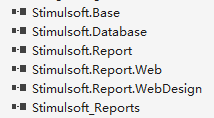
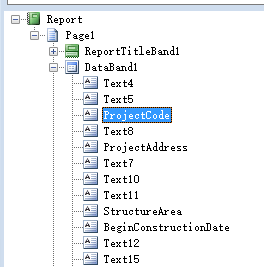















 被折叠的 条评论
为什么被折叠?
被折叠的 条评论
为什么被折叠?








