之前调用 WebService 都是直接添加服务引用,然后调用 WebService 方法的,最近发现还可以使用 Http 请求调用 WebService。这里还想说一句,还是 web api 的调用简单。
WebService 服务端代码:
public class WebServiceDemo : System.Web.Services.WebService { [WebMethod] public string HelloWorld() { return "Hello World"; } [WebMethod] public string Sum(string param1, string param2) { int num1 = Convert.ToInt32(param1); int num2 = Convert.ToInt32(param2); int sum = num1 + num2; return sum.ToString(); } }
很简单的代码,只是用于演示。
客户端调用代码:
class Program { static void Main(string[] args) { Program program = new Program(); string url = "http://localhost:12544/WebServiceDemo.asmx"; string method = "Sum"; string num1 = "1"; string num2 = "2"; string result = program.HttpPostWebService(url, method, num1, num2); Console.WriteLine(result); Console.ReadKey(); } public string HttpPostWebService(string url,string method,string num1,string num2) { string result = string.Empty; string param = string.Empty; byte[] bytes = null; Stream writer = null; HttpWebRequest request = null; HttpWebResponse response = null; param = HttpUtility.UrlEncode("param1") + "=" + HttpUtility.UrlEncode(num1) + "&" + HttpUtility.UrlEncode("param2") + "=" + HttpUtility.UrlEncode(num2); bytes = Encoding.UTF8.GetBytes(param); request = (HttpWebRequest)WebRequest.Create(url + "/" + method); request.Method = "POST"; request.ContentType = "application/x-www-form-urlencoded"; request.ContentLength = bytes.Length; try { writer = request.GetRequestStream(); //获取用于写入请求数据的Stream对象 } catch (Exception ex) { return ""; } writer.Write(bytes, 0, bytes.Length); //把参数数据写入请求数据流 writer.Close(); try { response = (HttpWebResponse)request.GetResponse(); //获得响应 } catch (WebException ex) { return ""; } #region 这种方式读取到的是一个返回的结果字符串 Stream stream = response.GetResponseStream(); //获取响应流 XmlTextReader Reader = new XmlTextReader(stream); Reader.MoveToContent(); result = Reader.ReadInnerXml(); #endregion #region 这种方式读取到的是一个Xml格式的字符串 //StreamReader reader = new StreamReader(response.GetResponseStream(), Encoding.UTF8); //result = reader.ReadToEnd(); #endregion response.Dispose(); response.Close(); //reader.Close(); //reader.Dispose(); Reader.Dispose(); Reader.Close(); stream.Dispose(); stream.Close(); return result; } }
第一种读取方式的返回结果:

第二种读取方式的返回结果:
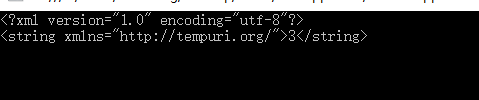
PS:如果遇到调用时报错,可以尝试在服务端(即WebService)的 web.config 配置中添加如下配置节点。
<system.web>
<webServices>
<protocols>
<add name="HttpPost" />
</protocols>
</webServices>
</system.web>
参考:






















 815
815











 被折叠的 条评论
为什么被折叠?
被折叠的 条评论
为什么被折叠?








