转载请注明出处:(http://blog.csdn.net/qq_35071078/article/details/72859905)
我们都知道,android最上层的view是一个DecorView,它下面又会有多种不同的ViewGroup(具体是一个什么样子的View,那是activity根据我们定义的属性来自动加载布局的),而我们写的布局就会加载到DecorView的某个子View下。刚好最近闲着,准备自己看一看android的view层次,于是乎,我用递归打印出了一个activity中的View层次。发现DecorView下总是会有一个ViewStub,
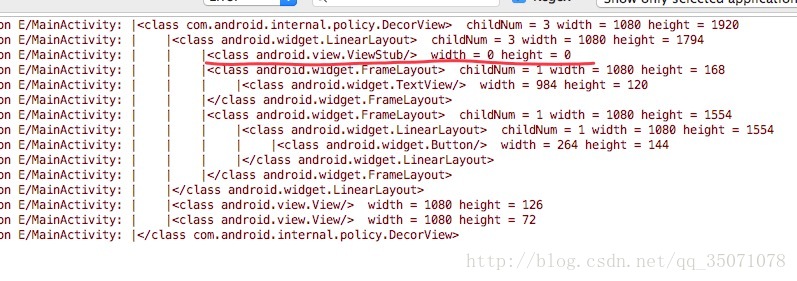
第一反应这个ViewStub应该是加载ActionBar的,但是发现ActionBar有它自己的布局,那么这个ViewStub到底是干嘛的?在翻阅各大论坛和博客以及stackoverflow之后,终于知道这里的ViewStub是干啥的了,所以写一篇博客总结一下。
大家如果想了解view是怎么加载出来的可以看看泓洋大神的 Android 源码解析 之 setContentView写的很清晰的
ActionMode 是什么?
官方的解释是:表示用户界面的上下文模式。动作模式可用于提供替代交互模式和取代正常的UI部件直到完成。良好的动作模式的实例包括文本选择和上下文动作。
通俗点讲,它就是android里一种menu的方式,方式有很多,其他的我就不说了,我只说ActionMode,ActionMode是临时占据了ActionBar的位置的一个menu。这样就知道这个ViewStub是干啥的了,就是用来加载我们的菜单的。
ActionMode 怎么用?
只需要在activity里调用 startActionMode(Callback callback)这个方法就可以了。
例如我这里实例化了一个Callback:
private ActionMode.Callback mCallback = new ActionMode.Callback() {
@Override
public boolean onPrepareActionMode(ActionMode mode, Menu menu) {
return false;
}
@Override
public void onDestroyActionMode(ActionMode mode) {
// TODO Auto-generated method stub
}
@Override
public boolean onCreateActionMode(ActionMode mode, Menu menu) {
MenuInflater inflater = mode.getMenuInflater();
inflater.inflate(R.menu.actionmode, menu);
return true;
}
@Override
public boolean onActionItemClicked(ActionMode mode, MenuItem item) {
boolean ret = false;
if (item.getItemId() == R.id.actionmode_cancel) {
mode.finish();
ret = true;
}
return ret;
}
};然后在需要的地方调用:
startActionMode(mCallback)就ok了,activity会在适当的时候回调一个方法:
@Nullable
@Override
public ActionMode onWindowStartingActionMode(ActionMode.Callback callback) {
return super.onWindowStartingActionMode(callback);
}类似这样:
startActionMode的实现过程
首先,我是在API 23上进行分析的,而且我查看的源码不是supportv7下的源码。就是普通的activity。关于如何查看源码,大家可以查看这篇博客源码查看方法
我们进入到activity中的startActionMode这个方法:
@Nullable
public ActionMode startActionMode(ActionMode.Callback callback) {
return mWindow.getDecorView().startActionMode(callback);
}发现它是调用了DecorView的startActionMode,我们进入到这个方法:
@Override
public ActionMode startActionModeForChild(View originalView,
ActionMode.Callback callback) {
return startActionModeForChild(originalView, callback, ActionMode.TYPE_PRIMARY);
}
@Override
public ActionMode startActionModeForChild(
View child, ActionMode.Callback callback, int type) {
return startActionMode(child, callback, type);
}
@Override
public ActionMode startActionMode(ActionMode.Callback callback) {
return startActionMode(callback, ActionMode.TYPE_PRIMARY);
}
@Override
public ActionMode startActionMode(ActionMode.Callback callback, int type) {
return startActionMode(this, callback, type);
}
private ActionMode startActionMode(
View originatingView, ActionMode.Callback callback, int type) {
//最终会调用这个方法
ActionMode.Callback2 wrappedCallback = new ActionModeCallback2Wrapper(callback);
ActionMode mode = null;
if (mWindow.getCallback() != null && !mWindow.isDestroyed()) {
try {
mode = mWindow.getCallback().onWindowStartingActionMode(wrappedCallback, type);
} catch (AbstractMethodError ame) {
// Older apps might not implement the typed version of this method.
if (type == ActionMode.TYPE_PRIMARY) {
try {
mode = mWindow.getCallback().onWindowStartingActionMode(
wrappedCallback);
} catch (AbstractMethodError ame2) {
// Older apps might not implement this callback method at all.
}
}
}
}
if (mode != null) {
if (mode.getType() == ActionMode.TYPE_PRIMARY) {
cleanupPrimaryActionMode();
mPrimaryActionMode = mode;
} else if (mode.getType() == ActionMode.TYPE_FLOATING) {
if (mFloatingActionMode != null) {
mFloatingActionMode.finish();
}
mFloatingActionMode = mode;
}
} else {
mode = createActionMode(type, wrappedCallback, originatingView);
if (mode != null && wrappedCallback.onCreateActionMode(mode, mode.getMenu())) {
setHandledActionMode(mode);
} else {
mode = null;
}
}
if (mode != null && mWindow.getCallback() != null && !mWindow.isDestroyed()) {
try {
mWindow.getCallback().onActionModeStarted(mode);
} catch (AbstractMethodError ame) {
// Older apps might not implement this callback method.
}
}
return mode;
}其他的不用管,看这一句:
mode = mWindow.getCallback().onWindowStartingActionMode(wrappedCallback, type);这里的mWindow.getCallback()实际上就是activity,因为activity实现了这个接口,所以这个地方就会执行到了前面说的activity里面的onWindowStartingActionMode(wrappedCallback, type)。那么再在activity中来查看这个方法:
@Nullable
@Override
public ActionMode onWindowStartingActionMode(ActionMode.Callback callback) {
// Only Primary ActionModes are represented in the ActionBar.
if (mActionModeTypeStarting == ActionMode.TYPE_PRIMARY) {
initWindowDecorActionBar();
if (mActionBar != null) {
return mActionBar.startActionMode(callback);
}
}
return null;
}这里有 initWindowDecorActionBar(),看名字就知道大致的意思了,是用来初始化DecorActionBar的。
private void initWindowDecorActionBar() {
Window window = getWindow();
// Initializing the window decor can change window feature flags.
// Make sure that we have the correct set before performing the test below.
window.getDecorView();
if (isChild() || !window.hasFeature(Window.FEATURE_ACTION_BAR) || mActionBar != null) {
return;
}
mActionBar = new WindowDecorActionBar(this);
mActionBar.setDefaultDisplayHomeAsUpEnabled(mEnableDefaultActionBarUp);
mWindow.setDefaultIcon(mActivityInfo.getIconResource());
mWindow.setDefaultLogo(mActivityInfo.getLogoResource());
}在initWindowDecorActionBar()方法之后,activity会调用mActionBar.startActionMode(callback),那么刚好这里有实例化了mActionBar.
mActionBar = new WindowDecorActionBar(this);所以说最终就是通过WindowDecorActionBar来完成相应的操作了。那么在去看看这个类里的方法:
public ActionMode startActionMode(ActionMode.Callback callback) {
if (mActionMode != null) {
mActionMode.finish();
}
mOverlayLayout.setHideOnContentScrollEnabled(false);
mContextView.killMode();
ActionModeImpl mode = new ActionModeImpl(mContextView.getContext(), callback);
if (mode.dispatchOnCreate()) {
// This needs to be set before invalidate() so that it calls
// onPrepareActionMode()
mActionMode = mode;
mode.invalidate();
mContextView.initForMode(mode);
animateToMode(true);
if (mSplitView != null && mContextDisplayMode == CONTEXT_DISPLAY_SPLIT) {
// TODO animate this
if (mSplitView.getVisibility() != View.VISIBLE) {
mSplitView.setVisibility(View.VISIBLE);
if (mOverlayLayout != null) {
mOverlayLayout.requestApplyInsets();
}
}
}
mContextView.sendAccessibilityEvent(AccessibilityEvent.TYPE_WINDOW_STATE_CHANGED);
return mode;
}
return null;
}这里有个方法 animateToMode(true);肯定是对布局进行一些操作,进去看看:
void animateToMode(boolean toActionMode) {
if (toActionMode) {
showForActionMode();
} else {
hideForActionMode();
}
if (shouldAnimateContextView()) {
Animator fadeIn, fadeOut;
if (toActionMode) {
fadeOut = mDecorToolbar.setupAnimatorToVisibility(View.GONE,
FADE_OUT_DURATION_MS);
fadeIn = mContextView.setupAnimatorToVisibility(View.VISIBLE,
FADE_IN_DURATION_MS);
} else {
fadeIn = mDecorToolbar.setupAnimatorToVisibility(View.VISIBLE,
FADE_IN_DURATION_MS);
fadeOut = mContextView.setupAnimatorToVisibility(View.GONE,
FADE_OUT_DURATION_MS);
}
AnimatorSet set = new AnimatorSet();
set.playSequentially(fadeOut, fadeIn);
set.start();
} else {
if (toActionMode) {
mDecorToolbar.setVisibility(View.GONE);
mContextView.setVisibility(View.VISIBLE);
} else {
mDecorToolbar.setVisibility(View.VISIBLE);
mContextView.setVisibility(View.GONE);
}
}
// mTabScrollView's visibility is not affected by action mode.
}这里有两个方法:showForActionMode(); hideForActionMode();一看就是用来隐藏或者显示布局的
private void showForActionMode() {
if (!mShowingForMode) {
mShowingForMode = true;
if (mOverlayLayout != null) {
mOverlayLayout.setShowingForActionMode(true);
}
updateVisibility(false);
}
}
private void hideForActionMode() {
if (mShowingForMode) {
mShowingForMode = false;
if (mOverlayLayout != null) {
mOverlayLayout.setShowingForActionMode(false);
}
updateVisibility(false);
}
}他们最终会调用updateVisibility()这个方法:
private void updateVisibility(boolean fromSystem) {
// Based on the current state, should we be hidden or shown?
final boolean shown = checkShowingFlags(mHiddenByApp, mHiddenBySystem,
mShowingForMode);
if (shown) {
if (!mNowShowing) {
mNowShowing = true;
doShow(fromSystem);
}
} else {
if (mNowShowing) {
mNowShowing = false;
doHide(fromSystem);
}
}
}updateVisibility()紧接着会调用doShow(fromSystem);doHide(fromSystem);
public void doShow(boolean fromSystem) {
if (mCurrentShowAnim != null) {
mCurrentShowAnim.end();
}
mContainerView.setVisibility(View.VISIBLE);
if (mCurWindowVisibility == View.VISIBLE && (mShowHideAnimationEnabled
|| fromSystem)) {
mContainerView.setTranslationY(0); // because we're about to ask its window loc
float startingY = -mContainerView.getHeight();
if (fromSystem) {
int topLeft[] = {0, 0};
mContainerView.getLocationInWindow(topLeft);
startingY -= topLeft[1];
}
mContainerView.setTranslationY(startingY);
AnimatorSet anim = new AnimatorSet();
ObjectAnimator a = ObjectAnimator.ofFloat(mContainerView, View.TRANSLATION_Y, 0);
a.addUpdateListener(mUpdateListener);
AnimatorSet.Builder b = anim.play(a);
if (mContentAnimations && mContentView != null) {
b.with(ObjectAnimator.ofFloat(mContentView, View.TRANSLATION_Y,
startingY, 0));
}
if (mSplitView != null && mContextDisplayMode == CONTEXT_DISPLAY_SPLIT) {
mSplitView.setTranslationY(mSplitView.getHeight());
mSplitView.setVisibility(View.VISIBLE);
b.with(ObjectAnimator.ofFloat(mSplitView, View.TRANSLATION_Y, 0));
}
anim.setInterpolator(AnimationUtils.loadInterpolator(mContext,
com.android.internal.R.interpolator.decelerate_cubic));
anim.setDuration(250);
// If this is being shown from the system, add a small delay.
// This is because we will also be animating in the status bar,
// and these two elements can't be done in lock-step. So we give
// a little time for the status bar to start its animation before
// the action bar animates. (This corresponds to the corresponding
// case when hiding, where the status bar has a small delay before
// starting.)
anim.addListener(mShowListener);
mCurrentShowAnim = anim;
anim.start();
} else {
mContainerView.setAlpha(1);
mContainerView.setTranslationY(0);
if (mContentAnimations && mContentView != null) {
mContentView.setTranslationY(0);
}
if (mSplitView != null && mContextDisplayMode == CONTEXT_DISPLAY_SPLIT) {
mSplitView.setAlpha(1);
mSplitView.setTranslationY(0);
mSplitView.setVisibility(View.VISIBLE);
}
mShowListener.onAnimationEnd(null);
}
if (mOverlayLayout != null) {
mOverlayLayout.requestApplyInsets();
}
}
public void doHide(boolean fromSystem) {
if (mCurrentShowAnim != null) {
mCurrentShowAnim.end();
}
if (mCurWindowVisibility == View.VISIBLE && (mShowHideAnimationEnabled
|| fromSystem)) {
mContainerView.setAlpha(1);
mContainerView.setTransitioning(true);
AnimatorSet anim = new AnimatorSet();
float endingY = -mContainerView.getHeight();
if (fromSystem) {
int topLeft[] = {0, 0};
mContainerView.getLocationInWindow(topLeft);
endingY -= topLeft[1];
}
ObjectAnimator a = ObjectAnimator.ofFloat(mContainerView, View.TRANSLATION_Y, endingY);
a.addUpdateListener(mUpdateListener);
AnimatorSet.Builder b = anim.play(a);
if (mContentAnimations && mContentView != null) {
b.with(ObjectAnimator.ofFloat(mContentView, View.TRANSLATION_Y,
0, endingY));
}
if (mSplitView != null && mSplitView.getVisibility() == View.VISIBLE) {
mSplitView.setAlpha(1);
b.with(ObjectAnimator.ofFloat(mSplitView, View.TRANSLATION_Y,
mSplitView.getHeight()));
}
anim.setInterpolator(AnimationUtils.loadInterpolator(mContext,
com.android.internal.R.interpolator.accelerate_cubic));
anim.setDuration(250);
anim.addListener(mHideListener);
mCurrentShowAnim = anim;
anim.start();
} else {
mHideListener.onAnimationEnd(null);
}
}这里面就是各种动画了。
另外总结一下
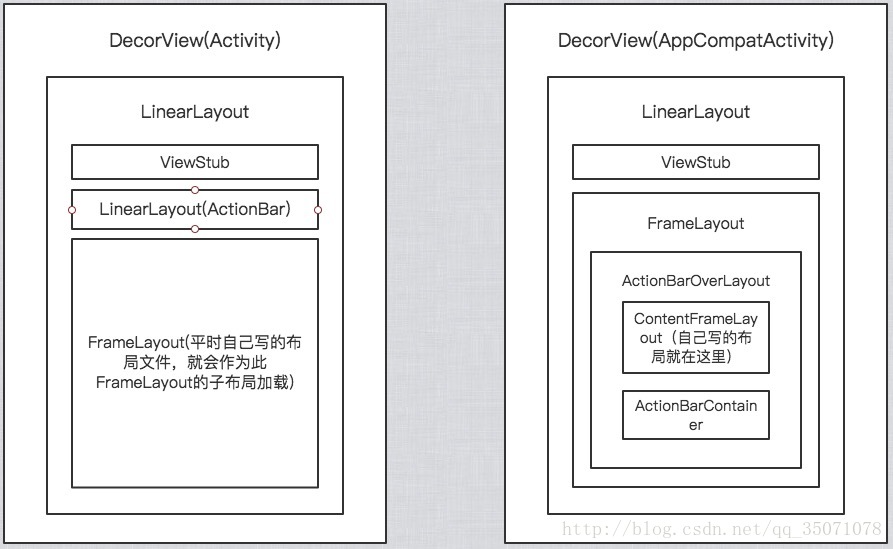
这是我画的一个view层次图,左边的是普通的Activity的,右边的是supportv7下的Activity也就是AppCompatActivity的。但是会发现,在Appcompatctivity中使用startActionMode,并不会将布局加载到ViewStub中去,而是会在ActionBarLayout下创建一个布局。
这个图的层次也不是绝对的,到底是什么样的根布局,都是由于activity根据我们自己设定的某些属性或者参数来决定的。比如说style里面的很多属性,我随便列举几个:
<item name="windowNoTitle">false</item>//这个是针对activity的
<item name="android:windowNoTitle">false</item>//这个是针对AppCompatActivity的到底加载什么布局大家可以去网上搜搜android布局到底是如何加载出来的,或者是搜索setContentView到底干了啥。








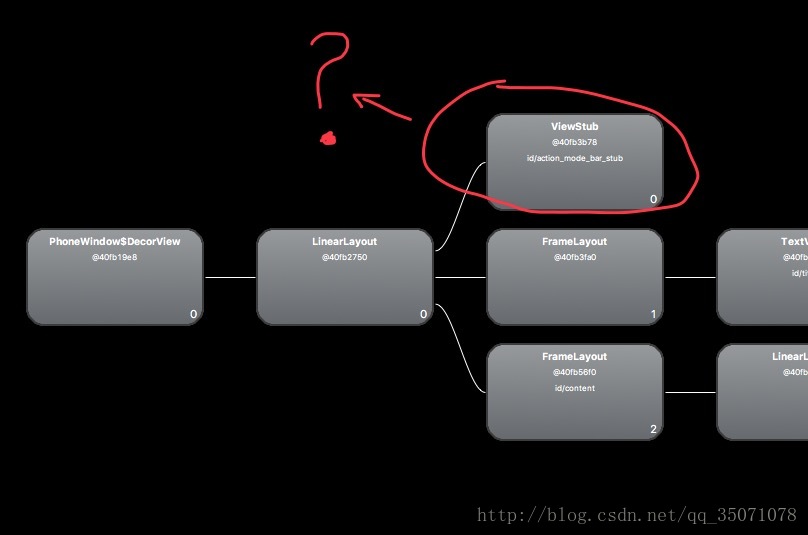
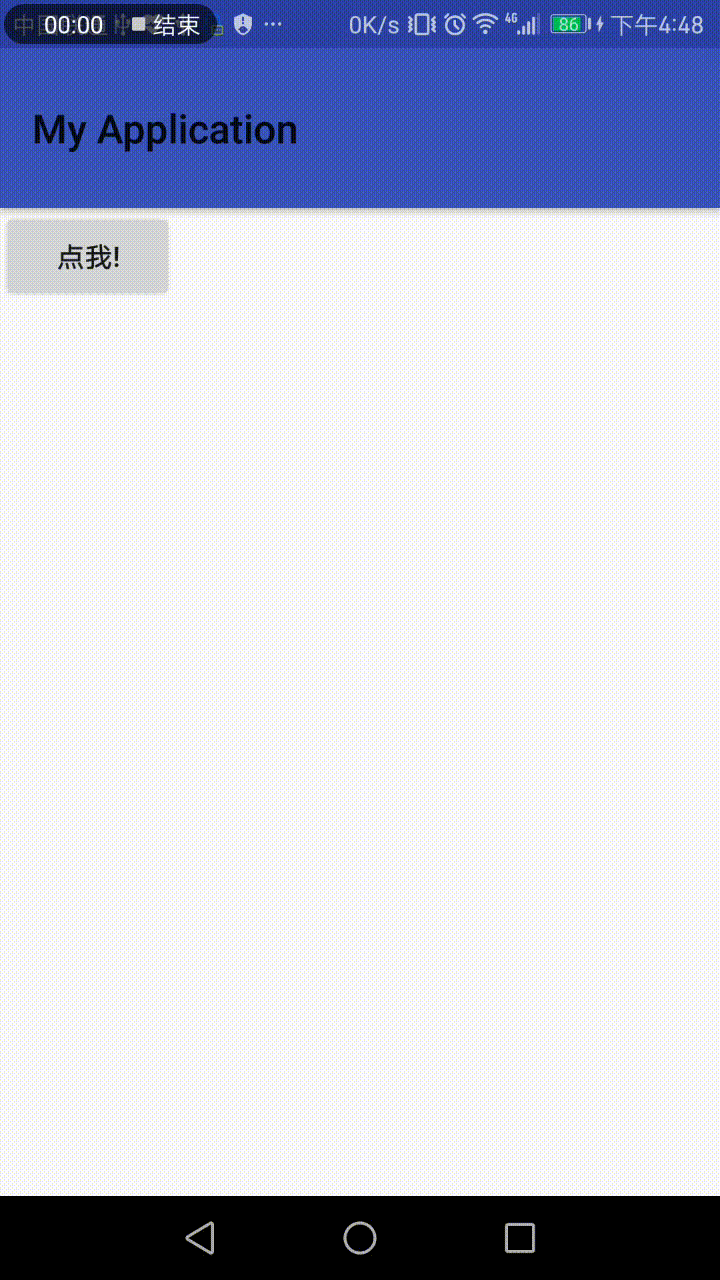













 371
371











 被折叠的 条评论
为什么被折叠?
被折叠的 条评论
为什么被折叠?








