数据库中,新建一张表,并插入相应的数据
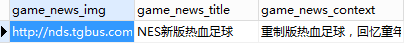
在eclipse中再建一个实体类
public class Game_news {
private String game_news_img;
private String game_news_title;
private String game_news_context;
public Game_news(){
}
@Override
public String toString() {
return “Game_news [game_news_img=” + game_news_img + “, game_news_title=”
+ game_news_title + “, game_news_context=” + game_news_context
+ “]”;
}
public Game_news(String game_news_img, String game_news_title,
String game_news_context) {
super();
this.game_news_img = game_news_img;
this.game_news_title = game_news_title;
this.game_news_context = game_news_context;
}
public String getGame_news_img() {
return game_news_img;
}
public void setGame_news_img(String game_news_img) {
this.game_news_img = game_news_img;
}
public String getGame_news_title() {
return game_news_title;
}
public void setGame_news_title(String game_news_title) {
this.game_news_title = game_news_title;
}
public String getGame_news_context() {
return game_news_context;
}
public void setGame_news_context(String game_news_context) {
this.game_news_context = game_news_context;
}
}
还要建一个dao层接口
import java.sql.SQLException;
import java.util.List;
import com.zjn.bean.Game_news;
public interface IGame_news_dao {
public Game_news game_news() throws SQLException;
}
再建实现层,实现其方法
import java.io.PrintWriter;
import java.sql.Connection;
import java.sql.PreparedStatement;
import java.sql.ResultSet;
import java.sql.SQLException;
import java.util.ArrayList;
import java.util.List;
import com.zjn.bean.Game_ad;
import com.zjn.dao.IGame_ad_dao;
import com.zjn.util.JdbcUtils;
public class Game_ad_dao implements IGame_ad_dao{
@Override
public List<Game_ad> game_ad() throws SQLException {
Connection conn=null;
PreparedStatement ps=null;
ResultSet rs=null;
// TODO Auto-generated method stub
String sql="select * from game_ad";
List ad=new ArrayList();
conn=JdbcUtils.getConnection();
ps=conn.prepareStatement(sql);
//返回的结果
rs=ps.executeQuery();
//遍历rs的数据
while(rs.next()){
Game_ad gad=new Game_ad(rs.getString(1), rs.getString(2));
ad.add(gad);
}
//由于是查询全部,所以不用set
//使用完之后要关闭
close(conn,ps,rs);
return ad;
}
//关闭的方法
private void close(Connection conn,PreparedStatement ps,ResultSet rs) throws SQLException {
// TODO Auto-generated method stub
//要判断是否为空且不能同时判断
JdbcUtils.releaseConnection(conn);
if(ps!=null){
ps.close();
}
if(rs!=null){
rs.close();
}
}
}
最后在Servlet里用doget方式来传值
import java.io.IOException;
import java.io.PrintWriter;
import java.sql.ResultSet;
import java.sql.SQLException;
import java.util.ArrayList;
import java.util.List;
import javax.servlet.ServletException;
import javax.servlet.annotation.WebServlet;
import javax.servlet.http.HttpServlet;
import javax.servlet.http.HttpServletRequest;
import javax.servlet.http.HttpServletResponse;
import com.google.gson.Gson;
import com.zjn.bean.Game_ad;
import com.zjn.bean.Game_news;
import com.zjn.daoimp.Game_ad_dao;
import com.zjn.daoimp.Game_news_dao;
@WebServlet(“/ConactionSqlAn”)
public class ConactionSqlAn extends HttpServlet {
private static final long serialVersionUID = 1L;
public ConactionSqlAn() {
super();
}
protected void doGet(HttpServletRequest request, HttpServletResponse response) throws ServletException, IOException {
PrintWriter printWriter=response.getWriter();
String flag=request.getParameter("flag");
switch (flag) {
case "getad":
List<Game_ad> list=null;
try {
//game_ad方法
list = new Game_ad_dao().game_ad();
} catch (SQLException e) {
// TODO Auto-generated catch block
e.printStackTrace();
}
Gson gson=new Gson();
String result=gson.toJson(list);
printWriter.write(result);
//输出结果后要关闭
printWriter.close();
break;
case "getnews":
Game_news news=null;
try {
news=new Game_news_dao().game_news();
} catch (SQLException e) {
// TODO Auto-generated catch block
e.printStackTrace();
}
Gson gson1=new Gson();
String result1=gson1.toJson(news);
printWriter.write(result1);
printWriter.close();
System.out.println("ConactionSqlAn.doGet()"+result1);
break;
default:
break;
}
}
protected void doPost(HttpServletRequest request, HttpServletResponse response) throws ServletException, IOException {
}
}
注意,要统一字符集编码格式,如果再有乱码,就在util包(工具包)下新建一个文件MyFilter
(核心代码)
public void doFilter(ServletRequest request, ServletResponse response, FilterChain chain) throws IOException, ServletException {
// TODO Auto-generated method stub
// place your code here
// 修改配置文件,解决乱码问题
//在server.xml中添加
request.setCharacterEncoding(“utf-8”);
response.setCharacterEncoding(“utf-8”);
response.setContentType(“text/html;charset=utf-8”);
// pass the request along the filter chain
chain.doFilter(request, response);
}
最后是studio客户端
也要建一个跟eclipse一样的类,就可以复制上面的。
再用get请求
public class Home_fragment_game extends Fragment {
Gson ngson;
RequestParams requestParams;
//找到需要更新的标题
SimpleDraweeView news_img;
TextView title;
TextView context;
Game_news news;
public View onCreateView(LayoutInflater inflater, ViewGroup container,
Bundle savedInstanceState) {
// Inflate the layout for this fragment
View view=inflater.inflate(R.layout.fragment_gamehome, container, false);
button= (RadioButton) view.findViewById(R.id.rb_dangji);
//找到新闻的控件ID
news_img= (SimpleDraweeView) view.findViewById(R.id.game_news_img);
title= (TextView) view.findViewById(R.id.game_news_title);
context= (TextView) view.findViewById(R.id.game_news_context);
initData();
private void initData() {
list=new ArrayList<>();
gson=new Gson();
url= Game_ad_Application.getUrl();
requestParams=new RequestParams(url);
ConnectNews();
}
private void ConnectNews() {
requestParams.addQueryStringParameter(“flag”,”getnews”);
x.http().get(requestParams, new Callback.CommonCallback() {
@Override
public void onSuccess(String result) {
ngson=new Gson();
news=gson.fromJson(result,Game_news.class);
Log.i("zjn", "onSuccess: "+result);
//分别把得到的gson解析的结果赋给控件
news_img.setImageURI(news.getGame_news_img());
title.setText(news.getGame_news_title());
context.setText(news.getGame_news_context());
//分别把数据分配到smart和text上
}
@Override
public void onError(Throwable ex, boolean isOnCallback) {
}
@Override
public void onCancelled(CancelledException cex) {
}
@Override
public void onFinished() {
}
});
}
}
这是对象的请求,里面用了Gson,SimpleDraweeView,还有Xutils依赖
compile ‘org.xutils:xutils:3.3.36’






















 2674
2674

 被折叠的 条评论
为什么被折叠?
被折叠的 条评论
为什么被折叠?








