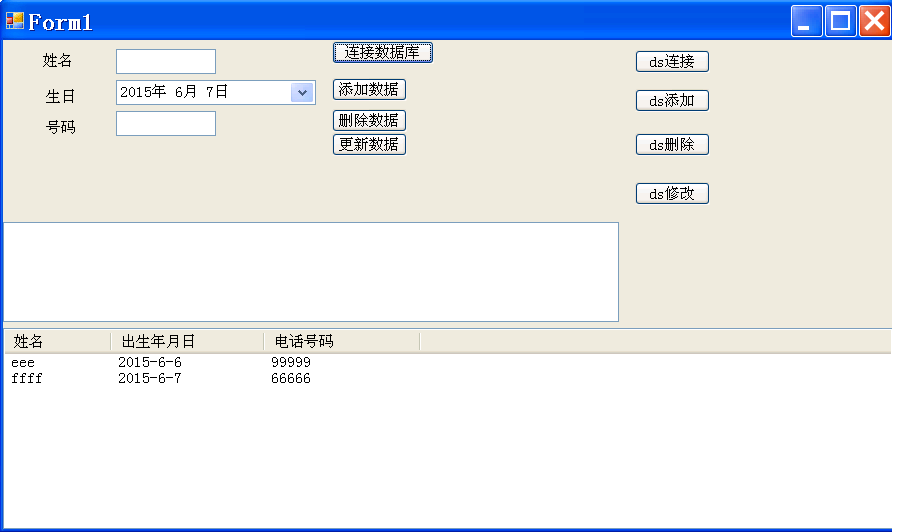
本例子通过8个按钮实现了通过sqlcommand 和dataset来分别实现增、删、改、查的功能,button1~button8 对应相应的代码。尤其是dataset删除时,表格必须要有主键,否则删除不能同步到数据库,
姓名对应的textbox2,生日对应的dateTimePicker1,电话对应的是textbox3.
//查询数据库
private void button1_Click(object sender, EventArgs e)
{
listView1.Items.Clear();
string conString = @"Data Source=JSJ123-D0BB945A\SQLEXPRESS;Initial Catalog=ContactsDB;Integrated Security=True;Pooling=False";
SqlConnection con = new SqlConnection(conString);
con.Open();
//MessageBox.Show(con.State.ToString());
string sql = "select * from Contacts";
SqlCommand com = new SqlCommand();
com.Connection = con;
com.CommandText = sql;
SqlDataReader sdr=com.ExecuteReader();
//textBox1.AppendText("序号"+"\t"+"姓名"+"\t"+"生日"+"\t\t"+"电话号码");
//textBox1.AppendText("\r\n");
while(sdr.Read())
{
//textBox1.AppendText(sdr[0].ToString() + "\t" + sdr[1].ToString() + "\t" + sdr.GetDateTime(2).ToShortDateString() + "\t" + sdr[3].ToString());
//textBox1.AppendText ( "\r\n");
ListViewItem lvi = new ListViewItem(sdr[1].ToString());
lvi.SubItems.Add(sdr.GetDateTime(2).ToShortDateString());
lvi.SubItems.Add(sdr[3].ToString());
listView1.Items.Add(lvi);
}
con.Close();
}
{
listView1.Items.Clear();
string conString = @"Data Source=JSJ123-D0BB945A\SQLEXPRESS;Initial Catalog=ContactsDB;Integrated Security=True;Pooling=False";
SqlConnection con = new SqlConnection(conString);
con.Open();
//MessageBox.Show(con.State.ToString());
string sql = "select * from Contacts";
SqlCommand com = new SqlCommand();
com.Connection = con;
com.CommandText = sql;
SqlDataReader sdr=com.ExecuteReader();
//textBox1.AppendText("序号"+"\t"+"姓名"+"\t"+"生日"+"\t\t"+"电话号码");
//textBox1.AppendText("\r\n");
while(sdr.Read())
{
//textBox1.AppendText(sdr[0].ToString() + "\t" + sdr[1].ToString() + "\t" + sdr.GetDateTime(2).ToShortDateString() + "\t" + sdr[3].ToString());
//textBox1.AppendText ( "\r\n");
ListViewItem lvi = new ListViewItem(sdr[1].ToString());
lvi.SubItems.Add(sdr.GetDateTime(2).ToShortDateString());
lvi.SubItems.Add(sdr[3].ToString());
listView1.Items.Add(lvi);
}
con.Close();
}
//增加一条数据
private void button2_Click(object sender, EventArgs e)
{
string conString = @"Data Source=JSJ123-D0BB945A\SQLEXPRESS;Initial Catalog=ContactsDB;Integrated Security=True;Pooling=False";
SqlConnection con = new SqlConnection(conString);
con.Open();
string sql = "insert into contacts(Name,DayOfBirth,Phone) values('";
sql += textBox2.Text+"','";
sql += Convert.ToDateTime(dateTimePicker1.Text) + "','";
sql += textBox3.Text + "')";
SqlCommand com = new SqlCommand();
com.Connection = con;
com.CommandText = sql;
int n=com.ExecuteNonQuery();
if (n == 1)
MessageBox.Show("添加成功");
con.Close();
}
private void button2_Click(object sender, EventArgs e)
{
string conString = @"Data Source=JSJ123-D0BB945A\SQLEXPRESS;Initial Catalog=ContactsDB;Integrated Security=True;Pooling=False";
SqlConnection con = new SqlConnection(conString);
con.Open();
string sql = "insert into contacts(Name,DayOfBirth,Phone) values('";
sql += textBox2.Text+"','";
sql += Convert.ToDateTime(dateTimePicker1.Text) + "','";
sql += textBox3.Text + "')";
SqlCommand com = new SqlCommand();
com.Connection = con;
com.CommandText = sql;
int n=com.ExecuteNonQuery();
if (n == 1)
MessageBox.Show("添加成功");
con.Close();
}
//删除一条数据
private void button3_Click(object sender, EventArgs e)
{
string conString = @"Data Source=JSJ123-D0BB945A\SQLEXPRESS;Initial Catalog=ContactsDB;Integrated Security=True;Pooling=False";
SqlConnection con = new SqlConnection(conString);
con.Open();
string sql = "delete from contacts where Name='";
sql += listView1.SelectedItems[0].Text;
sql += "'";
MessageBox.Show(sql);
SqlCommand com = new SqlCommand();
com.Connection = con;
com.CommandText = sql;
int n = com.ExecuteNonQuery();
if (n == 1)
MessageBox.Show("删除成功");
con.Close();
}
//修改一条数据
private void button4_Click(object sender, EventArgs e)
{
string conString = @"Data Source=JSJ123-D0BB945A\SQLEXPRESS;Initial Catalog=ContactsDB;Integrated Security=True;Pooling=False";
SqlConnection con = new SqlConnection(conString);
con.Open();
string sql = "update contacts set DayOfBirth='";
sql +=Convert.ToDateTime( dateTimePicker1.Text);
sql += "' , Phone='";
sql += textBox3.Text + "' where Name='";
sql += textBox2.Text + "'";
MessageBox.Show(sql);
SqlCommand com = new SqlCommand();
com.Connection = con;
com.CommandText = sql;
int n = com.ExecuteNonQuery();
if (n == 1)
MessageBox.Show("更新成功");
con.Close();
}
private void button3_Click(object sender, EventArgs e)
{
string conString = @"Data Source=JSJ123-D0BB945A\SQLEXPRESS;Initial Catalog=ContactsDB;Integrated Security=True;Pooling=False";
SqlConnection con = new SqlConnection(conString);
con.Open();
string sql = "delete from contacts where Name='";
sql += listView1.SelectedItems[0].Text;
sql += "'";
MessageBox.Show(sql);
SqlCommand com = new SqlCommand();
com.Connection = con;
com.CommandText = sql;
int n = com.ExecuteNonQuery();
if (n == 1)
MessageBox.Show("删除成功");
con.Close();
}
//修改一条数据
private void button4_Click(object sender, EventArgs e)
{
string conString = @"Data Source=JSJ123-D0BB945A\SQLEXPRESS;Initial Catalog=ContactsDB;Integrated Security=True;Pooling=False";
SqlConnection con = new SqlConnection(conString);
con.Open();
string sql = "update contacts set DayOfBirth='";
sql +=Convert.ToDateTime( dateTimePicker1.Text);
sql += "' , Phone='";
sql += textBox3.Text + "' where Name='";
sql += textBox2.Text + "'";
MessageBox.Show(sql);
SqlCommand com = new SqlCommand();
com.Connection = con;
com.CommandText = sql;
int n = com.ExecuteNonQuery();
if (n == 1)
MessageBox.Show("更新成功");
con.Close();
}
//数据查询
private void button5_Click(object sender, EventArgs e)
{
listView1.Items.Clear();
string conString = @"Data Source=JSJ123-D0BB945A\SQLEXPRESS;Initial Catalog=ContactsDB;Integrated Security=True;Pooling=False";
SqlConnection con=new SqlConnection(conString);
string sql = "select * from Contacts";
SqlDataAdapter sda = new SqlDataAdapter(sql, con);
DataSet ds = new DataSet();
sda.Fill(ds, "Contacts");//获取离线是数据不用打开数据库,见p268页
foreach (DataRow dr in ds.Tables["Contacts"].Rows)
{
ListViewItem lvi = new ListViewItem(dr["Name"].ToString());
lvi.SubItems.Add(dr["DayOfBirth"].ToString());
lvi.SubItems.Add(dr["Phone"].ToString());
listView1.Items.Add(lvi);
}
}
private void button5_Click(object sender, EventArgs e)
{
listView1.Items.Clear();
string conString = @"Data Source=JSJ123-D0BB945A\SQLEXPRESS;Initial Catalog=ContactsDB;Integrated Security=True;Pooling=False";
SqlConnection con=new SqlConnection(conString);
string sql = "select * from Contacts";
SqlDataAdapter sda = new SqlDataAdapter(sql, con);
DataSet ds = new DataSet();
sda.Fill(ds, "Contacts");//获取离线是数据不用打开数据库,见p268页
foreach (DataRow dr in ds.Tables["Contacts"].Rows)
{
ListViewItem lvi = new ListViewItem(dr["Name"].ToString());
lvi.SubItems.Add(dr["DayOfBirth"].ToString());
lvi.SubItems.Add(dr["Phone"].ToString());
listView1.Items.Add(lvi);
}
}
//dataset增加一行数据
private void button6_Click(object sender, EventArgs e)
{
string conString = @"Data Source=JSJ123-D0BB945A\SQLEXPRESS;Initial Catalog=ContactsDB;Integrated Security=True;Pooling=False";
SqlConnection con = new SqlConnection(conString);
string sql = "select * from Contacts";
SqlDataAdapter sda = new SqlDataAdapter(sql, con);
DataSet ds = new DataSet();
sda.Fill(ds, "Contacts");//获取离线是数据不用打开数据库,保持数据库状态,原来是打开的还是打开,原来是关闭的,读出数据后,还关闭。
DataRow dr = ds.Tables["Contacts"].NewRow();
dr["Name"] = textBox2.Text;
dr["DayOfBirth"] = dateTimePicker1.Text;
dr["Phone"] = textBox3.Text;
ds.Tables["Contacts"].Rows.Add(dr);
SqlCommandBuilder scb = new SqlCommandBuilder(sda);
sda.Update(ds, "Contacts");
MessageBox.Show("添加成功!");
}
private void button6_Click(object sender, EventArgs e)
{
string conString = @"Data Source=JSJ123-D0BB945A\SQLEXPRESS;Initial Catalog=ContactsDB;Integrated Security=True;Pooling=False";
SqlConnection con = new SqlConnection(conString);
string sql = "select * from Contacts";
SqlDataAdapter sda = new SqlDataAdapter(sql, con);
DataSet ds = new DataSet();
sda.Fill(ds, "Contacts");//获取离线是数据不用打开数据库,保持数据库状态,原来是打开的还是打开,原来是关闭的,读出数据后,还关闭。
DataRow dr = ds.Tables["Contacts"].NewRow();
dr["Name"] = textBox2.Text;
dr["DayOfBirth"] = dateTimePicker1.Text;
dr["Phone"] = textBox3.Text;
ds.Tables["Contacts"].Rows.Add(dr);
SqlCommandBuilder scb = new SqlCommandBuilder(sda);
sda.Update(ds, "Contacts");
MessageBox.Show("添加成功!");
}
//dataset 删除一条数据
private void button7_Click(object sender, EventArgs e)
{
string conString = @"Data Source=JSJ123-D0BB945A\SQLEXPRESS;Initial Catalog=ContactsDB;Integrated Security=True;Pooling=False";
SqlConnection con = new SqlConnection(conString);
string sql = "select * from Contacts";
SqlDataAdapter sda = new SqlDataAdapter(sql, con);
DataSet ds = new DataSet();
sda.Fill(ds, "Contacts");
int index=-1;
foreach (DataRow dr in ds.Tables["Contacts"].Rows)
{
if (dr["Name"].ToString() == listView1.SelectedItems[0].SubItems[0].Text)
index=ds.Tables["Contacts"].Rows.IndexOf(dr);
}
ds.Tables["Contacts"].Rows[index].Delete();
//要想删除有效,必须设置主键
SqlCommandBuilder scb = new SqlCommandBuilder(sda);
sda.Update(ds.Tables["Contacts"]);
MessageBox.Show("删除成功!");
}
private void button7_Click(object sender, EventArgs e)
{
string conString = @"Data Source=JSJ123-D0BB945A\SQLEXPRESS;Initial Catalog=ContactsDB;Integrated Security=True;Pooling=False";
SqlConnection con = new SqlConnection(conString);
string sql = "select * from Contacts";
SqlDataAdapter sda = new SqlDataAdapter(sql, con);
DataSet ds = new DataSet();
sda.Fill(ds, "Contacts");
int index=-1;
foreach (DataRow dr in ds.Tables["Contacts"].Rows)
{
if (dr["Name"].ToString() == listView1.SelectedItems[0].SubItems[0].Text)
index=ds.Tables["Contacts"].Rows.IndexOf(dr);
}
ds.Tables["Contacts"].Rows[index].Delete();
//要想删除有效,必须设置主键
SqlCommandBuilder scb = new SqlCommandBuilder(sda);
sda.Update(ds.Tables["Contacts"]);
MessageBox.Show("删除成功!");
}
//dataset修改一条数据。
private void button8_Click(object sender, EventArgs e)
{
string conString = @"Data Source=JSJ123-D0BB945A\SQLEXPRESS;Initial Catalog=ContactsDB;Integrated Security=True;Pooling=False";
SqlConnection con = new SqlConnection(conString);
string sql = "select * from Contacts";
SqlDataAdapter sda = new SqlDataAdapter(sql, con);
DataSet ds = new DataSet();
sda.Fill(ds, "Contacts");//获取离线是数据不用打开数据库,见p268页
foreach (DataRow dr in ds.Tables["Contacts"].Rows)
{
if (dr["Name"].ToString() == listView1.SelectedItems[0].SubItems[0].Text)
{
dr["DayOfBirth"] = dateTimePicker1.Text;
dr["Phone"] = textBox3.Text;
}
}
SqlCommandBuilder scb = new SqlCommandBuilder(sda);
sda.Update(ds.Tables["Contacts"]);
MessageBox.Show("更新成功!");
}
private void button8_Click(object sender, EventArgs e)
{
string conString = @"Data Source=JSJ123-D0BB945A\SQLEXPRESS;Initial Catalog=ContactsDB;Integrated Security=True;Pooling=False";
SqlConnection con = new SqlConnection(conString);
string sql = "select * from Contacts";
SqlDataAdapter sda = new SqlDataAdapter(sql, con);
DataSet ds = new DataSet();
sda.Fill(ds, "Contacts");//获取离线是数据不用打开数据库,见p268页
foreach (DataRow dr in ds.Tables["Contacts"].Rows)
{
if (dr["Name"].ToString() == listView1.SelectedItems[0].SubItems[0].Text)
{
dr["DayOfBirth"] = dateTimePicker1.Text;
dr["Phone"] = textBox3.Text;
}
}
SqlCommandBuilder scb = new SqlCommandBuilder(sda);
sda.Update(ds.Tables["Contacts"]);
MessageBox.Show("更新成功!");
}
//这个是让listview1和上面的姓名等信息绑定。
private void listView1_SelectedIndexChanged(object sender, EventArgs e)
{
try
{
textBox2.Text = listView1.SelectedItems[0].SubItems[0].Text;
dateTimePicker1.Text = listView1.SelectedItems[0].SubItems[1].Text;
textBox3.Text = listView1.SelectedItems[0].SubItems[2].Text;
}
catch
{
}
}























 816
816











 被折叠的 条评论
为什么被折叠?
被折叠的 条评论
为什么被折叠?








