RN-ListViewLoadMore
react-native中处理ListView的下拉刷新和上拉加载更多
ReactNative(RN)中的ListView是一个非常常用的组件,RN中已经有了现成的RefreshControl,官方文档中有具体用法,这里主要记录一下我是如何做上拉加载更多的
示例中的数据来源于阿里巴巴网站
https://m.alibaba.com/products/tool_boxes/2.html?XPJAX=1
https://m.alibaba.com/products/tool_boxes/3.html?XPJAX=1
https://m.alibaba.com/products/tool_boxes/4.html?XPJAX=1 因为没有涉及原生部分代码,且RN组件也是通用的,所以理论上是兼容iOS和Android的
工程源码在这里(https://github.com/yongqianvip/RN-ListViewLoadMore)
- 目录结构如图:
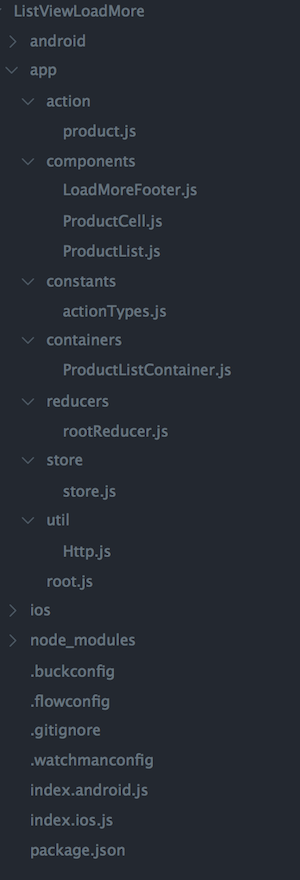
tree
熟悉Redux(Redux中文文档) 的对这个结构肯定不陌生,为了尽可能的简单,工程中只保留了单个Action(product.js)和单个Reducer(rootReducer.js)
-
一定要把控好各种状态
不管是下拉刷新,还是加载更多,都要有一个对应的状态来控制,以便于加锁,防止重复操作
如果isLoadingMore为true,不能再响应LoadMoreData方法
LoadMoreData结束(成功或失败)后将isLoadingMore置为false -
关键方法
onEndReachedListView在滚动到最后一个
Cell的时候,会触发onEndReached方法,就是从这个方法入手,在ProductList.js中,let _pageNo = 2; const _pageSize = 30; export defaultclass ProductList extends Component { ... _toEnd() { const { reducer } = this.props; //ListView滚动到底部,根据是否正在加载更多 是否正在刷新 是否已加载全部来判断是否执行加载更多 if (reducer.isLoadingMore || reducer.products.length >= reducer.totalProductCount || reducer.isRefreshing) { return; }; InteractionManager.runAfterInteractions(() => { console.log("触发加载更多 toEnd() --> "); this._loadMoreData(); }); } _loadMoreData() { const { reducer, dispatch } = this.props; dispatch(changeProductListLoadingMore(true)); _pageNo = Number.parseInt(reducer.products.length / _pageSize) + 1; dispatch(getProductList(_pageNo)); } _renderFooter() { const { reducer } = this.props; //通过当前product数量和刷新状态(是否正在下拉刷新)来判断footer的显示 if (reducer.products.length < 1 || reducer.isRefreshing) { return null }; if (reducer.products.length < reducer.totalProductCount) { //还有更多,默认显示‘正在加载更多...’ return <LoadMoreFooter /> }else{ // 加载全部 return <LoadMoreFooter isLoadAll={true}/> } } render() { const { reducer } = this.props; const ds = new ListView.DataSource({rowHasChanged: (r1, r2) => r1 !== r2}); return ( <ListView style={ styles.listViewContent } dataSource={ ds.cloneWithRows(reducer.products) } renderRow={ this._renderRow.bind(this) } onEndReached={ this._toEnd.bind(this) } onEndReachedThreshold={10} renderFooter={ this._renderFooter.bind(this) } enableEmptySections={true} refreshControl={ <RefreshControl refreshing={ reducer.isRefreshing } onRefresh={ this._onRefresh.bind(this) } tintColor="gray" colors={['#ff0000', '#00ff00', '#0000ff']} progressBackgroundColor="gray"/> }/> ) } ... }
-
加载更多组件
LoadMoreFooterimport React, { Component } from 'react'; import { View, Text, StyleSheet, } from 'react-native'; class LoadMoreFooter extends Component { constructor(props) { super(props); } render() { return ( <View style={styles.footer}> <Text style={styles.footerTitle}>{this.props.isLoadAll ? '已加载全部' : '正在加载更多……'}</Text> </View> ) } } const styles = StyleSheet.create({ footer: { flexDirection: 'row', justifyContent: 'center', alignItems: 'center', height: 40, }, footerTitle: { marginLeft: 10, fontSize: 15, color: 'gray' } }) export default LoadMoreFooter







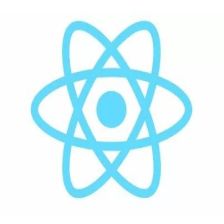














 1万+
1万+

 被折叠的 条评论
为什么被折叠?
被折叠的 条评论
为什么被折叠?








