原文
react-native-easy-toast
A react native module to show toast like android, it works on iOS and Android.
Content
- Installation
- Demo
- Getting started
- API
- Contribution
Installation
- 1.Run
npm i react-native-easy-toast --save - 2.
import Toast, {DURATION} from 'react-native-toast-easy'
Demo

Getting started
Add react-native-toast-easy to your js file.
import Toast, {DURATION} from 'react-native-toast-easy'
Inside your component's render method, use Toast:
render() {
return (
<View style={styles.container}>
...
<Toast ref="toast"/>
</View>
);
}Note: Add it in the bottom of the root view.
Then you can use it like this:
this.refs.toast.show('hello world!');
That's it, you're ready to go!
Basic usage
render() {
return (
<View style={styles.container}>
<TouchableHighlight
style={{padding: 10}}
onPress={()=>{
this.refs.toast.show('hello world!');
}}>
<Text>Press me</Text>
</TouchableHighlight>
<Toast ref="toast"/>
</View>
);
}Custom Toast
render() {
return (
<View style={styles.container}>
<TouchableHighlight
style={{padding: 10}}
onPress={()=>{
this.refs.toast.show('hello world!',DURATION.LENGTH_LONG);
}}>
<Text>Press me</Text>
</TouchableHighlight>
<Toast
ref="toast"
style={{backgroundColor:'red'}}
position='top'
/>
</View>
);
}More Usage:
API
| Props | Type | Optional | Default | Description |
|---|---|---|---|---|
| style | View.propTypes.style | true | {backgroundColor: 'black',opacity: OPACITY,borderRadius: 5,padding: 10,} | Custom style toast |
| position | PropTypes.oneOf(['top','center','bottom',]) | true | 'bottom' | Custom toast position |
| Method | Type | Optional | Description |
|---|---|---|---|
| show(text, duration) | function | false | show a toast |
| close() | function | true | Close toast early |
Contribution
Issues are welcome. Please add a screenshot of bug and code snippet. Quickest way to solve issue is to reproduce it on one of the examples.
Pull requests are welcome. If you want to change API or making something big better to create issue and discuss it first.







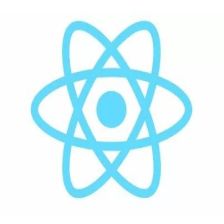













 428
428











 被折叠的 条评论
为什么被折叠?
被折叠的 条评论
为什么被折叠?








