|
1
2
3
4
5
6
7
8
9
10
11
12
13
14
15
16
17
18
19
20
21
22
|
# 查找schema.xml
[hadoop@nnode solr-5.3.0]$
find
. -name schema.xml
.
/server/solr/configsets/basic_configs/conf/schema
.xml
.
/server/solr/configsets/sample_techproducts_configs/conf/schema
.xml
.
/example/techproducts/solr/techproducts/conf/schema
.xml
.
/example/example-DIH/solr/solr/conf/schema
.xml
.
/example/example-DIH/solr/db/conf/schema
.xml
.
/example/example-DIH/solr/tika/conf/schema
.xml
.
/example/example-DIH/solr/mail/conf/schema
.xml
.
/example/example-DIH/solr/rss/conf/schema
.xml
[hadoop@nnode solr-5.3.0]$
# 查找solrconfig.xml
[hadoop@nnode solr-5.3.0]$
find
. -name solrconfig.xml
.
/server/solr/configsets/data_driven_schema_configs/conf/solrconfig
.xml
.
/server/solr/configsets/basic_configs/conf/solrconfig
.xml
.
/server/solr/configsets/sample_techproducts_configs/conf/solrconfig
.xml
.
/server/solr/test_core/conf/solrconfig
.xml
# 自定义的索引库test_core
.
/example/techproducts/solr/techproducts/conf/solrconfig
.xml
.
/example/techproducts/solr/testcore/conf/solrconfig
.xml
.
/example/files/conf/solrconfig
.xml
example目录下其他位置的略
|
|
1
2
3
4
5
|
SolrPing ping =
new
SolrPing();
ping.getParams().add(
"distrib"
,
"true"
);
//To make it a distributed request against
a collection
rsp = ping.process(solrClient, collectionName);
int
status = rsp.getStatus();
|
| 参数 | 描述 | 备注 |
| q | 查询,代表query input | |
| fq | 过滤条件,和q查询的数据求交集 | |
| sort | 排序 | |
| start, rows | 分页 | 起始条目,查询多少个条目数据 |
| fl | field list,表示返回那些列 | id, name |
| df | 默认的查询字段,默认值text在solrconfig.xml文件中df属性定义了默认字段。 | |
| wt | write type,指定输出格式 | |
| indent | 结果是否缩进,默认为false | |
| 暂略 | | |
| hl | high light,表示高亮 | "highlighting" "response" |
| facet | 类似于sql中的group by | facet.query price:[* TO 20] price:[21 TO *] 在Raw Query Parameters中可以查询多个 facet=on&facet.query=price:[* TO 20]&facet.query=price:[21 TO *] facet.field 根据某个字段进行分组统计 facet.prefix 表示Facet字段值的前缀.比如”facet.field=cpu&facet.prefix=Intel”,那么对cpu字段进行Facet查询,返回的cpu都是以”Intel”开头的,”AMD”开头的cpu型号将不会被统计在内。 |
| spatial | | |
| spellcheck | | |








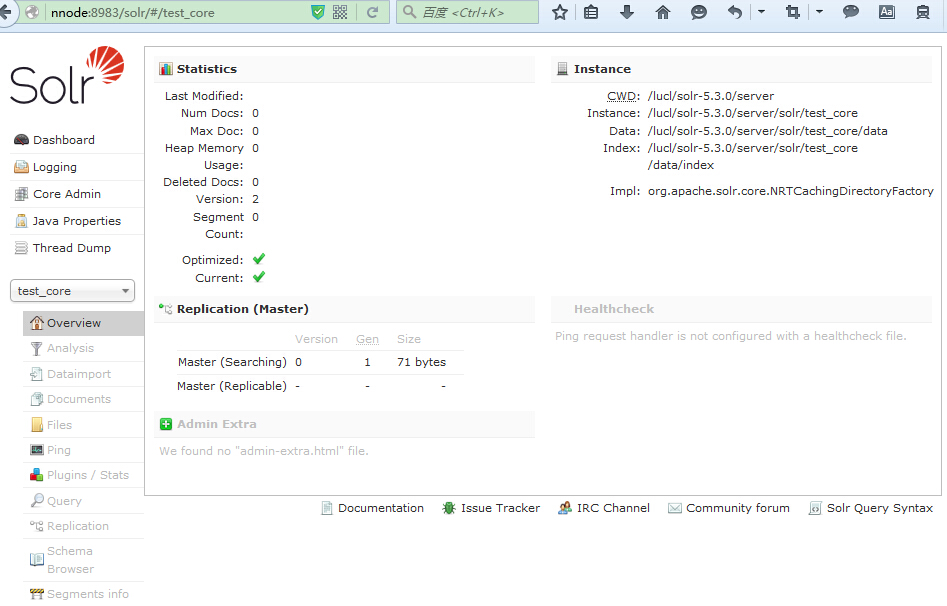
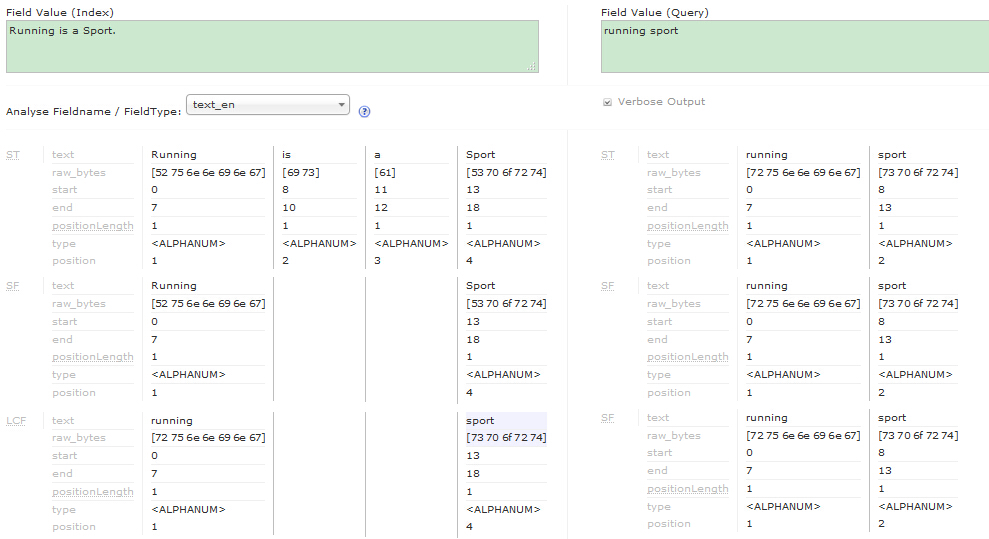

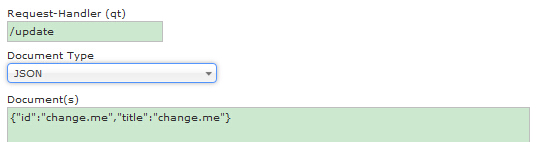
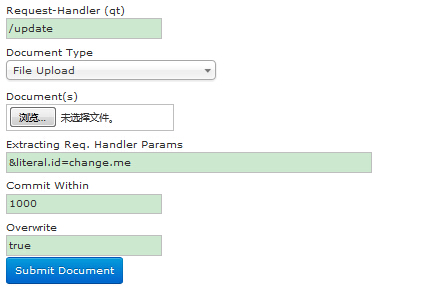
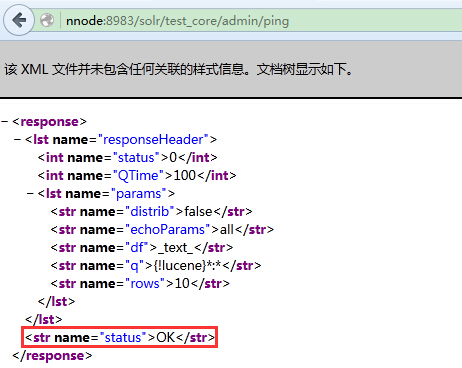
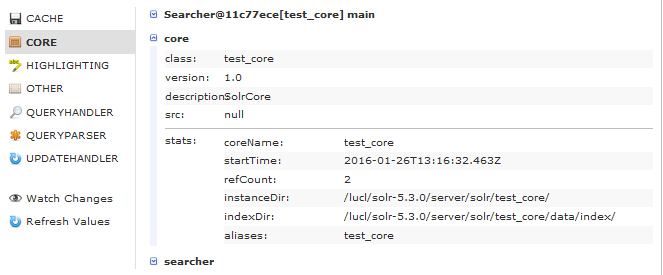













 959
959











 被折叠的 条评论
为什么被折叠?
被折叠的 条评论
为什么被折叠?








