一. WSDL WebService的创建:
1.创建【Web Service Project】:
WebServices Framework要选JAX-WS:
2.写一个简单的测试用例:
package com.webservice;
public class WebService{
public String printData(String printerName){
String strRet = "Welcome to use WebService, " + printerName;
System.out.println("Print from WebService:" + strRet);
return strRet;
}
}3.发布Web Service:
点击工具栏的New Web Service:
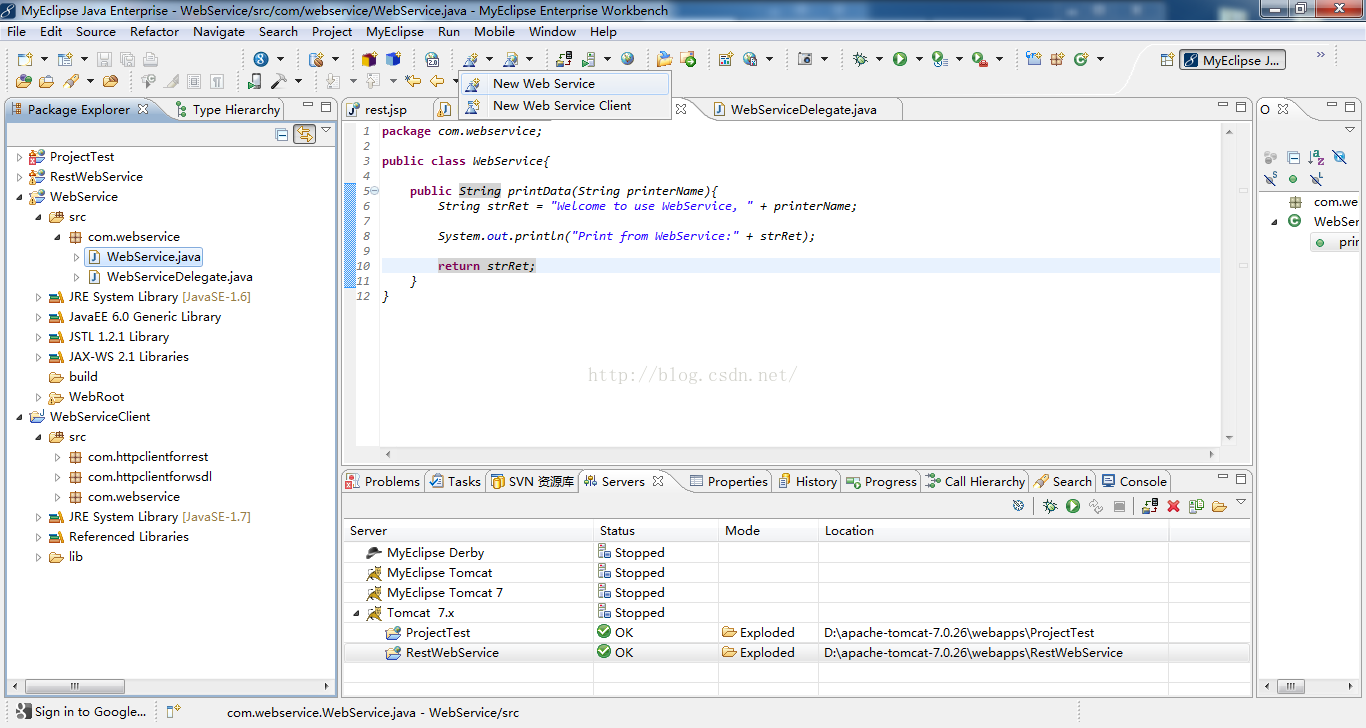
Strategy选择第二个(Create web service from Java class):
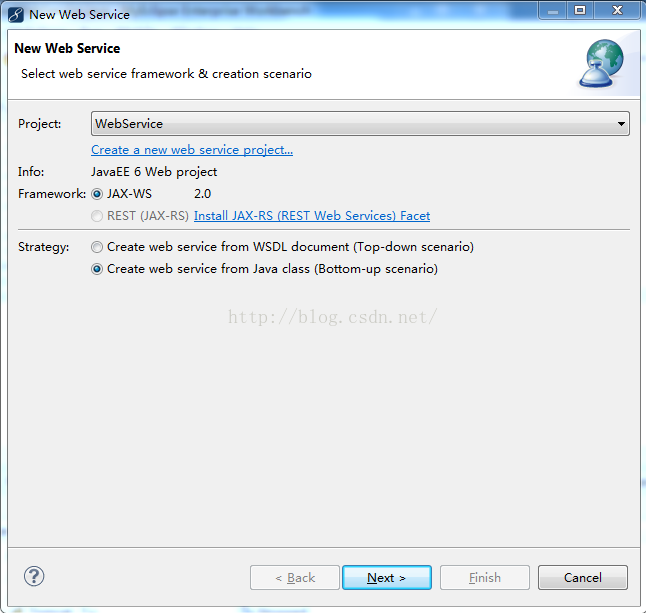
勾选【Generate WSDL in project】:
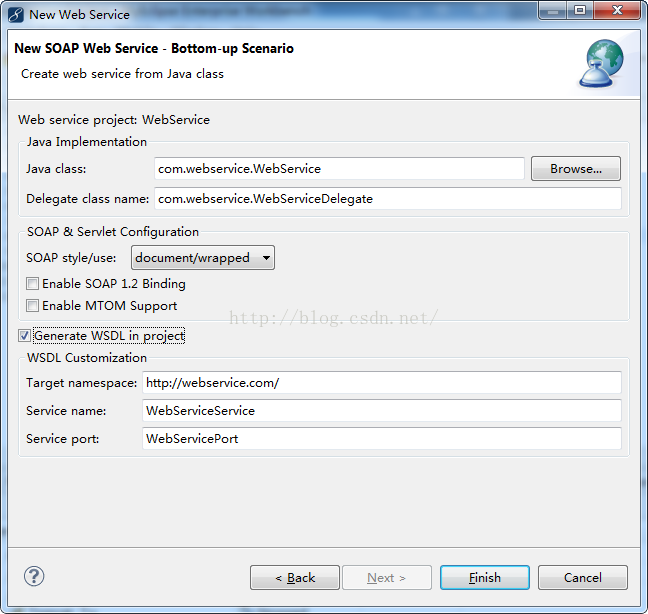
点击【Finish】后,系统会在WEB-INF/wsdl下生成两个文件:
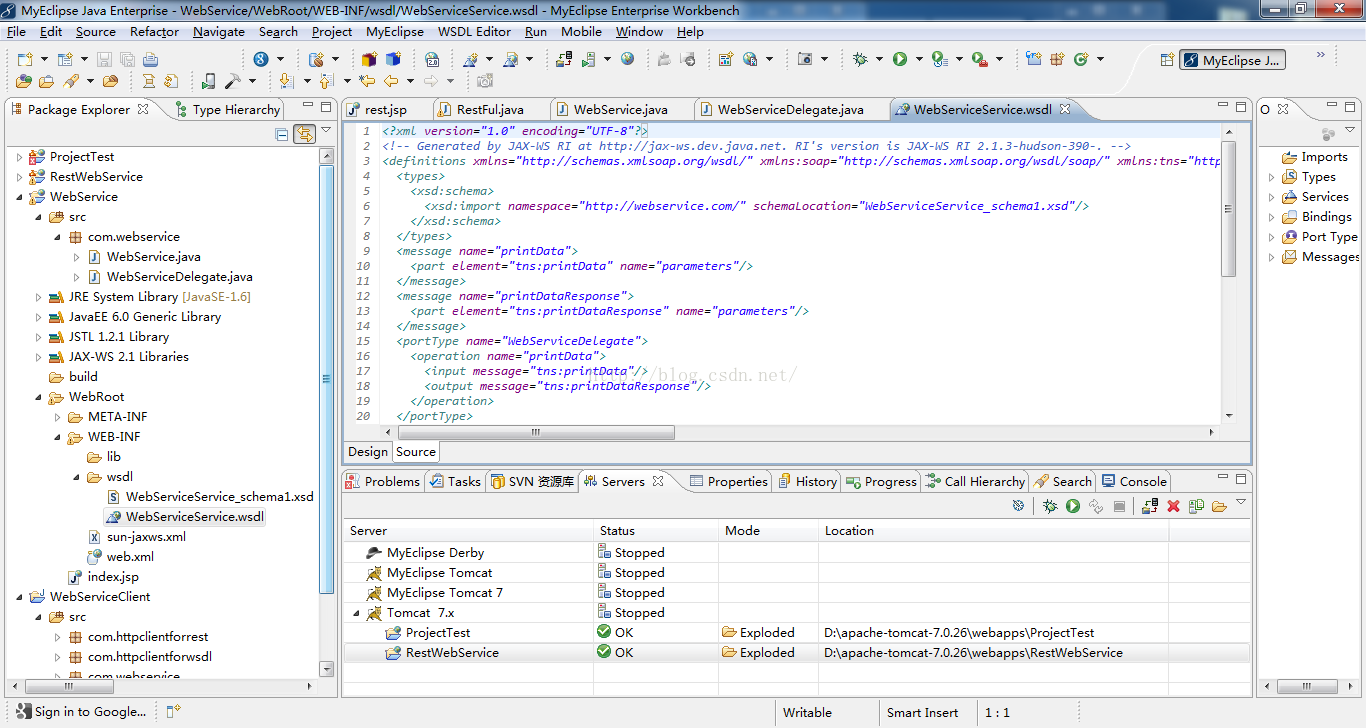
WebServiceService.wsdl:这个文件是用来描述Web Service内容的
<?xml version="1.0" encoding="UTF-8"?>
<!-- Generated by JAX-WS RI at http://jax-ws.dev.java.net. RI's version is JAX-WS RI 2.1.3-hudson-390-. -->
<definitions xmlns="http://schemas.xmlsoap.org/wsdl/" xmlns:soap="http://schemas.xmlsoap.org/wsdl/soap/" xmlns:tns="http://webservice.com/" xmlns:wsu="http://docs.oasis-open.org/wss/2004/01/oasis-200401-wss-wssecurity-utility-1.0.xsd" xmlns:xsd="http://www.w3.org/2001/XMLSchema" name="WebServiceService" targetNamespace="http://webservice.com/">
<types>
<xsd:schema>
<xsd:import namespace="http://webservice.com/" schemaLocation="WebServiceService_schema1.xsd"/>
</xsd:schema>
</types>
<message name="printData">
<part element="tns:printData" name="parameters"/>
</message>
<message name="printDataResponse">
<part element="tns:printDataResponse" name="parameters"/>
</message>
<portType name="WebServiceDelegate">
<operation name="printData">
<input message="tns:printData"/>
<output message="tns:printDataResponse"/>
</operation>
</portType>
<binding name="WebServicePortBinding" type="tns:WebServiceDelegate">
<soap:binding style="document" transport="http://schemas.xmlsoap.org/soap/http"/>
<operation name="printData">
<soap:operation soapAction=""/>
<input>
<soap:body use="literal"/>
</input>
<output>
<soap:body use="literal"/>
</output>
</operation>
</binding>
<service name="WebServiceService">
<port binding="tns:WebServicePortBinding" name="WebServicePort">
<soap:address location="http://localhost:8080/WebService/WebServicePort"/>
</port>
</service>
</definitions>
WebServiceService_schema1.xsd:用来说明Web Service的命令及其参数
比如:sample里面的WebService是【printData】,有一个String类型的参数【arg0】,返回值一个String类型的值。
<?xml version="1.0" encoding="UTF-8"?>
<xs:schema xmlns:xs="http://www.w3.org/2001/XMLSchema" xmlns:tns="http://webservice.com/" targetNamespace="http://webservice.com/" version="1.0">
<xs:element name="printData" type="tns:printData"/>
<xs:element name="printDataResponse" type="tns:printDataResponse"/>
<xs:complexType name="printData">
<xs:sequence>
<xs:element minOccurs="0" name="arg0" type="xs:string"/>
</xs:sequence>
</xs:complexType>
<xs:complexType name="printDataResponse">
<xs:sequence>
<xs:element minOccurs="0" name="return" type="xs:string"/>
</xs:sequence>
</xs:complexType>
</xs:schema>
将WebService项目部署到Tomcat即可。
(部署方法略)
二. WSDL WebService的调用:
方法1:创建Web Service Client来调用:
1.创建【Java Project】:
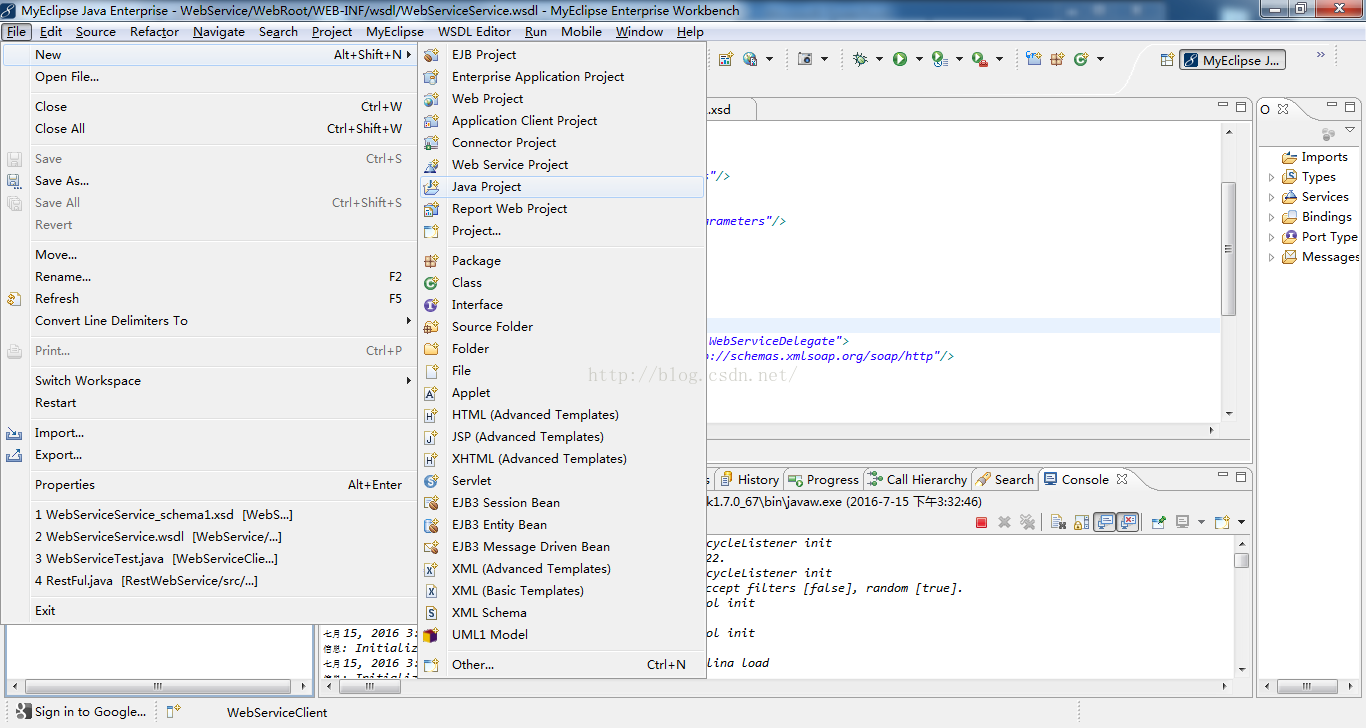
2. 点击工具栏的New Web Service Client:
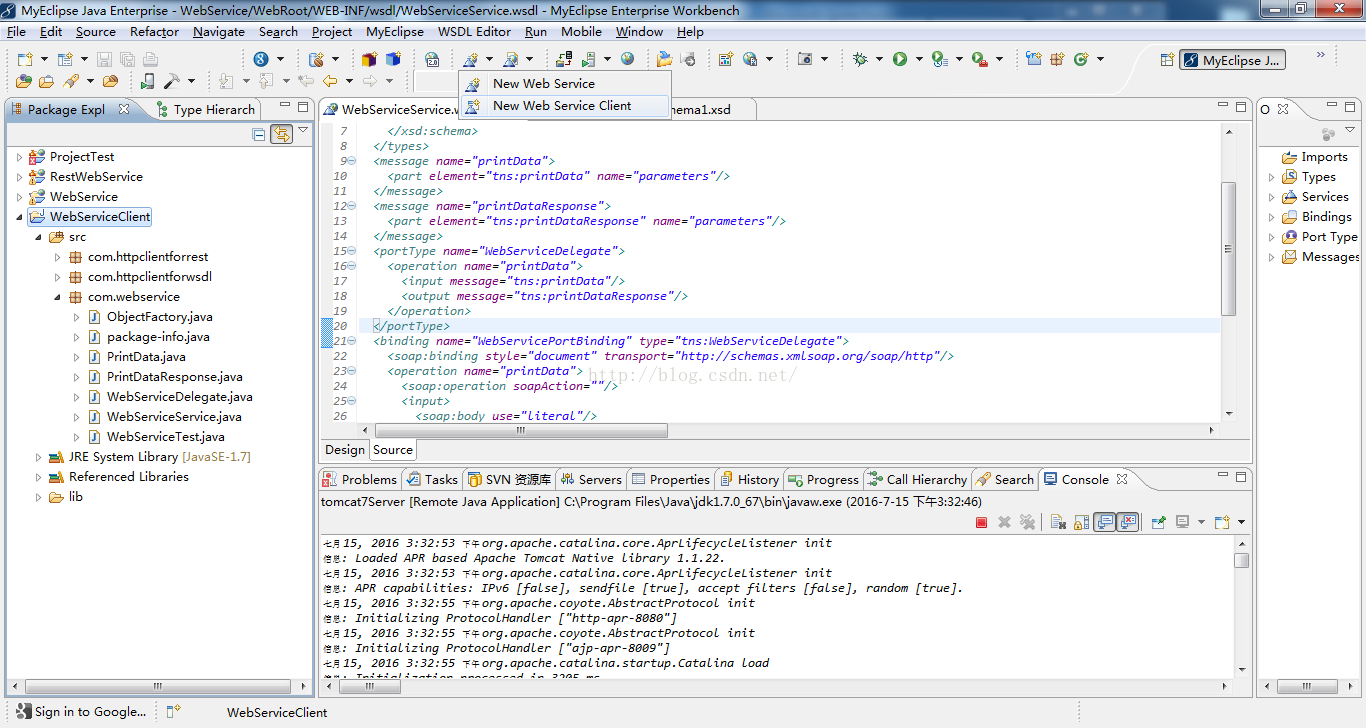
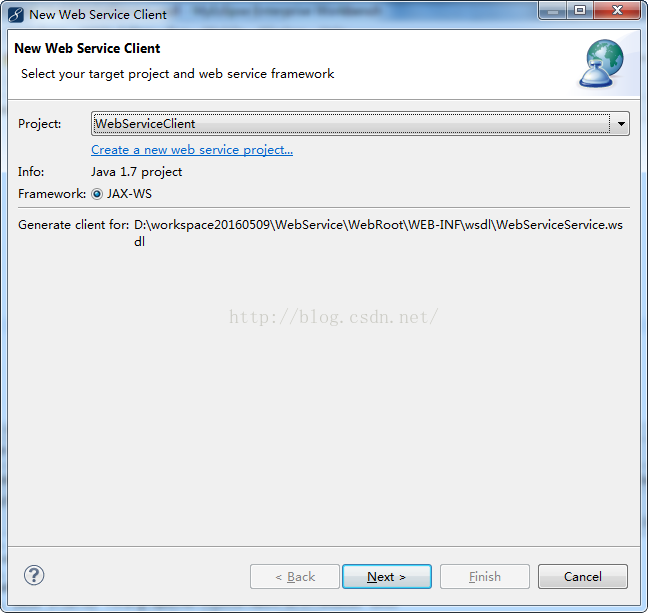
3.选择【WSDL URL】:
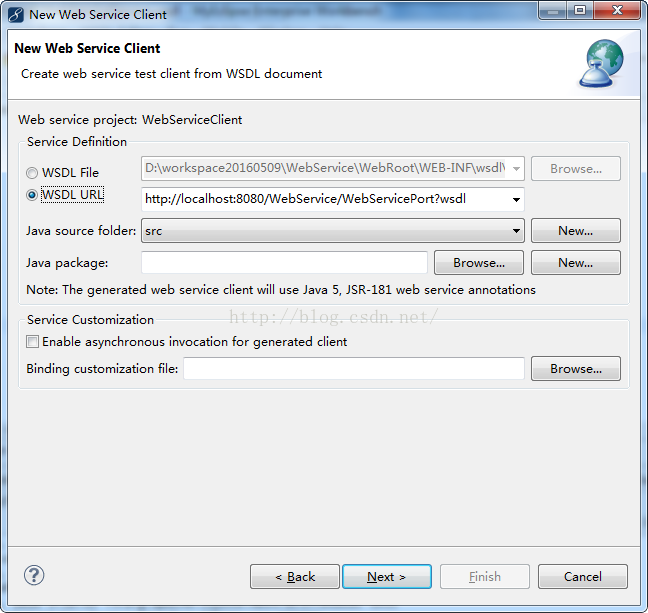
4.点击【Next】完成创建后,在src/com/webservice下,自动生成相关文件。(WebServiceTest.java除外,这个是自己创建的调用文件)
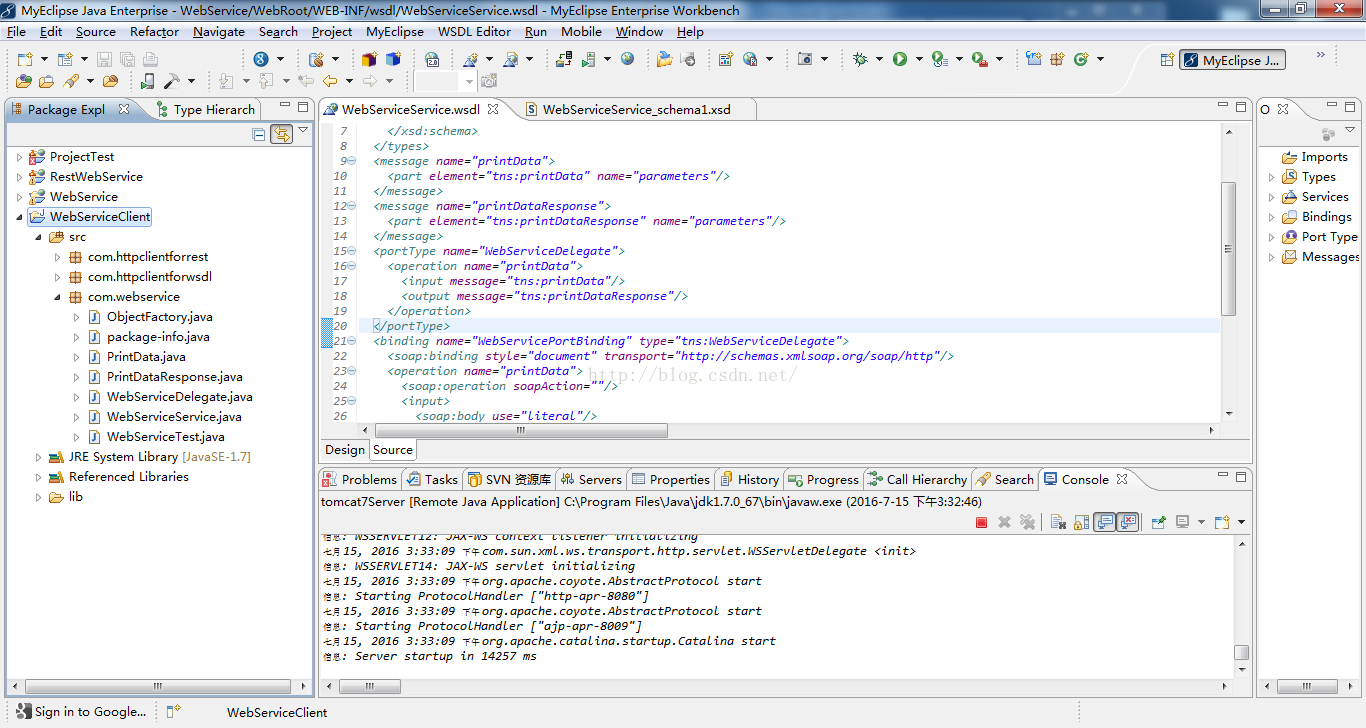
5.创建【WebServiceTest.java】
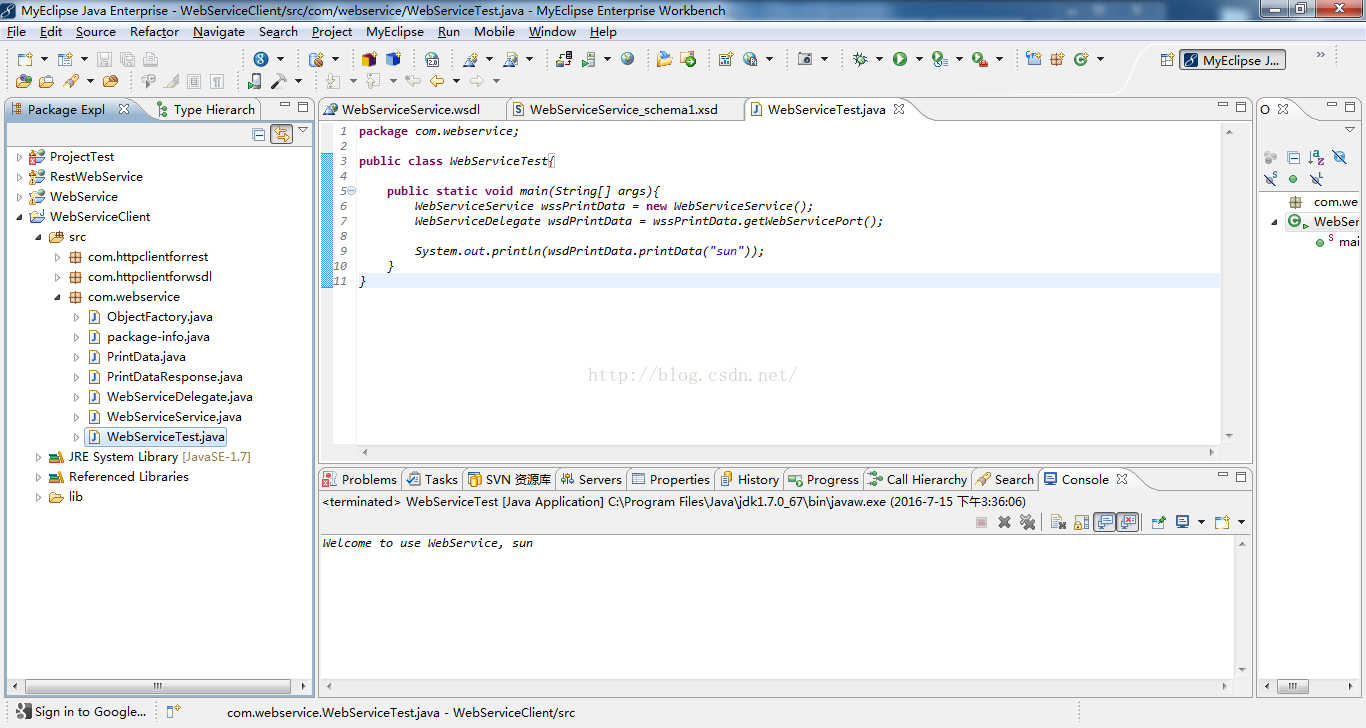
代码如下:
package com.webservice;
public class WebServiceTest{
public static void main(String[] args){
WebServiceService wssPrintData = new WebServiceService();
WebServiceDelegate wsdPrintData = wssPrintData.getWebServicePort();
System.out.println(wsdPrintData.printData("sun"));
}
}6.【WebServiceTest.java】右键→Run As→Java Application
输出结果:
Welcome to use WebService, sun
方法2:用HttpClient调用:
package com.httpclientforwsdl;
import java.io.ByteArrayInputStream;
import java.io.InputStream;
import java.util.HashMap;
import java.util.Iterator;
import java.util.Map;
import org.apache.commons.httpclient.HttpClient;
import org.apache.commons.httpclient.methods.InputStreamRequestEntity;
import org.apache.commons.httpclient.methods.PostMethod;
import org.apache.commons.httpclient.methods.RequestEntity;
public class WebServiceHttpClientTest{
public synchronized static String accessService(String wsdl,String ns,String method,Map<String,String> params,String result)throws Exception{
//拼接参数
String param = getParam(params);
String soapResponseData = "";
//拼接SOAP
StringBuffer soapRequestData = new StringBuffer("");
soapRequestData.append("<soap:Envelope xmlns:soap=\"http://schemas.xmlsoap.org/soap/envelope/\">");
soapRequestData.append("<soap:Body>");
soapRequestData.append("<ns1:"+method+" xmlns:ns1=\""+ns+"\">");
soapRequestData.append(param);
soapRequestData.append("</ns1:"+method+">");
soapRequestData.append("</soap:Body>" + "</soap:Envelope>");
PostMethod postMethod = new PostMethod(wsdl);
// 然后把Soap请求数据添加到PostMethod中
byte[] b=null;
InputStream is=null;
try {
b = soapRequestData.toString().getBytes("utf-8");
is = new ByteArrayInputStream(b, 0, b.length);
RequestEntity re = new InputStreamRequestEntity(is, b.length,"text/xml; charset=UTF-8");
postMethod.setRequestEntity(re);
HttpClient httpClient = new HttpClient();
int status = httpClient.executeMethod(postMethod);
System.out.println("status:"+status);
if(status==200){
soapResponseData = getMesage(postMethod.getResponseBodyAsString(),result);
}
} catch (Exception e) {
e.printStackTrace();
} finally{
if(is!=null){
is.close();
}
}
return soapResponseData;
}
public static String getParam(Map<String,String> params){
String param = "";
if(params!=null){
Iterator<String> it = params.keySet().iterator();
while(it.hasNext()){
String str = it.next();
param+="<"+str+">";
param+=params.get(str);
param+="</"+str+">";
}
}
return param;
}
public static String getMesage(String soapAttachment,String result){
System.out.println("message:"+soapAttachment);
if(result==null){
return null;
}
if(soapAttachment!=null && soapAttachment.length()>0){
int begin = soapAttachment.indexOf(result);
begin = soapAttachment.indexOf(">", begin);
int end = soapAttachment.indexOf("</"+result+">");
String str = soapAttachment.substring(begin+1, end);
str = str.replaceAll("<", "<");
str = str.replaceAll(">", ">");
return str;
}else{
return "";
}
}
/**
* @param args
*/
public static void main(String[] args) {
try {
Map<String,String> param = new HashMap<String,String>();
param.put("arg0", "sun");
String wsdl="http://localhost:8080/WebService/WebServicePort?wsdl";
String ns = "http://webservice.com/";
String method="printData";
String response =accessService(wsdl,ns,method,param,"return");
System.out.println("main:"+response);
} catch (Exception e) {
e.printStackTrace();
}
}
}显示结果:
status:200
七月 15, 2016 3:43:27 下午 org.apache.commons.httpclient.HttpMethodBase getResponseBody
警告: Going to buffer response body of large or unknown size. Using getResponseBodyAsStream instead is recommended.
message:<?xml version="1.0" ?><S:Envelope xmlns:S="http://schemas.xmlsoap.org/soap/envelope/"><S:Body><ns2:printDataResponse xmlns:ns2="http://webservice.com/"><return>Welcome to use WebService, sun</return></ns2:printDataResponse></S:Body></S:Envelope>
main:Welcome to use WebService, sun
相关文章:
WSDL WebService和RestFul WebService的个人理解:
http://blog.csdn.net/sunroyi666/article/details/51939802
RestFul WebService的创建和使用实例:
http://blog.csdn.net/sunroyi666/article/details/51918675
http://download.csdn.net/detail/sunroyi666/9577143





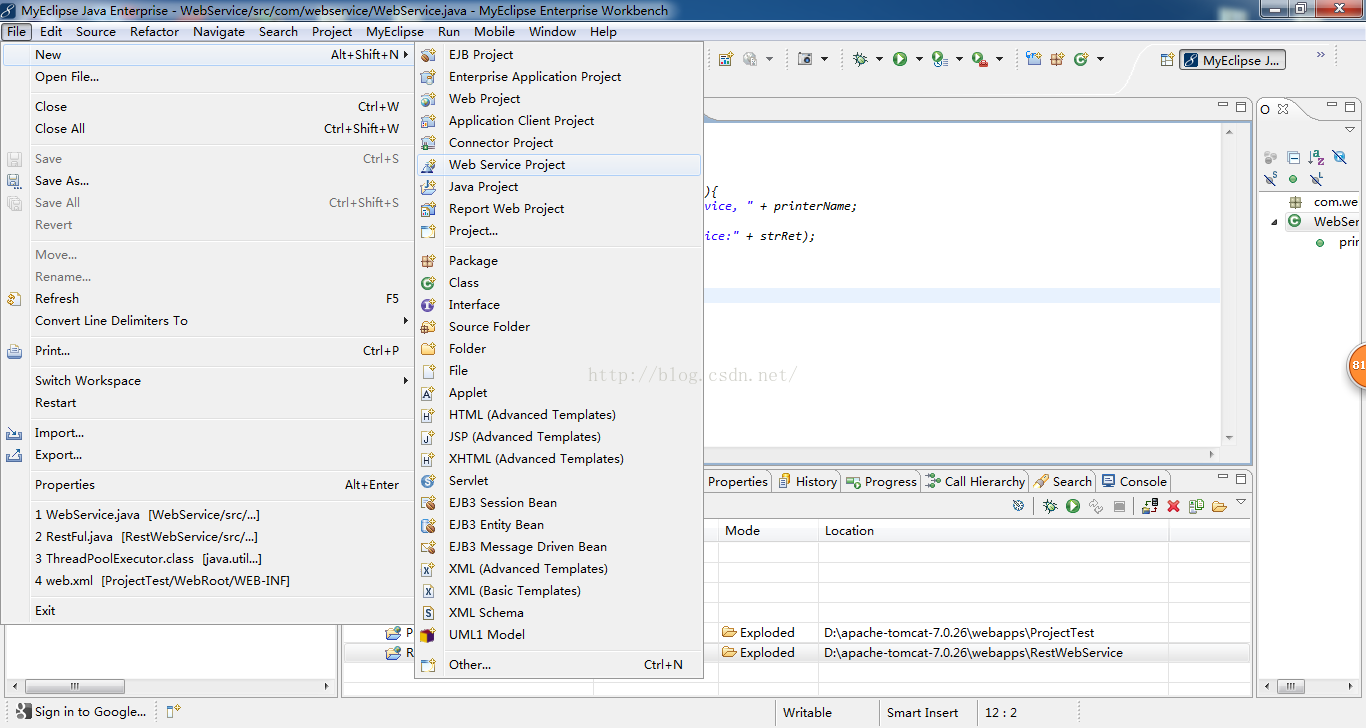
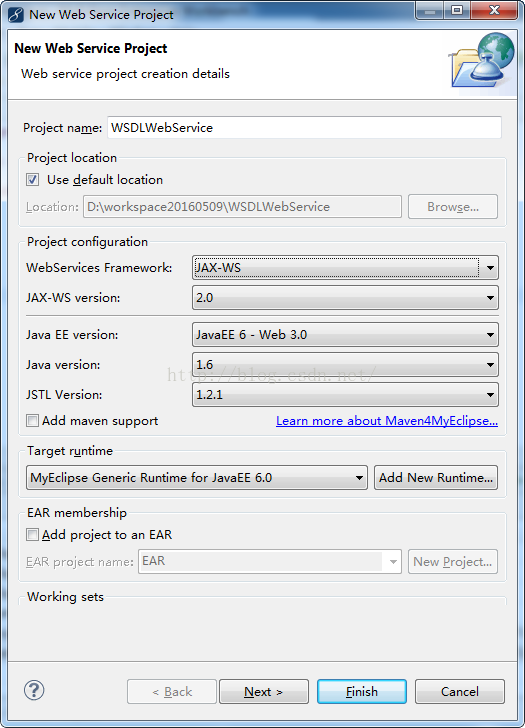
















 1349
1349

 被折叠的 条评论
为什么被折叠?
被折叠的 条评论
为什么被折叠?








