吹完了页面有关的话题,今天我们来聊一下页面之间是如何导航的,在更多情况下,我们的应用程序不会只有一个页面的,应该会有N个,就像我们做桌面应 用开发那样,我们一个应用程序中可能不止一个窗体(极简单的程序除外),我们要处理窗体之间的切换;同理地,在进行Web开发的时候,我们的Web应用程序可能也不止一个页面,我们要处理页面之间的切换。当然了,在我们的手机应用中,同样需要这种操作,我们称之为“导航”,作为开发者,我们全盘操控页面之间的切换,所以说,我们也当了App的“总舵主”。
一、如何进行导航。
进行页面导航的一种简单方法就是使用HyperlinkButton控件的NavigateUri属性来指定要导航的目标页面的XAML文件的URI,下面通过一个简单的例子来试试吧。
新建一个WP应用项目,在主页面中放一个HyperlinkButton控件,把NavigateUri的值设为 /pageSecond.xaml,接着新建一个页面,命名为pageSecond.xaml。
<HyperlinkButton Content="跳到页面二" Height="78" HorizontalAlignment="Left" Margin="126,86,0,0" Name="hyperlinkButton1" VerticalAlignment="Top" Width="216" FontSize="32" FontStyle="Normal" FontStretch="Normal"
NavigateUri="/pageSecond.xaml"/>

第二种导航方法是通过代码方式实现,如按钮的单击事件。
private void button1_Click(object sender, RoutedEventArgs e)
{
this.NavigationService.Navigate(new Uri("/pageSecond.xaml", UriKind.Relative));
}
二、OnNavigatedFrom 方法和OnNavigatedTo 方法。
1、当用户即将离开当前页时,将调用OnNavigatedFrom 方法;
2、当用户从其它页面导航到该页面时调用OnNavigatedTo 方法。
相信大家多写一些代码测试一下,这个就很好理解了。
A、在主页面中添加以下代码。
// 离开主页面
protected override void OnNavigatedFrom(System.Windows.Navigation.NavigationEventArgs e)
{
base.OnNavigatedFrom(e);
System.Diagnostics.Debug.WriteLine("***** 已离开主页面。");
}
B、在第二个页面中添加以下代码。
// 导航到第二个页面
protected override void OnNavigatedTo(System.Windows.Navigation.NavigationEventArgs e)
{
base.OnNavigatedTo(e);
System.Diagnostics.Debug.WriteLine("***** Hi,已经来到第二个页面了。");
}
然后,你运行程序导航一下,看看“输出”窗口里面有什么?
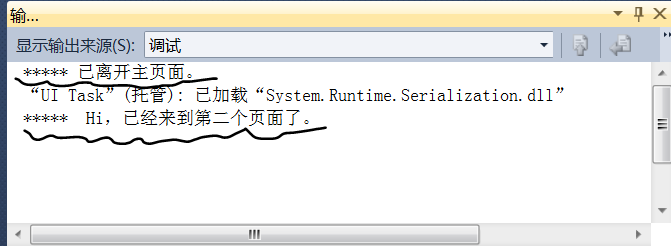
三、如何在页面间传递参数。
在安卓开发中,从一个Activity到另外一个Activity,需要Intent对象传递内容,不过,在WP开发中,我们只需要像WEB页面那样在URI在附加上参数即可。
如:/Numbb.xaml?pt1=aaaa&pt2=ccccc。
现在,我们把刚才的例子改一下,在主页面上随便放一个TextBox,我们要把这个页面中输入的内容传递到第二个页面中。
private void button1_Click(object sender, RoutedEventArgs e)
{
this.NavigationService.Navigate(new Uri("/pageSecond.xaml?str=" + textBox1.Text, UriKind.Relative));
}
在第二个页面中取出数据。在第二个页面中取出数据。
// 导航到第二个页面
protected override void OnNavigatedTo(System.Windows.Navigation.NavigationEventArgs e)
{
base.OnNavigatedTo(e);
// 传递的参数叫什么名字,这里就按什么名字来取。
string pv = this.NavigationContext.QueryString["str"];
this.textBlock1.Text = pv;
}

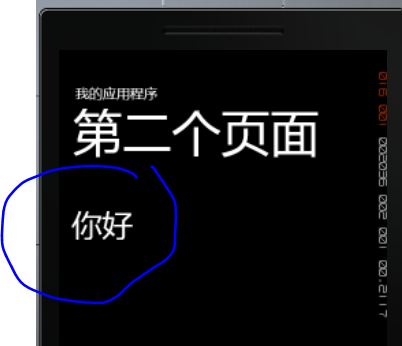










 本文介绍了Windows Phone (WP) 应用中的页面导航方法,包括使用HyperlinkButton控件及代码实现导航,页面间的参数传递,以及OnNavigatedFrom和OnNavigatedTo方法的应用。
本文介绍了Windows Phone (WP) 应用中的页面导航方法,包括使用HyperlinkButton控件及代码实现导航,页面间的参数传递,以及OnNavigatedFrom和OnNavigatedTo方法的应用。

















 被折叠的 条评论
为什么被折叠?
被折叠的 条评论
为什么被折叠?








