前几天Jo Muncher's Blog上看到《VS2005的DataGridView 多维合并标题 功能拓展》的文章,对我制作DataGridView多表头大有帮助,并把代码进行了调试,发现还有问题。近日把VB代码修改成C#代码,并对部分BUG进行修改,最终还是把问题攻克了,效果比较理想。见下图
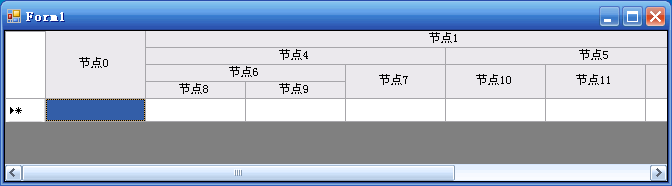
源代码如下:
HeaderUnitView.cs
 using System;
using System; using System.Collections;
using System.Collections; using System.Collections.Generic;
using System.Collections.Generic; using System.Data.Sql;
using System.Data.Sql; using System.Text;
using System.Text; using System.Drawing;
using System.Drawing; using System.Drawing.Design;
using System.Drawing.Design; using System.Windows.Forms;
using System.Windows.Forms; using System.Windows.Forms.VisualStyles;
using System.Windows.Forms.VisualStyles; using System.ComponentModel;
using System.ComponentModel; using System.ComponentModel.Design;
using System.ComponentModel.Design; using System.ComponentModel.Design.Serialization;
using System.ComponentModel.Design.Serialization; using System.Diagnostics;
using System.Diagnostics; using System.Runtime.InteropServices;
using System.Runtime.InteropServices;
 namespace DataGridViewSampCs
namespace DataGridViewSampCs
 ...{
...{ public partial class HeaderUnitView : DataGridView
public partial class HeaderUnitView : DataGridView
 ...{
...{ private TreeView[] _columnTreeView;
private TreeView[] _columnTreeView; private ArrayList _columnList = new ArrayList();
private ArrayList _columnList = new ArrayList(); private int _cellHeight = 17;
private int _cellHeight = 17; private int _columnDeep = 1;
private int _columnDeep = 1;


 /**//// <summary>
/**//// <summary> /// 构造函数
/// 构造函数 /// </summary>
/// </summary> public HeaderUnitView()
public HeaderUnitView()
 ...{
...{ InitializeComponent();
InitializeComponent(); }
}
 [Description("设置或获得合并表头树的深度")]
[Description("设置或获得合并表头树的深度")] public int ColumnDeep
public int ColumnDeep
 ...{
...{ get
get
 ...{
...{ if (this.Columns.Count == 0)
if (this.Columns.Count == 0) _columnDeep = 1;
_columnDeep = 1;
 this.ColumnHeadersHeight = _cellHeight * _columnDeep;
this.ColumnHeadersHeight = _cellHeight * _columnDeep; return _columnDeep;
return _columnDeep; }
}
 set
set
 ...{
...{ if (value < 1)
if (value < 1) _columnDeep = 1;
_columnDeep = 1; else
else _columnDeep = value;
_columnDeep = value; this.ColumnHeadersHeight = _cellHeight * _columnDeep;
this.ColumnHeadersHeight = _cellHeight * _columnDeep; }
} }
}

 [Description("添加合并式单元格绘制的所需要的节点对象")]
[Description("添加合并式单元格绘制的所需要的节点对象")] public TreeView[] ColumnTreeView
public TreeView[] ColumnTreeView
 ...{
...{
 get ...{ return _columnTreeView; }
get ...{ return _columnTreeView; } set
set
 ...{
...{ if (_columnTreeView != null)
if (_columnTreeView != null)
 ...{
...{ for (int i = 0; i <= _columnTreeView.Length - 1; i++)
for (int i = 0; i <= _columnTreeView.Length - 1; i++) _columnTreeView[i].Dispose();
_columnTreeView[i].Dispose(); }
} _columnTreeView = value;
_columnTreeView = value; }
} }
}
 [Description("设置添加的字段树的相关属性")]
[Description("设置添加的字段树的相关属性")] public TreeView ColumnTreeViewNode
public TreeView ColumnTreeViewNode
 ...{
...{
 get ...{ return _columnTreeView[0]; }
get ...{ return _columnTreeView[0]; } }
}
 public ArrayList NadirColumnList
public ArrayList NadirColumnList
 ...{
...{ get
get
 ...{
...{ if (_columnTreeView == null)
if (_columnTreeView == null) return null;
return null;
 if (_columnTreeView[0] == null)
if (_columnTreeView[0] == null) return null;
return null;
 if (_columnTreeView[0].Nodes == null)
if (_columnTreeView[0].Nodes == null) return null;
return null;
 if (_columnTreeView[0].Nodes.Count == 0)
if (_columnTreeView[0].Nodes.Count == 0) return null;
return null;
 _columnList.Clear();
_columnList.Clear(); GetNadirColumnNodes(_columnList, _columnTreeView[0].Nodes[0], false);
GetNadirColumnNodes(_columnList, _columnTreeView[0].Nodes[0], false); return _columnList;
return _columnList; }
} }
}


 /**////<summary>
/**////<summary> ///绘制合并表头
///绘制合并表头 ///</summary>
///</summary> ///<param name="node">合并表头节点</param>
///<param name="node">合并表头节点</param> ///<param name="e">绘图参数集</param>
///<param name="e">绘图参数集</param> ///<param name="level">结点深度</param>
///<param name="level">结点深度</param> ///<remarks></remarks>
///<remarks></remarks> public void PaintUnitHeader(
public void PaintUnitHeader( TreeNode node,
TreeNode node, System.Windows.Forms.DataGridViewCellPaintingEventArgs e,
System.Windows.Forms.DataGridViewCellPaintingEventArgs e, int level)
int level)
 ...{
...{ //根节点时退出递归调用
//根节点时退出递归调用 if (level == 0)
if (level == 0) return;
return;
 RectangleF uhRectangle;
RectangleF uhRectangle; int uhWidth;
int uhWidth; SolidBrush gridBrush = new SolidBrush(this.GridColor);
SolidBrush gridBrush = new SolidBrush(this.GridColor); SolidBrush backColorBrush = new SolidBrush(e.CellStyle.BackColor);
SolidBrush backColorBrush = new SolidBrush(e.CellStyle.BackColor); Pen gridLinePen = new Pen(gridBrush);
Pen gridLinePen = new Pen(gridBrush); StringFormat textFormat = new StringFormat();
StringFormat textFormat = new StringFormat();

 textFormat.Alignment = StringAlignment.Center;
textFormat.Alignment = StringAlignment.Center;
 uhWidth = GetUnitHeaderWidth(node);
uhWidth = GetUnitHeaderWidth(node);
 //与原贴算法有所区别在这。
//与原贴算法有所区别在这。 if( node.Nodes.Count == 0)
if( node.Nodes.Count == 0)
 ...{
...{ uhRectangle = new Rectangle(e.CellBounds.Left,
uhRectangle = new Rectangle(e.CellBounds.Left,  e.CellBounds.Top + node.Level * _cellHeight,
e.CellBounds.Top + node.Level * _cellHeight, uhWidth - 1,
uhWidth - 1,  _cellHeight * (_columnDeep - node.Level) - 1);
_cellHeight * (_columnDeep - node.Level) - 1); }
} else
else
 ...{
...{  uhRectangle = new Rectangle(
uhRectangle = new Rectangle( e.CellBounds.Left,
e.CellBounds.Left, e.CellBounds.Top + node.Level * _cellHeight,
e.CellBounds.Top + node.Level * _cellHeight, uhWidth - 1,
uhWidth - 1, _cellHeight - 1);
_cellHeight - 1); }
}
 //画矩形
//画矩形 e.Graphics.FillRectangle(backColorBrush, uhRectangle);
e.Graphics.FillRectangle(backColorBrush, uhRectangle);
 //划底线
//划底线 e.Graphics.DrawLine(gridLinePen
e.Graphics.DrawLine(gridLinePen , uhRectangle.Left
, uhRectangle.Left , uhRectangle.Bottom
, uhRectangle.Bottom , uhRectangle.Right
, uhRectangle.Right , uhRectangle.Bottom);
, uhRectangle.Bottom); //划右端线
//划右端线 e.Graphics.DrawLine(gridLinePen
e.Graphics.DrawLine(gridLinePen , uhRectangle.Right
, uhRectangle.Right , uhRectangle.Top
, uhRectangle.Top , uhRectangle.Right
, uhRectangle.Right , uhRectangle.Bottom);
, uhRectangle.Bottom);
 /**/////写字段文本
/**/////写字段文本
 //e.Graphics.DrawString(node.Text
//e.Graphics.DrawString(node.Text // , this.Font
// , this.Font // , Brushes.Black
// , Brushes.Black // , uhRectangle
// , uhRectangle // , textFormat);
// , textFormat); e.Graphics.DrawString(node.Text, this.Font
e.Graphics.DrawString(node.Text, this.Font , Brushes.Black
, Brushes.Black , uhRectangle.Left +uhRectangle.Width / 2-
, uhRectangle.Left +uhRectangle.Width / 2- e.Graphics.MeasureString(node.Text, this.Font).Width / 2 - 1
e.Graphics.MeasureString(node.Text, this.Font).Width / 2 - 1 , uhRectangle.Top +
, uhRectangle.Top + uhRectangle.Height / 2 -e.Graphics.MeasureString(node.Text, this.Font).Height / 2);
uhRectangle.Height / 2 -e.Graphics.MeasureString(node.Text, this.Font).Height / 2);

 /**/////递归调用()
/**/////递归调用() if (node.PrevNode == null)
if (node.PrevNode == null) if (node.Parent != null)
if (node.Parent != null) PaintUnitHeader(node.Parent, e, level - 1);
PaintUnitHeader(node.Parent, e, level - 1); }
}

 /**////判断节点是否为单一的
/**////判断节点是否为单一的 //private Boolean IsSingleChildNode(TreeNode node)
//private Boolean IsSingleChildNode(TreeNode node) //{
//{ // if (node.Nodes == null)
// if (node.Nodes == null) // return false;
// return false;
 // if (node.Nodes.Count == 0)
// if (node.Nodes.Count == 0) // return false;
// return false;
 // if (node.Nodes.Count == 1)
// if (node.Nodes.Count == 1) // return true;
// return true; // return false;
// return false; //}
//}


 /**//// <summary>
/**//// <summary> /// 获得合并标题字段的宽度
/// 获得合并标题字段的宽度 /// </summary>
/// </summary> /// <param name="node">字段节点</param>
/// <param name="node">字段节点</param> /// <returns>字段宽度</returns>
/// <returns>字段宽度</returns> /// <remarks></remarks>
/// <remarks></remarks> private int GetUnitHeaderWidth(TreeNode node)
private int GetUnitHeaderWidth(TreeNode node)
 ...{
...{ //获得非最底层字段的宽度
//获得非最底层字段的宽度
 int uhWidth = 0;
int uhWidth = 0; //获得最底层字段的宽度
//获得最底层字段的宽度 if (node.Nodes == null)
if (node.Nodes == null) return this.Columns[GetColumnListNodeIndex(node)].Width;
return this.Columns[GetColumnListNodeIndex(node)].Width;
 if (node.Nodes.Count == 0)
if (node.Nodes.Count == 0) return this.Columns[GetColumnListNodeIndex(node)].Width;
return this.Columns[GetColumnListNodeIndex(node)].Width;
 for (int i = 0; i <= node.Nodes.Count - 1; i++)
for (int i = 0; i <= node.Nodes.Count - 1; i++)
 ...{
...{ uhWidth = uhWidth + GetUnitHeaderWidth(node.Nodes[i]);
uhWidth = uhWidth + GetUnitHeaderWidth(node.Nodes[i]); }
} return uhWidth;
return uhWidth; }
}


 /**//// <summary>
/**//// <summary> /// 获得底层字段索引
/// 获得底层字段索引 /// </summary>
/// </summary> ///' <param name="node">底层字段节点</param>
///' <param name="node">底层字段节点</param> /// <returns>索引</returns>
/// <returns>索引</returns> /// <remarks></remarks>
/// <remarks></remarks> private int GetColumnListNodeIndex(TreeNode node)
private int GetColumnListNodeIndex(TreeNode node)
 ...{
...{ for (int i = 0; i <= _columnList.Count - 1; i++)
for (int i = 0; i <= _columnList.Count - 1; i++)
 ...{
...{ if (((TreeNode)_columnList[i]).Equals(node))
if (((TreeNode)_columnList[i]).Equals(node)) return i;
return i; }
} return -1;
return -1; }
}


 /**//// <summary>
/**//// <summary> /// 获得底层字段集合
/// 获得底层字段集合 /// </summary>
/// </summary> /// <param name="alList">底层字段集合</param>
/// <param name="alList">底层字段集合</param> /// <param name="node">字段节点</param>
/// <param name="node">字段节点</param> /// <param name="checked">向上搜索与否</param>
/// <param name="checked">向上搜索与否</param> /// <remarks></remarks>
/// <remarks></remarks> private void GetNadirColumnNodes(
private void GetNadirColumnNodes( ArrayList alList,
ArrayList alList, TreeNode node,
TreeNode node, Boolean isChecked)
Boolean isChecked)
 ...{
...{ if (isChecked == false)
if (isChecked == false)
 ...{
...{ if (node.FirstNode == null)
if (node.FirstNode == null)
 ...{
...{ alList.Add(node);
alList.Add(node); if (node.NextNode != null)
if (node.NextNode != null)
 ...{
...{ GetNadirColumnNodes(alList, node.NextNode, false);
GetNadirColumnNodes(alList, node.NextNode, false); return;
return; }
} if (node.Parent != null)
if (node.Parent != null)
 ...{
...{ GetNadirColumnNodes(alList, node.Parent, true);
GetNadirColumnNodes(alList, node.Parent, true); return;
return; }
} }
} else
else
 ...{
...{ if (node.FirstNode != null)
if (node.FirstNode != null)
 ...{
...{ GetNadirColumnNodes(alList, node.FirstNode, false);
GetNadirColumnNodes(alList, node.FirstNode, false); return;
return; }
} }
} }
} else
else
 ...{
...{ if (node.FirstNode == null)
if (node.FirstNode == null)
 ...{
...{ return;
return; }
} else
else
 ...{
...{ if (node.NextNode != null)
if (node.NextNode != null)
 ...{
...{ GetNadirColumnNodes(alList, node.NextNode, false);
GetNadirColumnNodes(alList, node.NextNode, false); return;
return; }
}
 if (node.Parent != null)
if (node.Parent != null)
 ...{
...{ GetNadirColumnNodes(alList, node.Parent, true);
GetNadirColumnNodes(alList, node.Parent, true); return;
return; }
} }
} }
} }
}

 /**//// <summary>
/**//// <summary> /// 单元格绘制(重写)
/// 单元格绘制(重写) /// </summary>
/// </summary> /// <param name="e"></param>
/// <param name="e"></param> /// <remarks></remarks>
/// <remarks></remarks> protected override void OnCellPainting(System.Windows.Forms.DataGridViewCellPaintingEventArgs e)
protected override void OnCellPainting(System.Windows.Forms.DataGridViewCellPaintingEventArgs e)
 ...{
...{ //行标题不重写
//行标题不重写 if (e.ColumnIndex < 0)
if (e.ColumnIndex < 0)
 ...{
...{ base.OnCellPainting(e);
base.OnCellPainting(e); return;
return; }
}
 if (_columnDeep == 1)
if (_columnDeep == 1)
 ...{
...{ base.OnCellPainting(e);
base.OnCellPainting(e); return;
return; }
}
 //绘制表头
//绘制表头 if (e.RowIndex == -1)
if (e.RowIndex == -1)
 ...{
...{ PaintUnitHeader((TreeNode)NadirColumnList[e.ColumnIndex]
PaintUnitHeader((TreeNode)NadirColumnList[e.ColumnIndex] ,e
,e , _columnDeep);
, _columnDeep); e.Handled = true;
e.Handled = true; }
} }
}

 }
} }
}
HeaderUnitView.Designer.cs(修改Dispose事件中的代码,其它的不用修改)

 /**//// <summary>
/**//// <summary>  /// 清理所有正在使用的资源。
/// 清理所有正在使用的资源。 /// </summary>
/// </summary> /// <param name="disposing">如果应释放托管资源,为 true;否则为 false。</param>
/// <param name="disposing">如果应释放托管资源,为 true;否则为 false。</param> protected override void Dispose(bool disposing)
protected override void Dispose(bool disposing)
 ...{
...{ if (_columnTreeView != null)
if (_columnTreeView != null)
 ...{
...{ for (int i = 0; i <= _columnTreeView.Length - 1; i++)
for (int i = 0; i <= _columnTreeView.Length - 1; i++)
 ...{
...{ _columnTreeView[i].Dispose();
_columnTreeView[i].Dispose(); }
} }
}
 if (disposing && (components != null))
if (disposing && (components != null))
 ...{
...{ components.Dispose();
components.Dispose(); }
} base.Dispose(disposing);
base.Dispose(disposing); }
}
由于是Jo Muncher's 文章,这里不再多说了,如想知道更多,请点击下面连接。
http://blog.csdn.net/JoMuncher/archive/2007/11/02/1862977.aspx























 5964
5964

 被折叠的 条评论
为什么被折叠?
被折叠的 条评论
为什么被折叠?








