1:Spring boot 项目默认的web服务器为tomcat,故排除tomcat依赖,加入undertow依赖,请看下图:
注:Spring boot版本:1.5.6.RELEASE Tomcat版本:3.3.8
<dependency>
<groupId>org.springframework.boot</groupId>
<artifactId>spring-boot-starter-web</artifactId>
<exclusions>
<exclusion>
<groupId>org.springframework.boot</groupId>
<artifactId>spring-boot-starter-tomcat</artifactId>
</exclusion>
</exclusions>
</dependency>
<dependency>
<groupId>org.springframework.boot</groupId>
<artifactId>spring-boot-starter-undertow</artifactId>
</dependency>
2:Spring boot undertow支持http、https(ssl、tls)双协议,支持双端口配置
2.1:application.yml配置,配置http的协议端口为5201,配置https的证书文件路径、密码、端口(7201)
server:
address: 192.168.1.119
port: 7201
context-path: /note1
undertow:
accesslog:
enabled: false
ssl:
key-store: D:/rsakey/loveshare.keystore
key-store-password: 123456
http:
port: 5201








 本文介绍了如何在Spring Boot 1.5.6.RELEASE版本中,通过Undertow服务器实现http和https(ssl、tls)双协议,并配置双端口运行。主要步骤包括:排除Tomcat依赖,引入Undertow;在application.yml中配置http和https端口及证书信息;创建HttpsProperties绑定bean属性;使用注解配置Undertow初始化。文章提供了协议测试的方法和源代码链接。
本文介绍了如何在Spring Boot 1.5.6.RELEASE版本中,通过Undertow服务器实现http和https(ssl、tls)双协议,并配置双端口运行。主要步骤包括:排除Tomcat依赖,引入Undertow;在application.yml中配置http和https端口及证书信息;创建HttpsProperties绑定bean属性;使用注解配置Undertow初始化。文章提供了协议测试的方法和源代码链接。
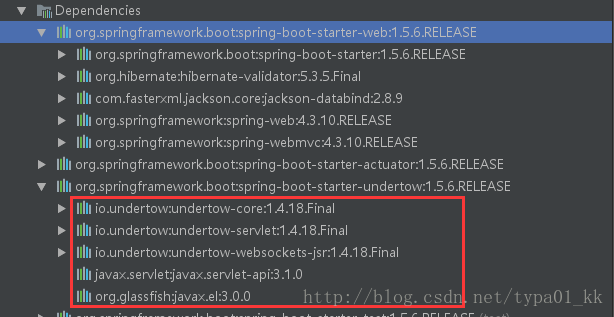
 最低0.47元/天 解锁文章
最低0.47元/天 解锁文章















 3万+
3万+

 被折叠的 条评论
为什么被折叠?
被折叠的 条评论
为什么被折叠?








