** **
/** /**
***** ****** /** ***** /** ****** ******* ******* ***** ******
**///** **////** ****** **///** /****** //////** //**///**//**///** **///**//**//*
/** // /** /** **///**/******* /**///** ******* /** /** /** /**/******* /** /
/** **/** /**/** /**/**//// /** /** **////** /** /** /** /**/**//// /**
//***** //****** //******//****** /****** //******** *** /** *** /**//******/***
///// ////// ////// ////// ///// //////// /// // /// // ////// /// code_banner
一个有追求的程序员总是希望自己的项目有一个高端大气上档气的banner,但是每次开发项目都去设计banner无疑有点浪费时间。
因此,这个项目总结一些程序员常用banner生成方法,以及一些著名的banner图案,方便在使用的时候可以信手拈来。
源码地址:https://github.com/HeLiangHIT/code_banner
文字banner生成
网页版
- 打开网页: http://www.network-science.de/ascii/
- 输入文字比如
code banner,选择字体比如graffiti,点击do it! 等待几秒。 - 输出内容后拷贝:
.___ ___.
____ ____ __| _/____ \_ |__ _____ ____ ____ ___________
_/ ___\/ _ \ / __ |/ __ \ | __ \\__ \ / \ / \_/ __ \_ __ \
\ \__( <_> ) /_/ \ ___/ | \_\ \/ __ \| | \ | \ ___/| | \/
\___ >____/\____ |\___ > |___ (____ /___| /___| /\___ >__|
\/ \/ \/ \/ \/ \/ \/ \/
本地安装
网页版有时候太慢了,该工具开源,可以下载到本地编译安装。依次执行如下命令安装工具:
wget ftp://ftp.figlet.org/pub/figlet/program/unix/figlet-2.2.5.tar.gz
tar -zxvf figlet-2.2.5.tar.gz
cd figlet-2.2.5
make && make install该工具已解压到目录 ./figlet/ 下,可以直接在里面编译安装。
之后可以执行 figlet "code banner" 生成对应的banner如下
_ _
___ ___ __| | ___ | |__ __ _ _ __ _ __ ___ _ __
/ __/ _ \ / _` |/ _ \ | '_ \ / _` | '_ \| '_ \ / _ \ '__|
| (_| (_) | (_| | __/ | |_) | (_| | | | | | | | __/ |
\___\___/ \__,_|\___| |_.__/ \__,_|_| |_|_| |_|\___|_|更多控制参数查看帮助:
Usage: figlet [ -cklnoprstvxDELNRSWX ] [ -d fontdirectory ]
[ -f fontfile ] [ -m smushmode ] [ -w outputwidth ]
[ -C controlfile ] [ -I infocode ] [ message ]其中字体可以到 http://www.figlet.org/examples.html 选择,然后到 http://www.figlet.org/fontdb.cgi 下载后用于生成对应风格的banner文字。项目font目录下是我觉得还不错的一些字体。
指定字体生成banner的方法:figlet -d ./font -f alligator.flf -w 120 'code banner'
:::::::: :::::::: ::::::::: :::::::::: ::::::::: ::: :::: ::::::: ::::::::::::::::::::::
:+: :+::+: :+::+: :+::+: :+: :+: :+: :+: :+:+: :+::+:+: :+::+: :+: :+:
+:+ +:+ +:++:+ +:++:+ +:+ +:+ +:+ +:+ :+:+:+ +:+:+:+:+ +:++:+ +:+ +:+
+#+ +#+ +:++#+ +:++#++:++# +#++:++#+ +#++:++#++:+#+ +:+ +#++#+ +:+ +#++#++:++# +#++:++#:
+#+ +#+ +#++#+ +#++#+ +#+ +#++#+ +#++#+ +#+#+#+#+ +#+#+#+#+ +#+ +#+
#+# #+##+# #+##+# #+##+# #+# #+##+# #+##+# #+#+##+# #+#+##+# #+# #+#
######## ######## ######### ########## ######### ### ###### ####### ################# ###这里整理一些比较合适的字体: block.flf, bulbhead.flf, computer.flf, alligator.flf, doh.flf, isometric1.flf, isometric2.flf, isometric3.flf, isometric4.flf, larry3d.flf, lean.flf, nancyj-fancy.flf, ogre.flf, pebbles.flf, puffy.flf, roman.flf, small.flf, smkeyboard.flf, tinker-toy.flf, univers.flf
另外还有其他一些类似的工具都可以直接安装,例如:
brew install sysvbanner toilet figlet
图片banner生成
关于图像banner的生成方式,看了一些现有的发现都需要修改后才能用,不能拿来即用就是不方便!
所以只能自己写了一个脚本来实现了,参考:./img2txt/img2text.py. 基本原理就是读取图像将每个像素值转换为灰度,然后映射到不同密度的字符,然后打印字符。
使用方法:python img2text.py -h
usage: img2text.py [OPTIONS] [file...]
生成banner
Arguments:
file... banner image file
Options:
-o, --out-file=STR output txt file name, append by 0-n for sequence
-w, --out-width=INT output text width (unit: char) (default: 100)
-l, --out-height=INT output text height (unit: line) (default: 0)
-e, --enhance=FLOAT image enhance factor, now try yourself diff value to get a better out (default: 1.0)
Other actions:
-h, --help Show the help举例说明:
1 生产LOGO对应的字符banner: python img2text.py samples/frog.jpg -w 100 -o out.txt
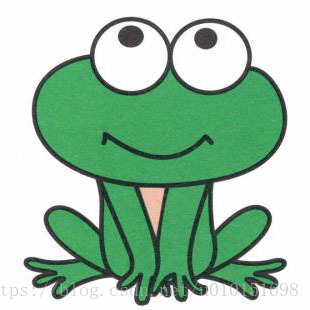
2 还可以支持动画哦:python img2text.py samples/chuyin.gif -w 100 -e 1.2
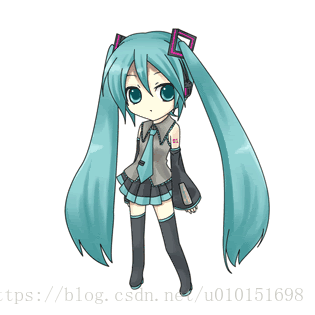
TODO
- 当前字符映射逻辑还不太合理,有待优化。
- 项目中的图像对比度调节还没有做到自动化,有待优化。
其他精心设计的banner
女神
banner = """
.================================================================.
|| title ||
|| " << g_softname << " v" << g_version << " ||
|'--------------------------------------------------------------'|
|| -- main instructions ||
|'=============================================================='|
|| .::::. ||
|| .::::::::. ||
|| ::::::::::: ||
|| ':::::::::::.. ||
|| .:::::::::::::::' ||
|| '::::::::::::::.` ||
|| .::::::::::::::::.' ||
|| .::::::::::::.. ||
|| .::::::::::::::'' ||
|| .:::. '::::::::'':::: ||
|| .::::::::. ':::::' ':::: ||
|| .::::':::::::. ::::: '::::. ||
|| .:::::' ':::::::::. :::::. ':::. ||
|| .:::::' ':::::::::.::::::. '::. ||
|| .::::'' ':::::::::::::::' '::. ||
|| .::'' '::::::::::::::' ::.. ||
|| ..:::: ':::::::::::' :'''` ||
|| ..''''':' '::::::.' ||
|'=============================================================='|
|| helianghit@foxmail.com ||
|| https://github.com/HeLiangHIT ||
'================================================================'
"""
print(banner)
# 动态打印banner
def animate_banner(tick=0.001):
import time
for c in banner:
time.sleep(tick)
print(c, end="")佛主
banner = """
_ooOoo_
o8888888o
88" . "88
(| ^_^ |)
O\ = /O
____/`---'\____
.' \\| |// `.
/ \\||| : |||// \
/ _||||| -:- |||||- \
| | \\\ - /// | |
| \_| ''\---/'' | |
\ .-\__ `-` ___/-. /
___`. .' /--.--\ `. . ___
."" '< `.___\_<|>_/___.' >'"".
| | : `- \`.;`\ _ /`;.`/ - ` : | |
\ \ `-. \_ __\ /__ _/ .-` / /
========`-.____`-.___\_____/___.-`____.-'========
`=---='
^^^^^^^^^^^^^^^^^^^^^^^^^^^^^^^^^^^^^^^^^^^^^^^^^
佛祖保佑 永不宕机 永无BUG
"""
print(banner)
# 动态打印banner
def animate_banner(tick=0.001):
import time
for c in banner:
time.sleep(tick)
print(c, end="")欢迎扫码关注作者,获取更多信息哦~另外如果本源码对你有所帮助,可以点赞以支持作者的持续更新哦。









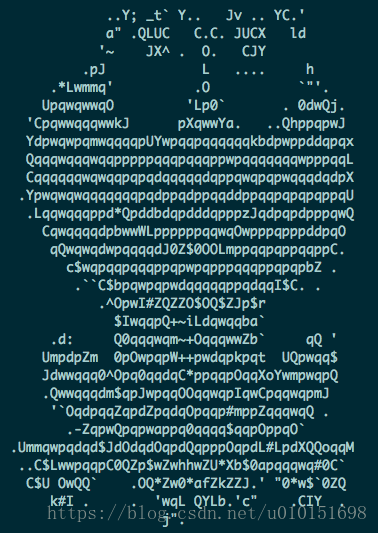
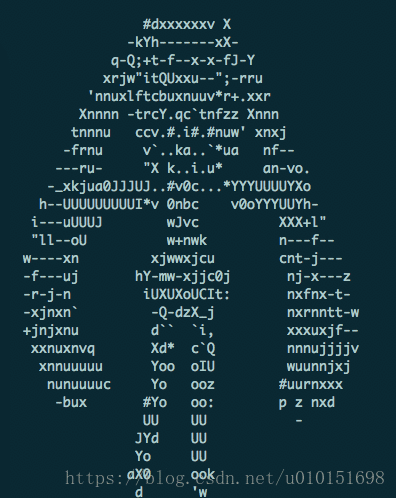













 276
276











 被折叠的 条评论
为什么被折叠?
被折叠的 条评论
为什么被折叠?








