1、
age=raw_input("How old are you ?")
height=raw_input("How much do you weight?")2、
from sys import argv
script,first,second,third=argv
print "The script is called:",script
print "Your first variable is:",first
print "Your second variable is:",second
print "Your third variable is:",third 运行时:python ex13.py red green blue
练习:将raw_input和argv一起使用,让你的脚本从用户手上得到更多的输入
rom sys import argv
script,first,second,third=argv
age=raw_input("How old are you ?")
height=raw_input("How much do you height?")
weight=raw_input("How much do you weight?")
print "The script is called: ",script
print "Your first variable is: %s new value is %s" %(first,age)
print "Your second variable is: %s new value is %s " %(second,height)
print "Your third variable is: %s new value is %s" %(third,weight)3、
from sys import argv
script,user_name=argv
prompt='>'
print "Hi %s,I'm the %s script." %(user_name,script)
print "I'd like to ask you a few questions."
print "Do you like me %s?"%user_name
likes=raw_input(prompt)
print "Where do you live %s ?" %user_name
lives=raw_input(prompt)
print "What kind of computer do you have?"
computer=raw_input(prompt)
print """
Alright,so you said %r about liking me.
You live in %r.Not sure where that is.
And you have a %r computer.nice!
""" %(likes,lives,computer)
这样每次用raw_input可以看到输入的提示用户的字符
4、读取文件
<pre name="code" class="python">rom sys import argv
script ,filename=argv
txt=open(filename)
print "Here's your file %r:" %filename
print txt.read()
txt.close();
print "Type the filename again:"
file_again=raw_input(">")
txt_again=open(file_again)
print txt_again.read()
txt_again.close()在window 下使用python -m pydoc file 可以查看read()命令
5、文件操作
from sys import argv
script,filename=argv
print "We're going to erase %r." %filename
print "If you don't want that,hit CTRL_C(^C)."
print "If you do want that,hit RETURN."
raw_input("?")
print "Opening the file..."
target=open(filename,'w')
print "Truncating the file..."
target.truncate()
print "Now I'm going to ask you for three lines."
line1=raw_input("line 1:")
line2=raw_input("line 2:")
line3=raw_input("line 3:")
print "I'm going to write these to the file."
target.write(line1)
target.write("\n")
target.write(line2)
target.write("\n")
target.write(line3)
target.write("\n")
print "And finally,we close it"
target.close()open(filename)就是使用‘r’模式,这是open()函数默认的工作方式
6、将一个文件中的的内容拷贝到你个文件中
from sys import argv
from os.path import exists
script,from_file,to_file=argv
print "Copying from %s to %s " %(from_file,to_file)
in_file=open(from_file)
indata=in_file.read()
print "The input file is %d bytes long"% len(indata)
print "Does the output file exist? %r" %exists(to_file)
print "Ready,hit RETURN to continue,CTRL-C to abort."
raw_input()
out_file=open(to_file,'w')
out_file.write(indata)
print "Alright,all done."
out_file.close()
in_file.close()7、函数
# this one is like your script with argv
def print_two(*args):
arg1,arg2=args
print "arg1: %r,arg2:%r" %(arg1,arg2)
#ok,that *args is actually pointless,we can just do this
def print_two_again(arg1,arg2):
print "arg1: %r,arg2:%r" %(arg1,arg2)
#this just takes one argument
def print_one(arg1):
print "arg1: %r" %arg1
#this one takes no arguments
def print_none():
print "I got nothin'."
print_two("mouse1","mouse2")
print_two_again("mouse1","mouse2")
print_one("First")
print_none()1、函数和文件
from sys import argv
script,input_file=argv
def print_all(f):
print f.read()
def rewind(f):
f.seek(0)
def print_a_line(line_count,f):
print line_count,f.readline()
current_file=open(input_file)
print "First let's print the whole file:\n"
print_all(current_file)
print "Now let's rewind,kind of like a tape.\n"
rewind(current_file)
print "Let's print three lines:"
current_line=1
print_a_line(current_line,current_file)
current_line=current_line+1
print_a_line(current_line,current_file)
current_line=current_line+1
print_a_line(current_line,current_file)在window 下使用python -m pydoc file 就可以查看seek函数的用法和介绍
当offset=0代表从文件开始算起,1代表从当前的位置算起,2代表从文件末尾算起。
故f.seek(0) 就回到了文件的开始也就是说 f.seek(0)将f的文件指针恢复到文件开头
EOF指的是end of file ,f.readline() 读取文件的一行。readline()函数返回的内容中包含文件本来就有\n,print 打印优惠添加一个\n。解决办法是在f.readline()的后面添加一个逗号。
21、函数可以返回东西
def add(a,b):
print "ADDING %d + %d" %(a,b)
return a+b
def subtract(a,b):
print "SUBTRACTING %d - %d" %(a,b)
return a-b
def multiply(a,b):
print "MULTIPLYING %d * %d" %(a,b)
return a*b
def divide(a,b):
print "DIVIDEING %d / %d" %(a,b)
return a/b
age=add(30,5)
height=subtract(78,4)
weight=multiply(90,2);
iq=divide(100,2)
print "Age: %d,Height: %d, Weight: %d, IQ: %d "%(age,height,weight,iq)
what=add(age,subtract(height,multiply(weight,divide(iq,2))))
print "That bocomes:",what,"can you do it by hand?"(1)如果一个字符串包含很多需要转义的字符,对每一个字符都进行转义会很麻烦。为了避免这种情况,我们可以在字符串前面加个前缀 r ,表示这是一个 raw 字符串,里面的字符就不需要转义了。
(2)如果要表示多行字符串,可以用'''...'''表示:
'''Line 1 Line 2 Line 3'''和'Line 1\nLine 2\nLine 3'效果一致
(3)字符串的编码问题
Python在后来添加了对Unicode的支持,以Unicode表示的字符串用u'...'表示,比如:
print u'中文'注意: 不加 u ,中文就不能正常显示。
(4)如果中文字符串在Python环境下遇到 UnicodeDecodeError,这是因为.py文件保存的格式有问题。可以在第一行添加注释
# -*- coding: utf-8 -*-









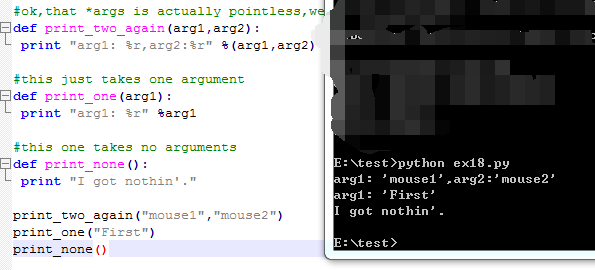


















 2954
2954

 被折叠的 条评论
为什么被折叠?
被折叠的 条评论
为什么被折叠?








