一、spring boot默认显示的错误
下面首先演示下没有自定义显示错误信息的默认网页,在spring boot中已经定义好了。
1、首先定义controller层,用于响应请求
package com.lzj.spring.boot.config;
import org.springframework.web.bind.annotation.RequestMapping;
import org.springframework.web.bind.annotation.RestController;
@RestController
public class MyController {
/*一、把错误抛在页面上
* 1.错误异常自定义在org.springframework.boot.autoconfigure.web.ErrorMvcAutoConfiguration.class中。*/
@RequestMapping("/erro")
/*抛出参数不合法的异常到页面*/
public String erro(){
throw new IllegalArgumentException("arg is empty");
}
}2、spring boot的启动类为:
@SpringBootApplication(scanBasePackages="com.lzj.spring.boot")
public class App {
public static void main(String[] args) {
SpringApplication.run(App.class, args);
}
}运行启动类,在浏览器中发送http://localhost:8080/erro请求,由erro()方法响应请求,由于erro()方法抛出异常,并把异常信息返回到请求页面。如下所示,即为spring boot显示异常信息的默认页面。
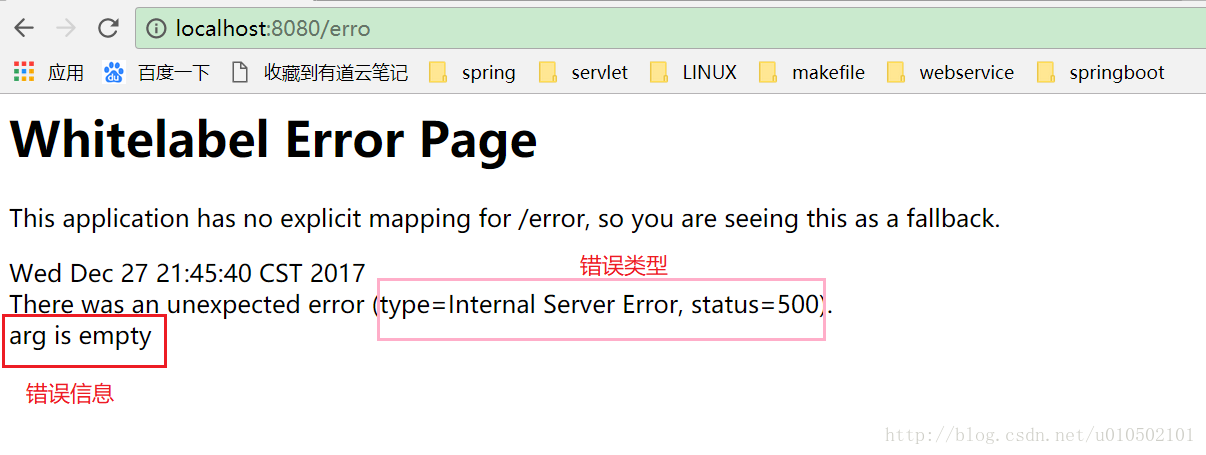
上面显示错误信息的网页就是spring boot中默认显示的。默认显示的网页已在spring-boot-autoconfigure-1.5.9.RELEASE.jar中的org.springframework.boot.autoconfigure.web.ErrorMvcAutoConfiguration.class中定义了,源码如下:
private final SpelView defaultErrorView = new SpelView(
"<html><body><h1>Whitelabel Error Page</h1>"
+ "<p>This application has no explicit mapping for /error, so you are seeing this as a fallback.</p>"
+ "<div id='created'>${timestamp}</div>"
+ "<div>There was an unexpected error (type=${error}, status=${status}).</div>"
+ "<div>${message}</div></body></html>");二、tomcat默认显示的错误信息
由于spring boot的默认显示的错误信息已经在ErrorMvcAutoConfiguration类中进行定义了,如果想以tomcat的默认显示错误信息的网页显示错误信息,只需要在容器中扫描时,排除ErrorMvcAutoConfiguration类的bean就可以了。在启动类中定义如下:
/*排除扫描ErrorMvcAutoConfiguration类型的bean*/
@SpringBootApplication(exclude=ErrorMvcAutoConfiguration.class, scanBasePackages="com.lzj.spring.boot")
public class App {
public static void main(String[] args) {
SpringApplication.run(App.class, args);
}
}然后在启动启动类,并在浏览器中发送http://localhost:8080/erro请求,浏览器此时显示tomcat的默认显示错误的网页。
三、通过实现ErrorPageRegistrar来注册不同错误类型显示不同的网页
Controller层和启动类不变,下面定义一个配置根据不同错误显示不同网页的配置类。配置类要实现ErrorPageRegistrar类,并且要注入到容器中。
package com.lzj.spring.boot.error;
import org.springframework.boot.web.servlet.ErrorPage;
import org.springframework.boot.web.servlet.ErrorPageRegistrar;
import org.springframework.boot.web.servlet.ErrorPageRegistry;
import org.springframework.http.HttpStatus;
import org.springframework.stereotype.Component;
@Component
public class MyError implements ErrorPageRegistrar {
@Override
public void registerErrorPages(ErrorPageRegistry errorPageRegistry) {
/*1、按错误的类型显示错误的网页*/
/*错误类型为404,找不到网页的,默认显示404.html网页*/
ErrorPage e404 = new ErrorPage(HttpStatus.NOT_FOUND, "/404.html");
/*错误类型为500,表示服务器响应错误,默认显示500.html网页*/
ErrorPage e500 = new ErrorPage(HttpStatus.INTERNAL_SERVER_ERROR, "/500.html");
errorPageRegistry.addErrorPages(e404, e500);
}
}在/static/目录下分别创建404.html和500.html网页
404.html:
<!DOCTYPE html>
<html>
<head>
<meta charset="UTF-8">
<title>Insert title here</title>
</head>
<body>
<h1>This is 404 erro page</h1>
</body>
</html>500.html:
<!DOCTYPE html>
<html>
<head>
<meta charset="UTF-8">
<title>Insert title here</title>
</head>
<body>
<h1>This is 500 erro page</h1>
</body>
</html>启动spring boot工程,在浏览器中发送http://localhost:8080/erro请求,由erro()响应请求,并抛出异常,表示服务器端响应错误,浏览器默认显示505.html,如下所示:
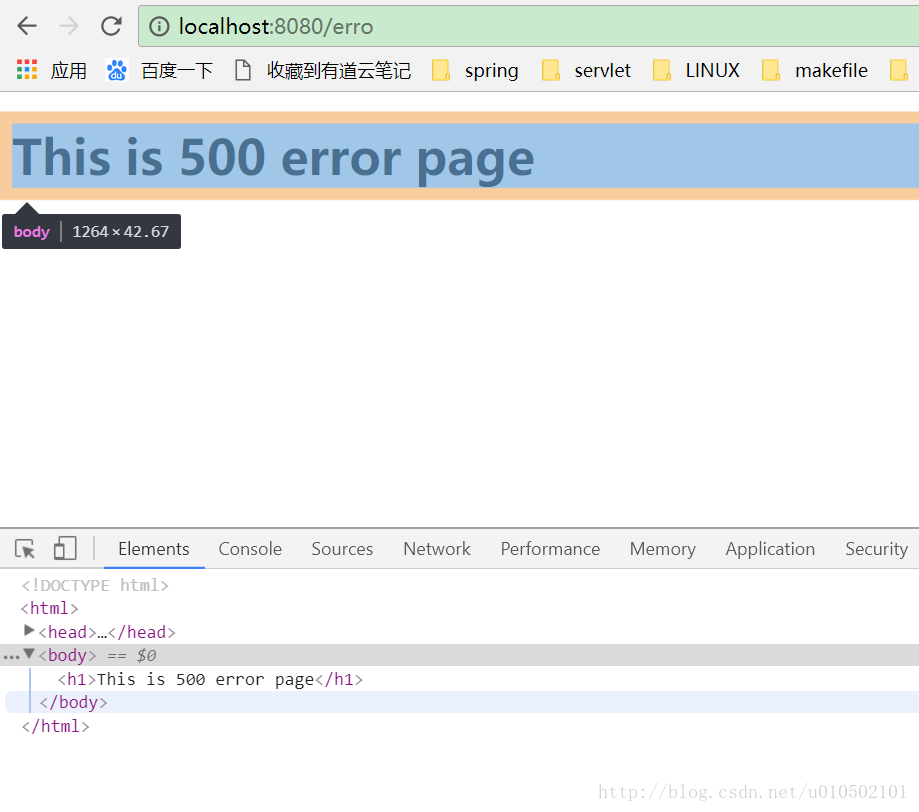
在浏览器中发送http://localhost:8080/erro2请求,controller层没有响应请求的方法,浏览器默认显示:
上面例子是根据不同的请求响应错误类型显示不同的网页,也可以根据异常类型来显示错误网页。如下所示:
@Component
public class MyError implements ErrorPageRegistrar {
@Override
public void registerErrorPages(ErrorPageRegistry errorPageRegistry) {
/*1、按错误的类型显示错误的网页*/
ErrorPage e404 = new ErrorPage(HttpStatus.NOT_FOUND, "/404.html");
ErrorPage e500 = new ErrorPage(HttpStatus.INTERNAL_SERVER_ERROR, "/500.html");
/*2、按具体某个异常显示错误的网页*/
/*当某个异常即可以根据错误类型显示错误网页,由可以根据某个具体的异常来显示错误网页时,优先根据具体的某个异常显示错误的网页*/
ErrorPage argsException = new ErrorPage(IllegalArgumentException.class, "/args.html");
errorPageRegistry.addErrorPages(e404, e500, argsException);
}
}在/static/目录下创建args.html网页
args.html:
<!DOCTYPE html>
<html>
<head>
<meta charset="UTF-8">
<title>Insert title here</title>
</head>
<body>
<h1>Arg is empty</h1>
</body>
</html>启动spring boot工程,在浏览器中发送http://localhost:8080/erro请求,由erro()响应请求,并抛出异常,浏览器默认显示args.html网页。








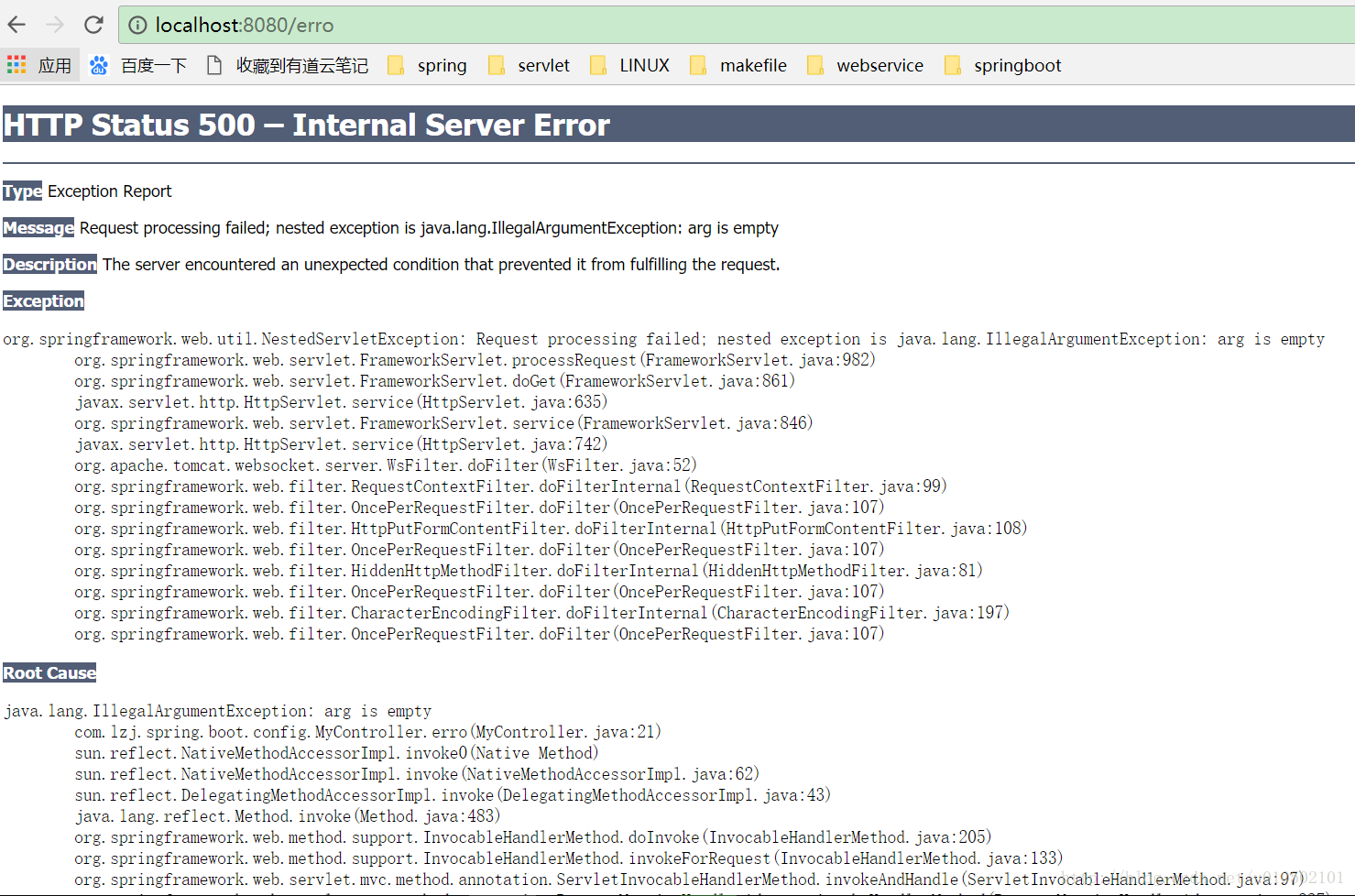
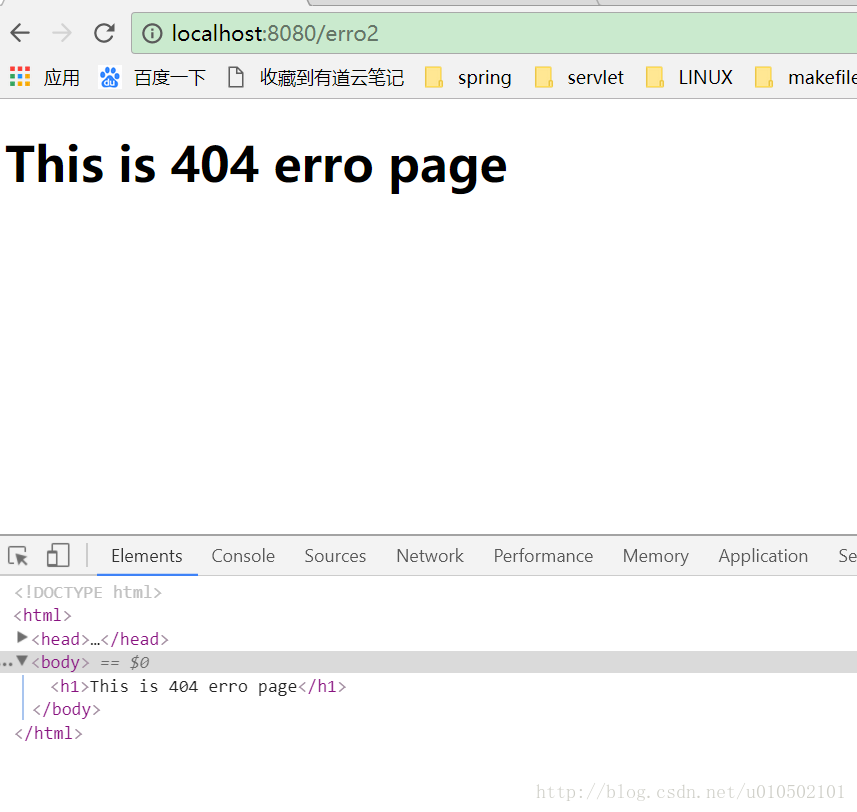
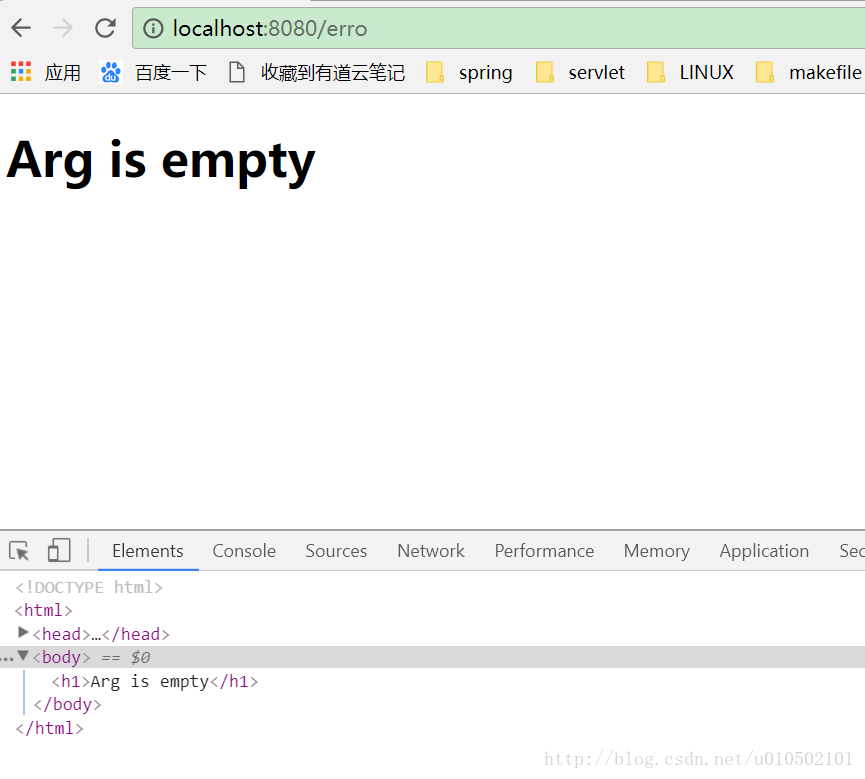













 2329
2329











 被折叠的 条评论
为什么被折叠?
被折叠的 条评论
为什么被折叠?








