BootStrap在netty的应用程序中负责引导服务器和客户端。netty包含了两种不同类型的引导:
1. 使用服务器的ServerBootStrap,用于接受客户端的连接以及为已接受的连接创建子通道。
2. 用于客户端的BootStrap,不接受新的连接,并且是在父通道类完成一些操作。
ServerBootStrap的运行原理
下面先看一下这两个引导类的类继承图:
服务端的ServerBootstrap类继承图:
客户端的Bootstrap类继承图:
下面我们分析一下服务端的ServerBootstrap的源码来分析引导流程:
首先给出一个很简单的基于netty的聊天室的服务端的实例:
package netty.cookbook.simplechat;
import io.netty.bootstrap.ServerBootstrap;
import io.netty.channel.ChannelFuture;
import io.netty.channel.ChannelOption;
import io.netty.channel.EventLoopGroup;
import io.netty.channel.nio.NioEventLoopGroup;
import io.netty.channel.socket.nio.NioServerSocketChannel;
import utils.LogUtil;
/**
* Created by louyuting on 16/12/8.
* 启动服务端
*/
public class SimpleChatServer {
private int port;
public SimpleChatServer(int port){
this.port = port;
}
public void run() throws Exception{
//NioEventLoopGroup是用来处理IO操作的多线程事件循环器
//boss用来接收进来的连接
EventLoopGroup bossGroup = new NioEventLoopGroup();
//用来处理已经被接收的连接;
EventLoopGroup workerGroup = new NioEventLoopGroup();
try{
//是一个启动NIO服务的辅助启动类
ServerBootstrap sBootstrap = new ServerBootstrap();
//These EventLoopGroup's are used to handle all the events and IO for ServerChannel and Channel's.
//为bootstrap设置acceptor的EventLoopGroup和client的EventLoopGroup
//这些EventLoopGroups用于处理所有的IO事件
//?这里为什么设置两个group呢?
sBootstrap.group(bossGroup, workerGroup)
.channel(NioServerSocketChannel.class)
.childHandler(new SimpleChatServerInitializer())
.option(ChannelOption.SO_BACKLOG, 128)
.childOption(ChannelOption.SO_KEEPALIVE, true);
LogUtil.log_debug("SimpleChatServer 启动了");
//绑定端口,开始接收进来的连接
ChannelFuture future = sBootstrap.bind(port).sync();
//等待服务器socket关闭
//在本例子中不会发生,这时可以关闭服务器了
future.channel().closeFuture().sync();
} finally {
//
workerGroup.shutdownGracefully();
bossGroup.shutdownGracefully();
LogUtil.log_debug("SimpleChatServer 关闭了");
}
}
public static void main(String[] args) throws Exception {
new SimpleChatServer(8080).run();
}
}下面以上面的实例来分析ServerBootStrap的运行流程:
1.实例化ServerBootstrap
ServerBootstrap sBootstrap = new ServerBootstrap();
首先就是通过new关键字实例化一个ServerBootStrap对象。
2.配置ServerBootstrap的group()
//boss用来接收进来的连接
EventLoopGroup bossGroup = new NioEventLoopGroup();
//用来处理已经被接收的连接;
EventLoopGroup workerGroup = new NioEventLoopGroup();
sBootstrap.group(bossGroup, workerGroup)
.channel(NioServerSocketChannel.class)
.childHandler(new SimpleChatServerInitializer())
.option(ChannelOption.SO_BACKLOG, 128)
.childOption(ChannelOption.SO_KEEPALIVE, true);从上面可知,上面创建了两个EventLoopGroup,分别是boss和worker,然后配置到ServerBootstrap的group中。我们先来看看ServerBootstrap.group(),这个函数有两个重载的实现:
public ServerBootstrap group(EventLoopGroup group) {
return group(group, group);
}
public ServerBootstrap group(EventLoopGroup parentGroup, EventLoopGroup childGroup) {
super.group(parentGroup);
if (childGroup == null) {
throw new NullPointerException("childGroup");
}
if (this.childGroup != null) {
throw new IllegalStateException("childGroup set already");
}
this.childGroup = childGroup;
return this;
}可知,这里如果调用时,如果只传入了一个EventLoopGroup,最后也会调用group(EventLoopGroup parentGroup, EventLoopGroup childGroup)。
这里传入的两个EventLoopGroup分别叫做parentGroup和childGroup。其实我觉得更加好理解的方式应该叫boss和worker。boss这个EventLoopGroup作为一个acceptor负责接收来自客户端的请求,然后分发给worker这个EventLoopGroup来处理所有的事件event和channel的IO。
查看上面的源码,我们可知,首先调用的是
super.group(parentGroup);
这个方法调用了ServerBootstrap的父类AbstractBootstrap的group(EventLoopGroup group) 方法,下面看看AbstractBootstrap中方法的定义:
public B group(EventLoopGroup group) {
//传参不能为空
if (group == null) {
throw new NullPointerException("group");
}
//AbstractBootstrap的group属性如果非空,就抛出异常,说明this.group是单例的
if (this.group != null) {
throw new IllegalStateException("group set already");
}
this.group = group;
return (B) this;
}从上面的源码AbstractBootstrap里面的这个this.group属性是单例的。我们先看看该属性的定义:
volatile EventLoopGroup group;
这里定义的是volatile的变量,提供可见性,而且变量是包级别的权限。最后将传入的EventLoopGroup赋值给AbstractBootstrap的group属性。
后面的ServerBootstrap的childGroup也是同样的实现,不过childGroup是单例的赋值给了ServerBootstrap的childGroup属性。ServerBootstrap中的定义如下:
private volatile EventLoopGroup childGroup;
3.配置ServerBootstrap的channel()
这里以聊天室的实例为例,
ServerBootstrap.channel(NioServerSocketChannel.class)
实际上是调用的是AbstractBootstrap里面的channel()函数,下面先粘贴出该方法的源码:
public B channel(Class<? extends C> channelClass) {
if (channelClass == null) {
throw new NullPointerException("channelClass");
}
return channelFactory(new ReflectiveChannelFactory<C>(channelClass));
}这里传入的是一个Class对象,根据传入的不同的Class对象,实例化不同的Channel,主要是有两种代表NIO和OIO的对象:NioServerSocketChannel和OioServerSocketChannel。在函数体的最后调用了:
channelFactory(new ReflectiveChannelFactory<C>(channelClass));
参数里面实例化了一个 ReflectiveChannelFactory对象,这个对象实现了ChannelFactory这个接口的。
下面进入这个函数,最后调用的是:
public B channelFactory(ChannelFactory<? extends C> channelFactory) {
//判断传参非空
if (channelFactory == null) {
throw new NullPointerException("channelFactory");
}
//AbstractBootstrap的channelFactory属性非空
if (this.channelFactory != null) {
throw new IllegalStateException("channelFactory set already");
}
//传递给channelFactory属性
this.channelFactory = channelFactory;
return (B) this;
}可知,最后是把new的ReflectiveChannelFactory传递给了AbstractBootstrap的channelFactory属性,该属性定义如下:
private volatile ChannelFactory<? extends C> channelFactory;
4.配置ServerBootstrap的childHandler(ChannelHandler childHandler)
该函数的主要作用是设置channelHandler来处理客户端的请求的channel的IO。
这里我们一般都用ChannelInitializer这个类的实例或则继承自这个类的实例,在我的聊天室程序中实例如下:
ServerBootstrap.childHandler(new SimpleChatServerInitializer())
这里我是通过新建类SimpleChatServerInitializer继承自ChannelInitializer。具体的代码如下:
/**
* Created by louyuting on 16/12/8.
* 用来增加多个的处理类到ChannelPipeline上:包括编码,解码,SimpleChatServerHandler
*/
public class SimpleChatServerInitializer extends ChannelInitializer<SocketChannel>{
@Override
protected void initChannel(SocketChannel ch) throws Exception {
ChannelPipeline pipeline = ch.pipeline();
pipeline.addLast("framer", new DelimiterBasedFrameDecoder(8192, Delimiters.lineDelimiter()));
pipeline.addLast("decoder", new StringDecoder());
pipeline.addLast("encoder", new StringEncoder());
pipeline.addLast("handler", new SimpleChatServerHandler());
System.out.println("SimpleChatClient:" + ch.remoteAddress()+"连接上");
}
}我们再看看ChannelInitializer这个类的继承图可知ChannelInitializer其实就是继承自ChannelHandler的
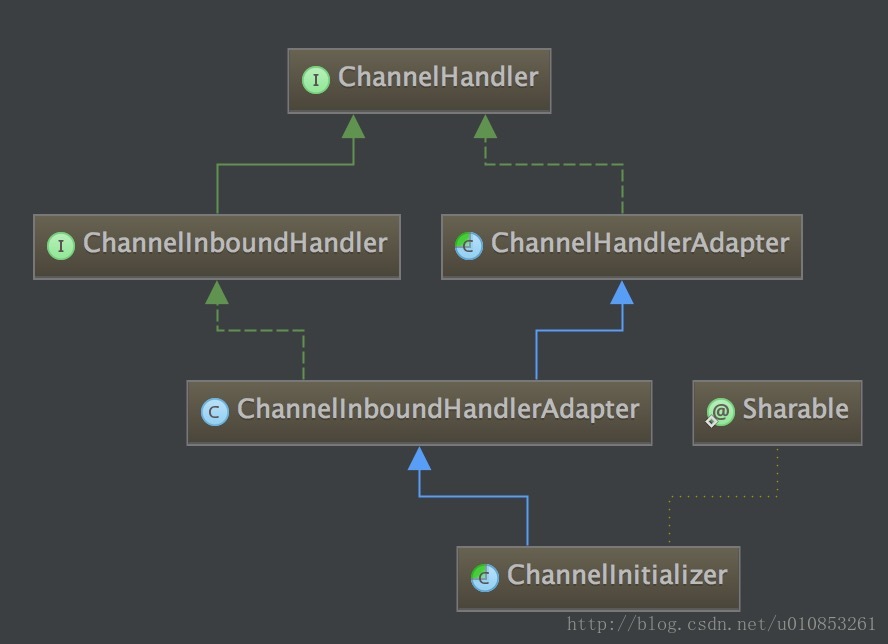
可知,这个类其实就是往pipeline中添加了很多的channelHandler。在ServerBootstrap.childHandler(ChannelHandler childHandler)中的实现是:
public ServerBootstrap childHandler(ChannelHandler childHandler) {
if (childHandler == null) {
throw new NullPointerException("childHandler");
}
this.childHandler = childHandler;
return this;
}由最后一句可知,其实就是讲传入的childHandler赋值给ServerBootstrap的childHandler属性。
5.配置ServerBootstrap的option(ChannelOption option, T value)
这里调用的是父类的AbstractBootstrap的option()方法,源码如下:
public <T> B option(ChannelOption<T> option, T value) {
if (option == null) {
throw new NullPointerException("option");
}
if (value == null) {
synchronized (options) {
options.remove(option);
}
} else {
synchronized (options) {
options.put(option, value);
}
}
return (B) this;
}其中最重要的一行代码就是:
options.put(option, value);
这里用到了options这个参数,在AbstractBootstrap的定义如下:
private final Map<ChannelOption<?>, Object> options = new LinkedHashMap<ChannelOption<?>, Object>();
可知是私有变量,而且是一个Map集合。这个变量主要是设置TCP连接中的一些可选项,而且这些属性是作用于每一个连接到服务器被创建的channel。
6.配置ServerBootstrap的childOption(ChannelOption childOption, T value)
这里调用的是父类的ServerBootstrap的childOption()方法,源码如下:
public <T> ServerBootstrap childOption(ChannelOption<T> childOption, T value) {
if (childOption == null) {
throw new NullPointerException("childOption");
}
if (value == null) {
synchronized (childOptions) {
childOptions.remove(childOption);
}
} else {
synchronized (childOptions) {
childOptions.put(childOption, value);
}
}
return this;
}这个函数功能与option()函数几乎一样,唯一的区别是该属性设定只作用于被acceptor(也就是boss EventLoopGroup)接收之后的channel。
7.配置ServerBootstrap的绑定端口和启动:
上面介绍的都是关于ServerBootstrap的一些配置的绑定,下面介绍在启动服务器时候做的工作:
通过聊天室的服务端程序我们可以知道,绑定端口并启动服务程序如下:
//绑定端口,开始接收进来的连接
ChannelFuture future = sBootstrap.bind(port).sync();bind()函数是AbstractBootstrap里面的方法,首先分析bind(port)函数的功能:直接看源码:
/**
* 1.
*创建一个通道并绑定到当前BootStrap
*/
public ChannelFuture bind(int inetPort) {
return bind(new InetSocketAddress(inetPort));
}
/**
* 2.
*创建一个通道并绑定到当前BootStrap
*/
public ChannelFuture bind(SocketAddress localAddress) {
validate();//
if (localAddress == null) {
throw new NullPointerException("localAddress");
}
return doBind(localAddress);
}从上面的源码可知bind(port)最后会调用bind(SocketAddress localAddress)函数,里面的 validate()函数会先校验AbstractBootstrap的成员属性group(也就是boss)和channelFactory非空。
最后就是调用doBind(localAddress);方法了,这里才是bind()函数的核心:看源码分析这个函数做了什么工作:
private ChannelFuture doBind(final SocketAddress localAddress) {
//注册
final ChannelFuture regFuture = initAndRegister();
final Channel channel = regFuture.channel();
if (regFuture.cause() != null) {
return regFuture;
}
if (regFuture.isDone()) {
// At this point we know that the registration was complete and successful.
ChannelPromise promise = channel.newPromise();
doBind0(regFuture, channel, localAddress, promise);
return promise;
} else {
// Registration future is almost always fulfilled already, but just in case it's not.
final PendingRegistrationPromise promise = new PendingRegistrationPromise(channel);
regFuture.addListener(new ChannelFutureListener() {
@Override
public void operationComplete(ChannelFuture future) throws Exception {
Throwable cause = future.cause();
if (cause != null) {
// Registration on the EventLoop failed so fail the ChannelPromise directly to not cause an
// IllegalStateException once we try to access the EventLoop of the Channel.
promise.setFailure(cause);
} else {
// Registration was successful, so set the correct executor to use.
// See https://github.com/netty/netty/issues/2586
promise.registered();
doBind0(regFuture, channel, localAddress, promise);
}
}
});
return promise;
}
}从定义可知,这个函数是一个private函数,也就是类内部调用的。首先看
final ChannelFuture regFuture = initAndRegister();
里面initAndRegister()函数的功能:
final ChannelFuture initAndRegister() {
//new 了一个新的channel
Channel channel = null;
try {
//调用了AbstractBootstrap的channelFactory属性新建了一个在ServerBootStrap中配置的channel类型,在我的聊天室程序中是NioServerSocketChannel。
channel = channelFactory.newChannel();
//初始化通道
init(channel);
} catch (Throwable t) {
if (channel != null) {
// channel can be null if newChannel crashed (eg SocketException("too many open files"))
channel.unsafe().closeForcibly();
}
// as the Channel is not registered yet we need to force the usage of the GlobalEventExecutor
return new DefaultChannelPromise(channel, GlobalEventExecutor.INSTANCE).setFailure(t);
}
ChannelFuture regFuture = config().group().register(channel);
if (regFuture.cause() != null) {
if (channel.isRegistered()) {
channel.close();
} else {
channel.unsafe().closeForcibly();
}
}
// If we are here and the promise is not failed, it's one of the following cases:
// 1) If we attempted registration from the event loop, the registration has been completed at this point.
// i.e. It's safe to attempt bind() or connect() now because the channel has been registered.
// 2) If we attempted registration from the other thread, the registration request has been successfully
// added to the event loop's task queue for later execution.
// i.e. It's safe to attempt bind() or connect() now:
// because bind() or connect() will be executed *after* the scheduled registration task is executed
// because register(), bind(), and connect() are all bound to the same thread.
return regFuture;
}在initAndRegister()函数中,首先调用了AbstractBootstrap的channelFactory.newChannel()方法新建了一个在ServerBootStrap中配置的channel类型,在我的聊天室程序中NioServerSocketChannel。
然后调用init()函数初始化这个通道(该函数在ServerBootstrap中实现):完整的源码就不给出的,主要说说里面做了什么任务:
(1).获取ServerBootStrap中options和attrs的配置,然后设置在新创建的channel对象中,代码如下:
final Map<ChannelOption<?>, Object> options = options0();
synchronized (options) {
channel.config().setOptions(options);
}
final Map<AttributeKey<?>, Object> attrs = attrs0();
synchronized (attrs) {
for (Entry<AttributeKey<?>, Object> e: attrs.entrySet()) {
@SuppressWarnings("unchecked")
AttributeKey<Object> key = (AttributeKey<Object>) e.getKey();
channel.attr(key).set(e.getValue());
}
}(2).获取新new的channel的pipeline,然后添加handler到channel中。具体看源码注释
//获取channel的pipeline
ChannelPipeline p = channel.pipeline();
/** currentChildGroup也就是worker的EventLoopGroup*/
final EventLoopGroup currentChildGroup = childGroup;
/**currentChildHandler也就是在ServerBootStrap中添加的childHandler*/
final ChannelHandler currentChildHandler = childHandler;
/** 获取worker角色的EventLoopGroup的option设置和attr设置并配置到currentChildOptions和currentChildAttrs中 */
final Entry<ChannelOption<?>, Object>[] currentChildOptions;
final Entry<AttributeKey<?>, Object>[] currentChildAttrs;
synchronized (childOptions) {
currentChildOptions = childOptions.entrySet().toArray(newOptionArray(childOptions.size()));
}
synchronized (childAttrs) {
currentChildAttrs = childAttrs.entrySet().toArray(newAttrArray(childAttrs.size()));
}
/** 向new的channel中添加handler **/
p.addLast(new ChannelInitializer<Channel>() {
@Override
public void initChannel(Channel ch) throws Exception {
final ChannelPipeline pipeline = ch.pipeline();
//获取ServerBootStrap中添加的childhandler,然后添加到channel中
ChannelHandler handler = config.handler();
if (handler != null) {
pipeline.addLast(handler);
}
// We add this handler via the EventLoop as the user may have used a ChannelInitializer as handler.
// In this case the initChannel(...) method will only be called after this method returns. Because
// of this we need to ensure we add our handler in a delayed fashion so all the users handler are
// placed in front of the ServerBootstrapAcceptor.
//新建一个线程,将channelHandler的子类之new的ServerBootstrapAcceptor添加到pipeline中。
ch.eventLoop().execute(new Runnable() {
@Override
public void run() {
pipeline.addLast(new ServerBootstrapAcceptor(
currentChildGroup, currentChildHandler, currentChildOptions, currentChildAttrs));
}
});
}
});下面再看看ServerBootstrapAcceptor这个类里面做了什么?ServerBootstrapAcceptor是ServerBootstrap里面的静态类,这个类本身也是一个channelHandler,我们分析它的channelRead(ChannelHandlerContext ctx, Object msg)方法,主要还是做了以下几个工作:
1. 向channel中添加handler;
2. 向worker这个EventLoopGroup中注册当前channel
分析完init()函数,我们继续看initAndRegister()函数中的其余部分:
接下来往boss 这个EventLoopGroup中注册当前channel。
最后在doBind()函数中,都会调用doBind0()这个函数,这个函数源码如下:
private static void doBind0(
final ChannelFuture regFuture, final Channel channel,
final SocketAddress localAddress, final ChannelPromise promise) {
// This method is invoked before channelRegistered() is triggered. Give user handlers a chance to set up
// the pipeline in its channelRegistered() implementation.
channel.eventLoop().execute(new Runnable() {
@Override
public void run() {
if (regFuture.isSuccess()) {
/********/
channel.bind(localAddress, promise).addListener(ChannelFutureListener.CLOSE_ON_FAILURE);
} else {
promise.setFailure(regFuture.cause());
}
}
});
}从上面的源码可知,最后都会调用channel.bind()函数。








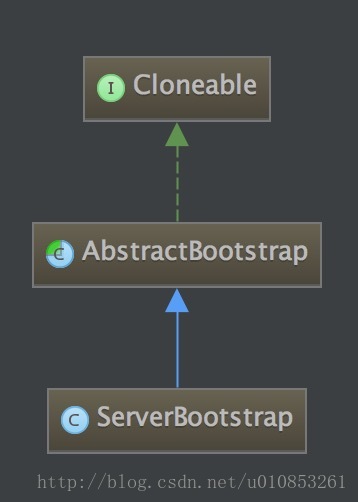
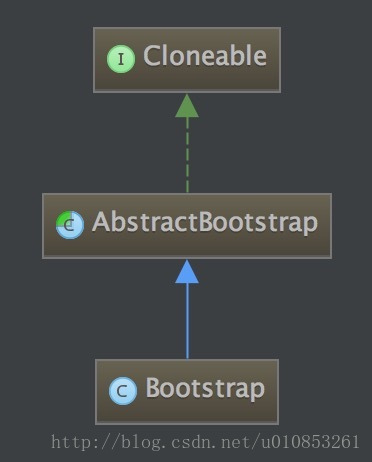














 439
439

 被折叠的 条评论
为什么被折叠?
被折叠的 条评论
为什么被折叠?








