2多个资源的情况
| #include<iostream> #include<string> #include<thread> #include<mutex> #include<fstream>
using namespace std;
std::mutex mu; class lofFile { public: lofFile() { f.open("log.txt");//构造函数中打开log.txt文件 } void share_Print(std::string id, int value) { std::lock_guard<std::mutex> locker(m_mutex); std::lock_guard<std::mutex> locker1(m_mutex1); //std::lock_guard<mutex> locker(m_mutex); std::cout<< "from " << id << value << endl; } void share_Print1(std::string id, int value) { std::lock_guard<std::mutex> locker1(m_mutex1);//注意此处的顺序 std::lock_guard<std::mutex> locker(m_mutex);
//std::lock_guard<mutex> locker(m_mutex); std::cout<< "from " << id << value << endl; } protected: private: mutex m_mutex; mutex m_mutex1; ofstream f; //被m_mutex保护的对象 };
void function_1(lofFile& l) { for (int i = 0; i > -100; i--) { //std::cout << "From t1:" << i << std::endl; //using shared_Print function instead of function_1 l.share_Print("From t1", i);
} } int main() { lofFile l; thread t1(function_1, std::ref(l)); for (int i = 0; i < 100; i++) { //cout << "From main:" << i << endl; l.share_Print1("From Main()", i); } t1.join(); } |
输出的结果:
显示出来并没有全部打出来,这是如果主线程和此线程都在等待彼此unlock,主线程使用完m_mutex1后,此时此线程也使用完m_mutex,主线程在等m_mutex,而次线程等待m_mutex1,从而产生死锁。
解决的方法有下面的方式:
| std::lock_guard<std::mutex> locker1(m_mutex1);//注意此处的顺序 std::lock_guard<std::mutex> locker(m_mutex); |
两个线程的顺序保持一致。或者使用std::lock()
| Std::lock(m_mutex1,m_mutex); |
| //…….接下来的可以不按照顺序 |
| #include<iostream> #include<string> #include<thread> #include<mutex> #include<fstream>
using namespace std;
std::mutex mu; class lofFile { public: lofFile() { f.open("log.txt");//构造函数中打开log.txt文件 } void share_Print(std::string id, int value) { std::lock(m_mutex,m_mutex1); std::lock_guard<std::mutex> locker(m_mutex,std::adopt_lock);//注意此处 std::lock_guard<std::mutex> locker1(m_mutex1,std::adopt_lock); //std::lock_guard<mutex> locker(m_mutex); std::cout<< "from " << id << value << endl; } void share_Print1(std::string id, int value) { std::lock(m_mutex, m_mutex1); std::lock_guard<std::mutex> locker1(m_mutex1,std::adopt_lock);//注意此处的顺序 std::lock_guard<std::mutex> locker(m_mutex,std::adopt_lock);
//std::lock_guard<mutex> locker(m_mutex); std::cout<< "from " << id << value << endl; } protected: private: mutex m_mutex; mutex m_mutex1; ofstream f; //被m_mutex保护的对象 };
void function_1(lofFile& l) { for (int i = 0; i > -100; i--) { //std::cout << "From t1:" << i << std::endl; //using shared_Print function instead of function_1 l.share_Print("From t1", i);
} } int main() { lofFile l; thread t1(function_1, std::ref(l)); for (int i = 0; i < 100; i++) { //cout << "From main:" << i << endl; l.share_Print1("From Main()", i); } t1.join(); } |











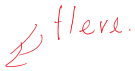
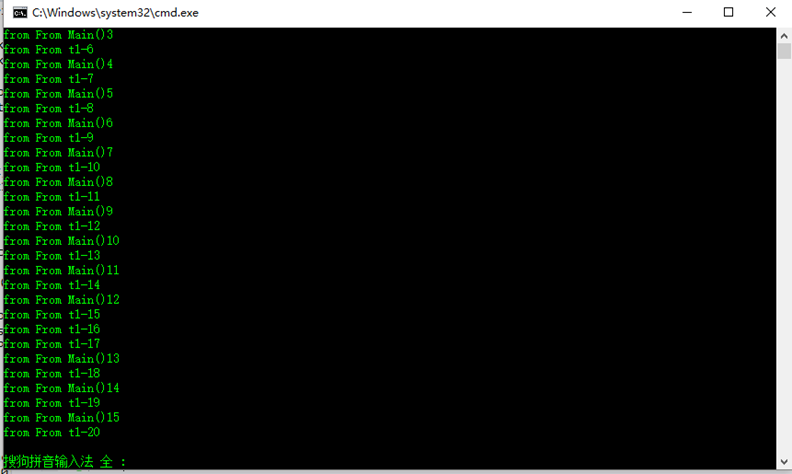














 709
709

 被折叠的 条评论
为什么被折叠?
被折叠的 条评论
为什么被折叠?








