本学习笔记所使用的Code::Blocks版本是13.12。
安装
下载安装文件
双击下载文件
codeblocks-13.12mingw-setup-TDM-GCC-481进行安装,选择默认设置即可
创建项目
点击
File-New-Project
选择
Console application,点击”Go”
点击“Next”
点击“Next”
填写创建项目的名称和项目路径
选择默认的编译器
GNU GCC Compiler并点击“Finish”,完成项目创建。
运行程序
- Build : Ctrl-F9
- Run : Ctrl-F10
- Build and run : F9
- Rebuild : Ctrl-F11
- Comment : Ctrl-Shift-C
- Uncomment : Ctrl-Shift-X
运行程序时出现如下错误提示信息:
“ConsoleCplus - Debug”: The compiler’s setup (GNU GCC Compiler) is invalid, so Code::Blocks cannot find/run the compiler.
Probably the toolchain path within the compiler options is not setup correctly?! (Do you have a compiler installed?)
Goto “Settings->Compiler…->Global compiler settings->GNU GCC Compiler->Toolchain executables” and fix the compiler’s setup.
Skipping…
Nothing to be done (all items are up-to-date).
解决方式:
更改编译器地址
随后程序即可正确运行
程序调试
- F5 - 设置断点
- F8 - 开始调试
- F7 - 下一行
Code::Blocks在调试过程中查看变量没有VS方便,需要点击Debug-Debugging windows-Watches打开变量查看窗口








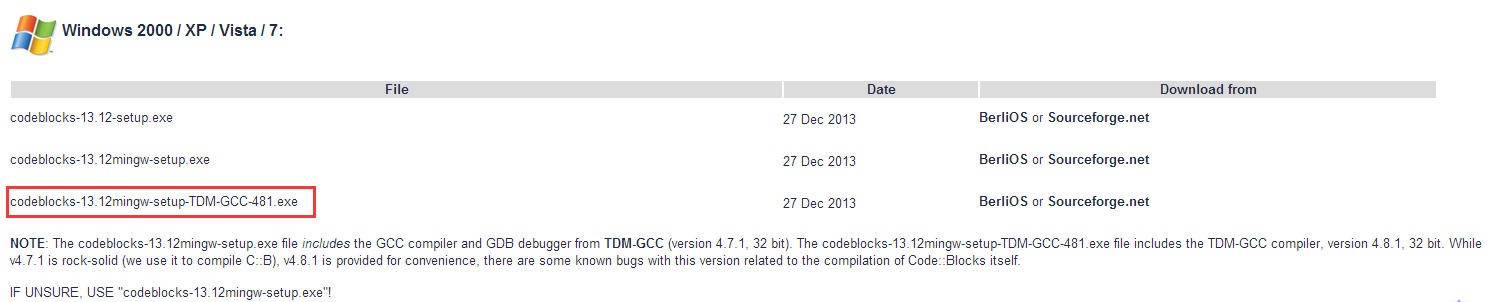
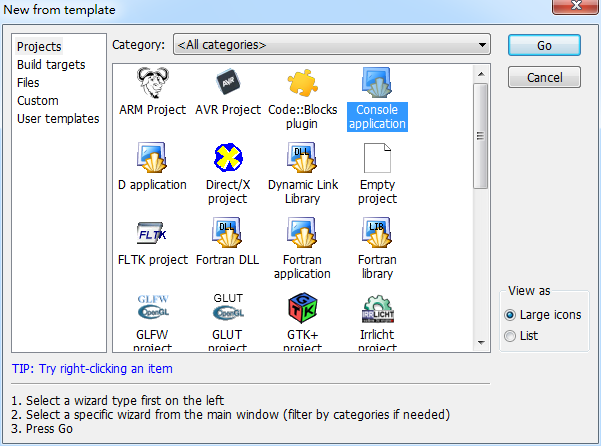
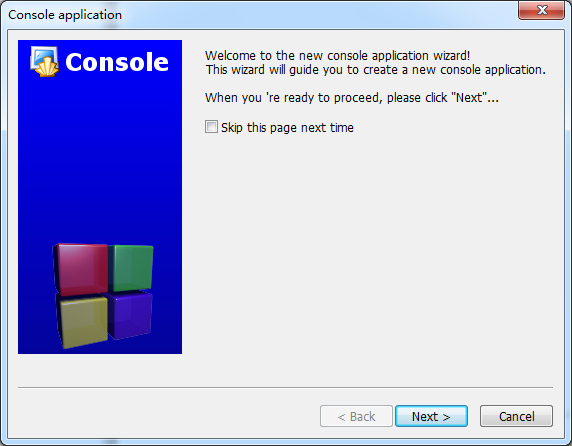
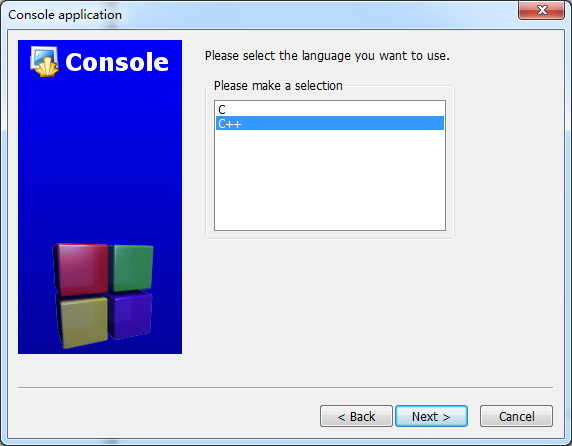
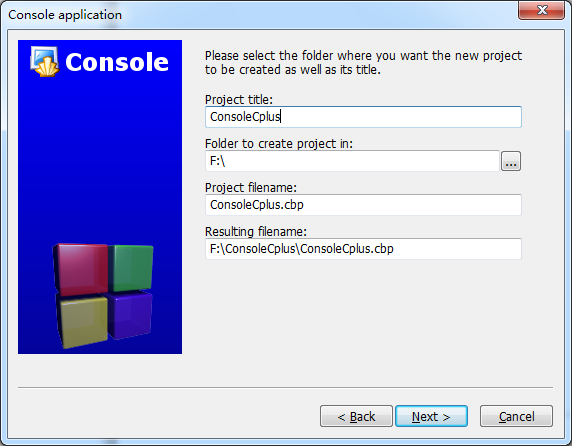
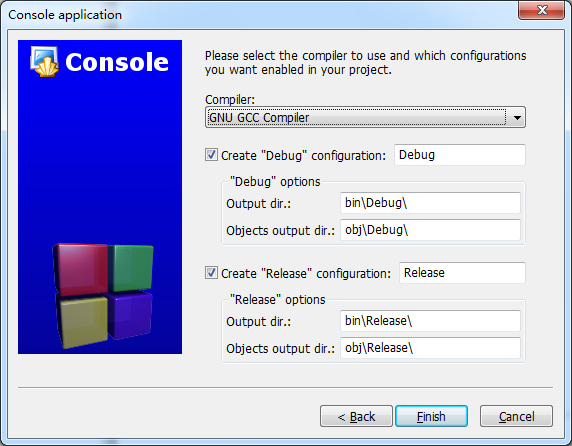
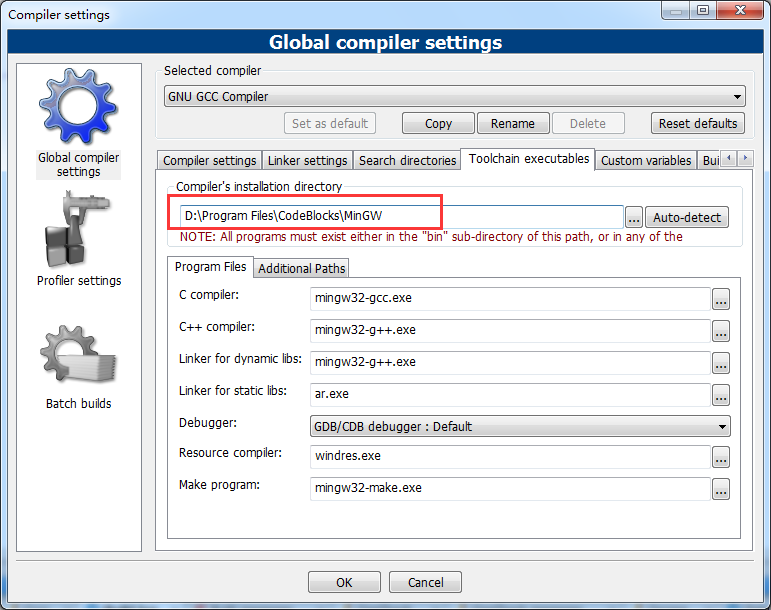
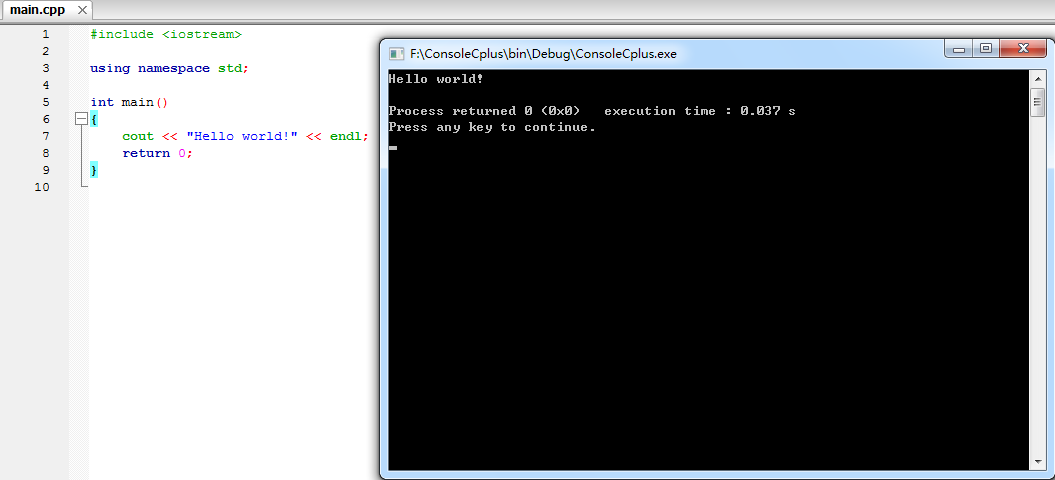
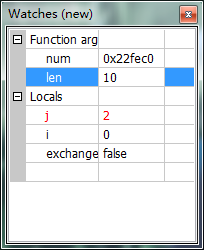














 1096
1096

 被折叠的 条评论
为什么被折叠?
被折叠的 条评论
为什么被折叠?








