可展开的列表组件——ExpandableListView简单举例
ExpandableListView是ListView的子类,它在普通的ListView的基础上进行了扩展,把应用中的列表项分成几组,每组里又包含多个列表项。
与Adapter类似的是,实现ExpandableListAdapter也有如下三种常用方式:
1. 扩展BaseExpandableListAdapter实现ExpandableAdapter
2. 使用SimpleExpandableListAdapter将两个List集合包装成ExpandableListAdapter。
3. 使SimpleCursorTreeAdapter将Cursor中的数据包装成SimpleCursorTreeAdapter。
以下是使用第一和第二种方式的例子。
一、扩展BaseExpandableListAdapter实现ExpandableAdapter
activity_main.xml文件:
<LinearLayout
android:id="@+id/ll"
xmlns:android="http://schemas.android.com/apk/res/android"
android:layout_width="match_parent"
android:layout_height="match_parent"
android:orientation="vertical">
<ExpandableListView
android:id="@+id/elv"
android:layout_width="match_parent"
android:layout_height="match_parent"
>
</ExpandableListView>
</LinearLayout>MainActivity文件
package com.example.expandablelistadapter;
import android.app.Activity;
import android.os.Bundle;
import android.view.Gravity;
import android.view.View;
import android.view.ViewGroup;
import android.widget.AbsListView;
import android.widget.BaseExpandableListAdapter;
import android.widget.ExpandableListAdapter;
import android.widget.ExpandableListView;
import android.widget.ImageView;
import android.widget.LinearLayout;
import android.widget.TextView;
public class MainActivity extends Activity {
@Override
protected void onCreate(Bundle savedInstanceState) {
super.onCreate(savedInstanceState);
setContentView(R.layout.activity_main);
//创建一个BaseExpandableListAdapter对象
ExpandableListAdapter adapter = new BaseExpandableListAdapter() {
int[] logos = new int[]{
R.drawable.img02,
R.drawable.img03,
R.drawable.img04
};
private String[] armTypes = new String[]{
"神族兵种",
"虫族兵种",
"人族兵种"
};
private String[][] arms = new String[][]{
{"狂战士","龙骑士","大法师"},
{"疯狗","喷子","分龙","地刺"},
{"C4兵","医疗兵","隐形兵"}
};
//定义一个TextView控件
private TextView getTextView(){
AbsListView.LayoutParams lp = new AbsListView.LayoutParams(ViewGroup.LayoutParams.MATCH_PARENT, 64);
TextView textView = new TextView(MainActivity.this);
textView.setLayoutParams(lp);
textView.setGravity(Gravity.CENTER_VERTICAL|Gravity.LEFT);
textView.setPadding(36, 0, 0, 0);
textView.setTextSize(20);
return textView;
}
@Override
public boolean isChildSelectable(int groupPosition, int childPosition) {
// TODO Auto-generated method stub
return true;
}
@Override
public boolean hasStableIds() {
// TODO Auto-generated method stub
return true;
}
@Override
public View getGroupView(int groupPosition, boolean isExpanded,
View convertView, ViewGroup parent) {
// TODO Auto-generated method stub
//新建一个LinearLayout控件
LinearLayout ll = new LinearLayout(MainActivity.this);
//垂直分布
ll.setOrientation(0);
//新建一个ImageView控件
ImageView logo = new ImageView(MainActivity.this);
logo.setImageResource(logos[groupPosition]);
//将ImageView添加到LinearLayout
ll.addView(logo);
//新建一个TextView
TextView textView = getTextView();
textView.setText(getGroup(groupPosition).toString());
//将TextVeiw添加到LinearLayout
ll.addView(textView);
return ll;
}
//获取第一级列表项的位置
@Override
public long getGroupId(int groupPosition) {
// TODO Auto-generated method stub
return groupPosition;
}
//获取第一级列表项的长度
@Override
public int getGroupCount() {
// TODO Auto-generated method stub
return armTypes.length;
}
//获取第一级列表项内容
@Override
public Object getGroup(int groupPosition) {
// TODO Auto-generated method stub
return armTypes[groupPosition];
}
//获取第二级列表项长度
@Override
public int getChildrenCount(int groupPosition) {
// TODO Auto-generated method stub
return arms[groupPosition].length;
}
@Override
public View getChildView(int groupPosition, int childPosition,
boolean isLastChild, View convertView, ViewGroup parent) {
// TODO Auto-generated method stub
TextView textView = getTextView();
textView.setText(getChild(groupPosition, childPosition).toString());
return textView;
}
@Override
public long getChildId(int groupPosition, int childPosition) {
// TODO Auto-generated method stub
return childPosition;
}
@Override
public Object getChild(int groupPosition, int childPosition) {
// TODO Auto-generated method stub
return arms[groupPosition][childPosition];
}
};
ExpandableListView expandableListView = (ExpandableListView) findViewById(R.id.elv);
expandableListView.setAdapter(adapter);
}
}
运行截图:
源码地址:
二、 使用SimpleExpandableListAdapter将两个List集合包装成ExpandableListAdapter。
expandlisttext01.xml文件:
<?xml version="1.0" encoding="utf-8"?>
<LinearLayout xmlns:android="http://schemas.android.com/apk/res/android"
android:layout_width="match_parent"
android:layout_height="match_parent"
android:orientation="vertical" >
<ExpandableListView
android:id="@+id/elv01"
android:layout_width="fill_parent"
android:layout_height="fill_parent"
></ExpandableListView>
</LinearLayout>
groups.xml文件:
<?xml version="1.0" encoding="utf-8"?>
<LinearLayout xmlns:android="http://schemas.android.com/apk/res/android"
android:layout_width="match_parent"
android:layout_height="match_parent"
android:orientation="vertical"
android:paddingLeft="20dp">
<TextView
android:id="@+id/textGroup"
android:layout_width="fill_parent"
android:layout_height="fill_parent"
android:paddingLeft="40px"
android:paddingTop="6px"
android:paddingBottom="6px"
android:textSize="20sp"
android:text="No data"
/>
</LinearLayout>
list_item_order.xml文件:
<?xml version="1.0" encoding="utf-8"?>
<LinearLayout xmlns:android="http://schemas.android.com/apk/res/android"
android:layout_width="match_parent"
android:layout_height="match_parent"
android:orientation="horizontal" >
<!-- <ImageView android:id="@+id/img_od"
android:layout_width="wrap_content"
android:layout_height="wrap_content"
android:layout_margin="5px"/>-->
<LinearLayout android:orientation="vertical"
android:layout_width="wrap_content"
android:layout_height="wrap_content">
<TextView android:id="@+id/title_od"
android:layout_width="wrap_content"
android:layout_height="wrap_content"
/>
<TextView android:id="@+id/info_od"
android:layout_width="wrap_content"
android:layout_height="wrap_content"
/>
</LinearLayout>
</LinearLayout>
ExpandableListViewText文件:
package com.example.expandablelistadapter;
import java.util.ArrayList;
import java.util.HashMap;
import java.util.List;
import java.util.Map;
import android.app.Activity;
import android.os.Bundle;
import android.widget.ExpandableListView;
import android.widget.SimpleExpandableListAdapter;
public class ExpandableListViewText extends Activity {
private String[] name = new String[]{
"绿亮电动车NO.0225","上海黄浦区电瓶车专卖店",
"绿源电动车","依莱达电动车","上海尚品电动车",
"上海赛峰电动车专卖","上海永久牌电力自行车LPG燃气助力车","凤凰电动车专营直销店"
};
// private int[] img = new int[]{
// R.drawable.img02,R.drawable.img03,R.drawable.img04,
// R.drawable.img05,R.drawable.img06,R.drawable.img07,
// R.drawable.img08
// };
private String address[] = new String[]{
"上海市黄浦区永寿路204号-临",
"制造局路699",
"黄浦区虎丘路95号",
"上海市黄浦区",
"徽宁路361号",
"上海市黄浦区广西南路46号",
"乔家路95-1附近",
"中华路638"
};
List<Map<String, String>>groups = new ArrayList<Map<String,String>>();
List<List<Map<String, String>>>childs = new ArrayList<List<Map<String,String>>>();
ExpandableListView elv;
@Override
protected void onCreate(Bundle savedInstanceState) {
// TODO Auto-generated method stub
super.onCreate(savedInstanceState);
setContentView(R.layout.expandlisttext01);
Map<String, String>title1 = new HashMap<String, String>();
Map<String, String>title2 = new HashMap<String, String>();
title1.put("group", "2011-12-03");
title2.put("group", "2011-12-05");
groups.add(title1);
groups.add(title2);
List<Map<String, String>>child = new ArrayList<Map<String,String>>();
Map<String, String>map;
for (int i = 0; i < name.length; i++) {
map = new HashMap<String, String>();
map.put("address", address[i]);
map.put("name", name[i]);
child.add(map);
}
childs.add(child);
childs.add(child);
elv = (ExpandableListView) findViewById(R.id.elv01);
SimpleExpandableListAdapter adapter = new SimpleExpandableListAdapter(ExpandableListViewText.this,
groups, R.layout.groups, new String[]{"group"}, new int[]{R.id.textGroup},
childs, R.layout.list_item_order, new String[]{"name","address"}, new int[]{R.id.title_od,R.id.info_od});
elv.setAdapter(adapter);
}
}
运行截图:
以上是实现ExpandableListAdapter的两种方法
- 扩展BaseExpandableListAdapter实现ExpandableAdapter。
下载地址:http://download.csdn.net/detail/u013293125/9459055 - 使用SimpleExpandableListAdapter将两个List集合包装成ExpandableListAdapter。
下载地址:http://download.csdn.net/detail/u013293125/9459057







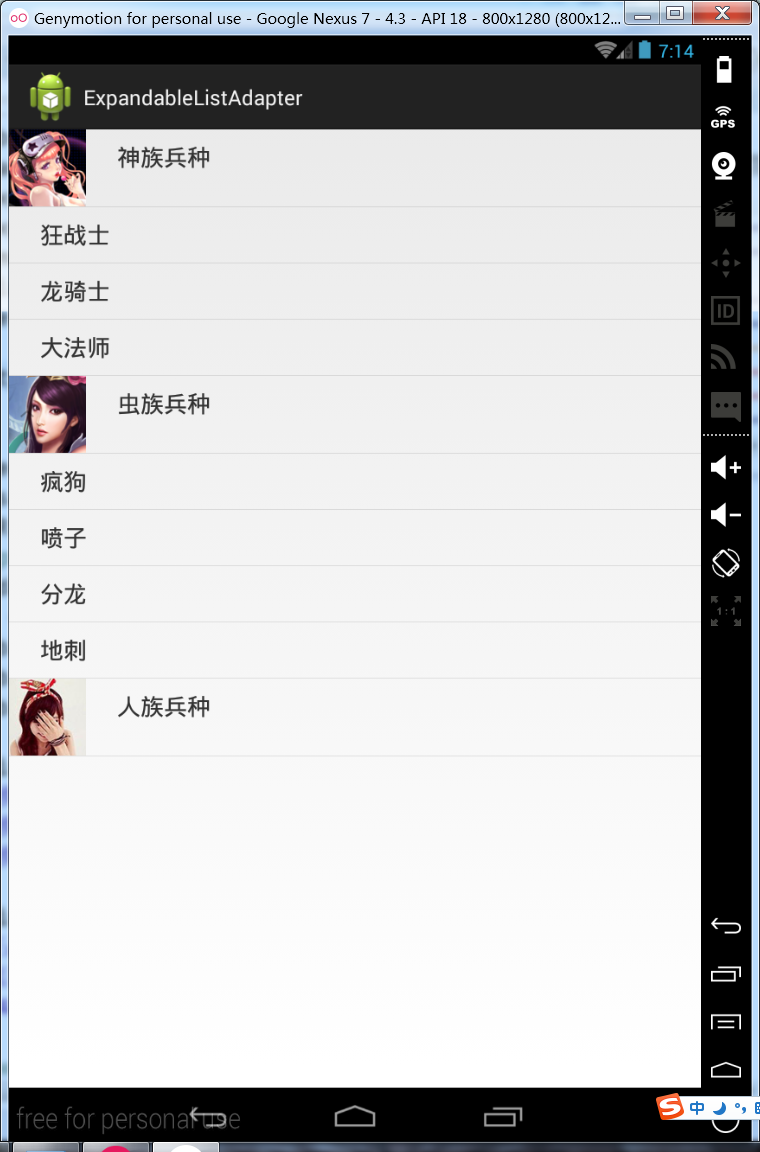















 622
622

 被折叠的 条评论
为什么被折叠?
被折叠的 条评论
为什么被折叠?








