1:自定义快捷键
[
{ "keys": ["shift+f2"], "command": "prev_bookmark" },
{ "keys": ["shift+f2"], "command": "toggle_bookmark" },
{ "keys": ["ctrl+b", "ctrl+v"], "command": "build" },
{ "keys": ["alt+/"], "command": "toggle_side_bar" },
{ "keys": ["f5"], "command": "refresh_folder_list" },
{
"keys": ["alt+1"],
"command": "set_layout",
"args":
{
"cols": [0.0, 1.0],
"rows": [0.0, 1.0],
"cells": [[0, 0, 1, 1]]
}
},
{
"keys": ["alt+2"],
"command": "set_layout",
"args":
{
"cols": [0.0, 0.5, 1.0],
"rows": [0.0, 1.0],
"cells": [[0, 0, 1, 1], [1, 0, 2, 1]]
}
},
{
"keys": ["alt+3"],
"command": "set_layout",
"args":
{
"cols": [0.0, 0.33, 0.66, 1.0],
"rows": [0.0, 1.0],
"cells": [[0, 0, 1, 1], [1, 0, 2, 1], [2, 0, 3, 1]]
}
},
{
"keys": ["alt+4"],
"command": "set_layout",
"args":
{
"cols": [0.0, 0.25, 0.5, 0.75, 1.0],
"rows": [0.0, 1.0],
"cells": [[0, 0, 1, 1], [1, 0, 2, 1], [2, 0, 3, 1], [3, 0, 4, 1]]
}
},
{
"keys": ["alt+8"],
"command": "set_layout",
"args":
{
"cols": [0.0, 1.0],
"rows": [0.0, 0.5, 1.0],
"cells": [[0, 0, 1, 1], [0, 1, 1, 2]]
}
},
{
"keys": ["alt+9"],
"command": "set_layout",
"args":
{
"cols": [0.0, 1.0],
"rows": [0.0, 0.33, 0.66, 1.0],
"cells": [[0, 0, 1, 1], [0, 1, 1, 2], [0, 2, 1, 3]]
}
},
{
"keys": ["alt+5"],
"command": "set_layout",
"args":
{
"cols": [0.0, 0.5, 1.0],
"rows": [0.0, 0.5, 1.0],
"cells":
[
[0, 0, 1, 1], [1, 0, 2, 1],
[0, 1, 1, 2], [1, 1, 2, 2]
]
}
},
]
2:自定义字体
如果没有此字体请下载安装http://vdisk.weibo.com/s/fmcc8
所安装的字体名字与配置中的名字一样即可
"font_face": "Source Code Pro Bold",3:自定义配置
{
"color_scheme": "Packages/Color Scheme - Default/Monokai.tmTheme",
"ensure_newline_at_eof_on_save": true,
"font_face": "Source Code Pro",
"font_size": 11,
"ignored_packages":
[
"Vintage"
],
"tab_size": 4,
"translate_tabs_to_spaces": true,
"trim_trailing_white_space_on_save": true
}
4:插件
Emmet、JsFormat、Zen Coding、jquery、ConvertToUTF-8、DocBlockr
详细安装请看
sublime text2的插件安装方法:sublime text2 第三四步
sublime text3的插件安装方法:sublime text3 第三四步








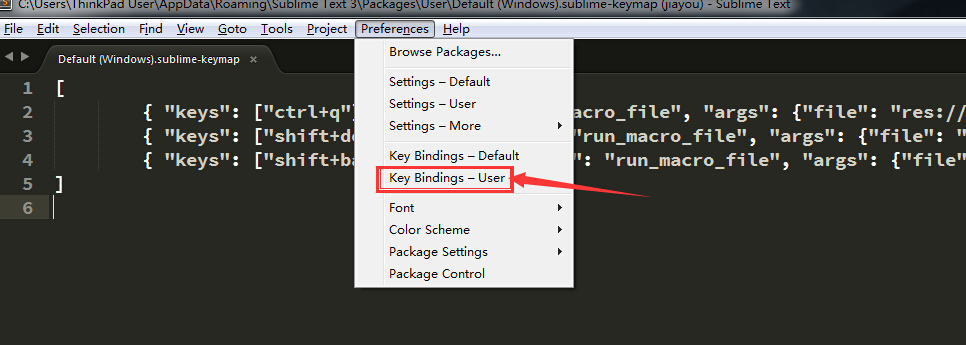
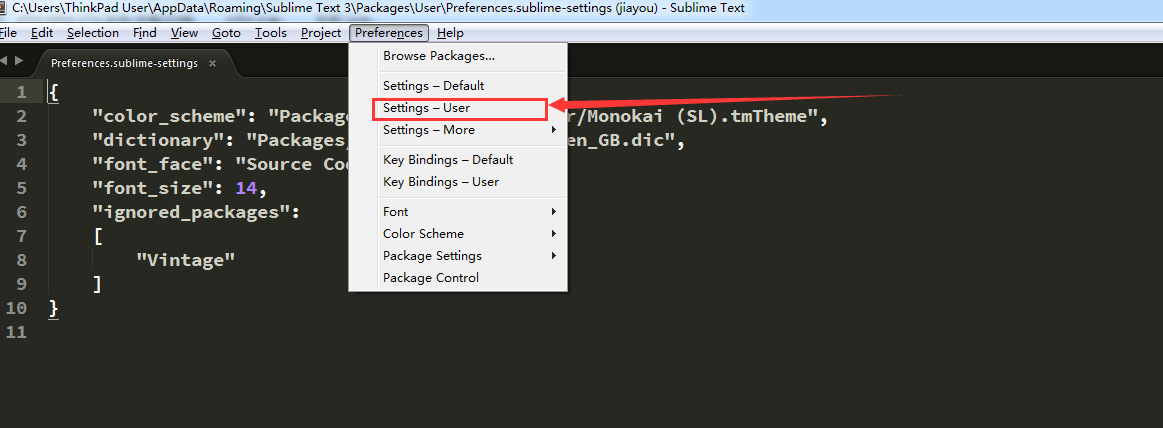














 461
461

 被折叠的 条评论
为什么被折叠?
被折叠的 条评论
为什么被折叠?








