使用CollectionView简单实现轮播广告栏效果
当自己在做项目时感觉老是得重复写一些广告栏,嫌麻烦,所以自己简单封装了一个广告栏,不足之处希望大家指出,下面简单写下部分代码供大家参考:
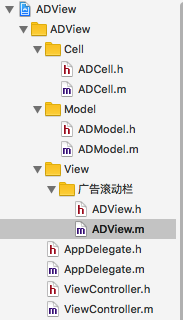
- ViewController.m
NSString *urlStr = @"http://api-v2.mall.hichao.com/forum/banner?ga=%2Fforum%2Fbanner";
NSURL *url = [NSURL URLWithString:urlStr];
NSMutableURLRequest *request = [NSMutableURLRequest requestWithURL:url];
//9.0版本之前可以用
[NSURLConnection sendAsynchronousRequest:request queue:[NSOperationQueue mainQueue] completionHandler:^(NSURLResponse * _Nullable response, NSData * _Nullable data, NSError * _Nullable connectionError) {
id responseObject = [NSJSONSerialization JSONObjectWithData:data options:NSJSONReadingMutableContainers error:nil];
[self handleDataObjectWithOnject:responseObject];
}];
#pragma mark -封装数据
-(void)handleDataObjectWithOnject:(id)responseObject
{
[self.ADArray removeAllObjects];
NSArray *items = responseObject[@"data"][@"items"];
for (NSDictionary *dic in items)
{
ADModel *adModel = [[ADModel alloc]init];
NSDictionary *dict = dic[@"component"];
adModel.picUrl = dict[@"picUrl"];
[self.ADArray addObject:adModel];
}
self.adView.ADDataSource =self.ADArray;
}
- ADView.m
#pragma mark - 懒加载
- (instancetype)initWithFrame:(CGRect)frame
{
self = [super initWithFrame:frame];
if (self) {
_ADDataSource = [NSMutableArray array];
}
return self;
}
-(UICollectionView *)ADCollectionView
{
if (!_ADCollectionView) {
UICollectionViewFlowLayout *layout = [[UICollectionViewFlowLayout alloc]init];
//横向滚动
layout.scrollDirection = UICollectionViewScrollDirectionHorizontal;
//设置Cell的大小
layout.itemSize = self.frame.size;
//清空行距
layout.minimumLineSpacing = 0;
UICollectionView *collectionView = [[UICollectionView alloc]initWithFrame:self.bounds collectionViewLayout:layout];
collectionView.dataSource = self;
collectionView.delegate = self;
//关闭下滑线
collectionView.showsHorizontalScrollIndicator = NO;
//关闭弹簧效果
collectionView.bounces = NO;
//开启翻页模式
collectionView.pagingEnabled = YES;
collectionView.backgroundColor = [UIColor whiteColor];
[self addSubview:collectionView];
[collectionView registerClass:[ADCell class] forCellWithReuseIdentifier:@"ADCell"];
_ADCollectionView = collectionView;
}
return _ADCollectionView;
}
/**
* 创建页数
*
*/
-(void)creatPageControl
{
pageControl = [[UIPageControl alloc]init];
pageControl.frame = CGRectMake(0, self.frame.size.height - 20, self.frame.size.width, 20);
pageControl.tag = 1000;
pageControl.numberOfPages = _ADDataSource.count - 1;
pageControl.pageIndicatorTintColor = [UIColor blackColor];
pageControl.currentPageIndicatorTintColor = [UIColor whiteColor];
[self addSubview:pageControl];
}
#pragma mark - setter方法
-(void)setADDataSource:(NSMutableArray *)ADDataSource
{
_ADDataSource = ADDataSource;
[_ADDataSource addObject:ADDataSource.firstObject];
//1.刷新
[self.ADCollectionView reloadData];
//2.创建页数
[self creatPageControl];
//3.创建定时器
[self createTimer];
}
#pragma mark - 创建定时器
-(void)createTimer
{
self.timer = [NSTimer scheduledTimerWithTimeInterval:2 target:self selector:@selector(changeImageView) userInfo:nil repeats:YES];
}
#pragma mark - 切换图片
-(void)changeImageView
{
num++;
if (num >= _ADDataSource.count - 1)
{
num = 0;
//当滚动到最后一张图片时,回滚到开头不采用动画
[self scrollToItem:num animated:NO];
}else
{
//滚动到指定的图片
[self scrollToItem:num animated:YES];
}
}
#pragma mark - 滚动到指定的图片
-(void)scrollToItem:(NSInteger)index animated:(BOOL)animated
{
NSIndexPath *indexPath = [NSIndexPath indexPathForRow:index inSection:0];
[self.ADCollectionView scrollToItemAtIndexPath:indexPath atScrollPosition:UICollectionViewScrollPositionNone animated:animated];
}
#pragma mark - UICollectionViewDataSource
- (NSInteger)numberOfSectionsInCollectionView:(UICollectionView *)collectionView
{
return 1;
}
- (NSInteger)collectionView:(UICollectionView *)collectionView numberOfItemsInSection:(NSInteger)section
{
return _ADDataSource.count;
}
- (UICollectionViewCell *)collectionView:(UICollectionView *)collectionView cellForItemAtIndexPath:(NSIndexPath *)indexPath
{
ADCell *cell = [collectionView dequeueReusableCellWithReuseIdentifier:@"ADCell" forIndexPath:indexPath];
cell.adModel = _ADDataSource[indexPath.item];
return cell;
}
#pragma mark - 滚动时会触发
-(void)scrollViewDidScroll:(UIScrollView *)scrollView
{
CGPoint offset = self.ADCollectionView.contentOffset;
NSInteger page = offset.x / CGRectGetWidth(self.ADCollectionView.frame);
pageControl.currentPage = page;
num = page;
if (page >= _ADDataSource.count - 1)
{
[self scrollToItem:0 animated:NO];
}
}
效果如下

简单广告栏例子下载地址
https://github.com/Chj1995/ADViewWithCollectionViewDemo.git
简单广告栏下工具栏例子下载地址
https://github.com/Chj1995/ADToolView.git























 3081
3081

 被折叠的 条评论
为什么被折叠?
被折叠的 条评论
为什么被折叠?








