Remind4Me is a simple app for note ,memo ,reminding. You could attach picture, photo, voice, alarm time to every note.
1. As soon as you launch the app, you will see the main list.As the following picture shows,you could delete a note if you want, or create a new note or catch the information from the note.
2.Create a new note.If you want to create a new note, tap the "New" button,you will jump to the "New(or Edit)" screen.As the following picture shows, you could write text, attach a picture from album or photograph to the note, and you could attach a recording voice if you feel tired about write something.These functions mean to make the note vivid.You could also set an alarm time to warn you,or toggle the note status to "Done/Undone".Do not forget to tap the "Save" button before you leave this screen if you want to keep it.
3.Attach a picture.The picture attachment could be from album or form a photograph.You could review the picture you just selected.
4.Record voice.You could consider this function as a simple recorder. Press the button named "Press to record" to start a record, hold this button to continue recording, release the button to finish recording, or drag exit this button to cancel recording.You could play back this record by touching the "Play" button.
5.Set an alarm.When you want to make the note that would warn you later, you could set an alarm time as well as select a custom warning sound. If you went back, the alarm time would automatically be set.
6.When you select a picture, a voice, or an alarm time with the note, each icon will be shown beside the button in the new/edit screen. That will remind you what kind of attachment you have made.Just as following picture shows.You could see the same icon in the main list.
7.Edit the note.Tap a note in the main list will lead you to the edit screen,and you could do whatever you want to modify the note just like creating a new note.Do not forget to save before you leave.








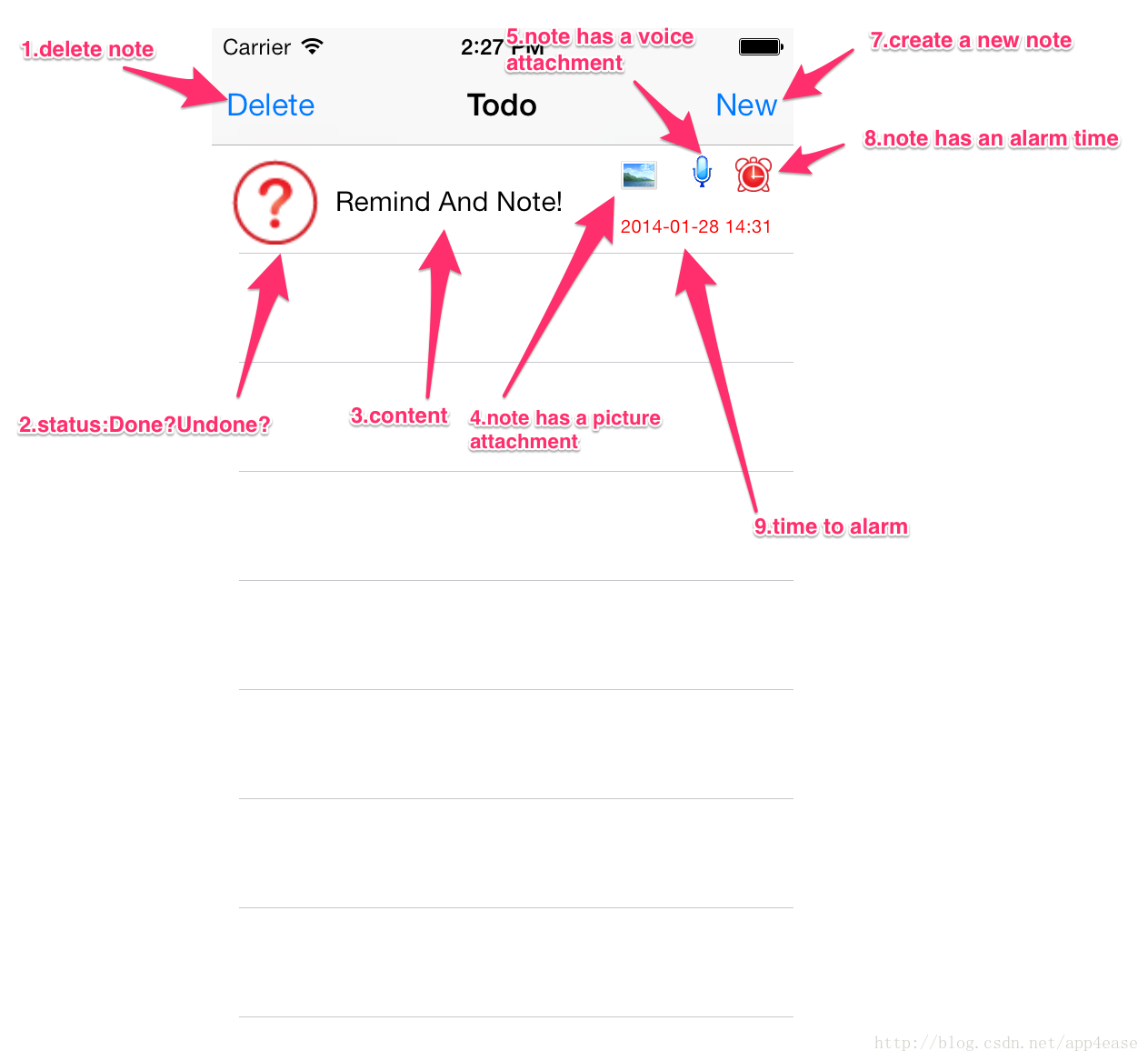
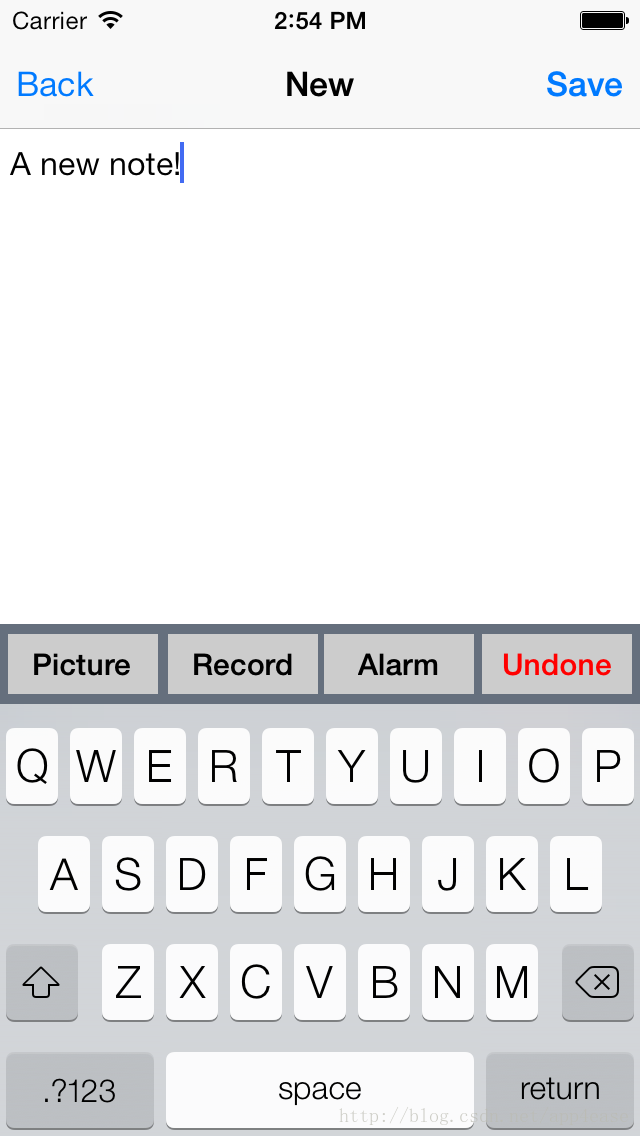
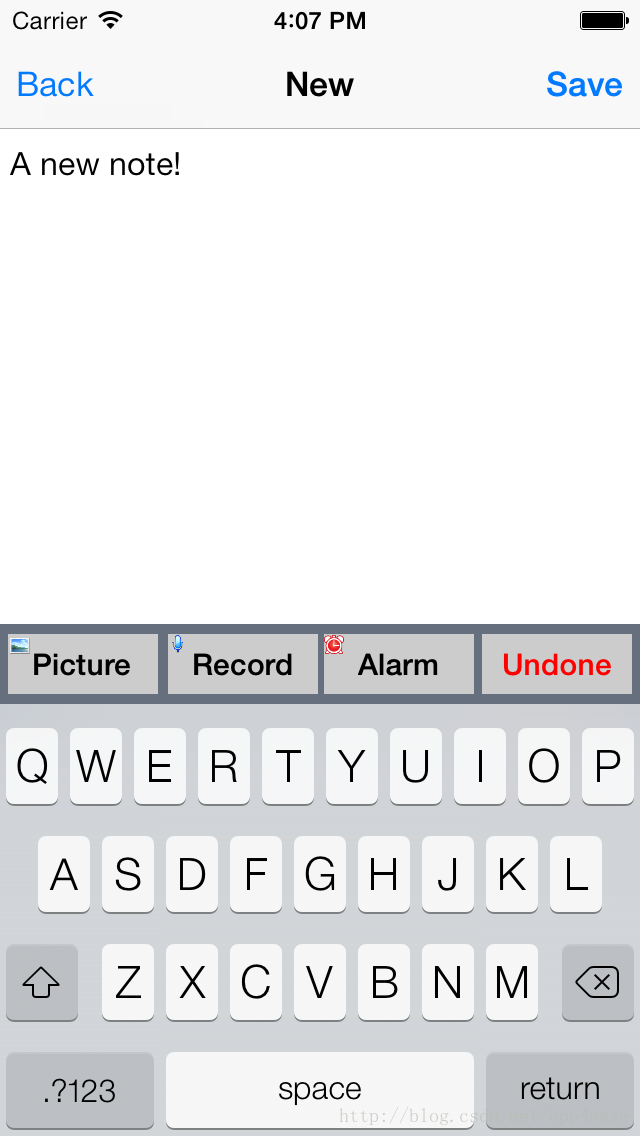













 1万+
1万+











 被折叠的 条评论
为什么被折叠?
被折叠的 条评论
为什么被折叠?








