ARP帧结构
ARP帧结构(28B):硬件类型(2B,Ethernet:0x1)——上层协议类型(2B,IP:0x0800)——硬件地址长度(1B,0x6)——IP地址长度(1B,0x4)——操作(2B,请求: 0x1; 应答: 0x2)——源MAC地址(6B)——源IP地址(6B)——目的MAC地址(6B)——目的IP地址(6B)
依据ARP帧结构定义结构体
struct ArpHeader
{
unsigned short hdtyp; //硬件类型
unsigned short protyp; //协议类型
unsigned char hdsize; //硬件地址长度
unsigned char prosize; //协议地址长度
unsigned short op; //操作类型,ARP请求(1),ARP应答(2),RARP请求(3),RARP应答(4)。
u_char smac[6]; //源MAC地址
u_char sip[4]; //源IP地址
u_char dmac[6]; //目的MAC地址
u_char dip[4]; //目的IP地址
};
源代码
#include "stdafx.h"
#include "pcap.h"
struct ArpHeader
{
unsigned short hdtyp; //硬件类型
unsigned short protyp; //协议类型
unsigned char hdsize; //硬件地址长度
unsigned char prosize; //协议地址长度
unsigned short op; //操作类型,ARP请求(1),ARP应答(2),RARP请求(3),RARP应答(4)。
u_char smac[6]; //源MAC地址
u_char sip[4]; //源IP地址
u_char dmac[6]; //目的MAC地址
u_char dip[4]; //目的IP地址
};
int main()
{
pcap_if_t *alldevs; //所有网络适配器
pcap_if_t *d; //选中的网络适配器
int inum; //选择网络适配器
int i = 0; //for循环变量
pcap_t *adhandle; //打开网络适配器,捕捉实例,是pcap_open返回的对象
char errbuf[PCAP_ERRBUF_SIZE]; //错误缓冲区,大小为256
int res; //抓包函数pcap_next_ex返回值,1-成功、0:获取报文超时、-1:发生错误、-2: 获取到离线记录文件的最后一个报文
u_int netmask; //子网掩码
//ether proto protocol:如果数据包属于某些以太协议(protocol)类型, 则与此对应的条件表达式为真,协议字段可以是ARP
char packet_filter[] = "ether proto \\arp"; //要抓取的包的类型,这里是抓取ARP包;
struct bpf_program fcode; //pcap_compile所调用的结构体
struct tm *ltime; //和时间处理有关的变量
char timestr[16]; //和时间处理有关的变量
time_t local_tv_sec; //和时间处理有关的变量
struct pcap_pkthdr *header; //接收到的数据包的头部
const u_char *pkt_data; //接收到的数据包的内容
/* 获取本机设备列表 */
if (pcap_findalldevs_ex(PCAP_SRC_IF_STRING, NULL, &alldevs, errbuf) == -1)
{
fprintf(stderr, "Error in pcap_findalldevs: %s\n", errbuf);
exit(1);
}
/* 打印列表 */
for (d = alldevs; d; d = d->next)
{
printf("%d. %s", ++i, d->name);
if (d->description)
printf(" (%s)\n", d->description);
else
printf(" (No description available)\n");
}
if (i == 0)
{
printf("\nNo interfaces found! Make sure WinPcap is installed.\n");
return -1;
}
printf("Enter the interface number (1-%d):", i);
scanf("%d", &inum);
if (inum < 1 || inum > i)
{
printf("\nInterface number out of range.\n");
/* 释放设备列表 */
pcap_freealldevs(alldevs);
return -1;
}
/* 跳转到已选中的适配器 */
for (d = alldevs, i = 0; i < inum - 1; d = d->next, i++);
/* 打开设备 */
if ((adhandle = pcap_open(d->name, // 设备名
65536, // 要捕捉的数据包的部分
// 65535保证能捕获到不同数据链路层上的每个数据包的全部内容
PCAP_OPENFLAG_PROMISCUOUS, // 混杂模式
1000, // 读取超时时间
NULL, // 远程机器验证
errbuf // 错误缓冲池
)) == NULL)
{
fprintf(stderr, "\nUnable to open the adapter. %s is not supported by WinPcap\n", d->name);
/* 释放设列表 */
pcap_freealldevs(alldevs);
return -1;
}
/* 检查数据链路层,为了简单,我们只考虑以太网 */
if (pcap_datalink(adhandle) != DLT_EN10MB)
{
fprintf(stderr, "\nThis program works only on Ethernet networks.\n");
/* 释放设备列表 */
pcap_freealldevs(alldevs);
return -1;
}
if (d->addresses != NULL)
/* 获得接口第一个地址的掩码 */
netmask = ((struct sockaddr_in *)(d->addresses->netmask))->sin_addr.S_un.S_addr;
else
/* 如果接口没有地址,那么我们假设一个C类的掩码 */
netmask = 0xffffff;
//编译过滤器
if (pcap_compile(adhandle, &fcode, packet_filter, 1, netmask) < 0)
{
fprintf(stderr, "\nUnable to compile the packet filter. Check the syntax.\n");
/* 释放设备列表 */
pcap_freealldevs(alldevs);
return -1;
}
//设置过滤器
if (pcap_setfilter(adhandle, &fcode) < 0)
{
fprintf(stderr, "\nError setting the filter.\n");
/* 释放设备列表 */
pcap_freealldevs(alldevs);
return -1;
}
printf("\nlistening on %s...\n", d->description);
/* 释放设备列表 */
pcap_freealldevs(alldevs);
/*以上代码在WinPcap开发文档中都可以找到,解析ARP包的代码则要自己编写*/
/* 获取数据包 */
while ((res = pcap_next_ex(adhandle, &header, &pkt_data)) >= 0) {
if (res == 0)
/* 超时时间到 */
continue;
//解析ARP包
ArpHeader* arph = (ArpHeader *)(pkt_data + 14);
//类型
printf("报文类型:");
if (arph->op == 256)
printf("请求报文\t");
else
printf("应答报文\t");
//长度
printf("长度(B):%d\t", header->len);
//时间
/* 将时间戳转换成可识别的格式 */
local_tv_sec = header->ts.tv_sec;
ltime = localtime(&local_tv_sec);
strftime(timestr, sizeof timestr, "%H:%M:%S", ltime);
printf("时间:%s\n", timestr);
//输出源IP
printf("源IP:");
for (i = 0; i < 3; i++)
{
printf("%d.", arph->sip[i]);
}
printf("%d\t", arph->sip[3]);
//输出目的IP
printf("目的IP:");
for (i = 0; i < 3; i++)
{
printf("%d.", arph->dip[i]);
}
printf("%d\n", arph->dip[3]);
//输出源MAC
printf("源MAC:");
for (i = 0; i < 5; i++)
{
printf("%02x-", arph->smac[i]);
}
printf("%02x\t", arph->smac[5]);
//输出目的MAC
printf("目的MAC:");
for (i = 0; i < 5; i++)
{
printf("%02x-", *(pkt_data + i));
}
printf("%02x\n", *(pkt_data + 5));
printf("----------------------------我是一只分隔线-----------------------------\n");
}
if (res == -1) { //接收ARP包出错
printf("Error reading the packets: %s\n", pcap_geterr(adhandle));
return -1;
}
return 0;
}
运行结果
程序在VS2015企业版里面运行无误,需要提前配置好WinPcap的编程环境
选择第三个网卡,开始监听网络
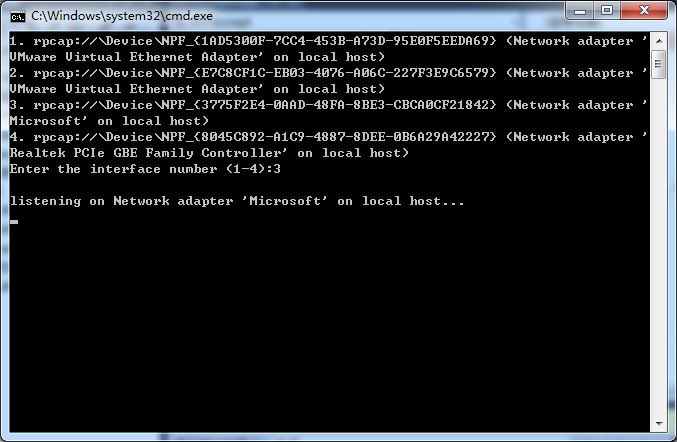
等待几分钟后,抓取到ARP包
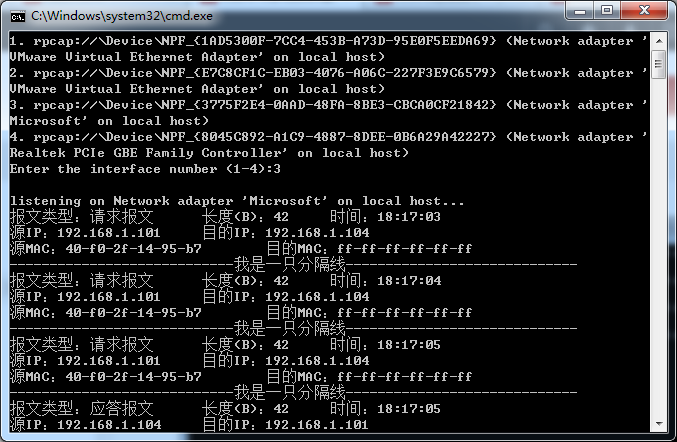
传送门
发送ARP包:
http://blog.csdn.net/u013539342/article/details/48523933#t4
参考网址:http://blog.csdn.net/cqcre/article/details/40213911
WinPcap编程配置:http://www.findspace.name/easycoding/871
VS下This function or variable may be unsafe解决办法:
http://jingyan.baidu.com/article/49711c616b8a1ffa441b7cdc.html





















 6403
6403











 被折叠的 条评论
为什么被折叠?
被折叠的 条评论
为什么被折叠?








