序:
在Qt应用编程的时候,常常通过打印信息来调试程序。一般在Qt中使用qdebug();非常方便,既可以当成c++里面的cout来用,也可以当成printf();来用,而且自动换行。虽然qdebug有如此多的好处,但是有时候还是需要调用标准输入输出函数和流在终端来显示信息,比如在调试图像程序的时候,有时候希望把一些图像矩阵打印出来,这时候用qdebug就非常的不方便,在VC的win32程序中可以直接调用printf();或者cout在终端打印矩阵信息,在Qt中也一样是可以的。
Qt控制台程序:
新建一个Qt控制台的程序
然后通过printf在终端打印一个hello world !
#include <QtCore/QCoreApplication>
#include <stdio.h>
int main(int argc, char *argv[])
{
QCoreApplication a(argc, argv);
printf("hello world !\r\n");
return a.exec();
}
说明在Qt控制台程序中printf跟win32一样可以直接使用。
那么cout呢?在win32中添加#include <iostream.h>在后再程序中添加cout<<"hello world !"<<endl;就可以打印出hello world !了。
在Qt中是不行的,编译时候会报错,(error: 'cout' was not declared in this scope),这是因为Qt使用的是GNU的c++库,标准输入输出流被定义在了std的命名空间中,在使用的时候必须加上std::或者在开头加上usingnamespacestd;如下所示:
#include <QtCore/QCoreApplication>
#include <stdio.h>
#include <iostream>
using namespace std;
int main(int argc, char *argv[])
{
QCoreApplication a(argc, argv);
printf("hello world !\r\n");
cout<<"<<hello world !"<<endl;
return a.exec();
}#include <QtCore/QCoreApplication>
#include <stdio.h>
#include <iostream>
int main(int argc, char *argv[])
{
QCoreApplication a(argc, argv);
printf("hello world !\r\n");
std::cout<<"<<hello world !"<<std::endl;
return a.exec();
}
还有一种方法就是使用QTextStream类来打印信息。如下所示:
#include <QtCore/QCoreApplication>
#include <stdio.h>
#include <QTextStream>
int main(int argc, char *argv[])
{
QCoreApplication a(argc, argv);
QTextStream cout(stdout);
printf("hello world !\r\n");
cout<<"<<hello world !"<<endl;
return a.exec();
}当然qdebug还是可以用的,并且依然是可以自动换行的,如下所示:
#include <QtCore/QCoreApplication>
#include <stdio.h>
#include <QTextStream>
#include <QDebug>
int main(int argc, char *argv[])
{
QCoreApplication a(argc, argv);
QTextStream cout(stdout);
printf("hello world !\r\n");
cout<<"<<hello world !"<<endl;
qDebug()<<"hello world !";
return a.exec();
}
需要注意的是QTextStream和qdebug不能直接打印Mat矩阵,所以只能用标准输出流cout来打印。并且在包含了opencv的头文件后,不需要再加using namespace std;就可以直接用cout 。如下所示:
#include <QtCore/QCoreApplication>
#include <stdio.h>
//#include <QTextStream>
#include <QDebug>
#include <opencv2/opencv.hpp>
using namespace cv;
int main(int argc, char *argv[])
{
QCoreApplication a(argc, argv);
Mat srcIMG=imread("liying.jpg");
//QTextStream cout(stdout);//不能用来打印Mat矩阵
printf("hello world !\r\n");
cout<<"<<hello world !"<<endl;
qDebug()<<"hello world !";//不能用来打印Mat矩阵
Mat roi(srcIMG,Rect(0,0,5,5));//定义一个ROI区域
cout<<roi<<endl;//打印ROI区域
imshow("liling",srcIMG);
waitKey(0);
return a.exec();
}定义的ROI为5*5,图像为BGR3通道,所以打印出的矩阵大小为:5*15
**********最后在移植win32到Qt的时候常见的一个语法不兼容的如下***************
for(int i=0;i<100;i++){
}
for(i=0;i<100;i++)
{
}
for(int i=0;i<100;i++){
}
for(int i=0;i<100;i++)
{
}













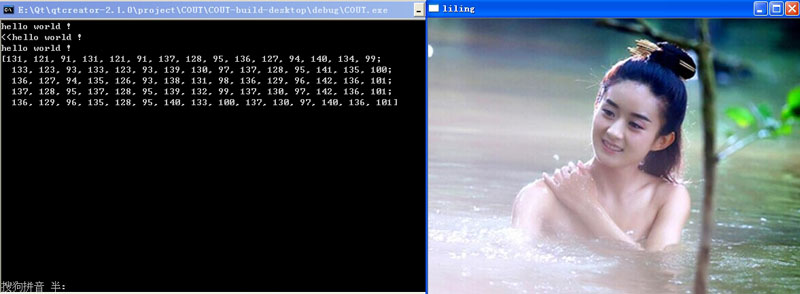















 739
739

 被折叠的 条评论
为什么被折叠?
被折叠的 条评论
为什么被折叠?










