struts2 spring4 hibernate4(s2sh)整合开发--项目整体架构的搭建
前不久弄了一个用于自己长期学习练手的s2sh项目:struts2、spring4、hibernate4的整合开发,不同于前面2篇ssh的博文,因为前面的ssh指的是spring4 springmvc hibernate4的整合开发(后面会有一个ssm的整合开发),不过搭建的目的还是比较明确,就是为了将在企业中的项目学到的东西用到自己的项目中去,内化为自己的东西!
先花两篇博客的时间介绍一下目前s2sh整合的项目中,我应用了哪些比较实用的知识。今晚先介绍一下第一篇博客,主要在搭建项目的总体架构,值得特别说明的是,对于dao的开发,我开发了一个所有dao都比较通用的dao实现类,用于所有的实体dao的实现类去继承!然后采用的当然是‘泛型’的做法,你可以在下面的代码可以清楚的看到。
先看看项目搭建完毕的总体结构吧:
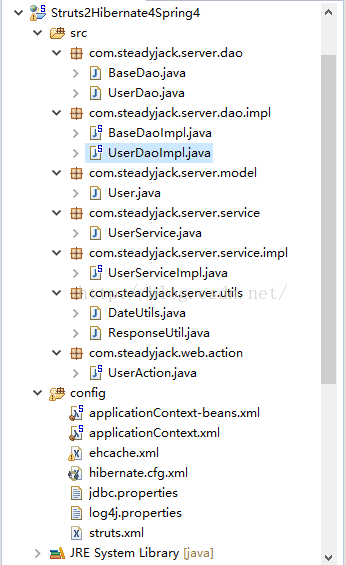
项目用到的jar包可以来这里下载:s2sh整合需要的jar包
首先是项目启动的项目部署文件web.xml:
<?xml version="1.0" encoding="UTF-8"?>
<web-app xmlns:xsi="http://www.w3.org/2001/XMLSchema-instance"
xmlns="http://java.sun.com/xml/ns/javaee"
xsi:schemaLocation="http://java.sun.com/xml/ns/javaee http://java.sun.com/xml/ns/javaee/web-app_2_5.xsd"
id="WebApp_ID" version="2.5">
<display-name>Struts2Hibernate4Spring4</display-name>
<welcome-file-list>
<welcome-file>index.jsp</welcome-file>
</welcome-file-list>
<!-- 配置spring4 包括spring的配置文件以及管理struts2的action的IOC配置-->
<context-param>
<param-name>contextConfigLocation</param-name>
<param-value>classpath:applicationContext*.xml</param-value>
</context-param>
<listener>
<listener-class>org.springframework.web.context.ContextLoaderListener</listener-class>
</listener>
<!-- openSessionInViewFileter 解决懒加载的问题 配置在Struts2过滤器之前-->
<filter>
<filter-name>openSessionInViewFileter</filter-name>
<filter-class>
org.springframework.orm.hibernate4.support.OpenSessionInViewFilter
</filter-class>
<init-param>
<param-name>singleSession</param-name>
<param-value>true</param-value>
</init-param>
</filter>
<filter-mapping>
<filter-name>openSessionInViewFileter</filter-name>
<url-pattern>/*</url-pattern>
</filter-mapping>
<!-- 配置Struts2 -->
<filter>
<filter-name>Struts2</filter-name>
<filter-class>org.apache.struts2.dispatcher.ng.filter.StrutsPrepareAndExecuteFilter</filter-class>
</filter>
<filter-mapping>
<filter-name>Struts2</filter-name>
<url-pattern>/*</url-pattern>
</filter-mapping>
<!-- log4j配置信息 -->
<context-param>
<param-name>log4jConfigLocation</param-name>
<param-value>classpath:log4j.properties</param-value>
</context-param>
<context-param>
<param-name>log4jRefreshInterval</param-name>
<param-value>6000</param-value>
</context-param>
<context-param>
<param-name>webAppRootKey</param-name>
<param-value>webApp.root</param-value>
</context-param>
<listener>
<listener-class>org.springframework.web.util.Log4jConfigListener</listener-class>
</listener>
</web-app>spring的配置文件applicationContext.xml
<?xml version="1.0" encoding="UTF-8"?>
<beans xmlns="http://www.springframework.org/schema/beans"
xmlns:xsi="http://www.w3.org/2001/XMLSchema-instance"
xmlns:aop="http://www.springframework.org/schema/aop"
xmlns:context="http://www.springframework.org/schema/context"
xmlns:tx="http://www.springframework.org/schema/tx"
xsi:schemaLocation="http://www.springframework.org/schema/beans http://www.springframework.org/schema/beans/spring-beans.xsd
http://www.springframework.org/schema/aop http://www.springframework.org/schema/aop/spring-aop-4.0.xsd
http://www.springframework.org/schema/context http://www.springframework.org/schema/context/spring-context-4.0.xsd
http://www.springframework.org/schema/tx http://www.springframework.org/schema/tx/spring-tx-4.0.xsd">
<!-- 采用注解开发,需要扫描server层,web层 -->
<context:component-scan base-package="com.steadyjack.server,com.steadyjack.web" />
<!-- 数据库配置文件 -->
<context:property-placeholder location="classpath:jdbc.properties" />
<!-- 配置c3p0数据源 -->
<bean id="dataSource" class="com.mchange.v2.c3p0.ComboPooledDataSource">
<!-- 数据库基本配置 -->
<property name="driverClass" value="${jdbc.driverClass}"></property>
<property name="user" value="${jdbc.user}"></property>
<property name="password" value="${jdbc.password}"></property>
<property name="jdbcUrl" value="${jdbc.jdbcUrl}"></property>
<!-- 配置c3p0的其他信息 -->
<property name="initialPoolSize" value="${initialPoolSize}"></property>
<property name="maxPoolSize" value="${maxPoolSize}"></property>
<property name="minPoolSize" value="${minPoolSize}"></property>
<property name="acquireIncrement" value="${acquireIncrement}"></property>
<property name="maxIdleTime" value="${maxIdleTime}"></property>
</bean>
<!-- 配置spring的SessionFactory -->
<bean id="sessionFactory" class="org.springframework.orm.hibernate4.LocalSessionFactoryBean">
<property name="dataSource" ref="dataSource"></property>
<property name="configLocation" value="classpath:hibernate.cfg.xml"></property>
<property name="packagesToScan" value="com.steadyjack.server.model"></property>
</bean>
<!-- 配置事务管理器 -->
<bean id="txManager" class="org.springframework.orm.hibernate4.HibernateTransactionManager">
<property name="sessionFactory" ref="sessionFactory"></property>
</bean>
<!-- 配置事务传播属性 -->
<tx:advice id="txAdvice" transaction-manager="txManager">
<tx:attributes>
<tx:method name="add*" propagation="REQUIRED"/>
<tx:method name="save*" propagation="REQUIRED"/>
<tx:method name="insert*" propagation="REQUIRED"/>
<tx:method name="update*" propagation="REQUIRED"/>
<tx:method name="modify*" propagation="REQUIRED"/>
<tx:method name="delete*" propagation="REQUIRED"/>
<tx:method name="find*" propagation="REQUIRED" read-only="true"/>
<tx:method name="get*" propagation="REQUIRED" read-only="true"/>
<tx:method name="load*" propagation="REQUIRED" read-only="true"/>
<tx:method name="query*" propagation="REQUIRED" read-only="true"/>
<tx:method name="*" propagation="REQUIRED"/>
</tx:attributes>
</tx:advice>
<!-- 配置事务切面,并关联事务传播属性 -->
<aop:config>
<aop:pointcut expression="execution(* com.steadyjack.server.service.*.*(..) )" id="txPointCut"/>
<aop:advisor advice-ref="txAdvice" pointcut-ref="txPointCut"/>
</aop:config>
</beans>
<?xml version="1.0" encoding="UTF-8"?>
<beans xmlns="http://www.springframework.org/schema/beans"
xmlns:xsi="http://www.w3.org/2001/XMLSchema-instance"
xsi:schemaLocation="http://www.springframework.org/schema/beans http://www.springframework.org/schema/beans/spring-beans.xsd">
<bean id="userAction" class="com.steadyjack.web.action.UserAction" scope="prototype">
</bean>
</beans>
<?xml version="1.0" encoding="UTF-8"?>
<!DOCTYPE hibernate-configuration PUBLIC
"-//Hibernate/Hibernate Configuration DTD 3.0//EN"
"http://hibernate.sourceforge.net/hibernate-configuration-3.0.dtd">
<hibernate-configuration>
<session-factory>
<!-- 配置hibernate基本信息 -->
<property name="dialect">org.hibernate.dialect.MySQL5Dialect</property>
<property name="show_sql">true</property>
<property name="format_sql">true</property>
<property name="hbm2ddl.auto">update</property>
<!-- 配置ehcache二级缓存 -->
</session-factory>
</hibernate-configuration>
数据库配置文件:jdbc.properties:
jdbc.driverClass=com.mysql.jdbc.Driver
jdbc.user=root
jdbc.password=123456
jdbc.jdbcUrl=jdbc:mysql://localhost:3306/db_s2sh?useUnicode=true&characterEncoding=UTF-8
initialPoolSize=5
#连接池中拥有的最大连接数,如果获得新连接时会使连接总数超过这个值则不会再获取新连接,
#而是等待其他连接释放,所以这个值有可能会设计地很大,default : 15
maxPoolSize=30
minPoolSize=5
#连接池在无空闲连接可用时一次性创建的新数据库连接数,default:3
acquireIncrement=2
#连接的最大空闲时间,如果超过这个时间,某个数据库连接还没有被使用,则会断开掉这个连接,单位 s
maxIdleTime=20
log4j日志配置文件:
#设置log4j的级别
log4j.rootLogger = INFO, console, R
log4j.appender.console = org.apache.log4j.ConsoleAppender
log4j.appender.console.layout = org.apache.log4j.PatternLayout
log4j.appender.console.layout.ConversionPattern = %-d{yyyy-MM-dd HH:mm:ss} [%c]-[%p] %m%n
log4j.appender.R = org.apache.log4j.RollingFileAppender
log4j.appender.R.File = D:\\logs\\log.log
log4j.appender.R.MaxFileSize = 500KB
log4j.appender.R.MaxBackupIndex = 1
log4j.appender.R.layout = org.apache.log4j.PatternLayout
log4j.appender.R.layout.ConversionPattern=%-d{yyyy-MM-dd HH:mm:ss} [%c]-[%p] - %m%n最后是struts2的配置文件struts.xml:
<?xml version="1.0" encoding="UTF-8"?>
<!DOCTYPE struts PUBLIC
"-//Apache Software Foundation//DTD Struts Configuration 2.3//EN"
"http://struts.apache.org/dtds/struts-2.3.dtd">
<struts>
<!-- 基础配置 -->
<constant name="struts.enable.DynamicMethodInvocation" value="false" />
<constant name="struts.devMode" value="true" />
<constant name="struts.i18n.reload" value="true" />
<constant name="struts.configuration.xml.reload" value="true" ></constant>
<!-- <constant name="struts.i18n.encoding" value="UTF-8" /> -->
<!-- 在struts2中设置处理请求的后缀为 -->
<!-- <constant name="struts.action.extension" value="action"/> -->
<!-- 该属性设置浏览器是否缓存静态内容。当应用处于开发阶段时,我们希望每次请求都获得服务器的最新响应,则可设置该属性为false -->
<!-- <constant name="struts.serve.static.browserCache" value="false" /> -->
<package name="default" namespace="/" extends="struts-default">
<action name="user-*" class="userAction" method="{1}">
<result name="success">/WEB-INF/views/success.jsp</result>
<result name="userInfo">/WEB-INF/views/userInfo.jsp</result>
<result name="saveSuccess" type="redirect">user-main.action</result>
<result name="error">/index.jsp</result>
</action>
</package>
</struts> 配置文件讲完了,接下来就是需要建立后端的java代码的包目录结构:具体讲上面的第一张图,主要是dao、service与action。然后介绍一下BaseDao的开发:
package com.steadyjack.server.dao;
import java.io.Serializable;
import java.util.List;
/**
* 通用Dao
* @author 钟林森
*
*/
public interface BaseDao<T> {
/**
* 保存一个对象
* @param o
* @return
*/
public Serializable save(T o);
/**
* 删除一个对象
* @param o
*/
public void delete(T o);
/**
* 更新一个对象
* @param o
*/
public void update(T o);
/**
* 保存或更新对象
* @param o
*/
public void saveOrUpdate(T o);
/**
* 查询
* @param hql
* @return
*/
public List<T> find(String hql);
/**
* 查询集合
* @param hql
* @param param
* @return
*/
public List<T> find(String hql, Object[] param);
/**
* 查询集合
* @param hql
* @param param
* @return
*/
public List<T> find(String hql, List<Object> param);
/**
* 查询集合(带分页)
* @param hql
* @param param
* @param page
* 查询第几页
* @param rows
* 每页显示几条记录
* @return
*/
public List<T> find(String hql, Object[] param, Integer page, Integer rows);
/**
* 查询集合(带分页)
* @param hql
* @param param
* @param page
* @param rows
* @return
*/
public List<T> find(String hql, List<Object> param, Integer page, Integer rows);
/**
* 获得一个对象
* @param c 对象类型
* @param id
* @return Object
*/
public T get(Class<T> c, Serializable id);
/**
* 获得一个对象
* @param hql
* @param param
* @return Object
*/
public T get(String hql, Object[] param);
/**
* 获得一个对象
* @param hql
* @param param
* @return
*/
public T get(String hql, List<Object> param);
/**
* select count(*) from 类
* @param hql
* @return
*/
public Long count(String hql);
/**
* select count(*) from 类
* @param hql
* @param param
* @return
*/
public Long count(String hql, Object[] param);
/**
* select count(*) from 类
* @param hql
* @param param
* @return
*/
public Long count(String hql, List<Object> param);
/**
* 执行HQL语句
* @param hql
* @return 响应数目
*/
public Integer executeHql(String hql);
/**
* 执行HQL语句
* @param hql
* @param param
* @return 响应数目
*/
public Integer executeHql(String hql, Object[] param);
/**
* 执行HQL语句
* @param hql
* @param param
* @return
*/
public Integer executeHql(String hql, List<Object> param);
/**
* 执行sql语句
* @param sql
* @return
*/
public Integer executeSql(String sql);
/**
* 执行sql语句
* @param sql
* @param param
* @return
*/
public Integer executeSql(String sql, Object[] param);
/**
* 执行sql语句
* @param sql
* @param param
* @return
*/
public Integer executeSql(String sql, List<Object> param);
}
BaseDao的实现类BaseDaoImpl:
package com.steadyjack.server.dao.impl;
import java.io.Serializable;
import java.util.List;
import org.hibernate.Query;
import org.hibernate.Session;
import org.hibernate.SessionFactory;
import org.springframework.beans.factory.annotation.Autowired;
import org.springframework.stereotype.Repository;
import com.steadyjack.server.dao.BaseDao;
@Repository("baseDao")
@SuppressWarnings("all")
public class BaseDaoImpl<T> implements BaseDao<T> {
private SessionFactory sessionFactory;
public SessionFactory getSessionFactory() {
return sessionFactory;
}
@Autowired
public void setSessionFactory(SessionFactory sessionFactory) {
this.sessionFactory = sessionFactory;
}
/**
* 获取当前session:如果当前会话工厂没有session,则创建一个
* @return
*/
private Session getCurrentSession(){
return getSessionFactory().getCurrentSession();
}
@Override
public Serializable save(T o) {
return this.getCurrentSession().save(o);
}
@Override
public void delete(T o) {
this.getCurrentSession().delete(o);
}
@Override
public void update(T o) {
this.getCurrentSession().update(o);
}
@Override
public void saveOrUpdate(T o) {
this.getCurrentSession().saveOrUpdate(o);
}
@Override
public List<T> find(String hql) {
return this.getCurrentSession().createQuery(hql).list();
}
@Override
public List<T> find(String hql, Object[] param) {
Query q=this.getCurrentSession().createQuery(hql);
if (param!=null && param.length>0) {
for(int i=0;i<param.length;i++){
q.setParameter(i, param[i]);
}
}
return q.list();
}
@Override
public List<T> find(String hql, List<Object> param) {
Query q=this.getCurrentSession().createQuery(hql);
if (param!=null && param.size()>0) {
for(int i=0;i<param.size();i++){
q.setParameter(i, param.get(i));
}
}
return q.list();
}
@Override
public List<T> find(String hql, Object[] param, Integer page, Integer rows) {
if (page==null || page<1) {
page=1;
}
if (rows==null || rows<1) {
rows=10;
}
Query q=this.getCurrentSession().createQuery(hql);
if (param!=null && param.length>0) {
for(int i=0;i<param.length;i++){
q.setParameter(i, param[i]);
}
}
return q.setFirstResult((page-1)*rows).setMaxResults(rows).list();
}
@Override
public List<T> find(String hql, List<Object> param, Integer page,
Integer rows) {
if (page==null || page<1) {
page=1;
}
if (rows==null || rows<1) {
rows=10;
}
Query q=this.getCurrentSession().createQuery(hql);
if (param!=null && param.size()>0) {
for(int i=0;i<param.size();i++){
q.setParameter(i, param.get(i));
}
}
return q.setFirstResult((page-1)*rows).setMaxResults(rows).list();
}
@Override
public T get(Class<T> c, Serializable id) {
return (T) this.getCurrentSession().get(c, id);
}
@Override
public T get(String hql, Object[] param) {
List<T> list=this.find(hql,param);
if (list!=null && list.size()>0) {
return list.get(0);
}else{
return null;
}
}
@Override
public T get(String hql, List<Object> param) {
List<T> list=this.find(hql,param);
if (list!=null && list.size()>0) {
return list.get(0);
}else{
return null;
}
}
@Override
public Long count(String hql) {
return (Long) this.getCurrentSession().createQuery(hql).uniqueResult();
}
@Override
public Long count(String hql, Object[] param) {
Query q=this.getCurrentSession().createQuery(hql);
if (param!=null && param.length>0) {
for(int i=0;i<param.length;i++){
q.setParameter(i, param[i]);
}
}
return (Long) q.uniqueResult();
}
@Override
public Long count(String hql, List<Object> param) {
Query q = this.getCurrentSession().createQuery(hql);
if (param != null && param.size() > 0) {
for (int i = 0; i < param.size(); i++) {
q.setParameter(i, param.get(i));
}
}
return (Long) q.uniqueResult();
}
@Override
public Integer executeHql(String hql) {
return this.getCurrentSession().createQuery(hql).executeUpdate();
}
@Override
public Integer executeHql(String hql, Object[] param) {
Query q=this.getCurrentSession().createQuery(hql);
if (param!=null && param.length>0) {
for(int i=0;i<param.length;i++){
q.setParameter(i, param[i]);
}
}
return q.executeUpdate();
}
@Override
public Integer executeHql(String hql, List<Object> param) {
Query q = this.getCurrentSession().createQuery(hql);
if (param != null && param.size() > 0) {
for (int i = 0; i < param.size(); i++) {
q.setParameter(i, param.get(i));
}
}
return q.executeUpdate();
}
@Override
public Integer executeSql(String sql) {
Query q=this.getCurrentSession().createSQLQuery(sql);
return q.executeUpdate();
}
@Override
public Integer executeSql(String sql, Object[] param) {
Query q=this.getCurrentSession().createSQLQuery(sql);
if(param!=null && param.length>0){
for(int i=0;i<param.length;i++){
q.setParameter(i, param[i]);
}
}
return q.executeUpdate();
}
@Override
public Integer executeSql(String sql, List<Object> param) {
Query q=this.getCurrentSession().createSQLQuery(sql);
if(param!=null && param.size()>0){
for(int i=0;i<param.size();i++){
q.setParameter(i, param.get(i));
}
}
return q.executeUpdate();
}
}
之后的实体dao的开发及其实现类就比较容易了!!!下面介绍UserDao以及UserDaoImpl:
package com.steadyjack.server.dao;
public interface UserDao<T> extends BaseDao<T> {
}
package com.steadyjack.server.dao.impl;
import org.springframework.stereotype.Repository;
import com.steadyjack.server.dao.UserDao;
@Repository("userDao")
public class UserDaoImpl<T> extends BaseDaoImpl<T> implements UserDao<T> {
}
你会发现相当简洁!!!当然啦,还有User这个实体Model别忘记了!!
package com.steadyjack.server.model;
import java.io.Serializable;
import java.util.Date;
import javax.persistence.Column;
import javax.persistence.Entity;
import javax.persistence.GeneratedValue;
import javax.persistence.Id;
import javax.persistence.Table;
import org.hibernate.annotations.GenericGenerator;
@Entity
@Table(name="tb_user")
public class User implements Serializable{
/**
*
*/
private static final long serialVersionUID = -518622128133421027L;
private Integer id;
private String userName;
private String password;
private String address;
private String phoneNumber;
private Date createTime;
private Date updateTime;
@Id
@GenericGenerator(name="generator",strategy="increment")
@GeneratedValue(generator="generator")
@Column(name="id")
public Integer getId() {
return id;
}
public void setId(Integer id) {
this.id = id;
}
@Column(name="user_name")
public String getUserName() {
return userName;
}
public void setUserName(String userName) {
this.userName = userName;
}
public String getPassword() {
return password;
}
public void setPassword(String password) {
this.password = password;
}
public String getAddress() {
return address;
}
public void setAddress(String address) {
this.address = address;
}
@Column(name="phone_number")
public String getPhoneNumber() {
return phoneNumber;
}
public void setPhoneNumber(String phoneNumber) {
this.phoneNumber = phoneNumber;
}
@Column(name="create_time")
public Date getCreateTime() {
return createTime;
}
public void setCreateTime(Date createTime) {
this.createTime = createTime;
}
@Column(name="update_time")
public Date getUpdateTime() {
return updateTime;
}
public void setUpdateTime(Date updateTime) {
this.updateTime = updateTime;
}
@Override
public String toString() {
return "User [id=" + id + ", userName=" + userName + ", password="
+ password + ", address=" + address + ", phoneNumber="
+ phoneNumber + ", createTime=" + createTime + ", updateTime="
+ updateTime + "]";
}
}
然后建立UserServcie及其实现类:
package com.steadyjack.server.service;
import java.util.List;
import com.steadyjack.server.model.User;
public interface UserService {
public void saveUser(User user);
public void updateUser(User user);
public User findUserById(Integer id);
public void deleteUser(User user);
public List<User> findAllList();
public User findUserByNameAndPassword(String username, String password);
}
package com.steadyjack.server.service.impl;
import java.util.List;
import org.springframework.beans.factory.annotation.Autowired;
import org.springframework.stereotype.Service;
import com.steadyjack.server.dao.UserDao;
import com.steadyjack.server.model.User;
import com.steadyjack.server.service.UserService;
@Service("userService")
public class UserServiceImpl implements UserService {
@Autowired
private UserDao<User> userDao;
@Override
public void saveUser(User user) {
userDao.save(user);
}
@Override
public void updateUser(User user) {
userDao.update(user);
}
@Override
public User findUserById(Integer id) {
return userDao.get(User.class, id);
}
@Override
public void deleteUser(User user) {
userDao.delete(user);
}
@Override
public List<User> findAllList() {
String hql="from User u order by u.createTime";
return userDao.find(hql);
}
@Override
public User findUserByNameAndPassword(String username, String password) {
String hql="from User u where u.userName=? and u.password=?";
return userDao.get(hql, new Object[]{username,password});
}
}
截图中涉及到DateUtils与ResponseUtils,这两个实体类,是相当重要的,可以来我这两篇篇博客获取: DateUtils与ResponseUtils DateUtils与ResponseUtils。
最后当然是UserAction啦:
package com.steadyjack.web.action;
import java.util.Date;
import java.util.List;
import javax.servlet.http.HttpServletRequest;
import javax.servlet.http.HttpSession;
import net.sf.json.JSONObject;
import org.apache.log4j.Logger;
import org.apache.struts2.ServletActionContext;
import org.apache.struts2.interceptor.ServletRequestAware;
import org.springframework.beans.factory.annotation.Autowired;
import com.opensymphony.xwork2.ActionSupport;
import com.steadyjack.server.model.User;
import com.steadyjack.server.service.UserService;
import com.steadyjack.server.utils.DateUtils;
import com.steadyjack.server.utils.ResponseUtil;
public class UserAction extends ActionSupport implements ServletRequestAware{
/**
*
*/
private static final long serialVersionUID = 4826776981764583191L;
private static Logger logger = Logger.getLogger(UserAction.class);
@Autowired
private UserService userService;
private HttpServletRequest request;
private User user;
private String userName;
private String password;
private String userId;
private String delIds;
public String getDelIds() {
return delIds;
}
public void setDelIds(String delIds) {
this.delIds = delIds;
}
public String getUserName() {
return userName;
}
public void setUserName(String userName) {
this.userName = userName;
}
public String getPassword() {
return password;
}
public void setPassword(String password) {
this.password = password;
}
public User getUser() {
return user;
}
public void setUser(User user) {
this.user = user;
}
public String getUserId() {
return userId;
}
public void setUserId(String userId) {
this.userId = userId;
}
public String batchDelete() throws Exception{
String result="批量删除成功";
String[] ids=delIds.split(",");
try {
for (String id : ids) {
User user=userService.findUserById(Integer.parseInt(id));
if (user!=null) {
userService.deleteUser(user);
}
}
} catch (Exception e) {
result="删除失败";
}
ResponseUtil.write(ServletActionContext.getResponse(), result.toString());
return null;
}
public String delete() throws Exception{
String result="删除发生异常";
User user=userService.findUserById(Integer.parseInt(userId));
if (user!=null) {
userService.deleteUser(user);
result="删除成功!";
}
ResponseUtil.write(ServletActionContext.getResponse(), result.toString());
return null;
}
public String input() throws Exception{
request.getSession().removeAttribute("modifyUser");
return "userInfo";
}
public String save() throws Exception{
System.out.println(user);
if(user!=null && user.getId()!=null){
User modifyUser=userService.findUserById(user.getId());
modifyUser.setAddress(user.getAddress());
modifyUser.setPassword(user.getPassword());
modifyUser.setPhoneNumber(user.getPhoneNumber());
modifyUser.setUserName(user.getUserName());
modifyUser.setUpdateTime(new Date());
userService.updateUser(modifyUser);
}else{
user.setCreateTime(new Date());
user.setUpdateTime(new Date());
userService.saveUser(user);
}
return "saveSuccess";
}
public String modify() throws Exception{
User modifyUser=userService.findUserById(Integer.parseInt(userId));
if (modifyUser!=null) {
request.getSession().setAttribute("modifyUser", modifyUser);
}
return "userInfo";
}
public String login() throws Exception{
logger.info("login方法调用: 时间: "+DateUtils.getDateString());
User currentUser=userService.findUserByNameAndPassword(userName, password);
JSONObject result=new JSONObject();
if (currentUser!=null) {
request.getSession().setAttribute("currentUser", currentUser);
result.put("success", "yes");
}else{
request.getSession().setAttribute("errorInfo", "用户名或者密码不正确!");
result.put("success", "no");
}
ResponseUtil.write(ServletActionContext.getResponse(), result.toString());
return null;
}
public String main(){
HttpSession session=request.getSession();
List<User> userList=userService.findAllList();
if (userList!=null && userList.size()>0) {
session.setAttribute("userList", userList);
}
return "success";
}
@Override
public void setServletRequest(HttpServletRequest request) {
this.request=request;
}
}
从UserAction代码中或许你也看出来了,我要初步实现的其实就是常说的CRUD,也就是查询,添加,修改,删除与批量删除。其中,前后端的交互将大部分采用jquery ajax的方式进行交互。我觉得这点,就相当实用!因为我发现我公司的项目很多都是jquery ajax来实现前后端交互的。
然后,贴一下项目启动时候的index.jsp,这里需要加入jquery-1.7.1.min.js放在项目WebContent目录下style目录下js目录下common目录中:
<%@ page language="java" contentType="text/html; charset=UTF-8"
pageEncoding="UTF-8"%>
<%@ taglib prefix="c" uri="http://java.sun.com/jsp/jstl/core" %>
<!DOCTYPE html PUBLIC "-//W3C//DTD HTML 4.01 Transitional//EN" "http://www.w3.org/TR/html4/loose.dtd">
<html>
<head>
<meta http-equiv="Content-Type" content="text/html; charset=UTF-8">
<c:set value="${pageContext.request.contextPath}" var="ctx" />
<script type="text/javascript" src="${ctx}/style/js/common/jquery-1.7.1.min.js"></script>
<script type="text/javascript" src="${ctx}/style/js/user/user.js"></script>
<link rel="stylesheet" type="text/css" href="${ctx}/style/css/user/user.css">
<title>启动成功</title>
</head>
<body>
<input type="hidden" id="serverUrl" value="${ctx}"/>
启动成功
<br><br>
<form>
用户名: <input type="text" id="userName" name="userName" /> <br><br>
密码: <input type="password" id="password" name="password" /><br><br>
<a id="loginBtn" class="loginClass" title="登录">登录</a>
</form>
<br><br>
${errorInfo}
</body>
</html>需要的css与js:
@CHARSET "UTF-8";
.loginClass{
text-decoration: none;
font-size: 18px;
color: #ff0000;
}
.loginClass:HOVER{
text-decoration: underline;
cursor: pointer;
}$(function(){
var serverUrl=$('#serverUrl').val();
$('#loginBtn').bind('click',function(){
//alert("登录");
var userName=$('#userName').val();
var password=$('#password').val();
//也就是说如果你dataType写的是json格式,jQuery在返回时已经把返回值转换成了json对象,
//这时就不需要再用eval转换了,如果dataType写的是text才需要用eval转换。
console.log(userName+" -- "+password);
$.post(serverUrl+"/user-login.action",{
userName:userName,
password:password
},function(result){
if (result.success=='yes') {
window.location.href=serverUrl+"/user-main.action";
} else {
window.location.href=serverUrl+"/index.jsp";
}
},"json");
});
});
好了,启动项目,将其跑在tomcat下,启动没问题,而且会跳到登录界面,在数据库中录入相应数据, 然后进行登录,会发现需要调到success.jsp。暂时没放上来,在下一篇博客会讲到,总之搭建是没啥问题了!!!!








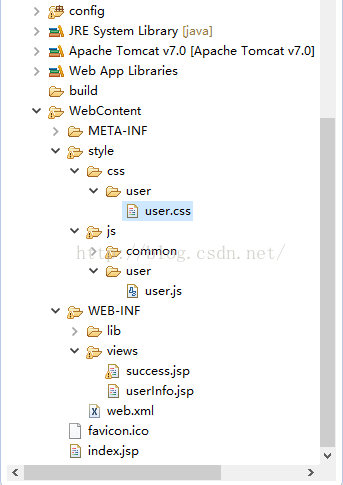
















 485
485

 被折叠的 条评论
为什么被折叠?
被折叠的 条评论
为什么被折叠?










