Web中使用Spring基本思路
-
jar包,需要添加额外的jar包
- spring-web-RELEASE.jar
- spring-webmvc-.RELEASE.jar
-
Spring配置文件,没什么不同
-
创建IOC容器的方式不同
- 非web引用在main方法中直接创建
- 在web应用应该在服务器加载时就创建IOC容器.,在ServiceContextListener中的contextInitialized()方法中创建IOC容器.
-
在Web应用中其他组件中如何来访问IOC容器?
- 在创建IOC容器之后,可以将IOC容器设置到ServletContext属性之中.
-
将Spring的配置文件名称定义在web.xml文件中.
测试
- 创建一个普通的Bean,这个Bean由IOC容器管理
package mao.shu.bean;
public class Person {
private String name;
public void setName(String name) {
this.name = name;
}
public String getName() {
return name;
}
public void setHello(){
System.out.println("Hello "+ this.name);
}
}
- 编写Spring配置文件,将Spring配置文件放在ClassPath路径下,就是src目录下,文件名称为:applicationContext.xml
<?xml version="1.0" encoding="UTF-8"?>
<beans xmlns="http://www.springframework.org/schema/beans"
xmlns:xsi="http://www.w3.org/2001/XMLSchema-instance"
xsi:schemaLocation="http://www.springframework.org/schema/beans http://www.springframework.org/schema/beans/spring-beans.xsd">
<bean id="person" class="mao.shu.bean.Person">
<property name="name" value="----你好"/>
</bean>
</beans>
- 编写web.xml文件
- 使用初始化属性配置Spring的配置文件名称
- 定义监听器
<?xml version="1.0" encoding="UTF-8"?>
<web-app xmlns="http://xmlns.jcp.org/xml/ns/javaee"
xmlns:xsi="http://www.w3.org/2001/XMLSchema-instance"
xsi:schemaLocation="http://xmlns.jcp.org/xml/ns/javaee http://xmlns.jcp.org/xml/ns/javaee/web-app_4_0.xsd"
version="4.0">
<!--设置Spring配置文件的名称-->
<context-param>
<param-name>configLocation</param-name>
<param-value>applicationContext.xml</param-value>
</context-param>
<!--struts2核心处理类的路径-->
<filter>
<filter-name>struts2</filter-name>
<filter-class>org.apache.struts2.dispatcher.filter.StrutsPrepareAndExecuteFilter</filter-class>
</filter>
<!--配置监听器-->
<listener>
<listener-class>mao.shu.listener.SpringContextListener</listener-class>
</listener>
<filter-mapping>
<filter-name>struts2</filter-name>
<url-pattern>/*</url-pattern>
</filter-mapping>
</web-app>
- 编写监听器
- 在web容器初始化的时候,创建IOC容器,并将IOC容器存储到ServletContext属性之中
package mao.shu.listener;
import org.springframework.context.ApplicationContext;
import org.springframework.context.support.ClassPathXmlApplicationContext;
import javax.servlet.ServletContext;
import javax.servlet.ServletContextEvent;
import javax.servlet.ServletContextListener;
public class SpringContextListener implements ServletContextListener{
@Override
public void contextInitialized(ServletContextEvent sce) {
System.out.println("*************监听器开始初始化****************");
//获取Spring配置文件名称
ServletContext servletContext = sce.getServletContext();
String springConfigName = servletContext.getInitParameter("configLocation");
//获取IOC容器
ApplicationContext app = new ClassPathXmlApplicationContext(springConfigName);
//将IOC容器设置到ServletContext中,也就是application内置对象
servletContext.setAttribute("ioc",app);
}
@Override
public void contextDestroyed(ServletContextEvent servletContextEvent) {
}
}
- 编写一个Servlet程序,从servlet中得到IOC容器的实例,使用注解的方式,配置Servlet的访问路径
package mao.shu.servlet;
import mao.shu.bean.Person;
import org.springframework.context.ApplicationContext;
import javax.servlet.ServletContext;
import javax.servlet.ServletException;
import javax.servlet.annotation.WebServlet;
import javax.servlet.http.HttpServlet;
import javax.servlet.http.HttpServletRequest;
import javax.servlet.http.HttpServletResponse;
import java.io.IOException;
@WebServlet("/HelloWorldServlet")
public class HelloWorldServlet extends HttpServlet {
@Override
protected void doGet(HttpServletRequest req, HttpServletResponse resp) throws ServletException, IOException {
this.doPost(req,resp);
}
@Override
protected void doPost(HttpServletRequest req, HttpServletResponse resp) throws ServletException, IOException {
ServletContext servletContext = super.getServletContext();
ApplicationContext app = (ApplicationContext) servletContext.getAttribute("ioc");
//获取Person对象
Person vo = app.getBean("person",Person.class);
vo.setHello();
}
}
-
在Tomcat中发布项目,启动Tomcat容器,访问Servlet路径,默认为:http://localhost:8080/SpringToStruts/HelloWorldServlet
-
测试后台输出结果,获取到IOC容器中的Bean证明ioc容器初始化成功.
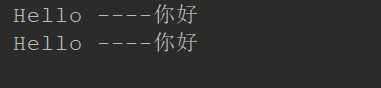
在Web中使用Spring
- Spring中提供了一个监听器,用于创建IOC容器,只需要将这个监听器配置到web.xml文件中即可.
<!--配置Spring提供的监听器,启动IOC容器-->
<listener>
<listener-class>org.springframework.web.context.ContextLoaderListener</listener-class>
</listener>
- 同时需要在web.xml文件中配置Spring配置文件的名称和所在的路径,
- classpath:表示跟路径
- contextConfigLocation:的名称最好不要修改
<!--设置Spring配置文件的名称-->
<context-param>
<param-name>contextConfigLocation</param-name>
<param-value>classpath:applicationContext.xml</param-value>
</context-param>
-
如果要获取IOC容器的实例,可以使用WebApplicationContextUtils类中的方法获取
-
定义jsp页面,获取IOC容器
<%@ page import="org.springframework.context.ApplicationContext" %>
<%@ page import="org.springframework.web.context.WebApplicationContext" %>
<%@ page import="org.springframework.web.context.support.WebApplicationContextUtils" %>
<%@ page import="mao.shu.bean.Person" %>
<%@ page contentType="text/html;charset=UTF-8" language="java" %>
<html>
<head>
<title>$Title$</title>
</head>
<body>
<%
//获取IOC容器
ApplicationContext app = WebApplicationContextUtils.getWebApplicationContext(application);
// 获取IOC容器中的Bean
Person person = app.getBean("person",Person.class);
person.setHello();
%>
</body>
</html>
-
测试访问jsp
-
后台输出
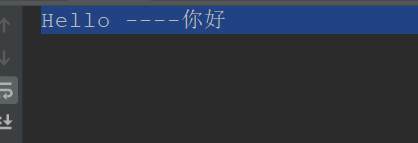
Spring如何整合Struts2?
整合目标
- 使用IOC容器来管理Struts2的Action
如何整合Struts2?
- 加入struts2的jar包
- 配置web.xml文件配置Struts2的Filter
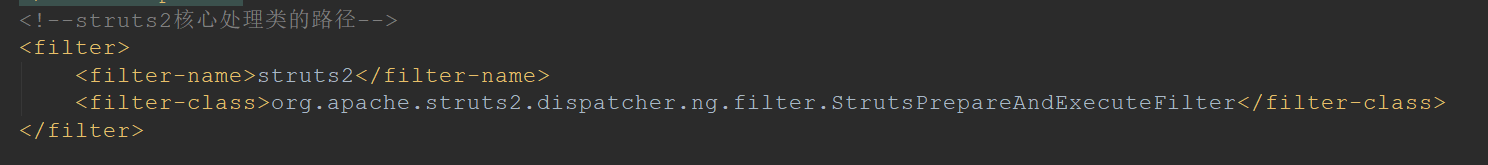
3. 加入Struts的配置文件
- 在IOC容器中使用<bean>标签配置Struts2的Action类
- 在配置Struts2中的Action时需要配置scope属性,其值必须为prototype,因为Action不是单例的.每一个用户请求都会创建一个Action
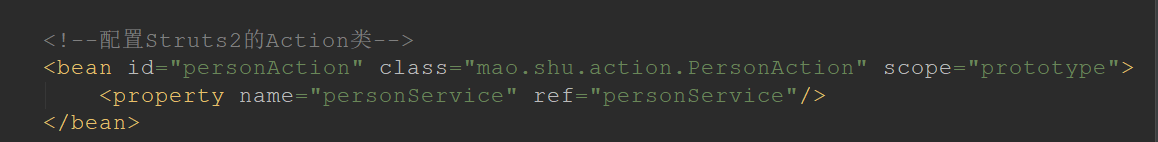
4. 配置Struts2的配置文件
- Spring整合Struts2时,在Struts2中配置的Spring的Action节点的class需要指向IOC容器中的id

5. Spring于Struts2整合的时候,需要一个struts-spring-plugin.jar包
-
整合原理:通过添加struts2-spring-plugin.jar包之后Struts会先从IOC容器中获取Action的实例.如果IOC容器中没有,则会通过反射创建
-
项目的jar包
-
struts2jar包

- spring

- web.xml文件配置,不同版本的struts2配置的核心处理类路径可能不一样,可以在Struts2开发包中参考示例文件
<?xml version="1.0" encoding="UTF-8"?>
<web-app xmlns="http://xmlns.jcp.org/xml/ns/javaee"
xmlns:xsi="http://www.w3.org/2001/XMLSchema-instance"
xsi:schemaLocation="http://xmlns.jcp.org/xml/ns/javaee http://xmlns.jcp.org/xml/ns/javaee/web-app_4_0.xsd"
version="4.0">
<!--设置Spring配置文件的名称-->
<context-param>
<param-name>contextConfigLocation</param-name>
<param-value>classpath:applicationContext.xml</param-value>
</context-param>
<!--struts2核心处理类的路径-->
<filter>
<filter-name>struts2</filter-name>
<filter-class>org.apache.struts2.dispatcher.ng.filter.StrutsPrepareAndExecuteFilter</filter-class>
</filter>
<!--配置Spring提供的监听器,启动IOC容器-->
<listener>
<listener-class>org.springframework.web.context.ContextLoaderListener</listener-class>
</listener>
<filter-mapping>
<filter-name>struts2</filter-name>
<url-pattern>/*</url-pattern>
</filter-mapping>
</web-app>
- spring的配置文件
<?xml version="1.0" encoding="UTF-8"?>
<beans xmlns="http://www.springframework.org/schema/beans"
xmlns:xsi="http://www.w3.org/2001/XMLSchema-instance"
xsi:schemaLocation="http://www.springframework.org/schema/beans http://www.springframework.org/schema/beans/spring-beans.xsd">
<bean id="person" class="mao.shu.bean.Person">
<property name="name" value="----你好"/>
</bean>
<bean id="personService" class="mao.shu.service.PersonService"/>
<!--配置Struts2的Action类-->
<bean id="personAction" class="mao.shu.action.PersonAction" scope="prototype">
<property name="personService" ref="personService"/>
</bean>
</beans>
- struts2.xml文件配置
- 在Struts2的配置文件中配置Action的class值写的是在Spring的配置文件中定义的Bean的id值.
- 这需要导入struts-spring-plugin.jar包的支持
- 使用struts-spring-plugin.jar包之后,会根据传入的id值在IOC容器中寻找有没有对应的实例,如果没有则在通过反射创建.
<?xml version="1.0" encoding="UTF-8"?>
<!DOCTYPE struts PUBLIC
"-//Apache Software Foundation//DTD Struts Configuration 2.0//EN"
"http://struts.apache.org/dtds/struts-2.0.dtd">
<struts>
<!--是否开启动态业务方法-->
<constant name="struts.enable.DynamicMethodInvocation" value="false" />
<!--开启开发者模式,在网页中显示错误-->
<constant name="struts.devMode" value="true" />
<!--配置Action-->
<package name="root" namespace="/" extends="struts-default">
<!--action中的 class属性中的内容是IOC容器中Bean的id值-->
<action name="PersonAction" class="personAction">
<result name="SUCCESS">/success.jsp</result>
</action>
</package>
</struts>























 5291
5291











 被折叠的 条评论
为什么被折叠?
被折叠的 条评论
为什么被折叠?








