Intellij idea
准备工作
- 在虚拟机安装hadoop集群
- 开发机配置
(1)idean版本15.0.4
(2)jdk版本1.7.0_71
(3)Mac OS X 10.11.6
(4)hadoop安装(hadoop-2.5.2.tar.gz解压)
/Users/zhangws/opt/hadoop-2.5.2 - 配置环境变量
HADOOP_HOME=/Users/zhangws/opt/hadoop-2.5.2
HADOOP_BIN_PATH=%HADOOP_HOME%\bin
HADOOP_PREFIX=/Users/zhangws/opt/hadoop-2.5.2
另外,PATH变量在最后追加;%HADOOP_HOME%\bin创建工程
pom.xml文件内容
<project xmlns="http://maven.apache.org/POM/4.0.0" xmlns:xsi="http://www.w3.org/2001/XMLSchema-instance"
xsi:schemaLocation="http://maven.apache.org/POM/4.0.0 http://maven.apache.org/xsd/maven-4.0.0.xsd">
<modelVersion>4.0.0</modelVersion>
<groupId>com.zw</groupId>
<artifactId>hadoop-demo</artifactId>
<version>1.0-SNAPSHOT</version>
<packaging>jar</packaging>
<name>hadoop-demo</name>
<url>http://maven.apache.org</url>
<properties>
<project.build.sourceEncoding>UTF-8</project.build.sourceEncoding>
<hadoop.version>2.5.2</hadoop.version>
</properties>
<dependencies>
<dependency>
<groupId>org.apache.hadoop</groupId>
<artifactId>hadoop-common</artifactId>
<version>${hadoop.version}</version>
</dependency>
<dependency>
<groupId>org.apache.hadoop</groupId>
<artifactId>hadoop-hdfs</artifactId>
<version>${hadoop.version}</version>
</dependency>
<dependency>
<groupId>org.apache.hadoop</groupId>
<artifactId>hadoop-client</artifactId>
<version>${hadoop.version}</version>
</dependency>
<dependency>
<groupId>junit</groupId>
<artifactId>junit</artifactId>
<version>3.8.1</version>
<scope>test</scope>
</dependency>
</dependencies>
</project>core-site.xml配置(resources目录)
<?xml version="1.0" encoding="UTF-8"?>
<?xml-stylesheet type="text/xsl" href="configuration.xsl"?>
<configuration>
<property>
<name>fs.defaultFS</name>
<value>hdfs://master:9000</value>
</property>
</configuration>注:value指定hadoop的地址(虚拟机)
设置运行参数
Working directory是本地hadoop的home路径;
Program arguments的内容如下:
hdfs://master:9000/weekone/words/input/test.txt
hdfs://master:9000/weekone/words/output
分别为输入参数和输出参数。
注:
如果input/test.txt文件没有,请先手动上传;
/output/ 必须是不存在的,否则程序运行到最后,发现目标目录存在,也会报错;
按照上面步骤就可以在适当的位置打断点,调试了。
示例
package com.zw.mr.demo;
import org.apache.hadoop.conf.Configuration;
import org.apache.hadoop.fs.FileSystem;
import org.apache.hadoop.fs.Path;
import org.apache.hadoop.io.IntWritable;
import org.apache.hadoop.io.LongWritable;
import org.apache.hadoop.io.Text;
import org.apache.hadoop.mapreduce.Job;
import org.apache.hadoop.mapreduce.Mapper;
import org.apache.hadoop.mapreduce.Reducer;
import org.apache.hadoop.mapreduce.lib.input.FileInputFormat;
import org.apache.hadoop.mapreduce.lib.output.FileOutputFormat;
import org.apache.hadoop.util.GenericOptionsParser;
import java.io.IOException;
/**
* 这是统计单词个数的例子
*
* Created by zhangws on 16/7/31.
*/
public class WordsCount {
public static class MyMapper extends Mapper<LongWritable, Text, Text, IntWritable> {
public void map(LongWritable key, Text value, Context context)
throws IOException, InterruptedException {
String[] strings = value.toString().split(" ");
for (String s : strings) {
//将文本行放入key
context.write(new Text(s), new IntWritable(1));
}
}
}
public static class MyReducer extends Reducer<Text, IntWritable, Text, IntWritable> {
public void reduce(Text key, Iterable<IntWritable> values, Context context)
throws IOException, InterruptedException {
int count = 0;
for (IntWritable v : values) {
count += v.get();
}
//输出key
context.write(key, new IntWritable(count));
}
}
public static void main(String[] args) throws Exception {
Configuration conf = new Configuration();
String[] otherArgs = new GenericOptionsParser(conf, args).getRemainingArgs();
if (otherArgs.length < 2) {
System.err.println("Usage: wordcount <in> [<in>...] <out>");
System.exit(2);
}
//先删除output目录
rmr(conf, otherArgs[otherArgs.length - 1]);
Job job = Job.getInstance(conf, "WordsCount");
job.setJarByClass(WordsCount.class);
job.setMapperClass(MyMapper.class);
job.setCombinerClass(MyReducer.class);
job.setReducerClass(MyReducer.class);
job.setOutputKeyClass(Text.class);
job.setOutputValueClass(IntWritable.class);
FileInputFormat.addInputPath(job, new Path(otherArgs[0]));
FileOutputFormat.setOutputPath(job, new Path(otherArgs[1]));
if (job.waitForCompletion(true)) {
cat(conf, otherArgs[1] + "/part-r-00000");
System.out.println("success");
} else {
System.out.println("fail");
}
}
/**
* 删除指定目录
*
* @param conf
* @param dirPath
*
* @throws IOException
*/
private static void rmr(Configuration conf, String dirPath) throws IOException {
boolean delResult = false;
// FileSystem fs = FileSystem.get(conf);
Path targetPath = new Path(dirPath);
FileSystem fs = targetPath.getFileSystem(conf);
if (fs.exists(targetPath)) {
delResult = fs.delete(targetPath, true);
if (delResult) {
System.out.println(targetPath + " has been deleted sucessfullly.");
} else {
System.out.println(targetPath + " deletion failed.");
}
}
return delResult;
}
/**
* 输出指定文件内容
*
* @param conf HDFS配置
* @param filePath 文件路径
*
* @return 文件内容
*
* @throws IOException
*/
public static void cat(Configuration conf, String filePath) throws IOException {
// FileSystem fileSystem = FileSystem.get(conf);
InputStream in = null;
Path file = new Path(filePath);
FileSystem fileSystem = file.getFileSystem(conf);
try {
in = fileSystem.open(file);
IOUtils.copyBytes(in, System.out, 4096, true);
} finally {
if (in != null) {
IOUtils.closeStream(in);
}
}
}
}日志文件
log4j.rootLogger=INFO, stdout
#log4j.logger.org.springframework=INFO
#log4j.logger.org.apache.activemq=INFO
#log4j.logger.org.apache.activemq.spring=WARN
#log4j.logger.org.apache.activemq.store.journal=INFO
#log4j.logger.org.activeio.journal=INFO
log4j.appender.stdout=org.apache.log4j.ConsoleAppender
log4j.appender.stdout.layout=org.apache.log4j.PatternLayout
log4j.appender.stdout.layout.ConversionPattern=%d{ABSOLUTE} | %-5.5p | %-16.16t | %-32.32c{1} | %-32.32C %4L | %m%n权限设置
由于客户端与服务器的权限问题,对输入目录等需要赋予授权
hdfs dfs -chomod 777 test/
或者hdfs-site.xml里添加
<property>
<name>dfs.permissions</name>
<value>false</value>
</property>运行结果
可能会遇到下面问题(本人是用自编译的hadoop-2.6.4遇到的)
java.io.IOException: No FileSystem for scheme: hdfs
Eclipse
准备工作
- 在虚拟机安装hadoop集群
- 开发机配置
(1)Eclipse Version: Mars.2 Release (4.5.2)
(2)jdk版本1.7.0_71
(3)Mac OS X 10.11.6
(4)hadoop安装(hadoop-2.5.2.tar.gz解压)
/Users/zhangws/opt/hadoop-2.5.2 - 环境变量同上
- 安装插件
https://github.com/winghc/hadoop2x-eclipse-plugin
下载hadoop-eclipse-plugin-2.6.0.jar,放入eclipse的plugins目录,启动eclipse
配置eclipse环境
preferences->hadoop map/reduce 指定mac上的hadoop根目录(即:$HADOOP_HOME)
配置hadoop-eclipse-plugin插件
Location name 这里就是起个名字,随便起
Map/Reduce(V2) Master Host 这里就是虚拟机里hadoop master对应的IP地址,下面的端口对应 hdfs-site.xml里dfs.datanode.ipc.address属性所指定的端口,默认端口50020
DFS Master Port: 这里的端口,对应core-site.xml里fs.defaultFS所指定的端口
最后的user name要跟虚拟机里运行hadoop的用户名一致,我是用zkpk身份安装运行hadoop 2.5.2的,所以这里填写zkpk,如果你是用root安装的,相应的改成root
新建工程
运行参数
参考:
http://www.cnblogs.com/yjmyzz/p/how-to-remote-debug-hadoop-with-eclipse-and-intellij-idea.html











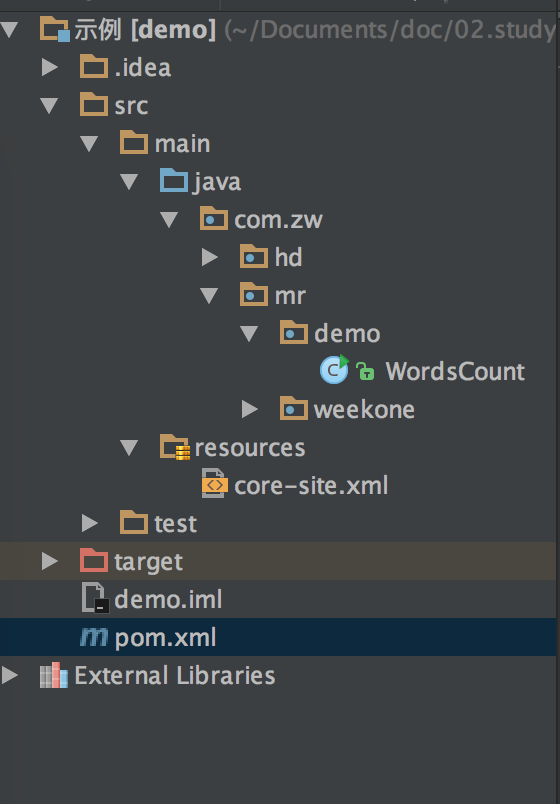
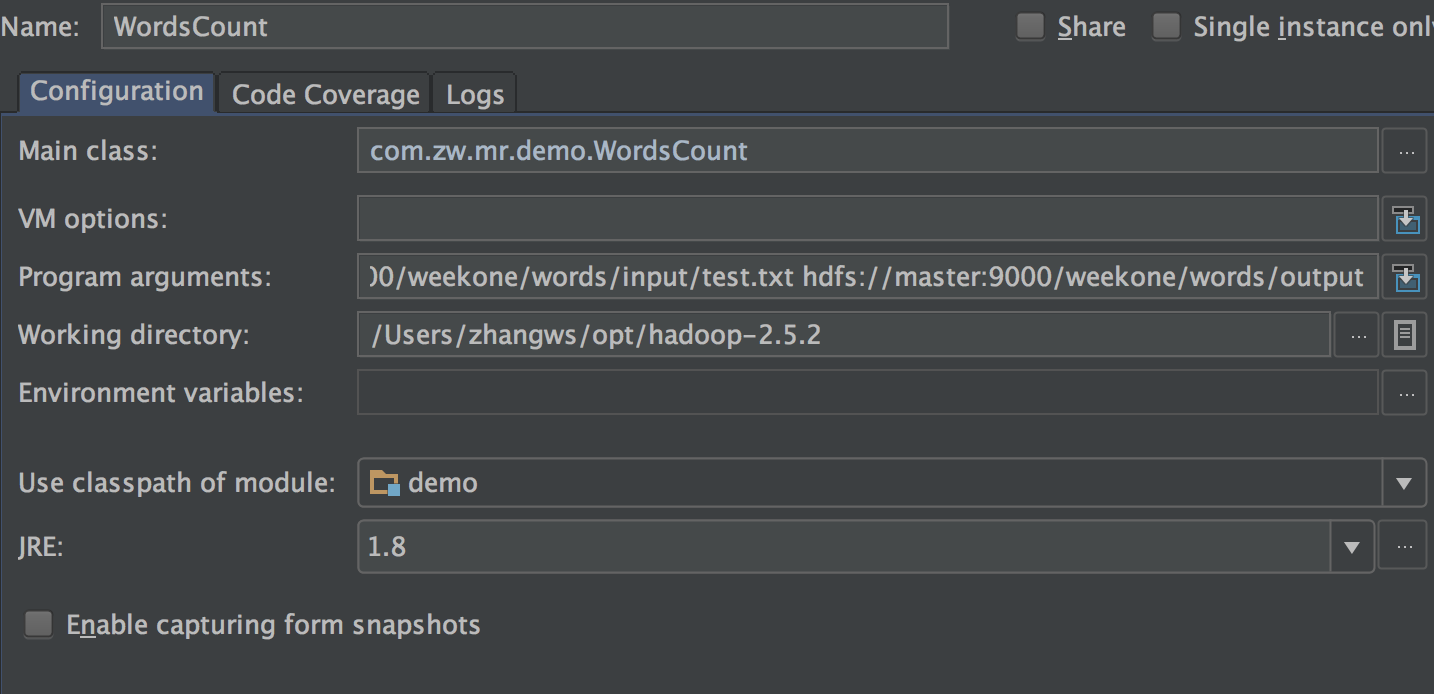
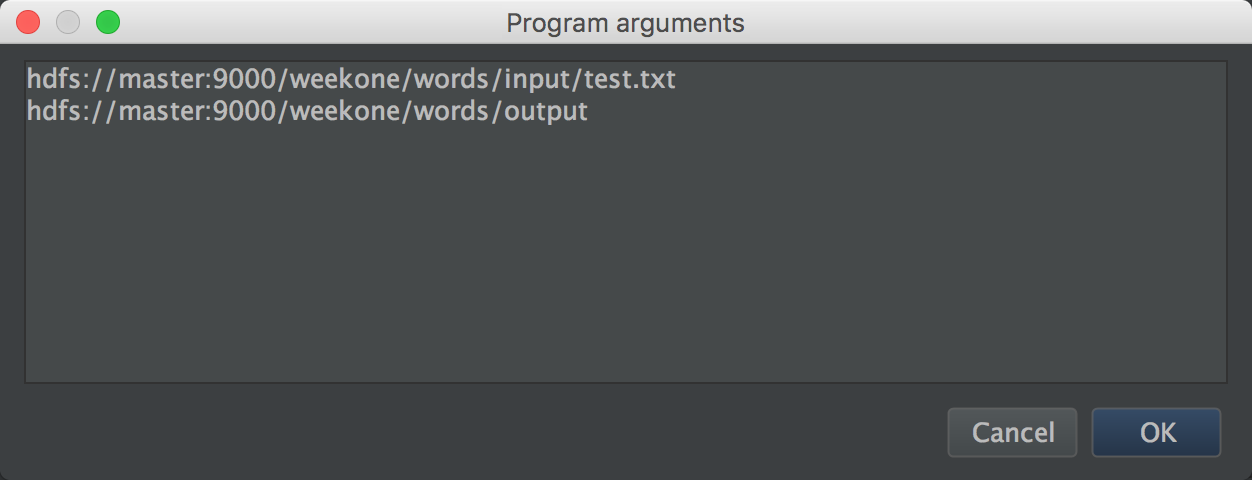
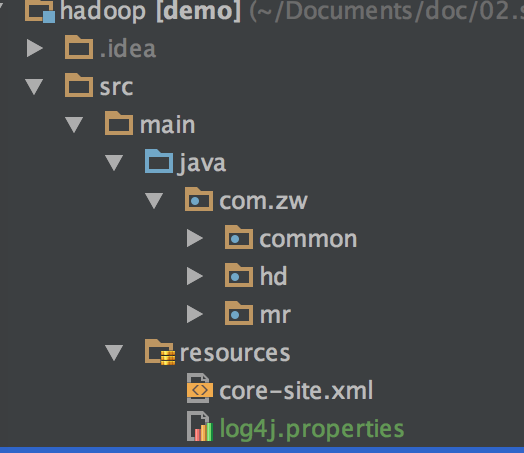
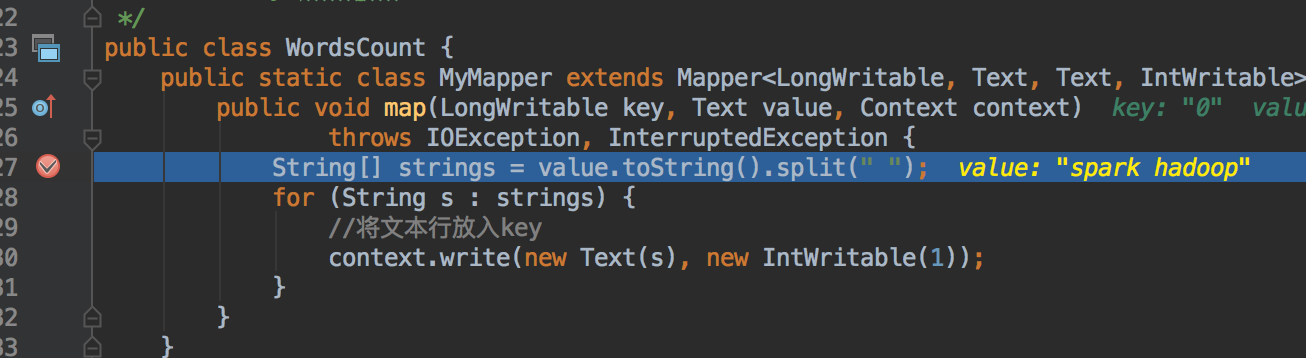
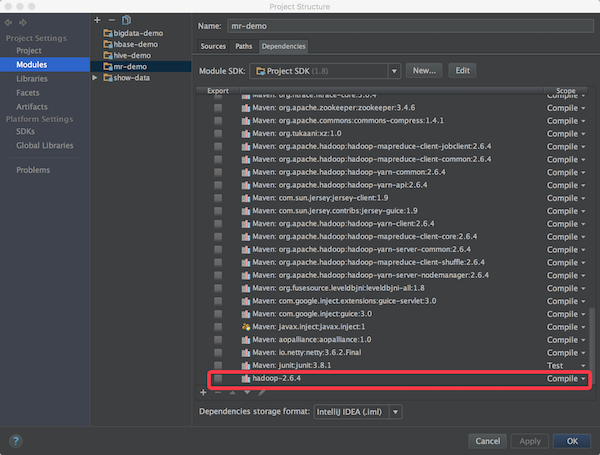
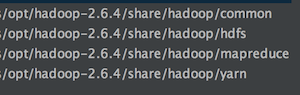
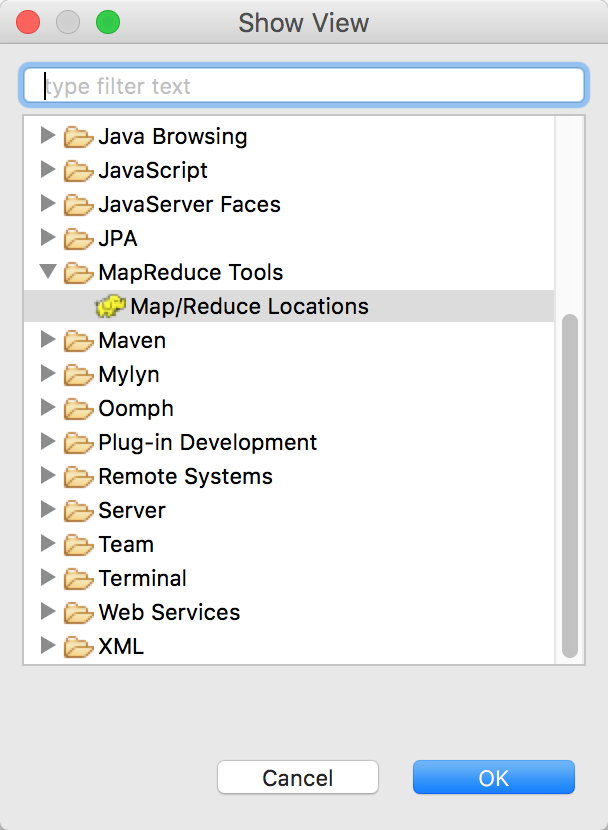
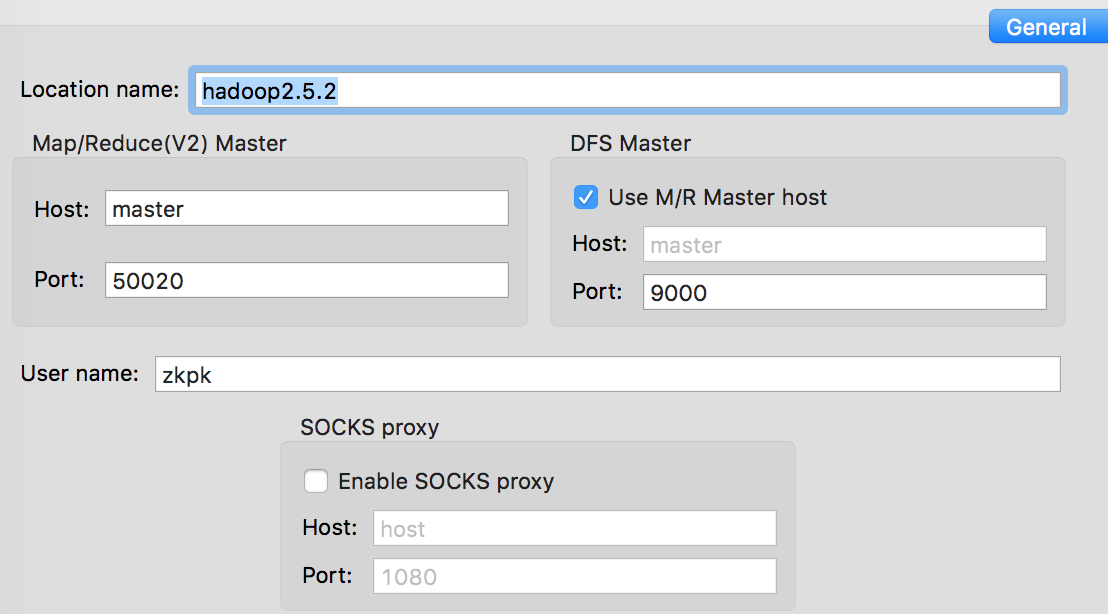
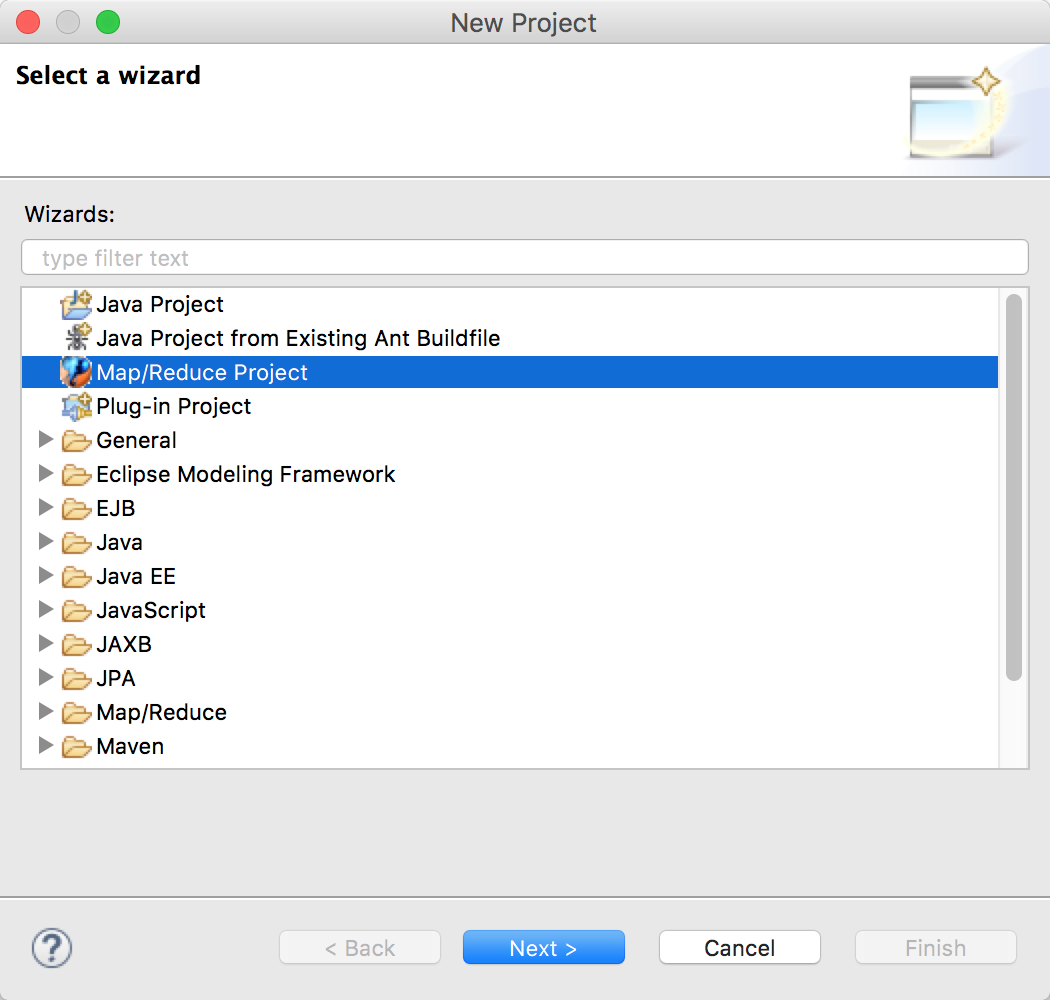
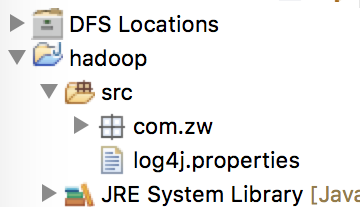
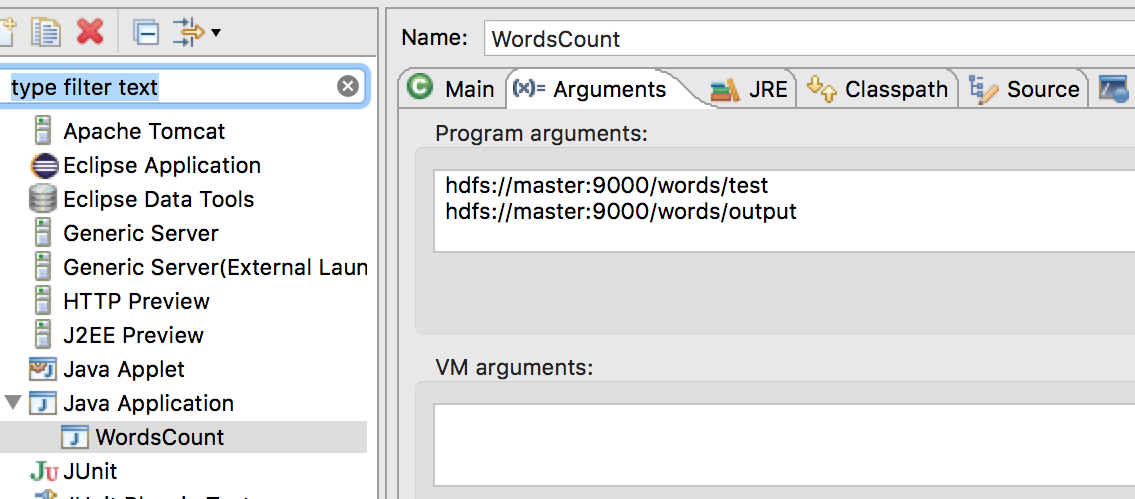













 5120
5120











 被折叠的 条评论
为什么被折叠?
被折叠的 条评论
为什么被折叠?








