1. UICollectionView 和 UITableView 的UI区别
UICollectionView默认没有表头, UITableView: 有表头和表尾;
UICollectionView的区里面是项Item, UITableView:区里面是单元格Cell
UICollectionView布局使用UICollectionViewLayOut的子类(UICollectionViewFlowLayOut 流式布局:流式布局的特点就是会自动根据屏幕的宽度适当的显示列数,如果屏幕款显示的列数可能就多,例如iphone 6s Plus, 如果屏幕相对较窄,显示的列数则较少,例如 iphone 4s)
UICollectionView和UITableView都是分区(段)的
影响UICollectionView显示的列数的因素有:
①:UICollectionView宽度,宽度越大,显示列数越多;
②:Item宽度, 每一项的宽度越窄,则显示的列数越多;
③: 每个Item的列间隙,列间距越窄,显示的越多;
影响UICollectionView 行数的因素:
UICollectionView 的行数是不能显式指定的,行数是系统自动计算出来的,行数的计算因素有: Item 宽度 和 列间隙 共同决定
UICollectionView 滚动方向与Item的排列方向
滚动方向不同,每个Item的出现顺序也不同;
滚动方向如果是垂直方向,那么Item是横着排列,先排第一行,如果一行排列不完,就继续排第二行;
滚动方向如果是水平方向,那么Item是垂直排列,先排第一列,如果一列排列不完,就继续排序第二列,如果有多个分区,每个分区的第一项肯定再第一行,而不会排在排在上一个分区的尾部,而是另起一列
UICollectionViewScrollDirectionVertical(垂直方向) UICollectionViewScrollDirectionHorizontal (水平方向)
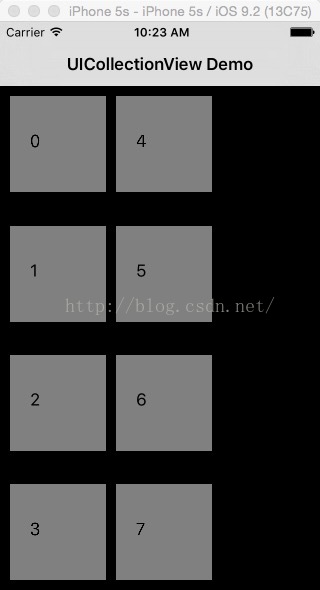
滚动方向和排列方向 成垂直关系, 如下图解:
2.UICollectionView 知识点
UICollectionViewFlowLayout:Item 的流式布局
@interface UICollectionViewFlowLayout : UICollectionViewLayout
@property (nonatomic) CGFloat minimumLineSpacing; // 最小行间距
@property (nonatomic) CGFloat minimumInteritemSpacing; // 最小内间距(列间距)
@property (nonatomic) CGSize itemSize; // Item 的宽、高
@property (nonatomic) CGSize estimatedItemSize NS_AVAILABLE_IOS(8_0);
@property (nonatomic) UICollectionViewScrollDirection scrollDirection;// 滚动方向:垂直和水平
@property (nonatomic) CGSize headerReferenceSize; // 段头的宽高
@property (nonatomic) CGSize footerReferenceSize; // 段尾的宽高
@property (nonatomic) UIEdgeInsets sectionInset; // 段的上下左右的内边距 padding(多个分区一般都会设置该值,如果不设置,多个区会连在一块)
@property (nonatomic) BOOL sectionHeadersPinToVisibleBounds NS_AVAILABLE_IOS(9_0);
@property (nonatomic) BOOL sectionFootersPinToVisibleBounds NS_AVAILABLE_IOS(9_0);
@end UICollectionView
@interface UICollectionView : UIScrollView
- (void)registerClass:(nullable Class)cellClass forCellWithReuseIdentifier:(NSString *)identifier;
@endUICollectionViewFlowLayout 的属性设置
- (void)viewDidLoad {
[super viewDidLoad];
_dataSource = [NSArray arrayWithObjects:@"0", @"1", @"2", @"3", @"4", @"5", @"6", @"7", nil];
UICollectionViewFlowLayout * layout = [[UICollectionViewFlowLayout alloc] init];
layout.scrollDirection = UICollectionViewScrollDirectionVertical;
layout.itemSize = CGSizeMake(96, 96);
layout.minimumInteritemSpacing = 20.0;
layout.minimumLineSpacing = 20.0;
layout.headerReferenceSize = CGSizeMake(100.0, 50.0);// 指定section的头部高度
layout.footerReferenceSize = CGSizeMake(100.0, 50.0);
layout.sectionInset = UIEdgeInsetsMake(0, 10.0, 0, 10.0); // 段的内边距 padding(上下左右)
UICollectionView * collectionView = [[UICollectionView alloc] initWithFrame:self.view.frame collectionViewLayout:layout];
[collectionView registerClass:[UICollectionViewCell class] forCellWithReuseIdentifier:@"Cell"];
collectionView.delegate = self;
collectionView.dataSource = self;
[self.view addSubview:collectionView];
}或者在创建UICollectionViewDelegateFlowLayout的时候不设置itemSize,然后在协议中设置
#pragma mark -
#pragma mark - UICollectionViewDelegateFlowLayout
// 定义单元格的宽 高
- (CGSize)collectionView:(UICollectionView *)collectionView layout:(UICollectionViewLayout *)collectionViewLayout sizeForItemAtIndexPath:(NSIndexPath *)indexPath {
return CGSizeMake(96, 96);
}
// 定义 单元格之间的间距 top bottom right left margin
- (UIEdgeInsets)collectionView:(UICollectionView *)collectionView layout:(UICollectionViewLayout *)collectionViewLayout insetForSectionAtIndex:(NSInteger)section {
return UIEdgeInsetsMake(10, 10, 10, 10);
}
Item的宽高
3. 示例代码
① 基础示例:
#import <UIKit/UIKit.h>
@interface ViewController : UIViewController <UICollectionViewDelegate, UICollectionViewDataSource, UICollectionViewDelegateFlowLayout>
@property (nonatomic, retain) NSArray * dataSource;
@end#import "ViewController.h"
@interface ViewController ()
@end
@implementation ViewController
- (void)viewDidLoad {
[super viewDidLoad];
self.title = @"UICollectionView Demo";
_dataSource = [NSArray arrayWithObjects:@"0", @"1", @"2", @"3", @"4", @"5", @"6", @"7", nil];
UICollectionViewFlowLayout * layout = [[UICollectionViewFlowLayout alloc] init];
layout.scrollDirection = UICollectionViewScrollDirectionVertical;
UICollectionView * collectionView = [[UICollectionView alloc] initWithFrame:self.view.frame collectionViewLayout:layout];
[collectionView registerClass:[UICollectionViewCell class] forCellWithReuseIdentifier:@"Cell"];
collectionView.delegate = self;
collectionView.dataSource = self;
[self.view addSubview:collectionView];
}
#pragma mark -
#pragma mark - UICollectionViewDataSource
// 共有几段
- (NSInteger)numberOfSectionsInCollectionView:(UICollectionView *)collectionView {
return 1;
}
// 每段有多少项
- (NSInteger)collectionView:(UICollectionView *)collectionView numberOfItemsInSection:(NSInteger)section {
return _dataSource.count;
}
// 单元格内容
- (UICollectionViewCell *) collectionView:(UICollectionView *)collectionView cellForItemAtIndexPath:(NSIndexPath *)indexPath {
static NSString * CellIdentifier = @"Cell";
UICollectionViewCell * cell = [collectionView dequeueReusableCellWithReuseIdentifier:CellIdentifier forIndexPath:indexPath];
cell.backgroundColor = [UIColor grayColor];
UIView * contentView = [[UIView alloc] init];
UILabel * label = [[UILabel alloc] initWithFrame:CGRectMake(20, 20, 50, 50)];
label.text = _dataSource[indexPath.row];
[contentView addSubview:label];
cell.backgroundView = contentView;
return cell;
}
#pragma mark -
#pragma mark - UICollectionViewDelegateFlowLayout
// 定义单元格的宽 高
- (CGSize)collectionView:(UICollectionView *)collectionView layout:(UICollectionViewLayout *)collectionViewLayout sizeForItemAtIndexPath:(NSIndexPath *)indexPath {
return CGSizeMake(96, 96);
}
// 定义 单元格之间的间距 top bottom right left margin
- (UIEdgeInsets)collectionView:(UICollectionView *)collectionView layout:(UICollectionViewLayout *)collectionViewLayout insetForSectionAtIndex:(NSInteger)section {
return UIEdgeInsetsMake(10, 10, 10, 10);
}
#pragma mark -
#pragma mark - UICollectionView Deleage
// 能否选中单元格
- (BOOL)collectionView:(UICollectionView *)collectionView shouldSelectItemAtIndexPath:(NSIndexPath *)indexPath {
return YES;
}
- (void) collectionView:(UICollectionView *)collectionView didSelectItemAtIndexPath:(NSIndexPath *)indexPath {
NSLog(@"row:%ld----------section: %ld", indexPath.row, indexPath.section);
}
滚动方向:垂直, 分4区段,效果如下 滚动方向:水平, 分3区段,效果如下
② 段头
- (void)viewDidLoad {
[super viewDidLoad];
_dataSource = [NSArray arrayWithObjects:@"0", @"1", @"2", @"3", @"4", @"5", @"6", @"7", nil];
UICollectionViewFlowLayout * layout = [[UICollectionViewFlowLayout alloc] init];
layout.scrollDirection = UICollectionViewScrollDirectionVertical;
layout.sectionInset = UIEdgeInsetsMake(20, 20, 20, 20);
layout.headerReferenceSize = CGSizeMake(300, 60); // 设置段的宽高
UICollectionView * collectionView = [[UICollectionView alloc] initWithFrame:self.view.frame collectionViewLayout:layout];
[collectionView registerClass:[UICollectionViewCell class] forCellWithReuseIdentifier:@"Cell"];
// 注册段头
[collectionView registerClass:[UICollectionReusableView class] forSupplementaryViewOfKind:UICollectionElementKindSectionHeader withReuseIdentifier:@"ReusableView"];
collectionView.delegate = self;
collectionView.dataSource = self;
[self.view addSubview:collectionView];
}
// 实现协议方法
- (UICollectionReusableView *)collectionView:(UICollectionView *)collectionView viewForSupplementaryElementOfKind:(NSString *)kind atIndexPath:(NSIndexPath *)indexPath {
UICollectionReusableView * headerView = [collectionView dequeueReusableSupplementaryViewOfKind:UICollectionElementKindSectionHeader
withReuseIdentifier:@"ReusableView"
forIndexPath:indexPath];
UIView * contentView = [[UIView alloc] initWithFrame:CGRectMake(0, 0, self.view.frame.size.width, 50)];
contentView.backgroundColor = [UIColor grayColor];
UILabel * label = [[UILabel alloc] initWithFrame:CGRectMake(20, 10, self.view.frame.size.width, 30)];
label.text = [NSString stringWithFormat:@"Section Header: %ld", indexPath.section];
label.textAlignment = NSTextAlignmentCenter;
[contentView addSubview:label];
[headerView addSubview:contentView];
return headerView;
}
效果如图:
③ 自定义Cell
#import <UIKit/UIKit.h>
@interface CollectionViewCell : UICollectionViewCell
@property (nonatomic, retain) UIImageView * imageView;
@property (nonatomic, retain) UILabel * textLabel;
@end#import "CollectionViewCell.h"
@implementation CollectionViewCell
- (id) initWithFrame:(CGRect)frame {
if (self = [super initWithFrame:frame]) {
self.backgroundColor = [UIColor grayColor];
CGFloat itemWidth = self.frame.size.width;
CGFloat itemHeight = self.frame.size.height;
_imageView = [[UIImageView alloc] initWithFrame:CGRectMake(0, 0, itemWidth, itemHeight - 30)];
[self addSubview:_imageView];
_textLabel = [[UILabel alloc] initWithFrame:CGRectMake(0, itemHeight - 20, itemWidth, 20)];
_textLabel.textAlignment = NSTextAlignmentCenter;
[self addSubview:_textLabel];
}
return self;
}
@end- (void)viewDidLoad {
[super viewDidLoad];
self.title = @"UICollectionView Demo";
UICollectionViewFlowLayout * layout = [[UICollectionViewFlowLayout alloc] init];
layout.scrollDirection = UICollectionViewScrollDirectionVertical;
layout.sectionInset = UIEdgeInsetsMake(20, 20, 20, 20);
UICollectionView * collectionView = [[UICollectionView alloc] initWithFrame:self.view.frame collectionViewLayout:layout];
[collectionView registerClass:[CollectionViewCell class] forCellWithReuseIdentifier:@"Cell"]; // 注册类型是自定义类型
collectionView.delegate = self;
collectionView.dataSource = self;
[self.view addSubview:collectionView];
}
// 单元格内容
- (UICollectionViewCell *) collectionView:(UICollectionView *)collectionView cellForItemAtIndexPath:(NSIndexPath *)indexPath {
static NSString * CellIdentifier = @"Cell";
CollectionViewCell * cell = [collectionView dequeueReusableCellWithReuseIdentifier:CellIdentifier forIndexPath:indexPath];
cell.backgroundColor = [UIColor grayColor];
// 给自定义的UI赋值
cell.imageView.image = [UIImage imageNamed:@"cat"];
cell.textLabel.text = @"闰土";
return cell;
}
其他省略掉的代码和上个示例的完全一样,效果如图:





 本文详细介绍了UICollectionView与UITableView的区别,UICollectionView的布局特性及其使用方法。包括UICollectionViewFlowLayout的属性设置、自定义Cell等,并提供了示例代码。
本文详细介绍了UICollectionView与UITableView的区别,UICollectionView的布局特性及其使用方法。包括UICollectionViewFlowLayout的属性设置、自定义Cell等,并提供了示例代码。
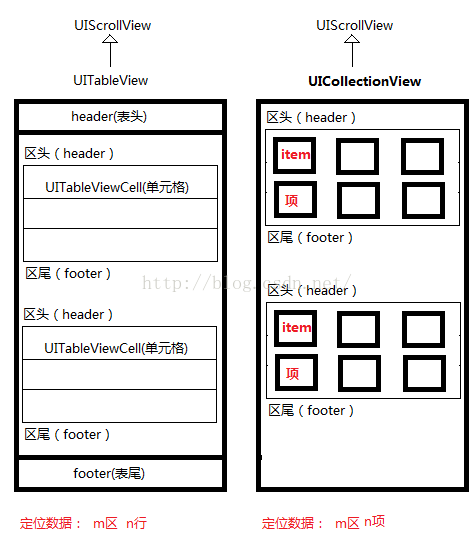
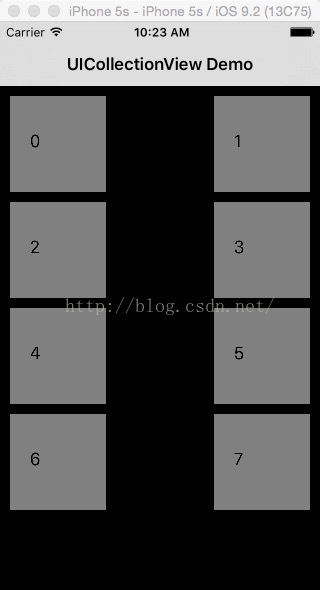
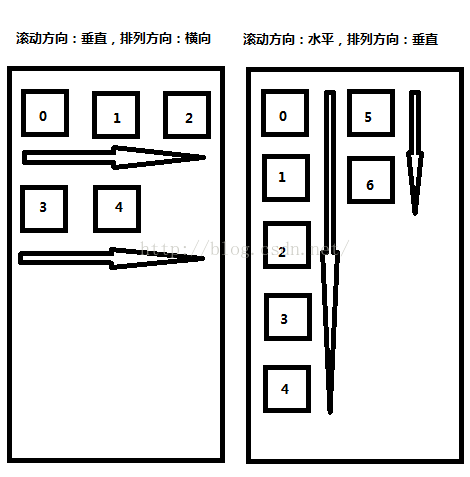
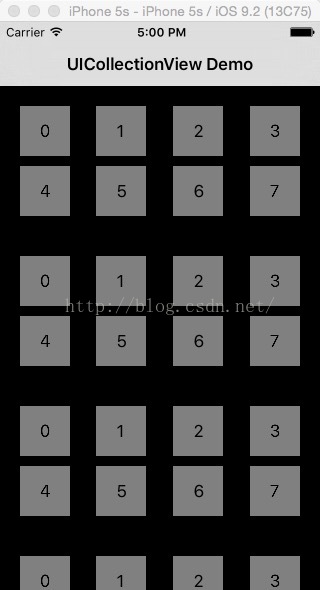
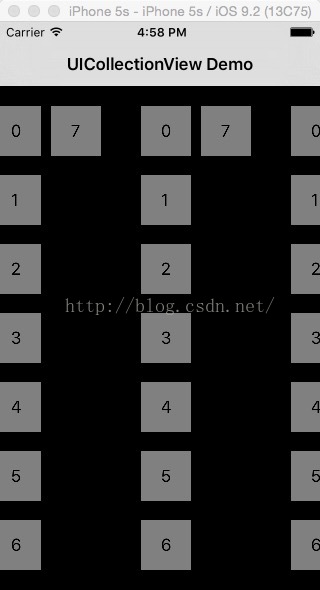
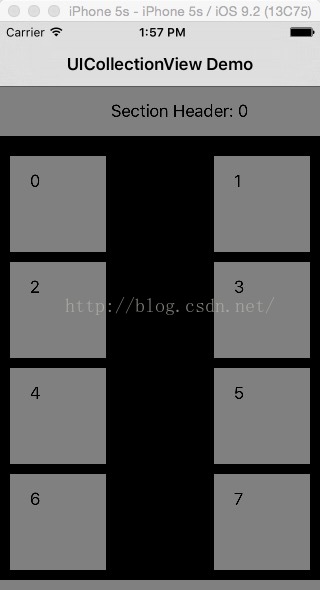

















 2166
2166

 被折叠的 条评论
为什么被折叠?
被折叠的 条评论
为什么被折叠?










