只要你使用过Activity,那么你一定使用过setContentView这个方法。一般都是这样调用该方法:
setContentView(R.layout.main);如果,你留意的话,setContentView还有很多过载方法:
public void setContentView(int layoutResID) {
getWindow().setContentView(layoutResID);
}
public void setContentView(View view) {
getWindow().setContentView(view);
}
public void setContentView(View view, ViewGroup.LayoutParams params) {
getWindow().setContentView(view, params);
}
public Window getWindow() {
return mWindow;
}为了解决这个问题,可以看看Window类的说明:
Class Overview
Abstract base class for a top-level window look and behavior policy. An instance of this class should be used as the top-level view added to the window manager. It provides standard UI policies such as a background, title area, default key processing, etc.
The only existing implementation of this abstract class is android.policy.PhoneWindow, which you should instantiate when needing a Window. Eventually that class will be refactored and a factory method added for creating Window instances without knowing about a particular implementation.
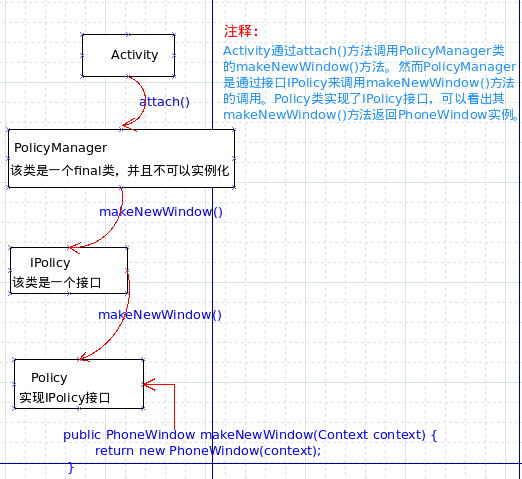
如果,有兴趣的话,您可以参照源码看看。关于PhoneWindow这个类在下载的sdk的api中没有说明。
至此,您应该明白setContentView()方法是调用PhoneWindow类的同名方法。源码如下:
@Override
public void setContentView(int layoutResID) {
if (mContentParent == null) {
installDecor();
} else {
mContentParent.removeAllViews();
}
mLayoutInflater.inflate(layoutResID, mContentParent);
final Callback cb = getCallback();
if (cb != null) {
cb.onContentChanged();
}
}
@Override
public void setContentView(View view) {
setContentView(view, new ViewGroup.LayoutParams(MATCH_PARENT, MATCH_PARENT));
}
@Override
public void setContentView(View view, ViewGroup.LayoutParams params) {
if (mContentParent == null) {
installDecor();
} else {
mContentParent.removeAllViews();
}
mContentParent.addView(view, params);
final Callback cb = getCallback();
if (cb != null) {
cb.onContentChanged();
}
}每个Activity都会实例化一个Window并且只有一个,而View就像是贴在Window上的装饰品。窗户(Window)只有一个,但是窗花(View)可以有很多。
关于PhoneWindow的其它内容,可以看看LayoutInflater基础。






















 3360
3360

 被折叠的 条评论
为什么被折叠?
被折叠的 条评论
为什么被折叠?








