Tlight 的 Light Type 有三种属性.
ltDirectional
ltPoint
ltSpot
在ltDriectional下, 无论光源的位置如何改变, 场景内的图形都不变
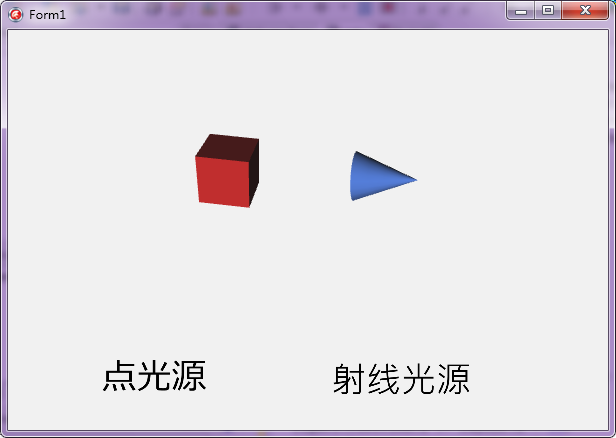
ltPoint 下,光源就像个电灯泡,改变光源位置会造成阴影的改变.
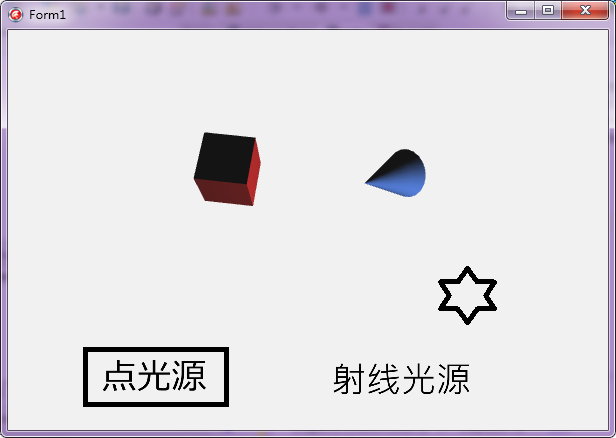
ltSpot 就像个手电筒, 指到哪里,哪里才亮.
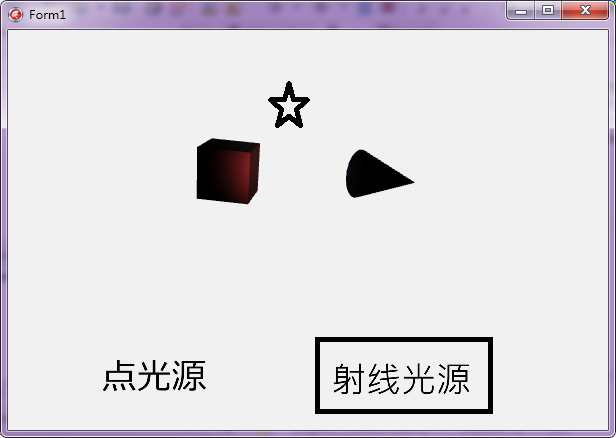
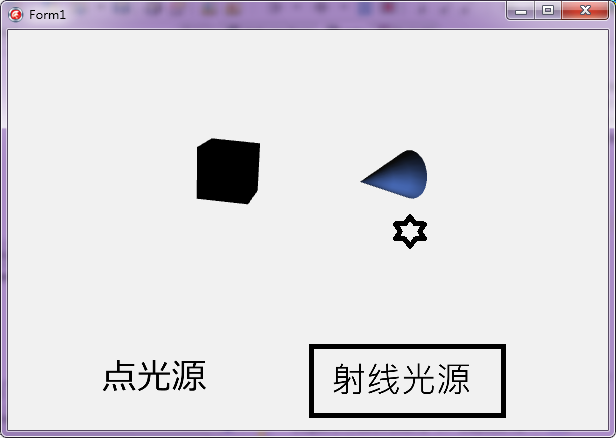
窗体代码 :
object Form1: TForm1
Left = 0
Top = 0
BiDiMode = bdLeftToRight
Caption = 'Form1'
ClientHeight = 400
ClientWidth = 600
Transparency = False
Visible = False
object Light1: TLight
Position.Point = '(-2.91962718963623,-2.18277525901794,-5.00000905990601)'
Width = 1.000000000000000000
Height = 1.000000000000000000
Depth = 1.000000000000000000
Opacity = 1.000000000000000000
LightType = ltPoint
Quanternion = '(0,0,0,1)'
object FloatAnimation3: TFloatAnimation
Duration = 5.000000000000000000
Loop = True
StartValue = -5.000000000000000000
StartFromCurrent = True
StopValue = 5.000000000000000000
PropertyName = 'Position.X'
end
end
object Cube1: TCube
Position.Point = '(-3.13717293739319,-2.5406289100647,-3.68232804248692E-7)'
RotationAngle.Point = '(10,5,5)'
Width = 2.000000000000000000
Height = 2.000000000000000000
Depth = 2.000000000000000000
Opacity = 1.000000000000000000
Material.Diffuse = xFFB41B1B
Quanternion =
'(0.0888853296637535,0.0472101084887981,0.039613988250494,0.99413' +
'3472442627)'
object FloatAnimation1: TFloatAnimation
Enabled = True
Duration = 100.000000000000000000
StopValue = 360.000000000000000000
PropertyName = 'RotationAngle.X'
end
end
object Cone1: TCone
Position.Point = '(3.08346128463745,-2.22207975387573,-1.62784465373989E-6)'
Width = 2.500000000000000000
Height = 2.000000000000000000
Depth = 2.000000000000000000
Opacity = 1.000000000000000000
Material.Diffuse = xFF426CC9
Quanternion = '(0,0,0,1)'
object FloatAnimation2: TFloatAnimation
Enabled = True
Duration = 100.000000000000000000
Loop = True
StopValue = 360.000000000000000000
PropertyName = 'RotationAngle.Y'
end
end
object Layer3D1: TLayer3D
Position.Point = '(-0.700324535369873,2.73746109008789,9.99998569488525)'
RotationAngle.Point = '(-20,0,0)'
Width = 45.193157196044920000
Height = 29.603034973144530000
Depth = 0.009999999776482582
Opacity = 1.000000000000000000
OnMouseMove = Layer3D1MouseMove
StyleLookup = 'backgroundstyle'
Quanternion = '(-0.173648178577423,0,0,0.984807729721069)'
object SpeedButton1: TSpeedButton
Position.Point = '(280,1136)'
Width = 80.000000000000000000
Height = 22.000000000000000000
Scale.Point = '(10,10)'
OnClick = SpeedButton1Click
TabOrder = 0
StaysPressed = False
IsPressed = False
Text = #28857#20809#28304
end
object SpeedButton2: TSpeedButton
Position.Point = '(1056,1136)'
Width = 80.000000000000000000
Height = 22.000000000000000000
Scale.Point = '(10,10)'
OnClick = SpeedButton2Click
TabOrder = 1
StaysPressed = False
IsPressed = False
Text = #23556#32447#20809#28304
end
end
end
代码
unit Unit1;
interface
uses
System.SysUtils, System.Types, System.UITypes, System.Classes, System.Variants,
FMX.Types, FMX.Controls, FMX.Forms, FMX.Dialogs, FMX.Ani, FMX.Objects3D,
FMX.Types3D, FMX.Layers3D, FMX.Layouts, FMX.Memo;
type
TForm1 = class(TForm3D)
Light1: TLight;
Cube1: TCube;
Cone1: TCone;
FloatAnimation1: TFloatAnimation;
FloatAnimation2: TFloatAnimation;
Layer3D1: TLayer3D;
FloatAnimation3: TFloatAnimation;
SpeedButton1: TSpeedButton;
SpeedButton2: TSpeedButton;
procedure Layer3D1MouseMove(Sender: TObject; Shift: TShiftState; X,
Y: Single; RayPos, RayDir: TVector3D);
procedure SpeedButton1Click(Sender: TObject);
procedure SpeedButton2Click(Sender: TObject);
private
{ Private declarations }
public
{ Public declarations }
end;
var
Form1: TForm1;
implementation
{$R *.fmx}
procedure TForm1.Layer3D1MouseMove(Sender: TObject; Shift: TShiftState; X,
Y: Single; RayPos, RayDir: TVector3D);
begin
light1.Position.X := raydir.X * 15;
light1.Position.y := raydir.y * 15;
end;
procedure TForm1.SpeedButton1Click(Sender: TObject);
begin
light1.LightType := FMX.Types3D.TLightType.ltPoint;
end;
procedure TForm1.SpeedButton2Click(Sender: TObject);
begin
light1.LightType := FMX.Types3D.TLightType.ltSpot;
end;
end.




















 1425
1425











 被折叠的 条评论
为什么被折叠?
被折叠的 条评论
为什么被折叠?








