本人主要讲述如何在一个现有的系统下,配置YARN,这样让整个系统的执行效率更高
主要有Reducer的配置数目,每个Reducer可以使用的资源,包括内存和核心
As part of HDP 2.0 Beta, YARN takes the resource management capabilities that were in MapReduce and packages them so they can be used by new engines. This also streamlines MapReduce to do what it does best, process data. With YARN, you can now run multiple applications in Hadoop, all sharing a common resource management.

n this blog post we’ll walk through how to plan for and configure processing capacity in your enterprise HDP 2.0 cluster deployment. This will cover YARN and MapReduce 2. We’ll use an example physical cluster of slave nodes each with 48 GB ram, 12 disks and 2 hex core CPUs (12 total cores).
我们用一个真实的集群做个例子,集群中每个数据节点有48G内存,12块硬盘和2个六核心(12个内核)
YARN takes into account all the available compute resources on each machine in the cluster. Based on the available resources, YARN will negotiate resource requests from applications (such as MapReduce) running in the cluster. YARN then provides processing capacity to each application by allocating Containers. A Container is the basic unit of processing capacity in YARN, and is an encapsulation of resource elements (memory, cpu etc.).
Configuring YARN
In a Hadoop cluster, it’s vital to balance the usage of RAM, CPU and disk so that processing is not constrained by any one of these cluster resources. As a general recommendation, we’ve found that allowing for 1-2 Containers per disk and per core gives the best balance for cluster utilization. So with our example cluster node with 12 disks and 12 cores, we will allow for 20 maximum Containers to be allocated to each node.
Each machine in our cluster has 48 GB of RAM. Some of this RAM should be reserved for Operating System usage. On each node, we’ll assign 40 GB RAM for YARN to use and keep 8 GB for the Operating System. The following property sets the maximum memory YARN can utilize on the node:
In yarn-site.xml
<name>yarn.nodemanager.resource.memory-mb</name>
<value>40960</value>The next step is to provide YARN guidance on how to break up the total resources available into Containers. You do this by specifying the minimum unit of RAM to allocate for a Container. We want to allow for a maximum of 20 Containers, and thus need (40 GB total RAM) / (20 # of Containers) = 2 GB minimum per container:
In yarn-site.xml
<name>yarn.scheduler.minimum-allocation-mb</name>
<value>2048</value> YARN will allocate Containers with RAM amounts greater than the yarn.scheduler.minimum-allocation-mb.
Configuring MapReduce 2
MapReduce 2 runs on top of YARN and utilizes YARN Containers to schedule and execute its map and reduce tasks.
When configuring MapReduce 2 resource utilization on YARN, there are three aspects to consider:
- Physical RAM limit for each Map And Reduce task
- The JVM heap size limit for each task
- The amount of virtual memory each task will get
You can define how much maximum memory each Map and Reduce task will take. Since each Map and each Reduce will run in a separate Container, these maximum memory settings should be at least equal to or more than the YARN minimum Container allocation.
For our example cluster, we have the minimum RAM for a Container (yarn.scheduler.minimum-allocation-mb) = 2 GB. We’ll thus assign 4 GB for Map task Containers, and 8 GB for Reduce tasks Containers.
In mapred-site.xml:
<name>mapreduce.map.memory.mb</name>
<value>4096</value>
<name>mapreduce.reduce.memory.mb</name>
<value>8192</value>Each Container will run JVMs for the Map and Reduce tasks. The JVM heap size should be set to lower than the Map and Reduce memory defined above, so that they are within the bounds of the Container memory allocated by YARN.
In mapred-site.xml:
<name>mapreduce.map.java.opts</name>
<value>-Xmx3072m</value>
<name>mapreduce.reduce.java.opts</name>
<value>-Xmx6144m</value>The above settings configure the upper limit of the physical RAM that Map and Reduce tasks will use. The virtual memory (physical + paged memory) upper limit for each Map and Reduce task is determined by the virtual memory ratio each YARN Container is allowed. This is set by the following configuration, and the default value is 2.1:
In yarn-site.xml:
<name>yarn.nodemanager.vmem-pmem-ratio</name>
<value>2.1</value>Thus, with the above settings on our example cluster, each Map task will get the following memory allocations with the following:
- Total physical RAM allocated = 4 GB
- JVM heap space upper limit within the Map task Container = 3 GB
- Virtual memory upper limit = 4*2.1 = 8.2 GB
With YARN and MapReduce 2, there are no longer pre-configured static slots for Map and Reduce tasks. The entire cluster is available for dynamic resource allocation of Maps and Reduces as needed by the job. In our example cluster, with the above configurations, YARN will be able to allocate on each node up to 10 mappers (40/4) or 5 reducers (40/8) or a permutation within that.








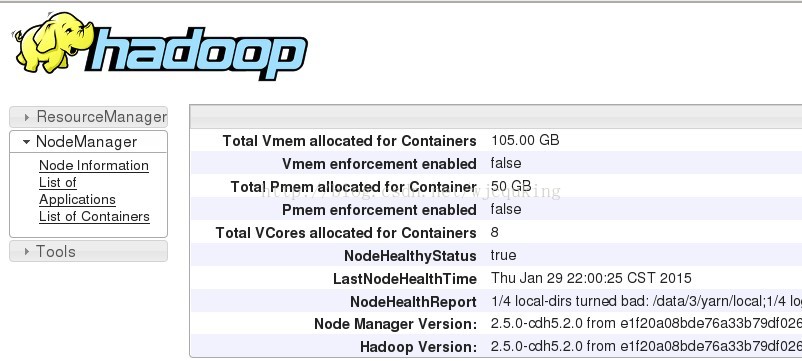














 4437
4437

 被折叠的 条评论
为什么被折叠?
被折叠的 条评论
为什么被折叠?








