什么是Notification
可以显示在自己的应用程序之外,而显示系统的桌面通知栏上,经常用于消息通知,软件更新等
他有两种表现形式
系统通知区域
系统通知展开
创建一个通知
通常创建一个通知的流程是通过NotificationCompat.Builder对象创建一个Build,然后调用build()方法返回一个Notification对象,最后使用NotificationManager.notify()显示一个通知
一个Notification对象必须包含:
- 一个小的图标, 通过setSmallIcon()方法设置
- 一个标题, 通过setContentTitle()方法设置
- 详细文本, 通过setContentText()方法设置
其他可选的内容和设置可参考NotificationCompat.Builder
创建一个简单的通知
NotificationCompat.Builder mBuilder =
new NotificationCompat.Builder(this)
.setSmallIcon(R.mipmap.ic_launcher)
.setContentTitle("My notification")
.setContentText("Hello World!");
//设置点击通知跳转的activity
Intent resultIntent = new Intent(this, ResultActivity.class);
resultIntent.setFlags(Intent.FLAG_ACTIVITY_NEW_TASK
| Intent.FLAG_ACTIVITY_CLEAR_TASK);
//创建一个任务栈,用于处理在通知页面,返回时现实的页面
TaskStackBuilder stackBuilder = TaskStackBuilder.create(this);
stackBuilder.addParentStack(ResultActivity.class);
stackBuilder.addNextIntent(resultIntent);
PendingIntent resultPendingIntent =
stackBuilder.getPendingIntent(
0,
PendingIntent.FLAG_UPDATE_CURRENT
);
mBuilder.setContentIntent(resultPendingIntent);
NotificationManager mNotificationManager =
(NotificationManager) getSystemService(Context.NOTIFICATION_SERVICE);
final Notification notification = mBuilder.build();
//这通知的其他属性,比如:声音和振动
notification.defaults |= Notification.DEFAULT_SOUND;
notification.defaults |= Notification.DEFAULT_VIBRATE;
mNotificationManager.notify(mId, notification);activity配置
<activity
android:name=".MainActivity"
android:label="@string/app_name"
android:theme="@style/AppTheme.NoActionBar">
<intent-filter>
<action android:name="android.intent.action.MAIN" />
<category android:name="android.intent.category.LAUNCHER" />
</intent-filter>
</activity>
<activity
android:taskAffinity="aa.bb"
android:excludeFromRecents="true"
android:name=".ResultActivity"
android:label="@string/title_activity_result"
android:parentActivityName=".MainActivity"
android:theme="@style/AppTheme.NoActionBar">
<meta-data
android:name="android.support.PARENT_ACTIVITY"
android:value=".MainActivity" />
</activity>效果如图所示
注意:经测试TaskStackBuilder在部分手机上没有作用(红米2 note),其他手机可以(华为p7,红米note)
创建可展开的通知
NotificationCompat.Builder mBuilder = new NotificationCompat.Builder(this)
.setSmallIcon(R.mipmap.ic_launcher)
.setContentTitle("Event tracker")
.setContentText("Events received");
NotificationCompat.InboxStyle inboxStyle =
new NotificationCompat.InboxStyle();
String[] events = new String[6];
// Sets a title for the Inbox in expanded layout
inboxStyle.setBigContentTitle("Event tracker details:");
// Moves events into the expanded layout
for (int i = 0; i < events.length; i++) {
inboxStyle.addLine(events[i]);
}
// Moves the expanded layout object into the notification object.
mBuilder.setStyle(inboxStyle);
mNotificationManager.notify(2, mBuilder.build());默认是关闭的,需要双指在通知上向下滑动,才能展开,不过我觉得这功能太鸡肋了,那个用户没事闲着蛋疼挨个挨个试那个通知能展开啊。
带进度条通知
final NotificationCompat.Builder mBuilder = new NotificationCompat.Builder(this);
mBuilder.setContentTitle("Picture Download")
.setContentText("Download in progress")
.setSmallIcon(R.mipmap.ic_launcher);
//启动一个线程,定时更新进度条
new Thread(
new Runnable() {
@Override
public void run() {
int incr;
// Do the "lengthy" operation 20 times
for (incr = 0; incr <= 100; incr += 5) {
// Sets the progress indicator to a max value, the
// current completion percentage, and "determinate"
// state
mBuilder.setProgress(100, incr, false);
// Displays the progress bar for the first time.
mNotificationManager.notify(0, mBuilder.build());
// Sleeps the thread, simulating an operation
// that takes time
try {
// Sleep for 5 seconds
Thread.sleep(1 * 1000);
} catch (InterruptedException e) {
}
}
// 下载完成,更新信息
mBuilder.setContentText("Download complete")
// 移除进度条
.setProgress(0, 0, false);
mNotificationManager.notify(0, mBuilder.build());
}
}
// Starts the thread by calling the run() method in its Runnable
).start();







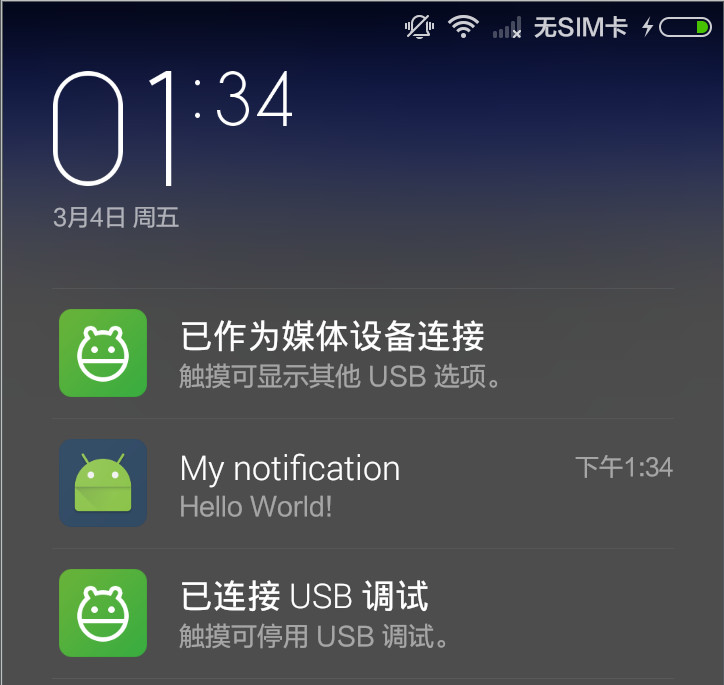














 9930
9930

 被折叠的 条评论
为什么被折叠?
被折叠的 条评论
为什么被折叠?








