1. Background
Though it's always difficult to give child a perfect name, parent never give up trying. One of my friends met a problem. his baby girl just came to the world, he want to make a perfect name for her. he found a web page, in which he can input a baby name, baby birthday and birth time, then the web page will return 2 scores to indicate whether the name is a good or bad for the baby according to China's old philosophy --- "The Book of Changes (易经)". The 2 scores are ranged from 0 to 100. My friend asked me that could it possible to make a script that input thousands of popular names in batches, he then can select baby name among top score names, such as names with both scores over 95.
The website
https://www.threetong.com/ceming/
2. Analysis and Plan
Chinese given name is usually consist of one or two Chinese characters. Recently, given name with two Chinese characters is more popular. My friend want to make a given name with 2 characters as weill. As the baby girl's family name is known, be same with her father, I just need to make thousands of given names that are suitable for girl and automatically input at the website, finally obtain the displayed scores
3. Step
A, Obtain Chinese characters that suitable for naming a girl
Traditionally, there are some characters for naming a girl. I just find these characters from a website, http://xh.5156edu.com, there are totally 800 characters and the possible combination of two chracters among these characters is 800 x 800 = 640,000, which means the number of input given name are 640,000. The scrapy code is below
#spider code
# -*- coding: utf-8 -*- import scrapy from getName.items import GetnameItem class DownnameSpider(scrapy.Spider): name = 'downName' start_urls = ['http://xh.5156edu.com/xm/nu.html'] #default http request
# default handler function for http response, which is a callback function def parse(self, response): item = GetnameItem() item['ming'] = response.xpath('//a[@class="fontbox"]/text()').extract() yield item
#define a item to score chracters
import scrapy class GetnameItem(scrapy.Item): # define the fields for your item here like: # name = scrapy.Field() ming = scrapy.Field()
B, Write a script to automatically input all names with baby birth time in website, obtain the corresponding scores, filter all names with top scores and show to kid's parent.
4. Key Point
A, How to quickly write xpath path of objects that want to be captured.
If you are not quite familiar with xpath grammar, Chrome or Firefox provides developer tools to help you out.
Make a example of Chrome
Open the web page with Chrome, right click the object that you want to capture, select "inspect"
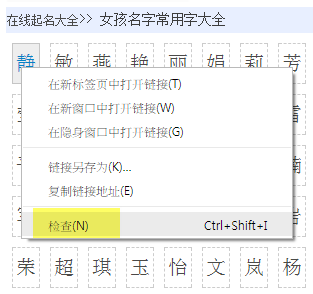
Then Chrome will open Developer Tools, show you the object in HTML source code. Right click the object again in source code, select Copy, select Copy Xpath
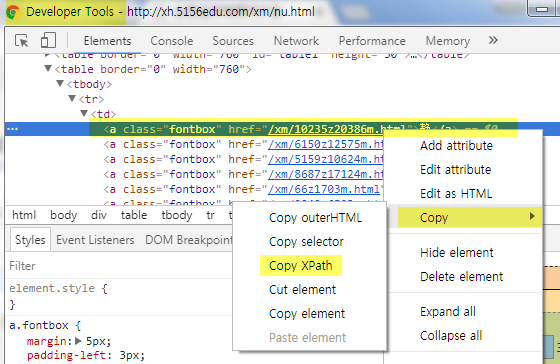
In this way, you can get xpath of object "静" in this example. If you want to get all objects similar with object "静", you should know basic xpath grammar, like below:
item['ming'] = response.xpath('//a[@class="fontbox"]/text()').extract()
The code is to find all "a" tags with class name "fontbox", and extract its text, finally assign to item.
These objects are as below. Therefore I can obtain the 800 characters.
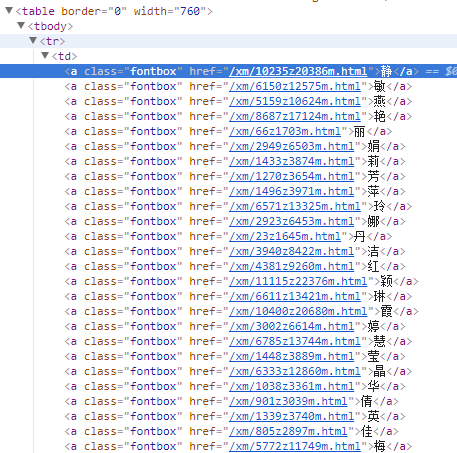
B, How to input data at web page automatically
auto-input is not to simulate human operation, is not to find input box and click submit. Instead auto-input is to directly send a HTTP Request with data to target web page. There are two common way to send data thru HTTP Request, one is HTTP GET, one is HTTP POST. Let's first check web page “https://www.threetong.com/ceming/“, to see which method does it use to send data.Thanks to Developer Tools on Chrome, we can do it easily.
First, try to input data in web page ”https://www.threetong.com/ceming/”
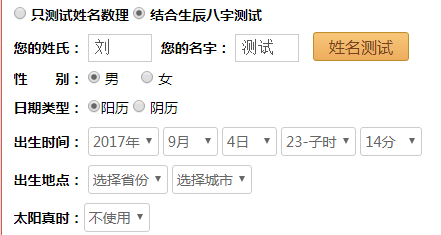
Then open Chrome Developer Tools, check source code (Elements tab)

We can see that the form is send thru HTTP POST, and the target web page is followed by action key word.
to continue, we click "姓名测试", which is the submission button, the page will redirect to targe web page, in which the scores will be displayed.

Go to Developer Tools again, go to Network, select xingmingceshi.php page, select Headers, the detailed information abou the page is shown.
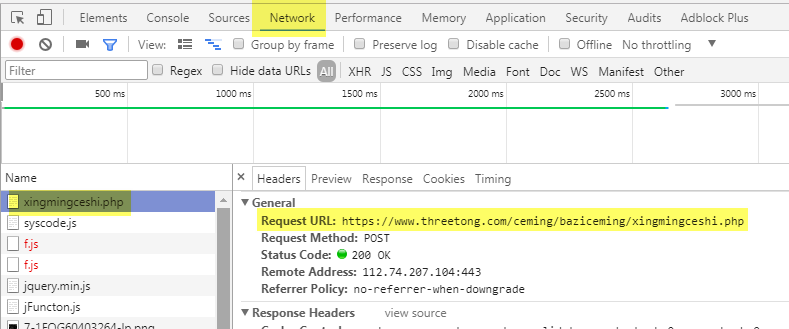
The exact form data is shown as below

So, we just need to send a HTTP POST request to target web page with above form data.
C, Code
# -*- coding: utf-8 -*- # Define here the models for your scraped items # # See documentation in: # http://doc.scrapy.org/en/latest/topics/items.html
# Define a item to save data
import scrapy class DaxiangnameItem(scrapy.Item): # define the fields for your item here like: # name = scrapy.Field() score1 = scrapy.Field() score2 = scrapy.Field() name = scrapy.Field()
# -*- coding: utf-8 -*- import scrapy import csv
# import item that define above from daxiangName.items import DaxiangnameItem class CemingSpider(scrapy.Spider): name = 'ceming' # This is Scrapy default entry function, program will start from the funtion. def start_requests(self):
# Making a 2 characters combination by using two for-loop, it will read 1 character from a file each time. The UTF-8 is used to avoid Chinese chracter display issue. with open(getattr(self,'file','./ming1.csv'),encoding='UTF-8') as f: reader = csv.DictReader(f) for line in reader: #print(line['\ufeffmingzi']) with open(getattr(self,'file2','./ming2.csv'),encoding='UTF-8') as f2: reader2 = csv.DictReader(f2) for line2 in reader2: #print(line) #print(line2)#I use print function to find that there is a \ufeff character ahead of real data mingzi = line['\ufeffming1']+line2['\ufeffming2'] #print(mingzi)#Below is the core function, Scrapy provide s function that could send a http post request with parameters FormRequest = scrapy.http.FormRequest( url='https://www.threetong.com/ceming/baziceming/xingmingceshi.php', formdata={'isbz':'1', 'txtName':u'刘', 'name':mingzi, 'rdoSex':'0', 'data_type':'0', 'cboYear':'2017', 'cboMonth':'7', 'cboDay':'30', 'cboHour':u'20-戌时', 'cboMinute':u'39分', }, callback=self.after_login #Here is to specify callback function, which means to specify which function to handle the http response. ) yield FormRequest #Here is important, Scrapy has a pool that stores all the http request to be sand. We use yield key word to make a iterator generator, to save the current http request into pool def after_login(self, response): '''#save response body into a file filename = 'source.html' with open(filename, 'wb') as f: f.write(response.body) self.log('Saved file %s' % filename) '''
# extract scores from http response using xpath, and only return integer and decimal by using regular expression score1 = response.xpath('/html/body/div[6]/div/div[2]/div[3]/div[1]/span[1]/text()').re('[\d.]+') score2 = response.xpath('/html/body/div[6]/div/div[2]/div[3]/div[1]/span[2]/text()').re('[\d.]+') name = response.xpath('/html/body/div[6]/div/div[2]/div[3]/ul[1]/li[1]/text()').extract() #print(score1) #print(score2) print(name)
# filter name with good score if float(score1[0]) >= 95 and float(score2[0]) >= 95: item = DaxiangnameItem() item['score1'] = score1 item['score2'] = score2 item['name'] = name yield item # There is also a output pool, we use yield to make a iterator generator as well, to put the output item into pool. We can get these data by using -o parameter when run the scrapy code.
5. Epilogue
unexpectedly, I get 4000 names that has a good score, which bring a really big trouble for my friend to select manually. So I decided to delete some input characters, to filter characters that only my friend likes. Finally, I get dozens of names that to be selected.




















 1906
1906











 被折叠的 条评论
为什么被折叠?
被折叠的 条评论
为什么被折叠?








