工具及软件
1. centos 7.x
2. mysql -5.6.35
3. keepalived 做 HA
4. 工作目录 /mytest
在进行本章节前 请先知晓 mysql 安装《centos7 中mysql 数据库安装和配置》
网络拓扑
MYSQL 主-主 同步备份
keepalived 做HA
MASTER finder220 192.168.1.220
BACKUP finder221 192.168.1.221
主-主同步配置
配置 mysql 主主同步配置文件
finder220配置
# vi /etc/my.cnflog-bin=mysql-bin #启动二进制日志系统
server-id=1 #本机数据库ID标示为主,另一台配置为2
binlog-do-db=test #二进制需要同步的数据库名称
binlog-ignore-db=mysql #避免同步mysql用户配置,以免不必要的麻烦
replicate-do-db=test #同步数据库名称
replicate-ignore-db=mysql #屏蔽对mysql库同步
log-slave-updates
slave-skip-errors=all
sync_binlog=1
auto_increment_increment=2
auto_increment_offset=1 #另一配置为2finder221配置
#vi /etc/my.cnflog-bin=mysql-bin #启动二进制日志系统
server-id=2 #本机数据库ID标示为主,另一台配置为2
binlog-do-db=test #二进制需要同步的数据库名称
binlog-ignore-db=mysql #避免同步mysql用户配置,以免不必要的麻烦
replicate-do-db=test #同步数据库名称
replicate-ignore-db=mysql #屏蔽对mysql库同步
log-slave-updates
slave-skip-errors=all
sync_binlog=1
auto_increment_increment=2
auto_increment_offset=2 #另一配置为2分别重启 mysql服务
finder220
mysql> flush tables with read lock;
Query OK, 0 rows affected (0.00 sec)
mysql> show master status;
+------------------+----------+--------------+------------------+-------------------+
| File | Position | Binlog_Do_DB | Binlog_Ignore_DB | Executed_Gtid_Set |
+------------------+----------+--------------+------------------+-------------------+
| mysql-bin.000001 | 120 | test | mysql | |
+------------------+----------+--------------+------------------+-------------------+
1 row in set (0.00 sec)finder221
为了 File名称和 finder220不一样 我们先重启
# service mysqld restart
[root@finder221 ~]# mysql -u root -p
Enter password:
Welcome to the MySQL monitor. Commands end with ; or \g.
Your MySQL connection id is 2
Server version: 5.6.35-log MySQL Community Server (GPL)
Copyright (c) 2000, 2016, Oracle and/or its affiliates. All rights reserved.
Oracle is a registered trademark of Oracle Corporation and/or its
affiliates. Other names may be trademarks of their respective
owners.
Type 'help;' or '\h' for help. Type '\c' to clear the current input statement.
mysql> flush tables with read lock;
Query OK, 0 rows affected (0.00 sec)
mysql> show master status;
+------------------+----------+--------------+------------------+-------------------+
| File | Position | Binlog_Do_DB | Binlog_Ignore_DB | Executed_Gtid_Set |
+------------------+----------+--------------+------------------+-------------------+
| mysql-bin.000002 | 120 | test | mysql | |
+------------------+----------+--------------+------------------+-------------------+
1 row in set (0.00 sec)
mysql> 分别在2台服务器上用 change master语句指定同步位置
at finder220
刚刚我们锁定了表, 我们在执行语句先解锁表
mysql> unlock tables;
Query OK, 0 rows affected (0.00 sec)授权同步用
mysql> grant replication slave,file on *.* to 'repl1'@'192.168.1.221' identified by 'password$1';
Query OK, 0 rows affected (0.00 sec)执行change master
指定 从 192.168.1.221上 进行同步 ,同时指定 221 上的mysql-bin.000002 日志进行同步
mysql> change master to master_host='192.168.1.221',master_user='repl2',master_password='password$1',master_log_file='mysql-bin.000002',master_log_pos=120;
Query OK, 0 rows affected, 2 warnings (0.01 sec)
mysql> start slave; 启动从服务器线程
Query OK, 0 rows affected (0.00 sec)查看 从服务状态
mysql> show slave status\G;
*************************** 1. row ***************************
Slave_IO_State: Connecting to master
Master_Host: 192.168.1.221
Master_User: repl2
Master_Port: 3306
Connect_Retry: 60
Master_Log_File: mysql-bin.000001
Read_Master_Log_Pos: 120
Relay_Log_File: mysqld-relay-bin.000001
Relay_Log_Pos: 4
Relay_Master_Log_File: mysql-bin.000001
Slave_IO_Running: Yes
Slave_SQL_Running: Yes
Replicate_Do_DB: test
Replicate_Ignore_DB: mysql
Replicate_Do_Table:
Replicate_Ignore_Table:
Replicate_Wild_Do_Table:
Replicate_Wild_Ignore_Table:
Last_Errno: 0
Last_Error:
Skip_Counter: 0
Exec_Master_Log_Pos: 120
Relay_Log_Space: 120
Until_Condition: None
Until_Log_File:
Until_Log_Pos: 0
Master_SSL_Allowed: No
Master_SSL_CA_File:
Master_SSL_CA_Path:
Master_SSL_Cert:
Master_SSL_Cipher:
Master_SSL_Key:
Seconds_Behind_Master: NULL
Master_SSL_Verify_Server_Cert: No
Last_IO_Errno: 2003
Last_IO_Error: error connecting to master 'repl2@192.168.1.221:3306' - retry-time: 60 retries: 6
Last_SQL_Errno: 0
Last_SQL_Error:
Replicate_Ignore_Server_Ids:
Master_Server_Id: 0
Master_UUID:
Master_Info_File: /var/lib/mysql/master.info
SQL_Delay: 0
SQL_Remaining_Delay: NULL
Slave_SQL_Running_State: Slave has read all relay log; waiting for the slave I/O thread to update it
Master_Retry_Count: 86400
Master_Bind:
Last_IO_Error_Timestamp: 170403 20:46:19
Last_SQL_Error_Timestamp:
Master_SSL_Crl:
Master_SSL_Crlpath:
Retrieved_Gtid_Set:
Executed_Gtid_Set:
Auto_Position: 0
1 row in set (0.00 sec)
Slave_IO_Running : YES,Slave_SQL_Running :YES 说明启动成功 如果 状态为其他 ,那么可以先检查 防火墙是不是不允许 3306 端口通过
列出防火墙允许的端口
firewall-cmd --zone=public --list-ports[root@finder220 ~]# firewall-cmd --zone=public --add-port=3306/tcp --permanent
success
[root@finder220 ~]# firewall-cmd --reload
success
BACKUP服务器
mysql> unlock tables;
Query OK, 0 rows affected (0.00 sec)
mysql> grant replication slave,file on *.* to 'repl2'@'192.168.1.220' identified by 'password$1';
Query OK, 0 rows affected (0.00 sec)
mysql> change master to master_host='192.168.1.220',master_user='repl1',master_password='password$1',master_log_file='mysql-bin.000001',master_log_pos=120;
Query OK, 0 rows affected, 2 warnings (0.00 sec)
mysql> start slave;
Query OK, 0 rows affected (0.00 sec)
mysql> show slave status\G;
*************************** 1. row ***************************
Slave_IO_State: Connecting to master
Master_Host: 192.168.1.220
Master_User: repl1
Master_Port: 3306
Connect_Retry: 60
Master_Log_File: mysql-bin.000001
Read_Master_Log_Pos: 120
Relay_Log_File: mysqld-relay-bin.000001
Relay_Log_Pos: 4
Relay_Master_Log_File: mysql-bin.000001
Slave_IO_Running: Yes
Slave_SQL_Running: Yes
Replicate_Do_DB: test
Replicate_Ignore_DB: mysql
Replicate_Do_Table:
Replicate_Ignore_Table:
Replicate_Wild_Do_Table:
Replicate_Wild_Ignore_Table:
Last_Errno: 0
Last_Error:
Skip_Counter: 0
Exec_Master_Log_Pos: 120
Relay_Log_Space: 120
Until_Condition: None
Until_Log_File:
Until_Log_Pos: 0
Master_SSL_Allowed: No
Master_SSL_CA_File:
Master_SSL_CA_Path:
Master_SSL_Cert:
Master_SSL_Cipher:
Master_SSL_Key:
Seconds_Behind_Master: NULL
Master_SSL_Verify_Server_Cert: No
Last_IO_Errno: 2003
Last_IO_Error: error connecting to master 'repl1@192.168.1.220:3306' - retry-time: 60 retries: 1
Last_SQL_Errno: 0
Last_SQL_Error:
Replicate_Ignore_Server_Ids:
Master_Server_Id: 0
Master_UUID:
Master_Info_File: /var/lib/mysql/master.info
SQL_Delay: 0
SQL_Remaining_Delay: NULL
Slave_SQL_Running_State: Slave has read all relay log; waiting for the slave I/O thread to update it
Master_Retry_Count: 86400
Master_Bind:
Last_IO_Error_Timestamp: 170403 20:56:41
Last_SQL_Error_Timestamp:
Master_SSL_Crl:
Master_SSL_Crlpath:
Retrieved_Gtid_Set:
Executed_Gtid_Set:
Auto_Position: 0
1 row in set (0.00 sec)
Slave_IO_Running : YES,Slave_SQL_Running :YES
至此 MYSQL 主-主 同步搭建完成。
下面我们就可以 在 test 数据库中进行测试,看看是否可以同步了
。。。。。。。。。。。。。。。
keepalived 实现mysql HA








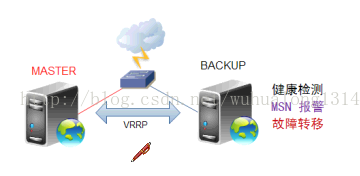













 515
515











 被折叠的 条评论
为什么被折叠?
被折叠的 条评论
为什么被折叠?








