问题导读
1.Kafka系统由什么组成?
2.Kafka中和producer相关的API是什么?
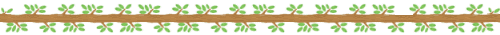
一、整体看一下Kafka
我们知道,Kafka系统有三大组件:Producer、Consumer、broker 。

file:///C:/Users/ADMINI~1/AppData/Local/Temp/enhtmlclip/Image.png
producers 生产(produce)消息(message)并推(push)送给brokers,consumers从brokers把消息提取(pull)出来消费(consume)。
二、开发一个Producer应用
Producers用来生产消息并把产生的消息推送到Kafka的Broker。Producers可以是各种应用,比如web应用,服务器端应用,代理应用以及log系统等等。当然,Producers现在有各种语言的实现比如Java、C、Python等。
我们先看一下Producer在Kafka中的角色:
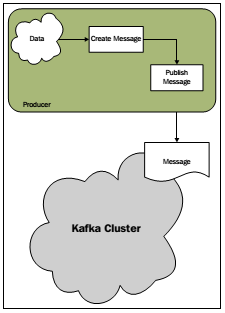 file:///C:/Users/ADMINI~1/AppData/Local/Temp/enhtmlclip/Image(1).png
file:///C:/Users/ADMINI~1/AppData/Local/Temp/enhtmlclip/Image(1).png
2.1.kafka Producer 的 API
Kafka中和producer相关的API有三个类
2.2下面我们就写一个最简单的Producer:产生一条消息并推送给broker
三、开发一个consumer应用
Consumer是用来消费Producer产生的消息的,当然一个Consumer可以是各种应用,如可以是一个实时的分析系统,也可以是一个数据仓库或者是一个基于发布订阅模式的解决方案等。Consumer端同样有多种语言的实现,如Java、C、Python等。
我们看一下Consumer在Kafka中的角色:
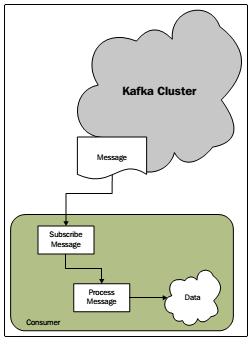
3.1.kafka Producer 的 API
Kafka和Producer稍微有些不同,它提供了两种类型的API
由于是第一个应用,我们这部分使用high-level API,它的特点每消费一个message自动移动offset值到下一个message,关于offset在后面的部分会单独介绍。与Producer类似,和Consumer相关的有三个主要的类:
3.2下面我们就写一个最简单的Consumer:从broker中消费一个消息
四、运行查看结果
先启动服务器端相关进程:
再运行我们写的应用
1.Kafka系统由什么组成?
2.Kafka中和producer相关的API是什么?
一、整体看一下Kafka
我们知道,Kafka系统有三大组件:Producer、Consumer、broker 。

file:///C:/Users/ADMINI~1/AppData/Local/Temp/enhtmlclip/Image.png
producers 生产(produce)消息(message)并推(push)送给brokers,consumers从brokers把消息提取(pull)出来消费(consume)。
二、开发一个Producer应用
Producers用来生产消息并把产生的消息推送到Kafka的Broker。Producers可以是各种应用,比如web应用,服务器端应用,代理应用以及log系统等等。当然,Producers现在有各种语言的实现比如Java、C、Python等。
我们先看一下Producer在Kafka中的角色:
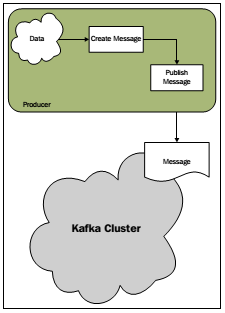 file:///C:/Users/ADMINI~1/AppData/Local/Temp/enhtmlclip/Image(1).png
file:///C:/Users/ADMINI~1/AppData/Local/Temp/enhtmlclip/Image(1).png
2.1.kafka Producer 的 API
Kafka中和producer相关的API有三个类
- Producer:最主要的类,用来创建和推送消息
- KeyedMessage:定义要发送的消息对象,比如定义发送给哪个topic,partition key和发送的内容等。
- ProducerConfig:配置Producer,比如定义要连接的brokers、partition class、serializer class、partition key等
2.2下面我们就写一个最简单的Producer:产生一条消息并推送给broker
三、开发一个consumer应用
Consumer是用来消费Producer产生的消息的,当然一个Consumer可以是各种应用,如可以是一个实时的分析系统,也可以是一个数据仓库或者是一个基于发布订阅模式的解决方案等。Consumer端同样有多种语言的实现,如Java、C、Python等。
我们看一下Consumer在Kafka中的角色:
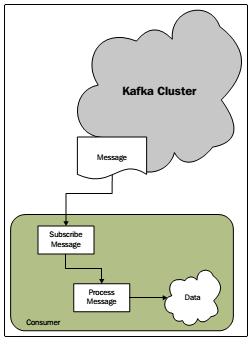
3.1.kafka Producer 的 API
Kafka和Producer稍微有些不同,它提供了两种类型的API
- high-level consumer API:提供了对底层API的抽象,使用起来比较简单
- simple consumer API:允许重写底层API的实现,提供了更多的控制权,当然使用起来也复杂一些
由于是第一个应用,我们这部分使用high-level API,它的特点每消费一个message自动移动offset值到下一个message,关于offset在后面的部分会单独介绍。与Producer类似,和Consumer相关的有三个主要的类:
- KafkaStream:这里面返回的就是Producer生产的消息
- ConsumerConfig:定义要连接zookeeper的一些配置信息(Kafka通过zookeeper均衡压力,具体请查阅见面几篇文章),比如定义zookeeper的URL、group id、连接zookeeper过期时间等。
- ConsumerConnector:负责和zookeeper进行连接等工作
3.2下面我们就写一个最简单的Consumer:从broker中消费一个消息
四、运行查看结果
先启动服务器端相关进程:
- 运行zookeeper:[root@localhost kafka-0.8]# bin/zookeeper-server-start.sh config/zookeeper.properties
- 运行Kafkabroker:[root@localhost kafka-0.8]# bin/kafka-server-start.sh config/server.properties
再运行我们写的应用
- 运行刚才写的SimpleHLConsumer 类的main函数,等待生产者生产消息
- 运行SimpleProducer的main函数,生产消息并push到broker
结果:运行完SimpleProducer后在SimpleHLConsumer的控制台即可看到生产者生产的消息:“send a message to broker”。
转载: http://www.aboutyun.com/thread-11115-1-1.html
























 8410
8410

 被折叠的 条评论
为什么被折叠?
被折叠的 条评论
为什么被折叠?








