Message Translator
Camel supports the Message Translator from the EIP patterns by using an arbitrary Processor in the routing logic, by using a bean to perform the transformation, or by using transform() in the DSL. You can also use a Data Format to marshal and unmarshal messages in different encodings.
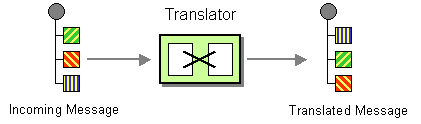
Using the Fluent Builders
You can transform a message using Camel's Bean Integration to call any method on a bean in your Registry such as your Spring XML configuration file as follows
from("activemq:SomeQueue"
).
beanRef("myTransformerBean"
, "myMethodName"
).
to("mqseries:AnotherQueue"
);
Where the "myTransformerBean" would be defined in a Spring XML file or defined in JNDI etc. You can omit the method name parameter from beanRef() and the Bean Integration will try to deduce the method to invoke from the message exchange.
or you can add your own explicit Processor to do the transformation
from("direct:start"
).process(new
Processor() {
public
void process(Exchange exchange) {
Message in = exchange.getIn();
in.setBody(in.getBody(String
.class) + " World!"
);
}
}).to("mock:result"
);
or you can use the DSL to explicitly configure the transformation
from("direct:start"
).transform(body().append(" World!"
)).to("mock:result"
);
Use Spring XML
You can also use Spring XML Extensions to do a transformation. Basically any Expression language can be substituted inside the transform element as shown below
<camelContext xmlns="http://camel.apache.org/schema/spring" >
<route>
<from uri="direct:start" />
<transform>
<simple> ${in.body} extra data!</simple>
</transform>
<to uri="mock:end" />
</route>
</camelContext>
Or you can use the Bean Integration to invoke a bean
<route>
<from uri="activemq:Input"
/>
<bean ref="myBeanName"
method="doTransform"
/>
<to uri="activemq:Output"
/>
</route>
You can also use Templating to consume a message from one destination, transform it with something like Velocity or XQuery and then send it on to another destination. For example using InOnly (one way messaging)
from("activemq:My.Queue"
).
to("velocity:com/acme/MyResponse.vm"
).
to("activemq:Another.Queue"
);
If you want to use InOut (request-reply) semantics to process requests on the My.Queue queue on ActiveMQ with a template generated response, then sending responses back to the JMSReplyTo Destination you could use this.
from("activemq:My.Queue"
).
to("velocity:com/acme/MyResponse.vm"
);
For further examples of this pattern in use you could look at one of the JUnit tests
- TransformTest
- TransformViaDSLTest
- TransformProcessorTest
- TransformWithExpressionTest (test resource )
Using This Pattern
If you would like to use this EIP Pattern then please read the Getting Started , you may also find the Architecture useful particularly the description of Endpoint and URIs . Then you could try out some of the Examples first before trying this pattern out.























 438
438











 被折叠的 条评论
为什么被折叠?
被折叠的 条评论
为什么被折叠?








