上传图片太麻烦,具体操作见:http://blog.csdn.net/quiet_girl/article/details/50577324
我大概介绍下别人没有的。
1、对请求报文的预处理,beanshell preprocessor的用法。在beanshell preprocessor页面,script脚本处,加入你需要对采样的报文的一些处理。
记得引入jar包,点击测试计划,在本页面,点击添加目录或者jar 到classpath。本实例需要的jar包已上传到我的下载资源了
如果缺少jar宝,会报异常,
org.apache.jorphan.util.JMeterException: Error invoking bsh method: eval ''import .... 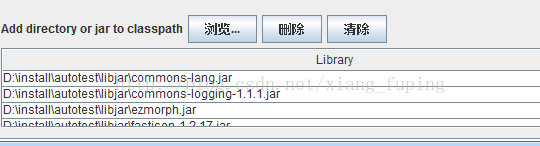
在beanshell preprocessor页面,script脚本和如下:
其中com.util.SignUtils该类为自己在eclipse下写的java工具类,用于对请求报文参数所做的一些加密算法处理,并将加密后的密文,添加到请求报文中,再发接口。import com.alibaba.fastjson.JSON; import net.sf.json.JSONObject; import com.util.SignUtils; import org.apache.jmeter.protocol.http.sampler.*; import org.apache.jmeter.samplers.*; import org.apache.jmeter.config.*; import org.apache.jmeter.protocol.http.sampler.*; import org.apache.jmeter.protocol.http.util.*; import java.util.HashMap; import java.util.Map; import org.apache.jmeter.config.Argument; import org.apache.jmeter.config.Arguments; import org.apache.jmeter.protocol.http.util.HTTPArgument; try { //自定义变量 //读取配置.设置头信息和公共信息 //请求体重置加密 Arguments arguments = sampler.getArguments(); Map inMap=new HashMap(); // Argument arg = arguments.getArgument(0); int len=arguments.getArgumentCount(); for(int i=0;i<len;i++){ Argument jpro=arguments.getArgument(i); String key=jpro.getName(); String ret=jpro.getValue(); System.out.println(key+","+ret); inMap.put(key,ret); } if(inMap.size() !=0){ JSONObject parseObject=new JSONObject(); String jsonStr=parseObject.fromObject(inMap).toString();; log.info("jsonStr====********************************************************************"+ jsonStr); SignUtils signUtils=new SignUtils(); //加密 String postData = signUtils.getSigeStr(inMap); log.info("postData====**************************************postData******************************"+ postData); arguments.addArgument(new HTTPArgument("encodeStr",postData)); sampler.setArguments(arguments);} } catch (Exception ex) { log.info("Script execution failed===========================================", ex);}//设置新post 数据自定义工具类如下:com.util.SignUtilspublic class SignUtils { public static String getSigeStr(Map<String, Object> paramMap){ String encodeAture=""; encodeAture = MD5Encoder(
}
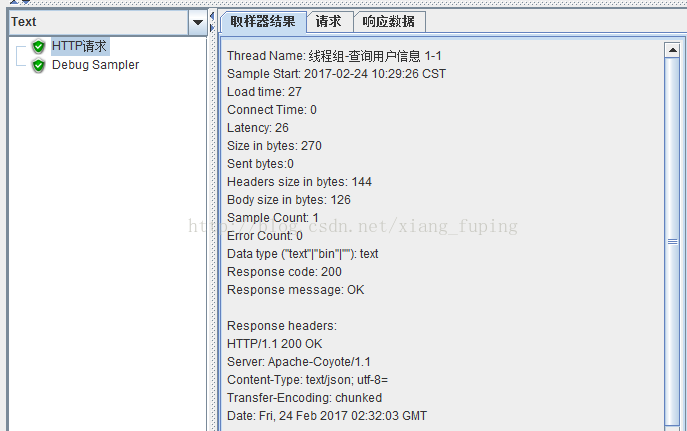
另外一个实例: 请求报文的前置处理脚本: import com.alibaba.fastjson.JSON; import com.alibaba.fastjson.JSONObject; import sun.misc.BASE64Decoder; import sun.misc.BASE64Encoder; import javax.crypto.Cipher; import javax.crypto.spec.IvParameterSpec; import javax.crypto.spec.SecretKeySpec; import com.xx.x.util.*; import org.apache.jmeter.protocol.http.sampler.*; import org.apache.jmeter.samplers.*; import org.apache.jmeter.config.*; import org.apache.jmeter.protocol.http.sampler.*; import org.apache.jmeter.protocol.http.util.*; import java.io.FileInputStream; import java.io.FileNotFoundException; import java.io.IOException; import java.util.Properties; import com.doctor.commons.*; try { //自定义变量 //读取配置.设置头信息和公共信息 Properties properties = new Properties(); String fileName = ${configFile}+""; FileInputStream inputStream = new FileInputStream(fileName); properties.load(inputStream); String accountId = properties.getProperty("accountId"); String sign = properties.getProperty("sign"); String accessKey = properties.getProperty("accessKey"); String token = properties.getProperty("token"); vars.put("accountId",accountId); vars.put("sign",sign); vars.put("accessKey",accessKey); vars.put("token",token); if (inputStream != null) { inputStream.close(); } String deviceId = ${deviceId}+""; String secretKey = ${secretKey}+""; //请求体重置加密 Arguments arguments = sampler.getArguments(); Argument arg = arguments.getArgument(0); String body = arg.getValue(); log.info("PreProcessor==========================================="+ body); JSONObject parseObject = JSON.parseObject(body); log.info("====********************************************************************"+ parseObject); String data = parseObject.getString("data"); if(data !=null){ log.info("====********************************************************************"+ data); //加密 String encryptData = AESUtis.appAESEncrypt(data, deviceId, secretKey); log.info("encryptData====********************************************************************"+ encryptData); JSONObject jsonObject = new JSONObject(); jsonObject.put("data", encryptData); String postData = jsonObject.toJSONString(); log.info("postData====**************************************postData******************************"+ postData); //设置新post 数据 arg.setValue(postData); } } catch (Exception ex) { log.info("Script execution failed===========================================", ex); } 响应报文的后置处理脚本: import com.alibaba.fastjson.JSON; import com.alibaba.fastjson.JSONObject; import sun.misc.BASE64Decoder; import sun.misc.BASE64Encoder; import javax.crypto.Cipher; import javax.crypto.spec.IvParameterSpec; import javax.crypto.spec.SecretKeySpec; import com.customerdefine.util.*; import java.io.FileInputStream; import java.io.FileNotFoundException; import java.io.IOException; import java.util.Properties; import com.doctor.commons.*; try { //先取自定义变量,等用到的时候,再取说找不到定义 String secretKey = ${secretKey}+""; String deviceId = ${deviceId}+""; //服务器返回的公共配置属性保存 String fileName = ${configFile}+""; log.info("====*fileName*******************************************************************"+ fileName); //对返回的json数据处理 String response_data = prev.getResponseDataAsString(); JSONObject parseObject = JSON.parseObject(response_data); log.info("====********************************************************************"+ parseObject); String data = parseObject.getString("data"); //这是加密的数据处理 if (data != null) { log.info("====PostProcessor********************************************************************"+ data); //解密 String reqDencryptJSON = AESUtis.appAESDencrypt(data, deviceId,secretKey ); log.info("===PostProcessor**********************************responseBody*****************************"+ reqDencryptJSON); //解密的数据写回返回body中 prev.setResponseData(reqDencryptJSON.getBytes("UTF-8")); //取用户属性保存,以便以后用到 JSONObject resultJson= JSON.parseObject(reqDencryptJSON); JSONObject result = resultJson.getJSONObject("result"); if (result != null) { log.info("===PostProcessor*********************************result *******===************" ); String accessKey = result.getString("accessKey"); if (accessKey != null) { String accountId = result.getString("accountId"); String token = result.getString("token"); //配置.设置头信息和公共信息 String sign = MD5Utils.md5To32LowerCaseHexString( secretKey + accountId+ deviceId + secretKey); //文件读取放到这里, 文件内容会被重写,而不是追加模式,所以不能实际保存内容的地方申明FileOutputStream Properties properties = new Properties(); FileOutputStream outputStream = new FileOutputStream(fileName); properties.setProperty("accountId",accountId); properties.setProperty("accessKey",accessKey); properties.setProperty("sign",sign); properties.setProperty("token",token); properties.store(outputStream, "");// log.info("===PostProcessor**********************************properties.store*******===************" ); //资源释放 if (outputStream != null) { outputStream.close(); } } } } } catch (Exception ex) { log.info("Script execution failed================PostProcessor=========================", ex); }








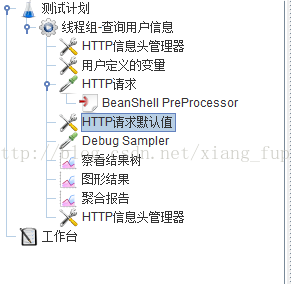













 529
529











 被折叠的 条评论
为什么被折叠?
被折叠的 条评论
为什么被折叠?








