一、背景
随着互联网的快速发展、需求频繁变更、内容数量的俱增、时间的持续增长,图片数量也会越来越多。在实际需求中,会出现在若干个页面或同一个页面不同位置,展示同一条信息以及其缩略图。在这时,如果使用 CSS 控制图片显示的大小,对于那些与该位置不成比例的图片,缩小后就会出现图片变形。也不可能让编辑人员,对所有的图片进行 PS,这时候就产生了强烈的自动化裁剪、缩放图片的需求,来适应不同规格的缩略图。
Nginx 虽然有自带的 image filter module 也能实现此功能,但是有弊端:
-
image filter module 使用的是 GD,GD 性能、效率、处理后的图片质量不如 GraphicsMagick
-
image filter module 没法真正生成裁剪/缩放后的图片,而是通过 Nginx 直接输出的,这样每次请求或缓存过期后都需要重新裁剪/缩放,这样无疑会增加 Nginx 负担
二、系统环境
三、软件准备
-
LuaJIT: http://luajit.org/download.html
-
libjpeg、libjpeg-devel
-
libpng、libpng-devel
-
giflib、giflib-devel
-
freetype、freetype-devel
-
GraphicsMagick:http://sourceforge.net/projects/graphicsmagick/files/graphicsmagick/
四、软件安装
-
readline&readline-devel(Lua 所需)
12yuminstallreadlineyuminstallreadline-devel -
Lua
-
LuaJIT
12makemakeinstall -
Tengine
-
进入 Tengine 源码目录
-
123
./configure--prefix=/usr/local/Tengine--dso-path=/usr/local/Tengine/modules--with-http_realip_module --with-http_gzip_static_module --with-http_stub_status_module --with-http_concat_module --with-http_lua_module --with-openssl=/usr/local/src/openssl-1.0.1e --with-zlib=/usr/local/src/zlib-1.2.8 --http-proxy-temp-path=/var/tmp/Tengine/proxy_temp--http-fastcgi-temp-path=/var/tmp/Tengine/fastcgi_temp--http-uwsgi-temp-path=/var/tmp/Tengine/uwsgi_temp--http-scgi-temp-path=/var/tmp/Tengine/cgi_temp--http-client-body-temp-path=/var/tmp/Tengine/client_body_temp--http-log-path=/var/log/Tengine/access.log --error-log-path=/var/log/Tengine/error.logmakemakeinstall -
红色加粗是关键部分,其余为我的其它配置,不是该问题讨论范围之内
-
如果报有下面错误
123456src/http/modules/lua/ngx_http_lua_log.c: 在函数‘ngx_http_lua_ngx_log’中:src/http/modules/lua/ngx_http_lua_log.c:40: 错误:‘LUA_GLOBALSINDEX’未声明(在此函数内第一次使用)src/http/modules/lua/ngx_http_lua_log.c:40: 错误:(即使在一个函数内多次出现,每个未声明的标识符在其src/http/modules/lua/ngx_http_lua_log.c:40: 错误:所在的函数内也只报告一次。)src/http/modules/lua/ngx_http_lua_log.c: 在函数‘ngx_http_lua_print’中:src/http/modules/lua/ngx_http_lua_log.c:81: 错误:‘LUA_GLOBALSINDEX’未声明(在此函数内第一次使用)时,是因为使用了不兼容的 Lua 的头文件,configure 需要加上
1--with-ld-opt="-Wl,-rpath,$LUAJIT_LIB"或者
12--with-luajit-inc=PATHsetLuaJIT headers path (where lua.h/lauxlib.h/... are located)--with-luajit-lib=PATHsetLuaJIT library path (where libluajit-5.1.{a,so} are located) -
如果在启动或者执行 Tengine 任意命令时,出现以上错误,那么就是,无法找到动态库 libluajit-5.1.so.2 ,64位系统貌似是去 /lib64 目录中寻找动态库的。
那么解决办法就是,将 /usr/local/lib/libluajit-5.1.so.2 软连接到 /lib64 目录下:
1ln-s/usr/local/lib/libluajit-5.1.so.2/lib64/libluajit-5.1.so.2
-
-
libjpeg、libjpeg-devel
12yuminstalllibjpegyuminstalllibjpeg-devel -
libpng、libpng-devel
12yuminstalllibpngyuminstalllibpng-devel -
giflib、giflib-devel
12yuminstallgiflibyuminstallgiflib-devel -
freetype、freetype-devel
12yuminstallfreetypeyuminstallfreetype-devel -
GraphicsMagick
123./configure--prefix=/usr/local/GraphicsMagick--enable-sharedmakemakeinstall执行
1/usr/local/GraphicsMagick/bin/gmversion
五、脚本编写
local command = "/usr/local/GraphicsMagick/bin/gm convert " .. ngx.var.request_filepath .. " -resize " .. ngx.var.width .. "x" .. ngx.var.height .. " +profile \"*\" " .. ngx.var.request_filepath .. "_" .. ngx.var.width .. "x" .. ngx.var.height .. ".j" .. ngx.var.ext; // 调用 GraphicsMagick 进行图片转换,相关信息查看 GraphicsMagick 帮助文档 os.execute(command); // 执行裁剪命令 ngx.exec(ngx.var.request_uri); // 输出裁剪后的图片 // ngx.var.request_filepath、ngx.var.width、ngx.var.height 即 Nginx location 中设置的变量
六、配置
|
1
2
3
4
5
6
7
8
9
10
11
12
13
14
15
16
17
18
19
20
21
22
23
24
25
26
27
28
29
30
31
32
33
34
35
36
37
38
39
40
41
42
43
44
45
46
|
#group web;
user web;
worker_processes 12;
error_log
/var/log/Tengine/error
.log;
#error_log logs/error.log notice;
#error_log logs/error.log info;
pid
/var/run/nginx
.pid;
events {
use epoll;
worker_connections 1024;
}
http {
include mime.types;
default_type html
/html
;
charset UTF-8;
log_format main
'$remote_addr - $remote_user [$time_local] "$request" '
'$status $body_bytes_sent "$http_referer" '
'"$http_user_agent" "$http_x_forwarded_for"'
;
access_log
/var/log/Tengine/access
.log main;
sendfile on;
#tcp_nopush on;
#keepalive_timeout 0;
keepalive_timeout 65;
client_max_body_size 10M;
gzip
on;
gzip_min_length 1k;
gzip_buffers 5 12k;
gzip_http_version 1.0;
gzip_comp_level 2;
gzip_vary on;
gzip_types text
/plain
text
/css
text
/xml
application
/xml
application
/atom
+xml application
/rss
+xml application
/xhtml
+xml application
/xml-dtd
image
/gif
image
/jpeg
image
/png
ima
ge
/x-icon
image
/bmp
image
/x-ms-bmp
text
/javascript
application
/x-javascript
;
include
"vhosts.conf"
;
}
|
|
1
2
3
4
5
6
7
8
9
10
11
12
13
14
15
16
17
18
19
20
21
22
23
24
25
26
27
28
|
server {
listen 80;
server_name
hostname
;
location / {
root
/document_root
;
# 站点根目录
expires 1h;
# 缓存时间
add_header Cache-Control max-age=3600;
# 缓存时间
access_log
/var/log/Tengine/host_access
.log;
}
# 如果 url 格式如:xxxx.gif_数字x数字.gif
location ~* ^(.+\.(jpg|jpeg|gif|png))_(\d+)+x(\d+)+\.(jpg|jpeg|gif|png)$ {
root
/document_root
;
# 这里必须设置,否则根目录,即 $document_root 会是 Nginx 默认的 Nginx Root/html,在 Lua 中会得不到期望的值
if
(!-f $request_filename) {
# 如果文件不存在时才需要裁剪
add_header X-Powered-By
'Lua GraphicsMagick'
;
# 此 HTTP Header 无实际意义,用于测试
add_header
file
-path $request_filename;
# 此 HTTP Header 无实际意义,用于测试
lua_code_cache off;
# 在编写外部 Lua 脚本时,设置为 off Nginx 不会缓存 Lua,方便调试
set
$request_filepath
/document_root/
$1;
# 设置原始图片路径,如:/document_root/1.gif
set
$width $3;
# 设置裁剪/缩放的宽度
set
$height $4;
# 设置裁剪/缩放的高度
set
$ext $5;
# 图片文件格式后缀
content_by_lua_file
/document_root/ImageResizer
.lua;
# 加载外部 Lua 文件
}
}
}
|
七、测试
-
测试脚本(Lua,修改一下 /document_root/ImageResizer.lua 在做测试时生成随机图片)
local command = "/usr/local/GraphicsMagick/bin/gm convert " .. ngx.var.request_filepath .. " -resize " .. ngx.var.width .. "x" .. ngx.var.height .. " +profile \"*\" " .. ngx.var.request_filepath .. "_" .. math.random(0, 100000000) .. ngx.var.width .. "x" .. ngx.var.height .. "." .. ngx.var.ext; os.execute(command); ngx.req.set_uri(ngx.var.request_uri, true);
-
测试网络环境:局域网
-
测试工具: Apache AB
-
测试方法:
1ab -n 100 -c 1 image_url -
测试结果(哎!前前后后、断断续续测试+整理内容,花了四五个小时)
A、GIF (大图)

启用 poll 测试结果


未启用 poll 测试结果


B、GIF (小图)

启用 poll 测试结果

未启用 poll 测试结果

C、JPEG(大图)

启用 poll 测试结果


未启用 poll 测试结果


D、JPEG(小图)
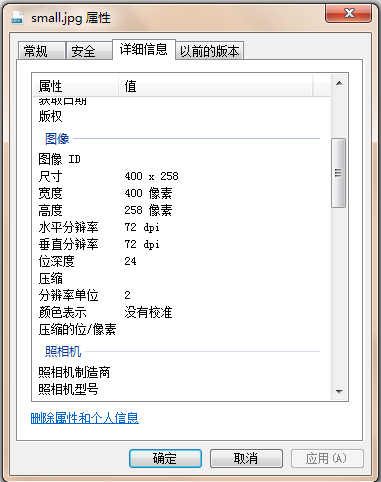
启用 poll 测试结果

未启用 poll 测试结果

E、PNG(大图)

启用 poll 测试结果


未启用 poll 测试结果


F、PNG(小图)

启用 poll 测试结果

未启用 poll 测试结果

G、照片原始图片

启用 poll 测试结果

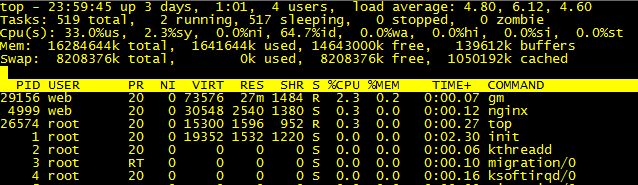
未启用 poll 测试结果































 385
385

 被折叠的 条评论
为什么被折叠?
被折叠的 条评论
为什么被折叠?








