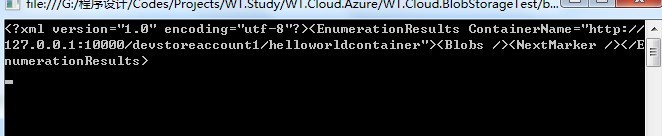上一篇:Windows Azure(四-4):云上的轻量数据库--Table Storage
我们已经学习了使用Windows Azure SDK所提供的StorageClient来使用Blob Storage, Queue Storage以及Table Storage的基本方法。
这次深入研究通过Blob Storage 直接与服务器进行通信。
准备工作
1. 确保你从Windows Azure 平台下载下载并安装了最新的Windows Azure开发工具;
2. 将使用List Blobs API,可简单看一下List Blobs。
3. 为了测试我们的代码我们首先需要有一个已经创建的Container并且向其中添加至少一个Blob。(container名为helloworldcontainer)
详情见:Windows Azure(四-2):云端的文件系统(Blob Storage)
using System; using System.Collections.Generic; using System.Linq; using System.Text; using Microsoft.WindowsAzure.StorageClient; using Microsoft.WindowsAzure; namespace WT.Cloud.BlobStorageAPITest { class Program { static void Main(string[] args) { // 创建Blob 客户端 var account = CloudStorageAccount.DevelopmentStorageAccount; CloudBlobClient blobclient = account.CreateCloudBlobClient(); // 检查container是否被创建,如果没有,创建container CloudBlobContainer container = blobclient.GetContainerReference("helloworldcontainer"); container.CreateIfNotExist(); // 新建一个CloudBlob,内容为"Hello World" CloudBlob cloudBlob = container.GetBlobReference("helloworldFile"); //cloudBlob.UploadText("wt,love azure program"); //// 读取云端内容 //Console.WriteLine("读取云端内容:"); //string cloudContent = cloudBlob.DownloadText(); //// 删除blob //bool succeed = cloudBlob.DeleteIfExists(); Console.Read(); } } }
运行上面项目练习目标
步骤
1. 确保Storage Emulator已经启动。我们可以找到管理器的进程手动启动或者让Visual Studio 2010帮助我们启动他。
2.创建Console项目,添加System.Web引用,使用该程序集发送http请求和接受HTTP消息。
(项目属性页里确认项目的Target framework的值是.NET Framework 4或.NET Framework 3.5)。
3.添加代码
using System; using System.Collections.Generic; using System.Linq; using System.Text; using System.IO; using System.Collections.Specialized; using System.Collections; using System.Web; // 发送http请求和接受HTTP消息 using System.Net; namespace WT.Cloud.BlobStorageTest { // 注意:一定要起云端服务;本文就是模拟客户端http请求云端服务; // 具体:可参见博文:Windows Azure(四-2):云端的文件系统(Blob Storage) // url:http://blog.csdn.net/xia oyong322/art icle/details /6574057 // *创建一个Container和一个空Blob即可。 class Program { internal class CanonicalizedString { private StringBuilder canonicalizedString = new StringBuilder(); internal CanonicalizedString(string initialElement) { this.canonicalizedString.Append(initialElement); } internal void AppendCanonicalizedElement(string element) { this.canonicalizedString.Append("\n"); this.canonicalizedString.Append(element); } internal string Value { get { return this.canonicalizedString.ToString(); } } } private const string bloburi = @"http://127.0 .0.1:10000/d evstoreaccou nt1"; private const string accountname = "devstoreaccount1"; private const string key = "Eby8vdM02xNOcqFlqUwJPLlmEtlCDXJ1OUzFT50uSRZ6IFsuFq2UVErCz4I6tq/K1SZFPTOtr/KBHBeksoGMGw=="; private const string method = "GET"; static void Main(string[] args) { string AccountName = accountname; string AccountSharedKey = key; string Address = bloburi; string container = "helloworldcontainer"; // 创建请求字符串 string QueryString = "?restype=container&comp=list"; Uri requesturi = new Uri(Address + "/" + container + QueryString); string MessageSignature = ""; // 创建HttpWebRequest类 HttpWebRequest Request = (HttpWebRequest)HttpWebRequest.Create(requesturi.AbsoluteUri); Request.Method = method; Request.ContentLength = 0; Request.Headers.Add("x-ms-date", DateTime.UtcNow.ToString("R")); Request.Headers.Add("x-ms-version", "2009-09-19"); // 开始创建签名 MessageSignature += "GET\n"; // Verb MessageSignature += "\n"; // Content-Encoding MessageSignature += "\n"; // Content-Language MessageSignature += "\n"; // Content-Length MessageSignature += "\n"; // Content-MD5 MessageSignature += "\n"; // Content-Type MessageSignature += "\n"; // Date MessageSignature += "\n"; // If-Modified-Since MessageSignature += "\n"; // If-Match MessageSignature += "\n"; // If-None-Match MessageSignature += "\n"; // If-Unmodified-Since MessageSignature += "\n"; // Range // CanonicalizedHeaders ArrayList list = new ArrayList(); foreach (string str in Request.Headers.Keys) { if (str.ToLowerInvariant().StartsWith("x-ms-", StringComparison.Ordinal)) { list.Add(str.ToLowerInvariant()); } } list.Sort(); foreach (string str2 in list) { StringBuilder builder = new StringBuilder(str2); string str3 = ":"; foreach (string str4 in GetHeaderValues(Request.Headers, str2)) { string str5 = str4.Replace("\r\n", string.Empty); builder.Append(str3); builder.Append(str5); str3 = ","; } MessageSignature += builder.ToString() + "\n"; } MessageSignature += GetCanonicalizedResourceVersion2(requesturi, AccountName); // 开始创建签名 byte[] SignatureBytes = System.Text.Encoding.UTF8.GetBytes(MessageSignature); System.Security.Cryptography.HMACSHA256 SHA256 =new System.Security.Cryptography.HMACSHA256(Convert.FromBase64String(AccountSharedKey)); // 创建Authorization HTTP消息头的值 String AuthorizationHeader = "SharedKey " + AccountName + ":" + Convert.ToBase64String(SHA256.ComputeHash(SignatureBytes)); // 把编码后的签名加入到Authorization HTTP消息头中 Request.Headers.Add("Authorization", AuthorizationHeader); // 获取返回消息 using (HttpWebResponse response = (HttpWebResponse)Request.GetResponse()) { if (response.StatusCode == HttpStatusCode.OK) { // 服务器返回成功消息 using (Stream stream = response.GetResponseStream()) { using (StreamReader sr = new StreamReader(stream)) { var s = sr.ReadToEnd(); // 输出返回消息 Console.WriteLine(s); } } } else { // 这里可以抛出异常信息 } } Console.ReadLine(); } static ArrayList GetHeaderValues(NameValueCollection headers, string headerName) { ArrayList list = new ArrayList(); string[] values = headers.GetValues(headerName); if (values != null) { foreach (string str in values) { list.Add(str.TrimStart(new char[0])); } } return list; } static string GetCanonicalizedResourceVersion2(Uri address, string accountName) { StringBuilder builder = new StringBuilder("/"); builder.Append(accountName); builder.Append(address.AbsolutePath); CanonicalizedString str = new CanonicalizedString(builder.ToString()); NameValueCollection values = HttpUtility.ParseQueryString(address.Query); NameValueCollection values2 = new NameValueCollection(); foreach (string str2 in values.Keys) { ArrayList list = new ArrayList(values.GetValues(str2)); list.Sort(); StringBuilder builder2 = new StringBuilder(); foreach (object obj2 in list) { if (builder2.Length > 0) { builder2.Append(","); } builder2.Append(obj2.ToString()); } values2.Add((str2 == null) ? str2 : str2.ToLowerInvariant(), builder2.ToString()); } ArrayList list2 = new ArrayList(values2.AllKeys); list2.Sort(); foreach (string str3 in list2) { StringBuilder builder3 = new StringBuilder(string.Empty); builder3.Append(str3); builder3.Append(":"); builder3.Append(values2[str3]); str.AppendCanonicalizedElement(builder3.ToString()); } return str.Value; } } } 结果:(请求成功)
出现问题:
原因:没有启动云端服务。
评论


 被折叠的 条评论
为什么被折叠?
被折叠的 条评论
为什么被折叠?
查看更多评论

添加红包